If you are looking for a call recording app to record a call on Android, you’ve come to the right place. This MiniTool free video converter post will recommend the top 7 call recorders for Android and tell you what the best call recording app for Android is.
Sometimes, it is necessary to record a call conversation happening on your Android phone. A good and useful call recording app can help you do the work easily. What is the best call recording app for Android? The following are 7 recommended trustworthy call recorders for Android phones. You can read the following introduction and choose an appropriate one from them.
Meanwhile, you may need to record online courses, video conferences, game tutorials, or other activities happening on the computer screen. In addition to using the built-in screen recorder, you can use other third-party screen recorders to enjoy more features. MiniTool Video Converter is a completely free screen recorder with no lag, watermark, time limits, or ads.
MiniTool Video ConverterClick to Download100%Clean & Safe
#1. Cube ACR
Cube ACR is one of the best free call recording apps for both Android and iPhone. It supports recording phone calls, Viber, Signal, Skype, Slack, and other services for call conversions. In addition to recording the incoming calls, Cube ACR has features for backing up conversations and recording and editing conversations.
If you pay for the Premium plan of Cube ACR, you can save your recordings to Google Drive and restore them if something goes wrong. Moreover, it offers more options for audio formats. It is a good choice to record calls on Android phones.
#2. All Call Recorder
All Call Recorder is the best free call recording app for Android. With its user-friendly interface, you can easily record calls on your Android phone. What’s more, it enables you to transfer recorded files to any of your devices that support CAF format files.
You need to note that All Call Recorder is not compatible with all Android recorders. When you use it on your phone, you need to make sure that there is no more than one call recording app, otherwise, it can cause issues.
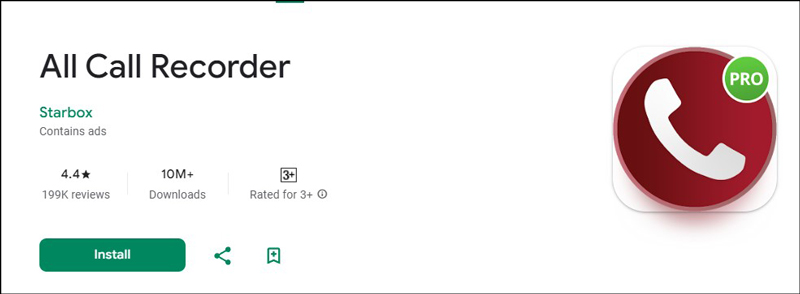
#3. Google Voice
Google Voice is a versatile telephone service that is available on Android and iOS devices and web browsers. You can use it to send or receive phone calls and text messages. More importantly, it can be used to record incoming calls. But you should know that Google Voice can’t record calls from other services. If you need to record Skype calls, Messenger calls, or others, you need to try other call recorders.
#4. mSpy
mSpy is the best hidden call recording app for android. It can discretely work in the background. You can remotely record not only calls but also other activities on client devices. Moreover, it can track text messages, manage calls, track location, control apps, and others.
#5. Call Recorder – callX
Call Recorder – callX is a reliable call recording app for Android, which enables you to record calls to your Android device automatically. It has a caller ID feature that helps you identify phone calls and avoid spam calls. Additionally, its recording filter option enables you to record all calls, contacts, or only unknown numbers according to your needs. Then you can choose to record calls as MP3 or WAV files.
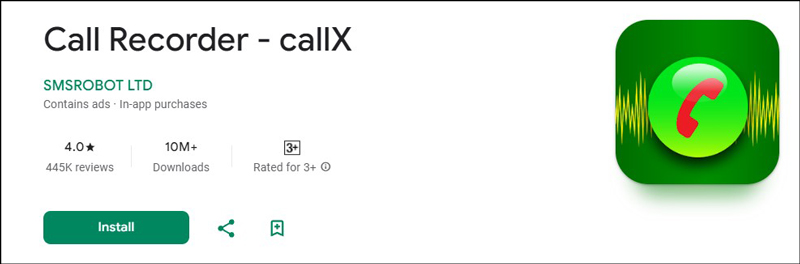
#6. TapeACall
TapeACall, available for both Android and iPhone, is a useful call recording app that can record incoming and outgoing phone calls in high quality. It allows you to upload recorded audio files to Dropbox and Google Drive or share them via SMS, Facebook, and Twitter. More importantly, it has an excellent transcription tool that can transcribe recorded calls into text.
#7. Call Recorder – Auto Recording
Call Recorder – Auto Recording is an easy-to-use phone recorder for most Android phones. It can automatically record any incoming and outgoing calls in high quality. You can also use it to record voice notes and memos. Furthermore, it supports MP3, AAC, WAV, and AMR to record. After recording, you can back up recordings to the cloud.
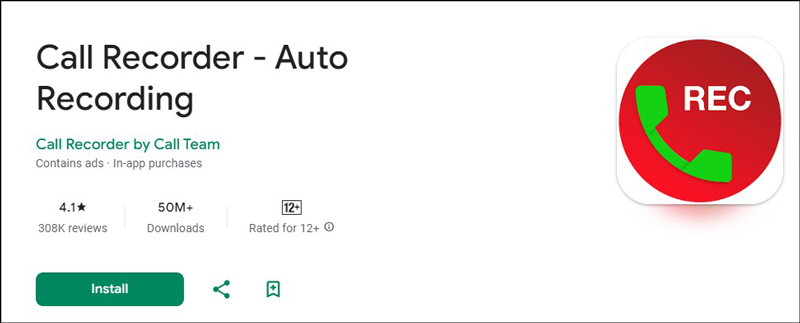
To Wrap Things Up
What is the best call recording app for Android? The above are the top 7 call recorders for Android. You can choose a preferred one according to your needs.



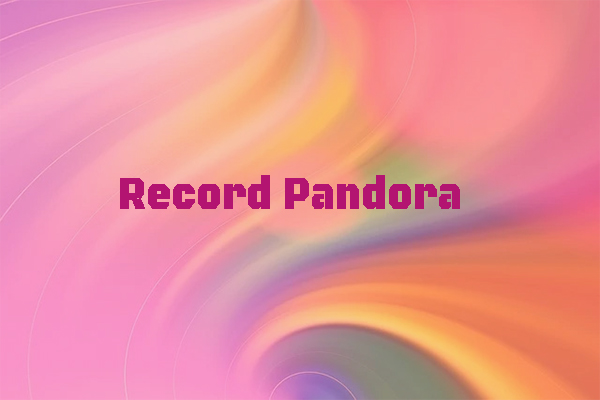

User Comments :