Sometimes you need to record tutorials, meetings, games, calls, or some videos that can’t be downloaded on your Android phone. It is useful to use a good and versatile screen recorder to record these contents. The following recommends the 6 best Android screen recorders. Now, let’s check them one by one.
#1. AZ Screen Recorder
AZ Screen Recorder is a wonderful screen recording application that offers many features consisting of a screen recorder, screen capture, video editor, and live streaming. This easy-to-use screen recorder enables you to record high-quality videos without watermarks and time limits.
Moreover, AZ Screen Recorder not only supports showing your face in a floating window with its facecam but also allows you to draw on the screen to highlight some key points when screen recording. If you are looking for the best Android screen recorder, AZ Screen Recorder is a good application to try.
Main features:
- Allow setting output parameters like quality, bitrate, frame rate, etc.
- Pause and resume recording at any time
- Support recording audio from the system and microphone
- Support many resolutions from HD, 2K to 4K
#2. Mobizen Screen Recorder
Mobizen Screen Recorder is the best screen recorder for Android that was selected by global 200 million users. You can use it to record gameplay, video, live broadcasting, and other activities happening on your Android screen easily. It provides you with facecam function that enables you to express your reactions and record game sounds and voices together.
Main features:
- Support creating GIFs and memes
- Provide auto tap and swiping functions
- Highlight important parts through its drawing function
#3. Super Screen Recorder
Super Screen Recorder is the best free Android screen recorder without time limits and watermarks. You can use it to record your Android screen with internal audio and audio from a microphone. But if your system version is below Android 10, you can’t record the internal audio. You can pause and resume recording through the floating window or notification bar during recording, and stop recording by shaking your phone.
In addition to screen recording, it allows you to screenshot and live stream and offers a video editor.
Main features:
- Support converting recorded video into animated GIF file
- Support scheduled recording
- Full HD screen recording
- Offer brush tool to draw
#4. XRecorder
XRecorder is a useful screen and video recorder that can record video calls, tutorials, and videos that cannot be downloaded. It also has brush tools that let you draw on the screen to keep the attention of your viewers. Moreover, this is a screen recorder no lag that can help you record gameplay without consuming too many resources of your phone. Generally, XRecorder is the best screen recorder app for Android.
What’s more, its video editor can trim, cut, rotate, and split video, add music/sticker/text to your video, control video speed, and more.
Main features:
- Facecam recorder
- Support YouTube and RTMP live stream
- Export recordings in different resolutions
- Allow recording internal audio without noise
#5. DU Recorder
DU Recorder is a good screen recorder that can record your Android screen with internal audio or audio from a microphone, and it has no root requirement or time limits. What’s more, it enables you to edit recorded videos with its built-in editor and allows you to live stream your screen to YouTube, Facebook, and Twitch.
Main features:
- Support audio recording
- High-quality screen recording
- Offers various resolutions, frame rates, and bitrate
- Allow recording screen as GIF
#6. ADV Screen Recorder
ADV Screen Recorder, the best Android screen recorder, has no root requirements or other restrictions. With it, you can record screens with two engines including default and advanced, and you can both front and back cameras while recording. Furthermore, it offers a built-in editor that can trim videos, add banners and text with full customization, and others.
Main features:
- Built-in video editor
- Allow pausing recording
- Live annotations
MiniTool Video ConverterClick to Download100%Clean & Safe
Conclusion
Hope this post is helpful to you, and you can find the best Android screen recorder that is suitable for you after reading this post.


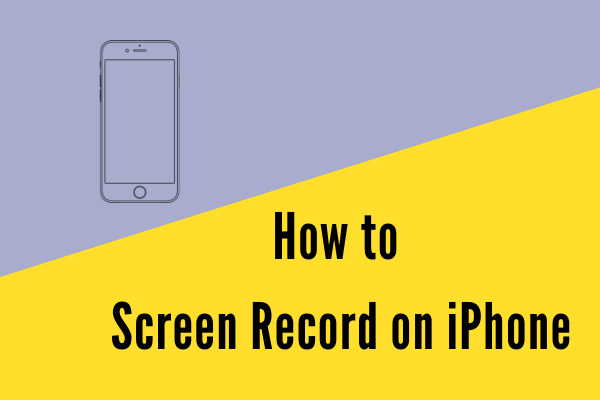

![Top 11 Free Screen Recorder No Watermark [New Update]](https://images.minitool.com/videoconvert.minitool.com/images/uploads/2020/08/free-screen-recorder-no-watermark-thumbnail.png)
User Comments :