If you need to upload videos to Reddit, you need to know the Reddit video size limit to ensure a smooth uploading process. If your video exceeds 1GB, consider using MiniTool Video Converter, a free video converter, to compress it to a smaller size.
Founded in 2005, Reddit has grown to become one of the top 10 most visited websites in the world, with millions of active users and over 100,000 communities (called subreddits). Subreddits are individual communities within Reddit. Each subreddit focuses on a specific topic or interest and has its own rules, moderators, culture, and audience.
Moreover, Reddit users can create posts in the form of text, images, videos, links, or polls. Other users can comment on these posts and vote on them as well. Among these types of content, video posts have become a popular way to engage communities across thousands of subreddits. Before uploading, you have to ensure your videos meet the platform’s requirements.
In this article, you’ll learn the video size limit for Reddit. Also, we will cover the best tools to compress video for Reddit, provide step-by-step instructions to reduce file size without losing quality, and explain how to upload compressed video to Reddit. Read on for all the details!
What Are Reddit Video Requirements
Uploading videos to Reddit is a great way to share engaging content. However, Reddit has strict limitations on video uploads. The following are the video requirements for uploading to Reddit:
- Reddit video size limit: Videos can’t exceed 1 GB.
- Reddit video length: The maximum video length is 15 minutes.
- Reddit video format: Its supported video format is MP4 or MOV.
- Reddit video aspect ratio: The uploaded video must be in 1:1, 16:9, or 4:3 aspect ratios.
This means that videos that exceed these limits will not be uploaded. If your file is too large or too long, Reddit will show an error message. To avoid upload errors and ensure fast playback for viewers, it’s essential to compress your video properly before uploading.
Here are the top 3 tools to compress video for Reddit effectively:
How to Compress Video for Reddit with MiniTool Video Converter (Free, Windows)
MiniTool Video Converter is a free Windows video compressor for Reddit. I was amazed by its super-easy interface and powerful features! This tool has no limit on file size, so you can use it to compress videos even larger than 1GB. It’s ideal for users who seek to reduce large file sizes while maintaining the quality.
MiniTool Video Converter supports compressing videos up to 8K resolution in almost any format and exporting them in MP4, MKV, or WebM formats. Additionally, if you have a folder with multiple videos, you can import the entire folder and compress up to 5 videos simultaneously.
What’s more, this video compressor lets you compress the video to any extent you want, from 100% to 10 %. It shows the recommended compression range to achieve the best results. You can also preview the first 10 seconds of the output video before compressing.
Below are the instructions on how to compress a video for Reddit with MiniTool Video Converter:
Step 1. Download and install MiniTool Video Converter.
Click the green download button below to download and install MiniTool Video Converter on your PC. Once installed, open this tool.
MiniTool Video ConverterClick to Download100%Clean & Safe
Step 2. Add the video to MiniTool Video Converter.
- On the left sidebar, click the Compress Video module.
- Then, you can click on the Add Files button or the Add or drag files here to start compression region to import the large video. Or, you can do this by dragging and dropping directly.
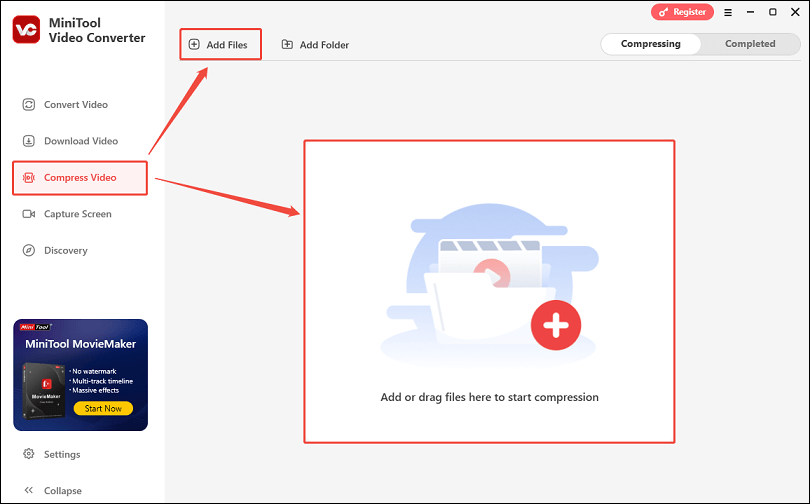
Step 3. Customize the compression settings.
- After importing the video, click the Settings icon on the output file to initiate the Compression Settings window.
- Drag and move the slider to determine the compression level of the video, and you can view the estimated file size.
- Choose the output format (MP4, WebM, or MKV) by expanding the Format menu.
- Next, you can click on Preview to check the quality of the compressed file.
- Save the changes by clicking OK.
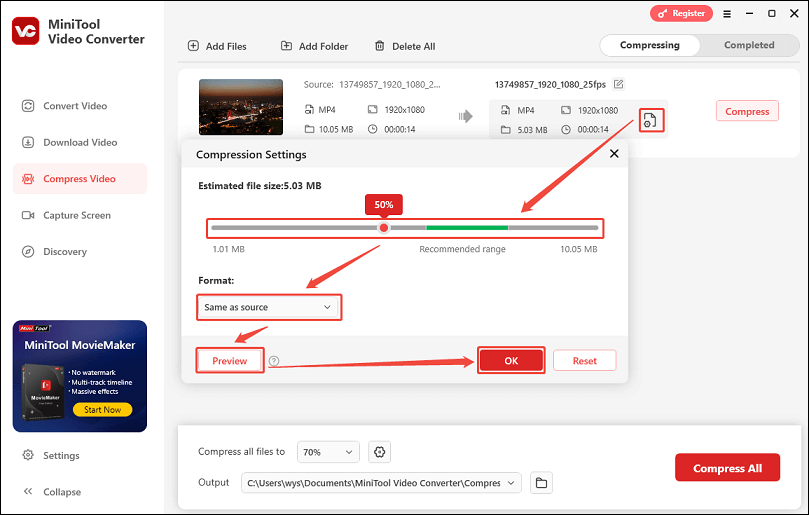
Step 4. Choose a save location.
Choose a save path for the compressed video by expanding the Output option at the bottom.
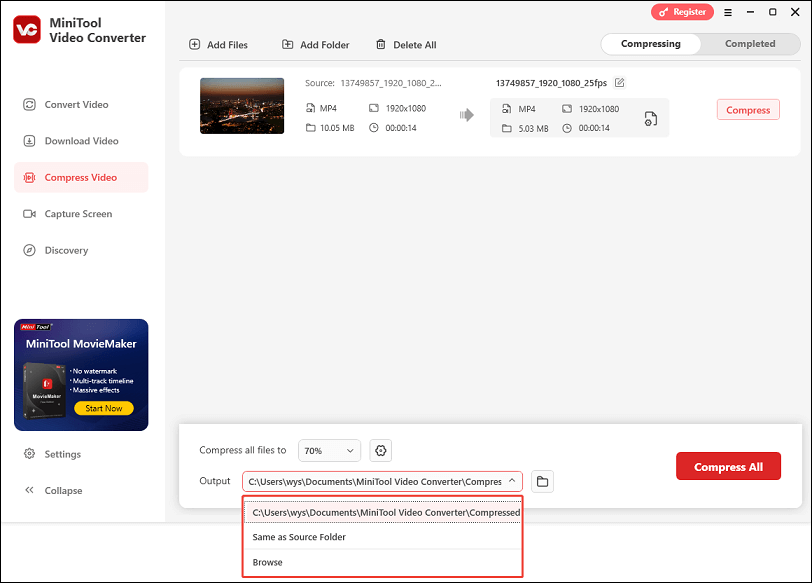
Step 5. Compress the video.
Once ready, click on the Compress button to start compression.
Step 6. Play or locate the compressed video.
When it completes, it will switch to the Completed tab automatically. You can click the play icon to play the compressed video or click the folder icon to locate it.
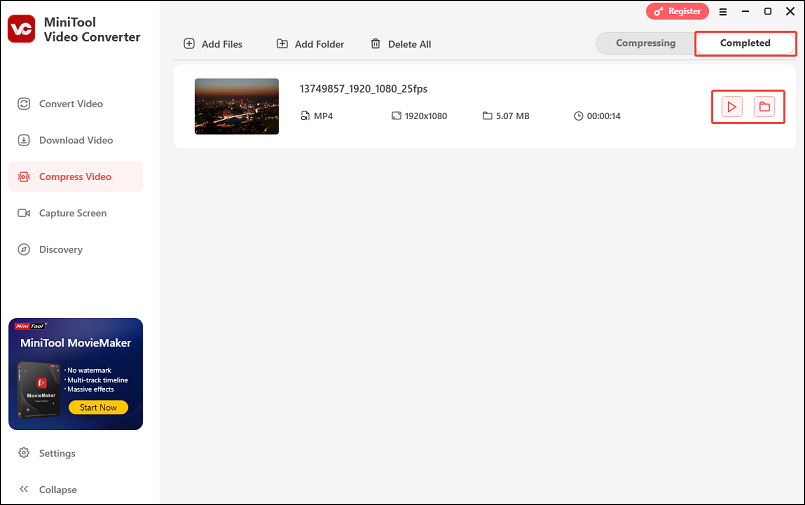
Now, you’ve successfully compressed videos for Reddit using MiniTool Video Converter with no effort!
Bonus: How to Convert Compressed Video to MOV for Uploading to Reddit
As you see, MiniTool Video Converter does not support MOV as an output format for compressed videos. What should you do if you want to upload a MOV file to Reddit? Just switch to the Convert Video tab of MiniTool Video Converter!
MiniTool Video Converter is also a powerful video converter. Its video conversion feature supports over 1,000 file formats, including MOV. It enables you to convert up to 5 videos in bulk for optimal efficiency.
Here’s how to do this:
1. Go to the Convert Video module.
2. Add the compressed video by clicking on Add Files.
3. Click the Settings icon, go to the Video tab, select the MOV format, and choose the quality.
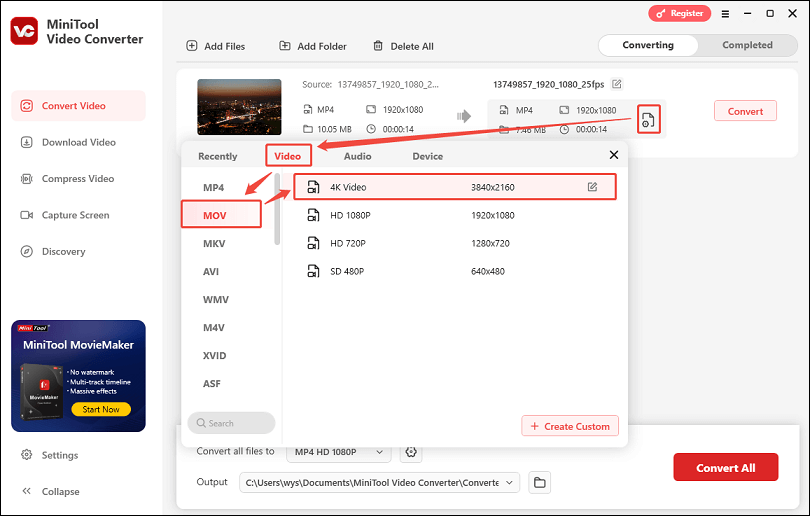
4. Click on the Convert button.
Try this powerful software to reduce file size for Reddit or convert video to MP4/MOV for uploading to Reddit now!
How to Compress Video for Reddit Using MiniTool MovieMaker (Free, Windows)
Another excellent tool that can make your video smaller than 1GB or shorter than 15 minutes is MiniTool MovieMaker. This program allows you to cut out unnecessary parts from your video to shorten its duration and reduce its size. Plus, you can compress the video by lowering its resolution, frame rate, and bitrate.
Follow the guide below to use MiniTool MovieMaker to reduce the file size for Reddit:
Step 1. Download MiniTool MovieMaker.
Download and install MiniTool MovieMaker by clicking the button below.
MiniTool MovieMakerClick to Download100%Clean & Safe
Step 2. Import the video.
- Launch this application and click New Project to enter its main interface.
- Click Import Media Files to add the video you’d like to upload to Reddit.
Step 3. Add the video to the timeline.
Under the Media tab, click on the + icon on the imported video or drag and drop it to add it to the timeline below.
Step 4. Trim unnecessary parts.
- Mouse over the start/end of the clip until an arrow appears.
- Drag the arrow rightwards/leftwards to trim off unwanted parts.
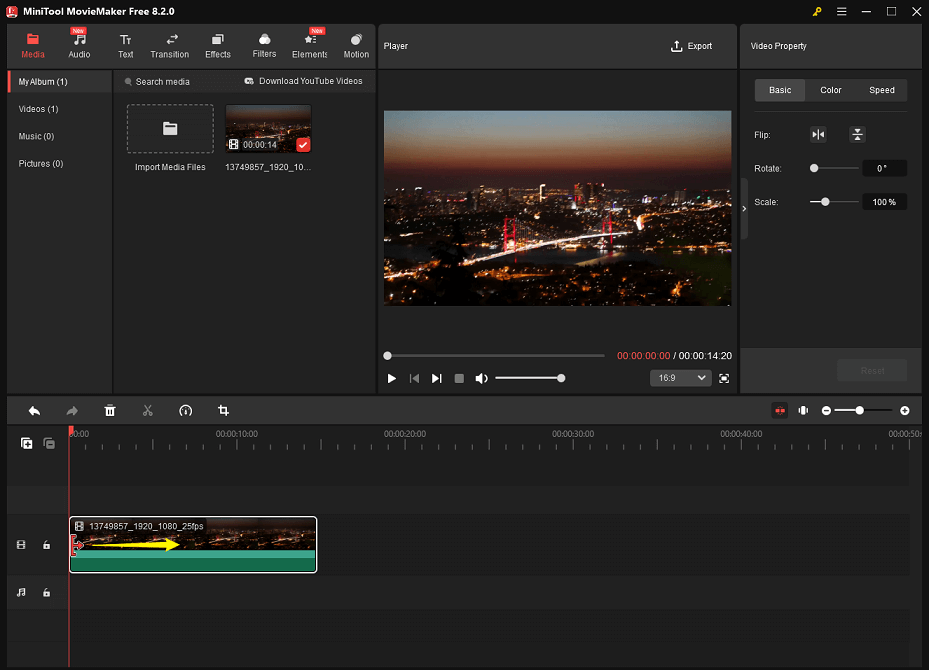
Step 5. Export the video.
- Click the Export button in the Player section.
- In the Export window, click on Settings.
- Choose a lower resolution, frame rate, and bitrate, and click OK.
- Click on the red Export button to export the video to your computer.
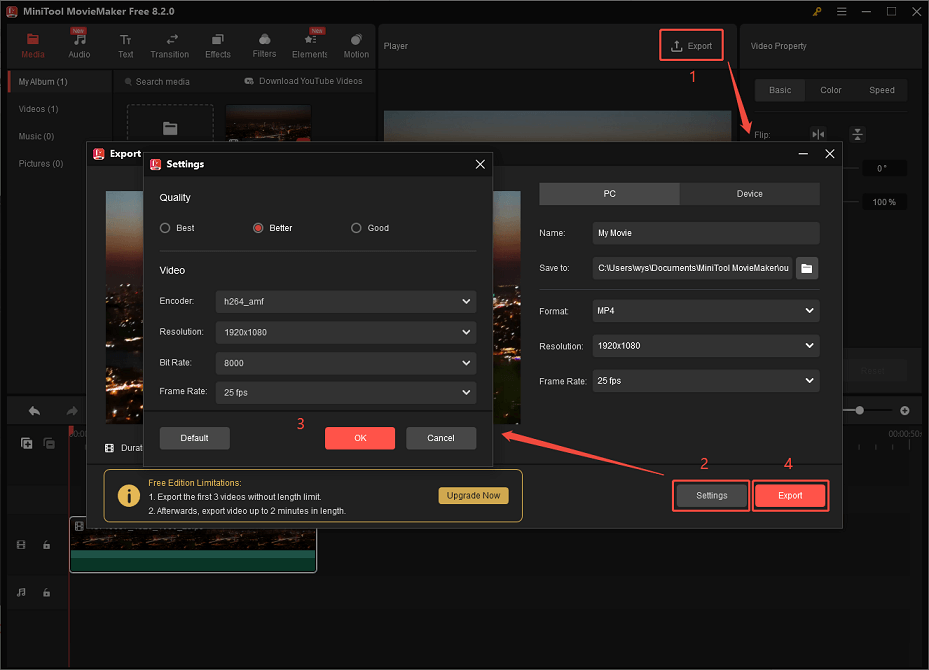
You can find that the video length has been shortened and the video size has been reduced greatly!
How to Compress Video for Reddit with HitPaw (Online)
Lastly, I often use an online video compressor, HitPaw, to compress my large video files for Reddit. This free online tool allows you to compress video files easily, quickly, and without installing any software. It’s especially popular among podcasters, content creators, and video editors who need to reduce video file sizes for faster sharing, uploading, or storage, without sacrificing too much quality.
HitPaw supports compressing videos in MP4, MOV, AVI, and 1,000+ other popular video formats. You can upload video files up to 9GB. Moreover, it’s a batch video compressor, which allows you to add multiple video files for compression in bulk.
Follow these steps to compress video for Reddit via HitPaw:
Step 1. Go to the official website of HitPaw.
Visit https://online.hitpaw.com/toolbox/video/compress-video-online/ on your browser to access its website.
Step 2. Upload your video.
Drag and drop your video file into the Drag or click to add a video window, or click on Choose File to upload it from your computer.
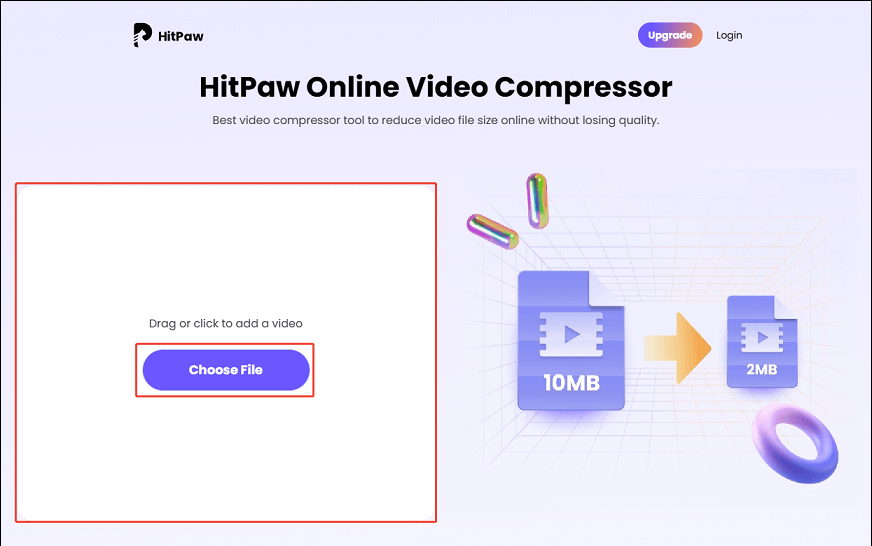
Step 3. Adjust compression settings.
Before compressing the video, you have to adjust the compression settings.
- Expand the Video Quality menu to choose the compression percentage (10%, 30%, 50%, 70%, and 90%).
- Click the settings icon to initiate the Advanced Setting window, where you can customize the video quality and resolution. Then, click on the Apply button.
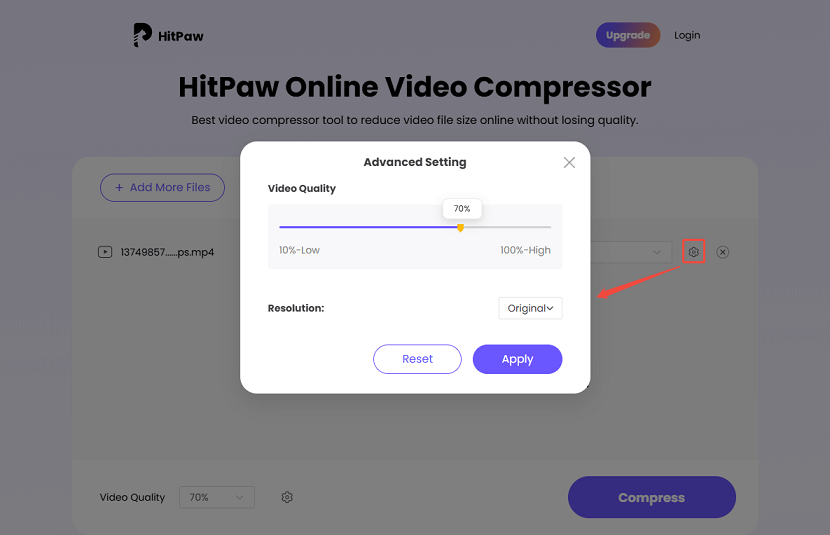
Step 4. Compress the video.
Click the Compress button to begin compressing the video.
Step 5. Download the compressed video.
Once it completes, click on Download to save the smaller video file to your computer.
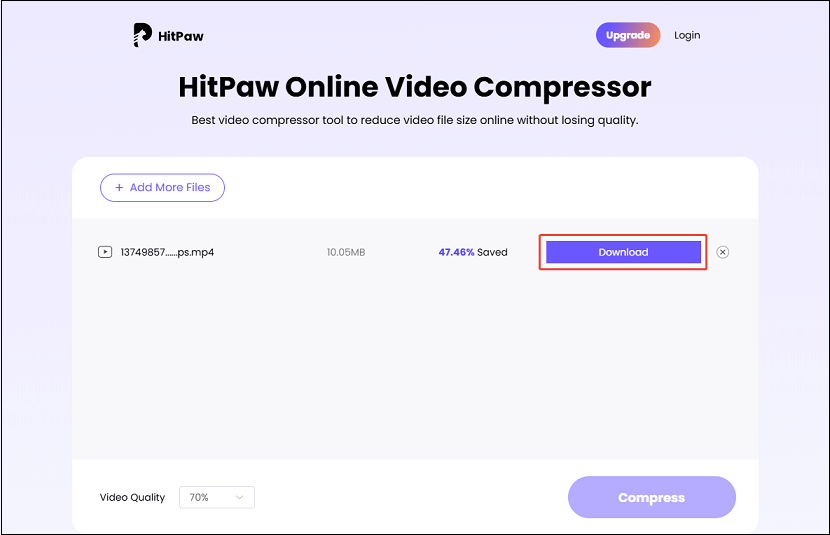
You can select one of the video compressors mentioned above to reduce the size of your large videos for Reddit. While the online tool does not require any download or installation, it does have a size limit for uploads. Therefore, it’s advisable to try the two desktop applications, as they do not impose any restrictions on the size of the imported video.
How to Upload Compressed Video to Reddit
Once your video is compressed and under Reddit’s limits, uploading it is a simple process. Here are the steps:
1. Go to https://www.reddit.com and sign in to your Reddit account (or create one if needed).
2. Click the Create post button at the top of the homepage.
3. Choose the subreddit where you want to post, and you have to make sure the subreddit allows for video content.
4. Select the Images & Video tab. Then, drag and drop your video file to upload or click the upload icon to browse and choose your video.
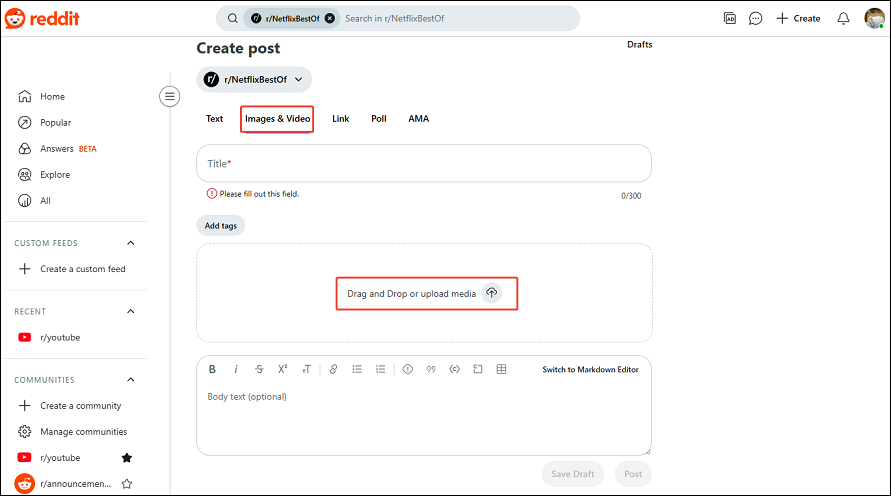
5. Next, enter a compelling title and optionally add tags or a description.
6. Click the Post button to upload the video.
Final Thoughts
Now, you must have known the Reddit video size limit and other video requirements. If your video is larger than 1GB, you can reduce its file size by compressing it. Whether you use a powerful desktop application like MiniTool Video Converter or MiniTool MovieMaker, or a browser-based tool like HitPaw, you can effectively shrink your file size while keeping its original quality.
If you have any questions or suggestions while using MiniTool Video Converter or MiniTool MovieMaker to compress your videos for Reddit, don’t hesitate to get in touch with us via [email protected] or contact me directly on X.




User Comments :