As technology advances and old media becomes obsolete, the risk of losing these precious memories grows. Fortunately, there are ways to preserve these recordings by converting Betamax to digital. In this article offered by MiniTool audio-converting tool, we'll explore the process of digitizing Betamax tapes and the various methods available to achieve this.
In the rapidly evolving digital era, various forms of technology have come and gone, leaving behind cherished memories captured on older media formats. One such format is Betamax, a magnetic tape videocassette introduced in the 1970s and once considered revolutionary for home video recording. While Betamax has long been phased out in favor of more modern formats, many individuals still possess a treasure trove of memories on Betamax tapes.
Understanding Betamax and Its Historical Significance:
Betamax, introduced by Sony in 1975, was the first commercially successful consumer videocassette format. It enabled people to record television programs, films, and personal moments directly from their TV sets using Betamax VCRs (Video Cassette Recorders). Although Betamax provided a higher quality recording than its competitor, VHS (Video Home System), the latter eventually emerged as the dominant format due to longer recording times and better marketing strategies.
The Need for Digitization
Over time, Betamax VCRs and tapes have become increasingly rare, and many individuals have discovered old Betamax tapes stashed away in basements or attics. Unfortunately, magnetic tapes degrade over time and suffer from wear and tear, leading to a deterioration in video and audio quality. This degradation puts cherished memories at risk of being lost forever.
Digitization offers a way to safeguard these memories from further decay and technological obsolescence. By converting Betamax to digital formats, such as MP4 or AVI, the content can be stored on modern devices and cloud storage platforms, ensuring its accessibility for generations to come.
How to Convert Betamax to Digital?
Several methods exist to digitize Betamax tapes, each with its advantages and limitations:
a) DIY Digitization
This method involves using a Betamax VCR and connecting it to an analog-to-digital converter. The converter then transfers the analog signal to a digital file that can be saved on a computer or external storage device. While this approach is cost-effective, it requires some technical expertise, and the quality of the digitized content may not be optimal.
b) Professional Digitization Services
For those who lack the technical know-how or prefer a more reliable outcome, professional digitization services are an excellent option. Many companies specialize in converting old media formats to digital and have the necessary equipment and expertise to handle Betamax tapes. Although this method may involve some cost, it offers high-quality results and ensures that no precious memories are lost in the process.
c) Combination Devices
Some companies offer combination devices that function as both a Betamax player and an analog-to-digital converter. These devices simplify the digitization process, making it more accessible to individuals who wish to do it themselves.
Transfer Betamax to Digital with MiniTool Video Converter
Next, let’s talk about the detailed process of Betamax conversion to digital.
Step 1. Play the Betamax Tape on a PC.
Firstly, find a Betamax Player to play your Betamax cassette. Then, connect the player to a computer to make the video displayed on the computer screen. You may need to rely on a professional Betamax to digital converter to achieve that.
Step 2. Get MiniTool Video Converter Ready.
MiniTool Video ConverterClick to Download100%Clean & Safe
Secondly, download, install, and launch the MiniTool Video Converter on the mentioned computer. Switch to the Screen Record tab. There, click the Click to record screen option.
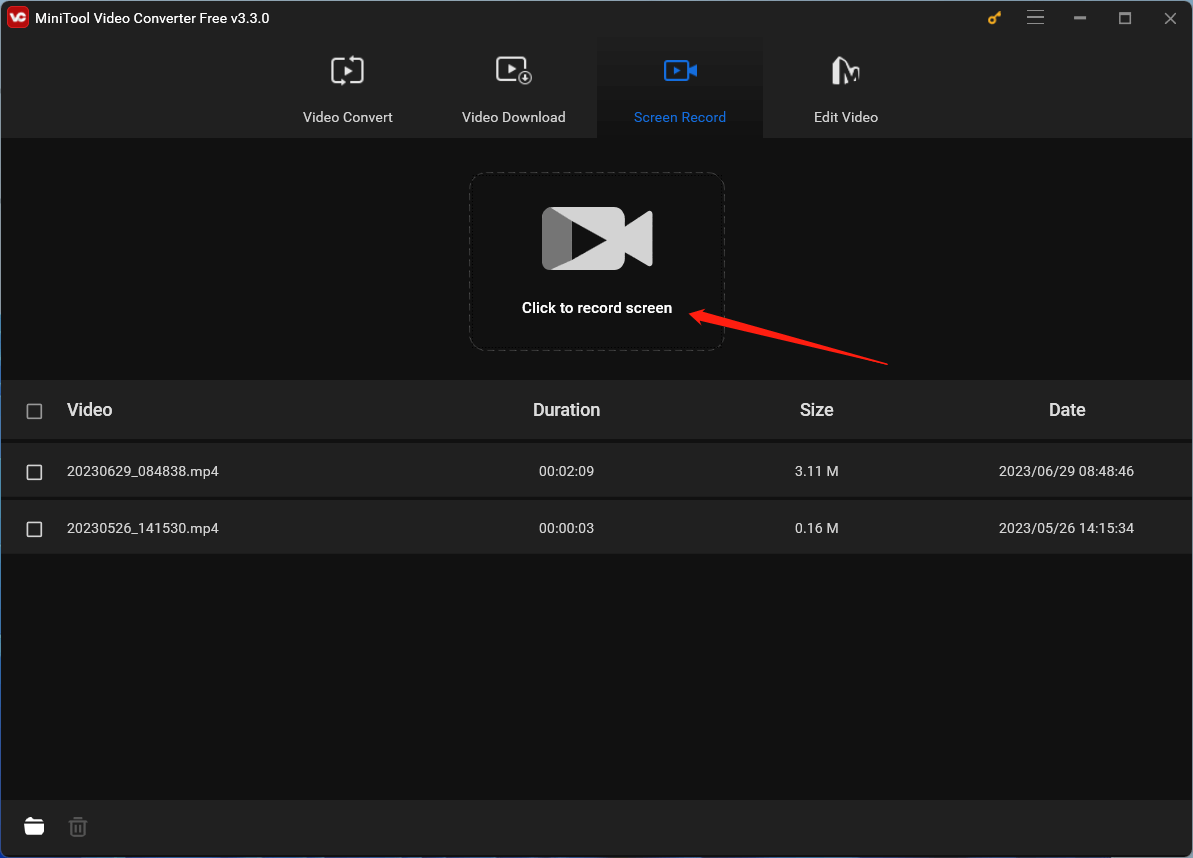
Then, in the MiniTool Screen Recorder window, specify the area you would like to record and the audio you want to include in the recording. Here, you need to enable the System Audio and disable the Microphone.
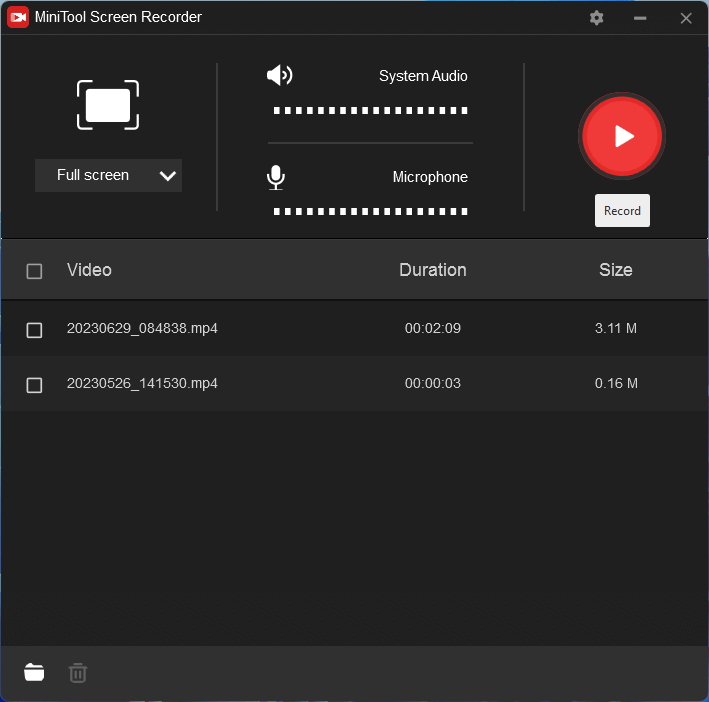
You can also customize other aspects of the recording like the video format, frame rate, codec, and save location. The mouse movement is also available for tracking. If you know how long your Betamax video is, you can just set the recording duration to a length that is a little bit longer than the video length.
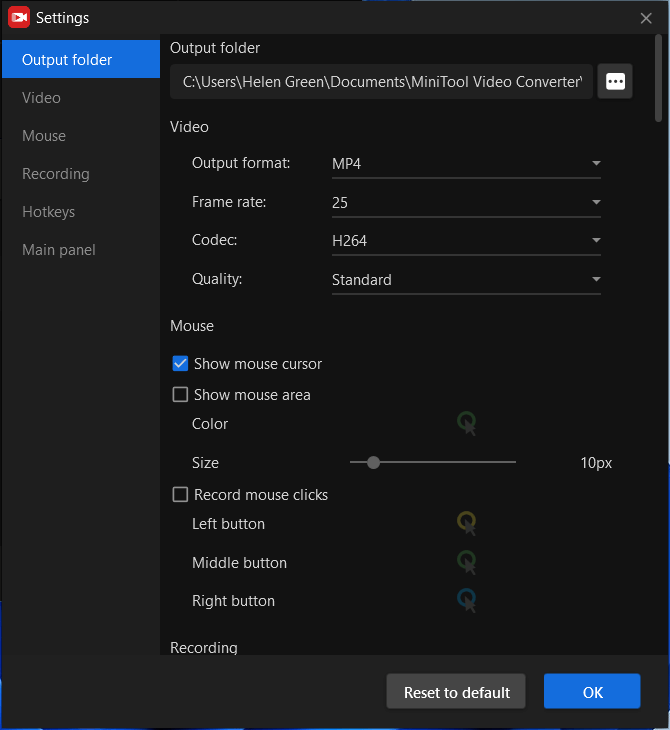
Step 3. Start Recording.
When all the above settings are done, you can click the red icon on the MiniTool Screen Recorder page to start the recording. After the 3 seconds countdown, just start playing the Betamax video on your PC immediately.
Step 4. Stop Recording.
When the Betamax content finishes, just Press the F6 key (or your personalized stop recording hotkey) on the keyboard to stop recording. If you have set the recording duration according to the length of the Betamax video, just leave it alone and it will automatically stop recording when it reaches the recording period.
Finally, you have successfully converted Betamax to digital with the help of the Betamax converting software – MiniTool Video Converter. Just click the Open folder icon at the bottom left corner of the MiniTool Screen Recorder window to access the digital recording of the Betamax video.
Choosing the Right Conversion Service
When opting for a professional Betamax to digital service, it’s crucial to research and select a reputable and experienced provider. Look for reviews and testimonials from previous customers to gauge the quality of their work. Additionally, consider the turnaround time, pricing, and the formats they offer for digitized content.
Storing and Preserving Digital Content
Once your Betamax tapes have been successfully converted to digital, it’s essential to store the newly digitized content properly. Create multiple backups on different storage devices and consider using cloud storage for added protection against hardware failures or disasters.
Conclusion
Converting Betamax to digital is a vital step in preserving cherished memories for future generations. Whether you choose to undertake the digitization process yourself or seek the assistance of professional services, the goal remains the same – safeguarding the past in the digital age. As technology continues to advance, preserving these precious memories becomes increasingly important, and digitization offers a practical and accessible solution to achieve this. So, dust off those old Betamax tapes, embark on the journey of conversion and unlock the nostalgia of the past while securing it for the future.
Related Articles


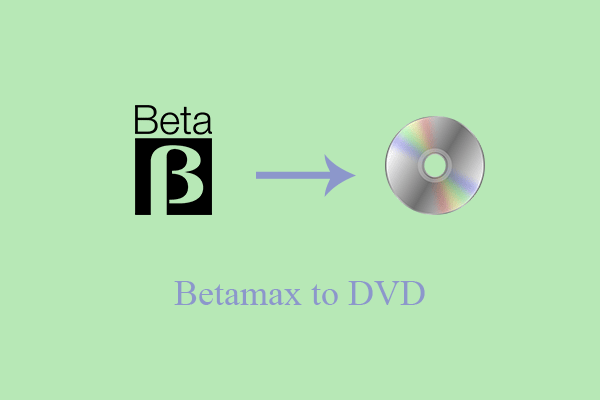
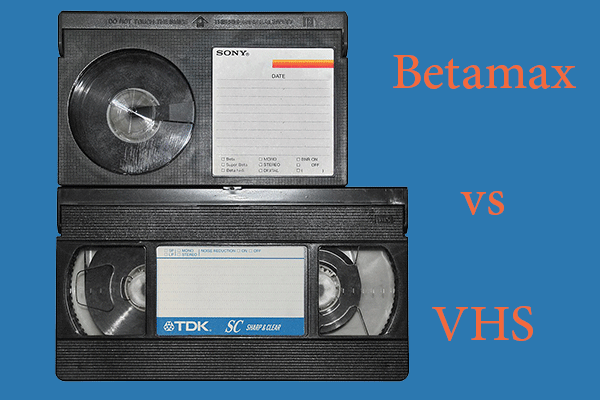

User Comments :