This post written by MiniTool Software Ltd. mainly discusses the necessity of using a VHS conversion service. It also introduces some VHS digitizing services for you to choose from. By comparing the options, you can find the best VHS to digital service for yourself.
Why Need a VHS to Digital Service?
With the development of video technology, the way people store their videos changes. In the past, we used to save our best memories on magnetic storage devices such as videotape cassettes. Later, optical storage devices became popular including CDs, DVDs, and Blu-ray. Nowadays, flash memory storage device is the mainstream like USB flash drives, hard drives, SD cards, and SSDs.
Therefore, some users who still keep their old tapes want to convert their videos/audio tapes of VHS format to digital format and save them on modern storage devices. Thus, they can either do it by themselves by finding a VHS converter and VHS to digital software or VHS app and following the guide or rely on a VHS conversion service provided by others.
However, it is a hard journey to get the hardware and software prepared to conduct the VHS digitizing task. It is probably that you have to stop for you can’t find one of the hardware devices. So, finally, you have to give up and ask for help from a professional group.
VHS Digitization Services
Next, we will introduce several VHS digitizing services for you to choose from.
# Camcorder Videotapes Transfer Service from HK Recording Studio
This is a VHS transfer service on hkrecordingstudio.com. It can bring your cherished memories back to life like birthdays, weddings, christenings, school events, etc. This website supports various videotape formats including VHS, VHS-C, S-VHS, 8mm, Hi8, Digital8, Video 8, MiniDV, HDV, DVCAM, DVD, and VCD.
As for target video formats, it supports many types such as MP4, AVI, and MPEG. When it comes to the storage device, this VHS tape converter supports USB drives, DVDs, external HDDs, as well as cloud drives such as Google Drive, OneDrive, iCloud, or Dropbox.
After converting, you can save your old videos or audios on your selected storage device. Then, you can watch them with your family or friends on a computer, television, or mobile phone, or share them on the social media platforms like YouTube, Facebook, Instagram, Twitter, LinkedIn, and so on.
You can further rely on a video editing application to help you edit the converted videos before you post them on online platforms. For example, you can make use of MiniTool MovieMaker, a professional and easy-to-use video creating/editing program, to cut off the unsmooth start and end or unwanted parts; change the saturation, brightness, and contrast of the video to make it brighter; add some captions to explain why the video is captured, when it is shot, where did it is recorded, and who is in the video; add proper background music to the video like an old song…
MiniTool MovieMakerClick to Download100%Clean & Safe
# LEGACYBOX
Legacybox.com is another website that you can take advantage of to digitize your VHS tapes. With this VHS to digital conversion service, all you need to do is pack your Legacybox kit with all your analog media following the step-by-step guide, drop your box at a UPS location, and handle it to the Legacybox team.
Then, the Legacybox team will digitize every item in your box by hand with personalized updates provided at each step of the digitizing process.
Finally, you will receive the digitized videos together with the original media. The final videos will be saved on thumb drives, labeled DVDs, or cloud according to your needs. Then, you can enjoy your memories together with family members and pals.
# Walmart Photo
One more digitize VHS service is offered by Walmart Photo (dvdwalmart.com). It can digitize your videotapes to the latest digital formats for you to share with others for generations to come. They accept VHS, S-VHS, VHS-C, S-VHS-C, Betamax, Video8, Hi-8, Digital8, DV, DVCAM, MiniDV, and DVC formats.
By purchasing Walmart Photo’s convert VHS to digital service, just drop off at your local Walmart Photo or Electronics counter or directly email your media to them. Then, you can get a digital copy of your media files that can be accessed in your MemoryCloud account for 60 days. During that period, you can view and download the copy to your computer, tablet, or mobile phone; add the copy to Google Photos for sharing; or order additional USBs or DVDs.
Conclusion
Just digitize the decades before they fade away; don’t regret yourself for not doing anything to rescue your old valuable memories! It is not too late now! If you are not a technical guy or you are too old to complete the task by yourself, just rely on a VHS to digital converter service near you.
Related Articles
- Converting Betamax to Digital: Preserving Your Memories for the Digital Age
- Preserving Memories: From Betamax to DVD – A Step-by-Step Guide
- Before Betamax and VHS: Exploring the Predecessors of Home Video Recording
- The Betamax Movie Legacy: Nostalgia, Collectibles, and Lasting Memories
- The Vintage Charm of VCR Tapes: Are They Worth Anything?


![[Explained] Why and How to Convert VHS to USB?](https://images.minitool.com/videoconvert.minitool.com/images/uploads/2023/02/vhs-to-usb-thumbnail.png)
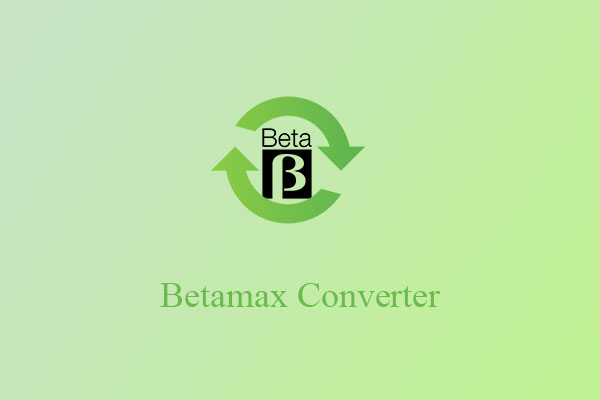
User Comments :