In this article provided by MiniTool video-recording tool, we'll explore the process of converting Betamax to DVD, the tools you'll need, and some helpful tips to ensure a smooth transfer.
In the fast-paced digital age, we often find ourselves trying to preserve cherished memories of the past. For many, Betamax tapes were a popular medium for recording moments that are now treasured memories. However, with the obsolescence of Betamax players and the ever-changing technology landscape, it becomes crucial to convert these analog tapes to a more durable and accessible format like DVDs.
Understanding Betamax
Betamax was an early consumer-level analog video cassette format introduced by Sony in the mid-1970s. Although it had its advantages, such as better picture quality compared to VHS, it eventually lost the format war to VHS and became obsolete. Many households still have Betamax tapes containing precious recordings of family events, weddings, or even vintage films and TV shows. Converting these tapes to DVD ensures their preservation for future generations.
The Betamax Conversion to DVD Process
Transferring Betamax to DVD involves several steps and requires some specific equipment. Here’s a step-by-step guide to show you how to convert Betamax to DVD.
Step 1: Gather the Necessary Equipment
To get started, you’ll need the following equipment:
- Betamax Player: Locate a functioning Betamax player. If you don’t have one, try checking out local electronics stores, online marketplaces, or secondhand shops.
- DVD Recorder: Acquire a DVD recorder or a DVD recorder/VHS combo unit. Ensure it has both Betamax and DVD inputs/outputs.
- Blank DVDs: Purchase recordable DVDs. Look for DVDs with good storage capacity and a suitable writing speed, such as HD-DVDs.
- Audio/Video Cables: Get the necessary audio and video cables to connect the Betamax player to the DVD recorder. Depending on the equipment, you may need RCA cables, S-Video cables, or other connectors.
Step 2: Set Up Your Equipment
Connect the Betamax player’s audio and video outputs to the corresponding inputs on the DVD recorder. Make sure everything is securely connected.
Step 3: Clean and Test Your Betamax Tapes
Before you begin the transfer process, clean your Betamax tapes and the player heads to ensure better playback quality. Test the tapes on the Betamax player to identify any issues beforehand.
Step 4: Start the Transfer
Insert a blank DVD into the DVD recorder and a Betamax tape into the Betamax player. Play the Betamax tape, and simultaneously, start recording on the DVD recorder. The DVD recorder will record the video signal from the Betamax player and save it onto the DVD in real time.
Step 5: Monitor the Process
During the transfer, monitor the recording to ensure everything is working correctly. Check the video and audio quality and watch for any signs of glitches or issues.
Step 6: Finalize the DVD
Once the recording is complete, finalize the DVD. Finalization is essential to make the DVD playable on other devices. Keep in mind that finalization might take a few minutes.
Step 7: Label and Store Your DVDs
After finalizing the DVD, label it with relevant information, such as the date and contents of the recording. Store the DVDs in a cool, dry place, away from direct sunlight, to maintain their longevity.
Tips for a Successful Betamax to DVD Transfer
The following are some useful suggestions that can help you copy Betamax to DVD successfully.
- Prioritize the transfer of tapes with sentimental value or those showing signs of degradation.
- Avoid using cheap or low-quality DVDs, as they may not provide satisfactory results.
- If you’re uncomfortable with the DIY approach, consider professional Betamax to DVD services.
- Back up your newly created DVDs on a computer or cloud storage for added safety.
- Remember to handle Betamax tapes with care, storing them vertically in a dust-free environment.
Conclusion
Converting Betamax to DVD is a rewarding endeavor that allows you to relive precious moments and preserve them for generations to come. With the right equipment and a little patience, you can seamlessly transfer Betamax tapes to DVDs, ensuring your memories remain intact and accessible in the modern world. So, dust off those old Betamax tapes, fire up the DVD recorder, and embark on a journey to safeguard your cherished memories. Happy preserving!
Related Articles
- The Betamax Movie Legacy: Nostalgia, Collectibles, and Lasting Memories
- The Betamax VCR and Camcorder: Pioneering Home Video Technology
- Before Betamax and VHS: Exploring the Predecessors of Home Video Recording
- [Solved] How to Convert VHS to Digital to Keep Your Old Memories?
- [Explained] Why and How to Convert VHS to USB?


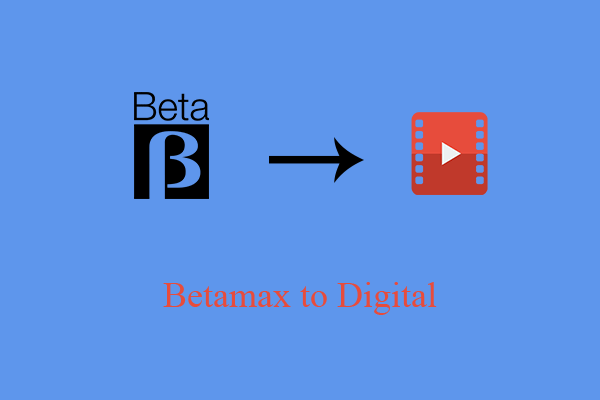
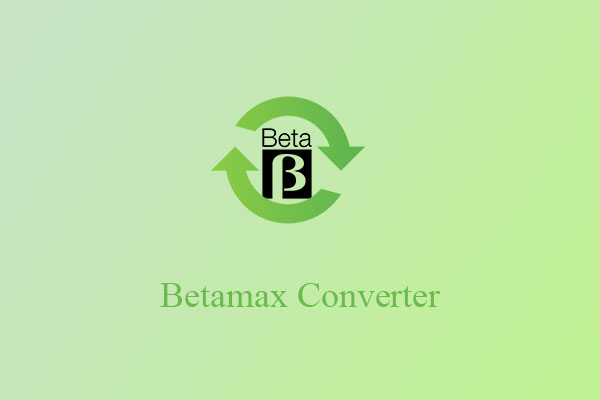

User Comments :