This article written by MiniTool Software mainly discusses the necessity of USB VHS video capture, especially on the USB storage device selection. Also, it involves how to put VHS on USB. Read the following content to learn more about VHS tape to USB conversion.
VHS is a type of old videotape cassette format. It has nearly been replaced by modern digital video types. Thus, many people want to move their videos from videotapes to today’s storage devices such as USB flash drives, external hard disks, computer internal hard drives, cloud drives, or CDs/DVDs.
Here in this post, we will pay more attention to converting VHS to USB.
Why Transfer VHS to USB?
Since there are a lot of storage devices nowadays for us to choose from, why should we choose USB flash disks instead of the others? Let’s discuss this question in detail.
In the first place, if you record your old tapes directly onto a storage device included in a machine, a hard drive in a computer for example, you can only watch the recorded videos on the computer. If you’d like to view the recordings on another machine, you have to copy them again. Yet, if you store the video clips in a USB drive, you can connect the USB to any machine with a USB port and enjoy the videos freely.
Secondly, if you save the tape videos on an external disk, although the device is portable, it is a little bit more difficult to carry it everywhere due to its size and weight. However, a USB disk is smaller and lighter than an external drive.
One situation in which you have to choose an internal or external hard drive as a destination is that you have many tapes to record that can occupy up to 1 TB of space.
Thirdly, you may think about keeping your old videos on CDs or DVDs. But they are gradually losing their popularity like the tape cassettes before. So, it is not recommended to do so for you may need to transfer your videos again in the near future. Besides, burning old video recordings on a DVD/CD will greatly lose the frame rate, which will result in a bad viewing experience.
Fourthly, if you plan to put your videos on cloud storage, you should take the risk of video leaks, although the chance is little. Another trouble is that you have to connect to a network when you watch your videos. Sometimes, you may get stuck while watching if the Internet speed is slow.
Therefore, after the above comparison, it is smart to save your videos on an eligible USB thumb drive.
How to Convert VHS to USB?
Once you decide to do VHS to USB conversion, you need to prepare for the task. You need to prepare a VHS to USB converter, a USB VHS player, a VHS to USB adapter, a computer, VHS to USB cables, VHS to USB software, etc. For more details, please refer to this article to move VHS to USB drive.
Still, don’t put your eggs in one basket. It is recommended to make another copy of your videos and save them on another storage device in case of the USB disk is damaged in some accidental situation.
If you find the process in the recommended article complicated or you can’t find the hardware devices it requires, you can release yourself by relying on a VHS to USB service offered by an online company or an offline store. All you need to do is to provide your old tapes and money.
Related Articles
- The Betamax VCR and Camcorder: Pioneering Home Video Technology
- Converting Betamax to Digital: Preserving Your Memories for the Digital Age
- Before Betamax and VHS: Exploring the Predecessors of Home Video Recording
- The Betamax Movie Legacy: Nostalgia, Collectibles, and Lasting Memories
- Preserving Nostalgia: Betamax Converter and Tape Conversion Services


![[Solved] How to Convert VHS to Digital to Keep Your Old Memories?](https://images.minitool.com/videoconvert.minitool.com/images/uploads/2023/02/vhs-to-digital-thumbnail.png)
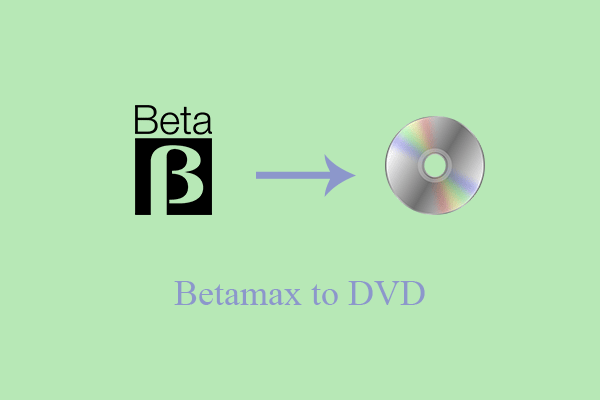
User Comments :