This article written by MiniTool mainly discusses the process before and during the conversion from VHS to digital video formats. If you have your memories captured on old videotapes, it’s time to turn VHS into digital to prevent them from fading away gradually.
Why Need to Convert VHS to Digital?
VHS (Video Home System) is a standard for consumer-level analog video recording on tape cassettes. With the development of video technology, tape recording has already been taken place by digital recording and the old tape cassettes are hardly seen nowadays.
However, there may be some great videos or songs that you love that are recorded only by tape, especially for your personal recordings. You may worry about you will lose them forever once the current tape carriers are damaged. Thus, you need to transfer VHS to digital before the unfortunate moment arrives.
Then, how to get VHS to digital? Let’s have a look!
How to Convert VHS to Digital?
For converting VHS to digital, you need to do some preparations. In general, you should assemble 4 hardware components.
#1 A VCR and Camcorder to Play as a Playback Medium
It is best that you still have your VCR (Videocassette Recorder) from the old times. If not, it is tricky to find a working VCR since it is no longer manufactured. Anyhow, you have to get one either from an online store or from a person you know.
If your videotapes are small, called VHS-C tapes, you need a camcorder instead of a VCR. If you can’t find a camcorder, you can rely on a proper adapter to play your mini tapes with a VCR.
You may probably try many times to finally find a suitable VCR, camcorder, or VHS C tape adapter. You are recommended to test the device you receive with some unimportant tapes in case the device damages your valuable cassettes.
#2 A Computer to Conduct the Conversion
Almost all modern computers can save a video file from the USB port using a VHS digital converter that will be introduced below. So, just grab a working PC with at least available USB ports.
#3 A Storage Device to Keep the Converted Videos
Generally speaking, you don’t need much storage space for saving the converted digital files. Thus, a normal USB flash drive or an internal computer drive with 32 GB capacity is enough. Or, you can just save the video clips in your cloud storage.
#4 A VHS to Digital Converter
Secondly, you will need VHS to digital software to help you complete the conversion. It works between the VCR and the computer. The program takes the analog video signal and converts it to digital input for your computer’s USB port.
Here, we will introduce two VHS to digital converters.
1. Costco VHS to Digital Service
Costco can help you transfer many old tape formats to today’s digital video file formats. It accepts VHS, S-VHS, VHS-C, S-VHS-C, Betamax, video8, Hi-8, ditital8, DV, DVCAM, MiniDV, and DVC. Costco service will preserve the quality of your footage as it appears on the tape. Typically, the digital file will be captured at 720×480 (same as MiniDV), which is higher than the VHS resolution that is estimated at 333x480p.
How to convert VHS to digital without a VCR? You can just handle your task to Costco by paying some service fee. Or, you can choose another VHS to digital conversion service near your location. As for which is the best way to convert VHS to digital, it depends on your own situation.
2. Elgato VHS to Digital Converter
Elgato USB analog video capture is compatible with both Windows and MAC. It can be inserted into the computer’s USB port and connects to your VCR or camcorder’s video and audio cables. Like the other VHS to digital converters, the Elgato package contains an application that enables you to store video from VHS to DVD or your hard drive disks.
How to Convert VHS to Digital?
When you have all the above components prepared, you can start your conversion now. Yet, it is strongly recommended that you do your first conversion with a test tape in case of damage from your equipment’s malfunctions.
Step 1. Install the VHS to digital video software and any device drivers required on the computer.
Step 2. Connect the physical VHS digital converter to the VCR. You should run the RCA-style video and audio cables from the output of the VCR or camcorder to the input jacks on the video converter. Usually, those wires are color-coded to make sure you connect them properly. Yellow is for video; white and red are for stereo audio.
If you have a VCR or camcorder with an S-video output, which can produce a slightly higher graphic quality than the yellow video cable, you can use it to replace the yellow wire.
Step 3. Connect the converter to the computer via a USB cable.
Step 4. Insert the storage USB into your computer if you want to convert VHS to USB.
Step 5. Insert a VHS tape into your VCR or camcorder and rewind it.
Step 6. Launch the vhs to digital software on the computer and follow its guide to carry out the video capture process.
Step 7. Press the Play on the VCR or the appropriate Record button in the converting program on the PC.
Eventually, the tape will play and record in real time. That is to say, the duration the video in your tape last equals the period the conversion process will take. Just take your patience to wait until it finishes.
Once done, stop recording on the computer and permit the VHS – digital software to save the created video file to your desired destination.
Conclusion
That is all we want to talk about copying VHS to digital. All in all, there are two methods to achieve that. On the one hand, you can rely on a VCR/camcorder, computer, and converter to do the conversion by yourself. On the other hand, you can directly buy a service from a professional company to help you do that.
Related Articles
- The Betamax Movie Legacy: Nostalgia, Collectibles, and Lasting Memories
- Before Betamax and VHS: Exploring the Predecessors of Home Video Recording
- Betamax Player Review: History, Pros & Cons, Competitors, and Purchase
- Preserving Nostalgia: Betamax Converter and Tape Conversion Services
- The Vintage Charm of VCR Tapes: Are They Worth Anything?


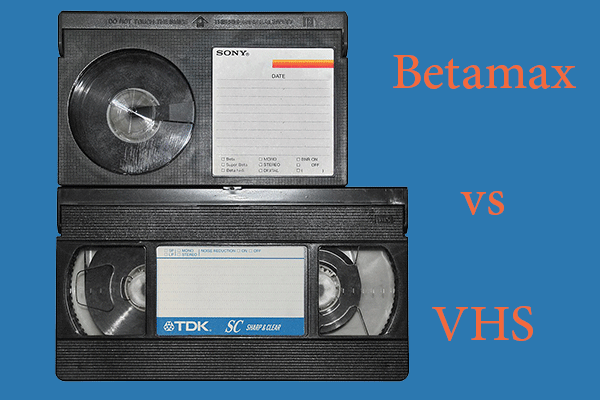
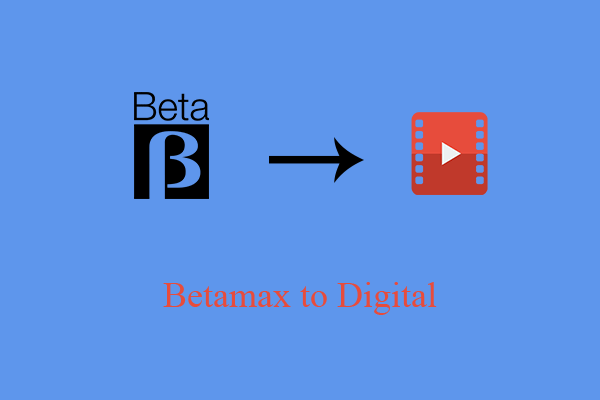
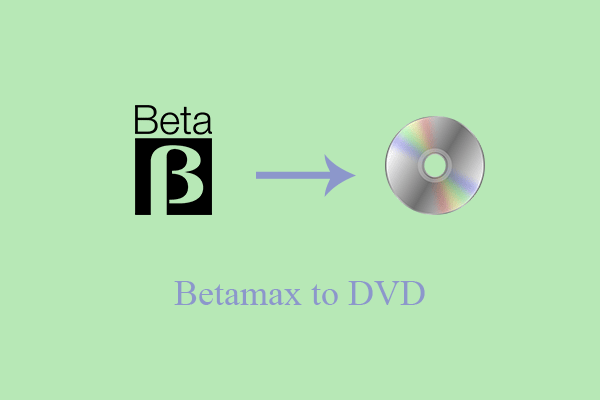
User Comments :