In today's age of digital music, it's hard to imagine a time when music was primarily recorded on physical media, such as cassette tapes. However, some people still prefer the sound and nostalgia of listening to music on a cassette tape. If you have an MP3 file that you would like to record onto a cassette tape, there are a few steps offered by MiniTool video recorder that you can follow to make this happen.
Convert MP3 to Cassette: Step 1
The first thing you will need is a blank cassette tape and a cassette recorder/player that has line-in input. You will also need a 3.5mm stereo to RCA cable to connect the line-out or headphone jack of your computer or MP3 player to the line-in input of the cassette recorder/player.
Record MP3 to Cassette: Step 2
Once you have all the necessary equipment, the next step is to insert the blank cassette tape into the cassette recorder/player and cue it to the beginning of side A. Start playing the MP3 file on your computer or MP3 player and press the record button on the cassette recorder/player to start recording.
Transfer MP3 to Cassette: Step 3
While recording, it’s important to monitor the sound levels to ensure that they are not too high or too low. If the levels are too high, the sound quality will be distorted and difficult to listen to. If the levels are too low, the recording will sound muffled and quiet. Adjust the volume as necessary to get a clear and balanced recording.
Change MP3 to Cassette: Step 4
When the MP3 file has finished playing, stop the recording on the cassette recorder/player and rewind the cassette tape to the beginning of side A. If you want to record the MP3 file on both sides of the cassette tape, repeat the recording process for side B.
Turn MP3 to Cassette: Step 5
Once you have recorded the MP3 file onto the cassette tape, it’s important to label the tape with the title of the recording and any other relevant information, such as the artist name and date of recording. This will make it easier to find the recording later and ensure that you don’t accidentally record over it.
Advantages and Disadvantages of Converting MP3 to Tape
While recording an MP3 file onto a cassette tape may seem like a bit of a throwback in today’s digital age, it can be a fun and nostalgic way to listen to music. Plus, it’s a great way to preserve old recordings that may not be available in digital format. With the right equipment and a bit of patience, you can easily transfer your favorite MP3 files onto cassette tapes and enjoy them in a whole new way.
One of the advantages of recording MP3 to cassette tapes is that they can be played on a wide range of devices, including portable cassette players and car stereos that don’t have Bluetooth or USB connectivity. This makes cassette tapes a great option for people who enjoy listening to music on the go or who prefer the sound quality of analog recordings.
Another advantage of transferring MP3 files onto cassette tapes is that it allows you to create custom mixes and playlists that can be enjoyed in a linear format. Unlike digital music, where you can easily skip from one song to another, cassette tapes require you to listen to the recording in its entirety, which can be a great way to rediscover old favorites or appreciate an album in a new way.
While recording MP3 files onto cassette tapes can be a fun and nostalgic experience, it’s important to keep in mind that cassette tapes are not a perfect medium. They can be prone to wear and tear, and the sound quality can deteriorate over time. It’s also important to store your cassette tapes properly, away from heat and moisture, to prevent damage.
To Wrap Things Up
In conclusion, recording MP3 files onto cassette tapes can be a fun and unique way to listen to music. With the right equipment and a bit of patience, you can transfer your favorite MP3 files onto cassette tapes and enjoy them in a whole new way. Whether you’re reliving the glory days of the mixtape or discovering the joys of analog recordings for the first time, recording MP3 files onto cassette tapes is a great way to add some variety to your music listening experience.
Related Articles
- The Betamax Movie Legacy: Nostalgia, Collectibles, and Lasting Memories
- The Betamax VCR and Camcorder: Pioneering Home Video Technology
- Converting Betamax to Digital: Preserving Your Memories for the Digital Age
- Before Betamax and VHS: Exploring the Predecessors of Home Video Recording
- The Vintage Charm of VCR Tapes: Are They Worth Anything?


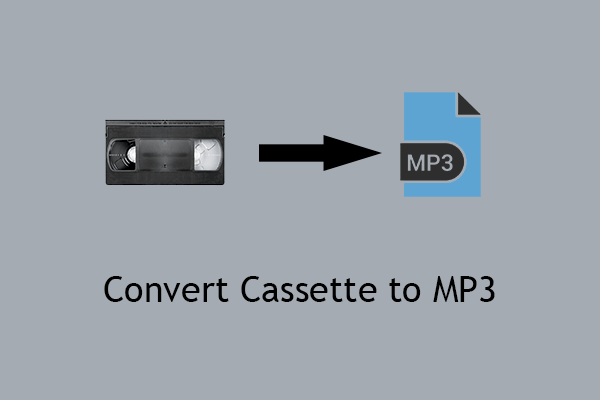
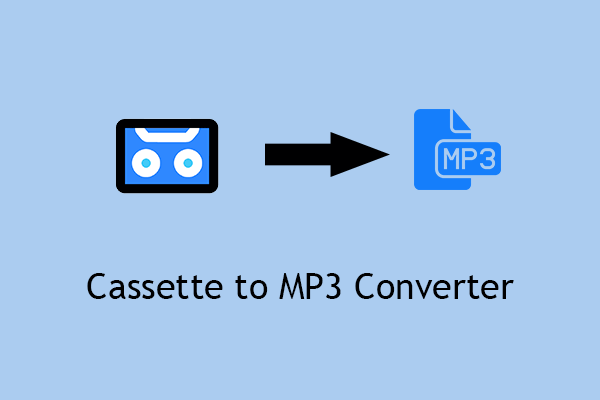
User Comments :