In recent years, there has been a surge in nostalgia for the good old days of music cassettes. While cassette tapes have long been replaced by digital audio formats, many people still have their old tapes gathering dust in storage. If you're one of these people, you may be interested in converting your cassette tapes to MP3 format, so you can listen to them on your modern digital devices.
Fortunately, there are many cassette to MP3 services or converters available on the market, ranging from affordable and simple devices to high-end models with advanced features. In this article offered by MiniTool video converting program, we’ll explore some of the best cassette-to-MP3 converters and provide some tips for converting your old tapes to digital format.
#1 Ion Audio USB Portable Cassette to MP3 Converter
The Ion Audio USB Portable Cassette to MP3 Converter is a popular and affordable option for converting your old cassette tapes to digital format. This compact device connects to your computer via USB and comes with EZ Vinyl/Tape Converter software that allows you to easily transfer your audio files to your PC. The device also features an audio output jack, so you can listen to your tapes through headphones or speakers.

#2 Reshow Cassette to MP3 Converter
The Reshow Cassette to MP3 Converter is another popular and affordable option that is easy to use. This device connects to your computer via USB and comes with Audacity software for recording and editing your audio files. The device also features an audio output jack, so you can listen to your tapes while you’re converting them.
#3 SuperUSB Audio Cassette-to-MP3 Converter
The SuperUSB Audio Cassette-to-MP3 Converter is a high-quality and versatile device that can convert cassette tapes to MP3 format or burn them onto a CD. The device connects to your computer via USB and comes with Audacity software for editing your audio files. The device also features an audio output jack that enables you to listen to your tapes during the converting process.

#4 AGPtek Cassette to MP3 Converter Software
If you already have a cassette player or adapter, the AGPtek Cassette to MP3 Converter Software is a great option. This software connects your cassette player to your computer via a USB cable and allows you to record and edit your audio files using Audacity software.
#5 High Speed Cassette to MP3 Converter
The High-Speed Cassette to MP3 Converter is a professional-grade device that can convert cassette tapes to MP3 format quickly and easily. This device features high-quality audio recording and playback, as well as a digital display that shows the recording status and remaining time. The device also comes with Audacity software for editing your audio files.
Tips for Using Tape to MP3 Converter
When converting your cassette tapes to MP3 format, there are a few things to keep in mind. First, make sure your cassette player is in good working condition, as any mechanical issues could affect the quality of your recordings. Second, use high-quality audio cables and connectors to ensure a clear and stable connection between your cassette player and your computer. Finally, be patient and take your time with the recording process, as it can take several hours to convert a single cassette tape to MP3 format.
To Wrap Things Up
In conclusion, converting your old cassette tapes to MP3 format is a great way to preserve your music collection and enjoy your favorite tunes on your modern digital devices. With the wide variety of cassette to MP3 converters available on the market, you’re sure to find a device that fits your needs and budget.
Related Articles
- How to Transfer MP3 to Cassette Tape? (Step-by-Step Guide)
- The Betamax Movie Legacy: Nostalgia, Collectibles, and Lasting Memories
- Betamax Wiki: What Is a Betamax Tape & What’s its Current Situation?
- The Betamax VCR and Camcorder: Pioneering Home Video Technology
- Converting Betamax to Digital: Preserving Your Memories for the Digital Age


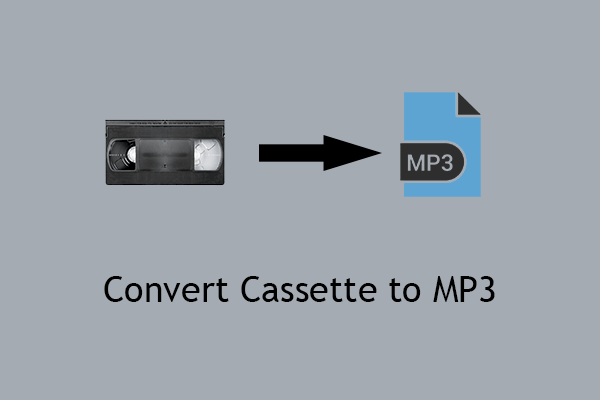
User Comments :