Why can’t record Webex meeting? Why is your Webex recording not showing up in the recording library? If you are looking for the answer to the two questions, you’ve come to the right place! This post offered by the free video converter from MiniTool will tell you why Webex recordings not showing up and where Webex recordings go.
Webex is a good platform for remote work that enables you to contact others via online meetings or video conferences. It provides a built-in recording feature to capture meetings for sharing, later viewing, or other purpose. Some of you may experience the problem that you can’t access the Webex recording feature or your Webex recording not showing up in the library. In the below content, you will get the answers and good ways to record Webex meetings.
Why Webex Recording Not Showing Up
When you prepared to record the Webex meeting but only find you can’t use the recording feature. It is an annoying and frustrating thing. Why can’t record Webex meeting? Here, we have compiled some reasons for your reference:
#You Record as a Guest
According to Webex, only the meeting host or co-host has the power to use the built-in recording feature. If you are a guest or attendee of a meeting, you will not be able to access the recording feature unless you request permission from the host.
#You Record as a Co-host in the Presence of the Host
Meeting hosts or co-hosts can use the Webex recording feature. But there’s a condition for the co-hosts recording. Webex stipulates that only the host can record. A co-host can record a meeting only when the host is absent.
In other words, the co-host will be granted recording privileges when the host is not available. If both parties record, two separate files will be created, which will need to be put together later.
#There is No Recording Space
If there is insufficient or no more recording space, the recording will be paused or will not start. One thing you need to know is that the recording space is not equal to cloud storage or computer storage space. If the Webex recording not showing up, you also need to check whether there is enough space to record and download.
#You Use a Free Account
If you use a free account and use the web version of Webex, you can’t access the recording feature since users using free accounts can only record from the desk app of Webex.
#The Recording Feature is Disabled
Sometimes, you may have turned off the recording function accidentally, which prevents you from using the built-in recording function. To solve that problem, you can contact your Webex site operator for assistance.
Where Do Webex Recordings Go
Where can you find your Webex recordings? Generally, Webex saves all your recordings on the local computer or User Hub. For recordings saved on User Hub, you can access those recordings and share or download them. You can read: How to Download Webex Recordings? 2 Simple Solutions.
If you are not the host but want to get the recording, you need to contact the host of the meeting to get the recording.
How to Record Webex Meeting
As a guest or participant, it is not convenient to record Webex meetings using its built-in recording feature. The better choice is to use a third-party screen recorder which gives you the freedom to capture Webex meetings or other on-screen activities.
For Windows users, MiniTool Video Converter is one of the best video conference recording software. It is a completely free screen recorder without time limits and enables you to record the full screen or part of the screen. With its intuitive interface and simple operation, you can master how to use it quickly. What’s more, it is a video downloader and free file converter that can convert video and audio files.
MiniTool Video ConverterClick to Download100%Clean & Safe
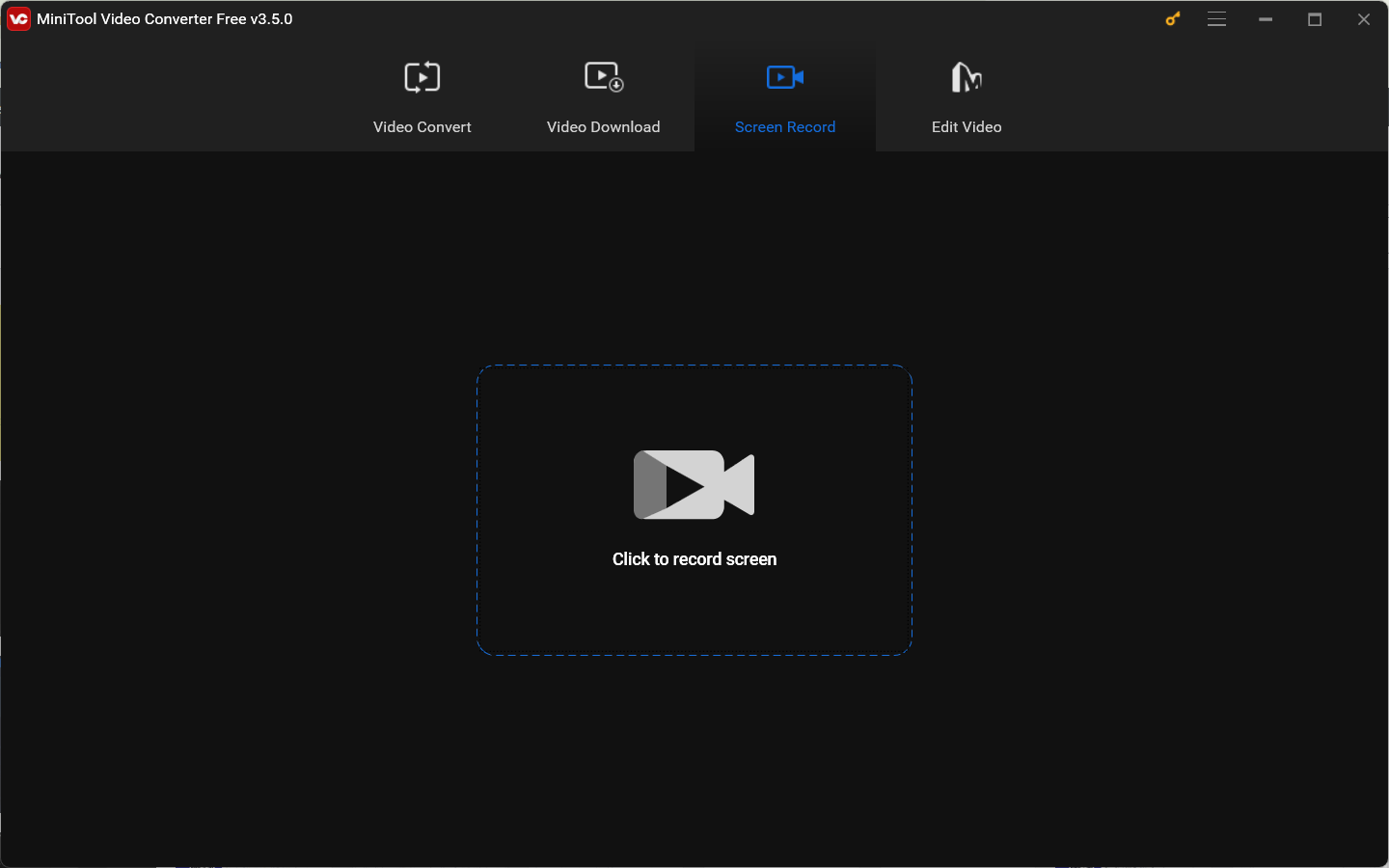
For Mac users, you can try its default application – QuickTime Player. It is not only a media player that can play multiple media but also a screen recorder that can record the screen with audio from a microphone or system. For more details about how to record Webex meetings, you can read this post: How to Record a WebEx Meeting – Solved
Final Thoughts
Why is Webex recording not showing up or can’t record Webex meeting? This post has shown you the reasons and offered other good ways to record Webex meetings. Hopefully, this post is helpful to you!


![How to Convert Webex Recording to MP4 [The Complete Guide]](https://images.minitool.com/videoconvert.minitool.com/images/uploads/2022/05/convert-webex-recording-to-mp4-thumbnail.jpg)
User Comments :