Nvidia ShadowPlay and OBS are popular with live streamers who want to broadcast and record gameplay. If you don’t know which one is better and should you choose. After reading this useful post about the comparison of ShadowPlay vs OBS, you will get which one is a better choice for you. Now, let’s get started!
What Is ShadowPlay
Nvidia ShadowPlay, part of Nvidia’s GeForce Experience, is a popular application for live streaming and game recording which can record and share high-quality gameplay videos, screenshots, and live streams. It only supports working on Nvidia GTX 600 series cards or higher. You can use it to record gameplay in 1440P resolution and 60 FPS.
Main Features of ShadowPlay:
- Its DVR-style Instant Replay mode can record the most recent moments in the past 30 seconds.
- It will capture key moments, clutch kills, and matching-winning plays automatically.
- You can use ShadowPlay to broadcast gameplay on Facebook Live, Twitch, or YouTube Live.
- It supports capturing 15-second GIFs and making 8K screenshots.
- …
What Is OBS
OBS (Open Broadcaster Software) is a free and open-source program for screen recording and live streaming, which is compatible with Windows, Mac, and Linux. It enables to record gameplay, browsers, specific windows, and other activities happening on the screen. With OBS, you can also stream videos or other gameplays to YouTube Twitch, Instagram, Facebook, etc.
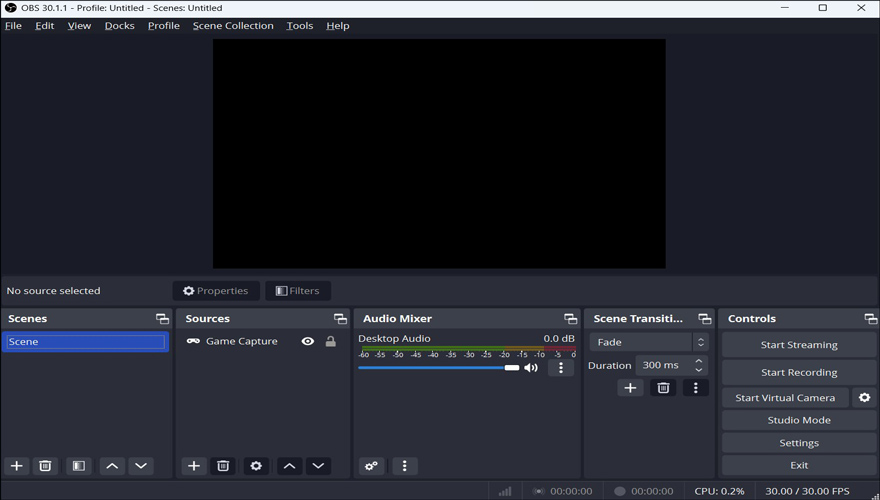
Main Features of OBS:
- It allows you to record screens without time limits.
- It supports streaming videos to various social platforms.
- It provides some useful editing features like automatic color corrections, chroma key, image masking, etc.
- It has several screen recording modes.
- It has an advanced audio mixer to edit audio.
- …
A Comparison of ShadowPlay vs OBS
After having a better understanding of the overview of ShadowPlay and OBS, let’s dive into the comparison of OBS vs ShadowPlay from 4 main aspects including recording, streaming, CPU performance, and file size.
#1. ShadowPlay vs OBS: Recording
In terms of recording, is Nvidia ShadowPlay better than OBS? ShadowPlay specializes in recording high-quality video since it supports recording gameplay in 1440P resolution and 60 FPS. But its supported maximum recording duration is 30 minutes.
Compared with ShadowPlay, OBS is a screen recorder without time limits that enables you to record a long video or gameplay. Also, it can record a video in a smaller file size. But OBS has no advanced recording features that ShadowPlay has. You can choose OBS or ShadowPlay for screen recording according to your needs.
#2. ShadowPlay vs OBS: Streaming
OBS vs ShadowPlay, which is the better application for streaming? OBS is the winner. ShadowPlay only provides basic streaming features, while OBS offers advanced and extensive streaming settings and options. For example, the Modular “Dock” UI of OBS allows you to rearrange the layout exactly as you like. Its streamlined Settings panel enables you to access a wide array of configuration options to tweak every aspect of your broadcast. What’s more, OBS supports more streaming platforms than ShadowPlay.
#3. ShadowPlay vs OBS: CPU Performance
OBS will consume more CPU and reduce the frame rate when streaming. Fortunately, OBS allows you to reduce the impact on the CPU by adjusting some parameters such as changing the encoding preset, lowering the frame rate, and so on. In contrast, ShadowPlay doesn’t affect your CPU too much.
#4. ShadowPlay vs OBS: File Size
How about the recording file size of OBS and ShadowPlay? The video recorded by ShadowPlay has a large file size and will take up more storage space. But ShadowPlay allows users to re-encode the recorded video and upload the recording to YouTube directly.
OBS can compress the recorded video when you’re streaming, which makes the recorded videos have a smaller file size.
A Good Alternative to ShadowPlay & OBS for Gameplay Recording
For beginners, it requires a steep learning curve to master how to use OBS. You also need a third-party screen recorder when you use ShadowPlay to stream on Twitch. MiniTool Video Converter is a free and good screen recorder that is worth trying. It can record screens with a microphone and system audio simultaneously or separately. Also, it’s a screen record without lag that enables you to record gameplay and other videos smoothly.
Besides, it supports converting video and audio files and downloading videos, audio, subtitles as well as playlists from YouTube. There are many features waiting for you to explore. You can click the below download button to try it.
MiniTool Video ConverterClick to Download100%Clean & Safe
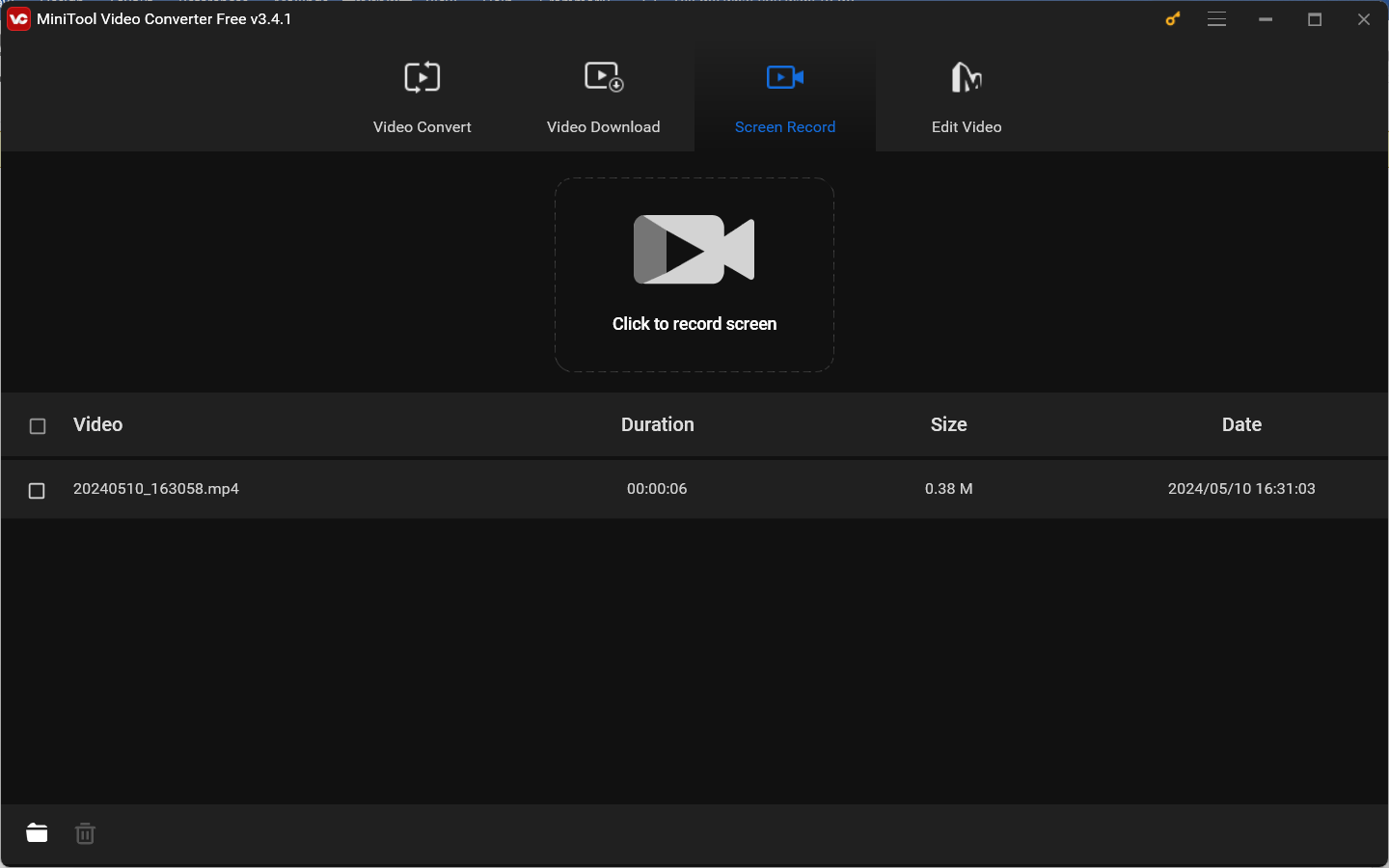
Conclusion
ShadowPlay vs OBS, which one should you choose? Is ShadowPlay better than OBS? Both of them are good applications for streaming and screen recording. You should choose one according to your specific needs and preferences.



![Solved – How to Record Twitch Streams? [Free]](https://images.minitool.com/videoconvert.minitool.com/images/uploads/2021/03/how-to-record-twitch-streams-thumbnail.png)
User Comments :