Get to Know Livestorm and Zoom
To explore the comparison of Livestorm and Zoom, you’d better have a better understanding of these two tools.
Livestorm is a browser-based video communication tool for webinars and online meetings. It offers a clean and intuitive interface and some interactive features, like screen sharing, polls, and Q&A sessions. What’s more, Livestorm provides some automated features and powerful analytics and reporting tools.
Zoom is a proprietary videotelephony program that enables you to make video conferences, online meetings, and webinars. You can enjoy high-quality audio and video within Zoom. Also, it provides you with some useful meeting features, such as screen sharing, virtual background, built-in screen recorder, and breakout rooms.
Both Zoom and Livestorm are excellent video conferencing tools. Which one should you choose? In the following parts, I’ll show you a side-by-side comparison of Zoom vs Livestorm from 3 main aspects, including main features, platform structure, and integrations. Let’s check them one by one.
Livestorm vs Zoom: Main Features
When talking about the differences between Livestorm and Zoom, the main features and core use cases must be the first ones to talk about. Livestorm is a video conferencing tool for digital marketing and event engagement, providing various corresponding features, like customizable registration forms, integrated analytics, and automated webinars. Instead of making a common team meeting, Livestorm is widely used for webinars and online events for marketing.
On the other hand, Zoom is a robust video conferencing tool that is commonly used for internal team meetings and webinars for clients. It enables you to host meetings with more than 100 participants. With Zoom, you can enjoy features like breakout rooms and screen sharing. Compared with Livestorm, Zoom has an edge in providing low-latency video and audio quality, which makes Zoom a better choice for real-time communication.
Livestorm vs Zoom: Platform Structure
From the introduction of Livestore, we know that it is a browser-based tool that enables you to join a meeting or webinar without downloading or installing any software. Most of us only know the desktop and mobile versions of Zoom, which require installation. Fortunately, in 2023, Zoom initiated the web version, supporting hosting and joining meetings without downloading and installation. But if you need to use its advanced collaboration tools and better performance, only the desktop version of Zoom can meet your needs.
Livestorm vs Zoom: Integrations
Zoom vs Livestorm, which one has better integrations? Zoom is tailored toward real-time communication, which makes it integrate with CRM systems, collaboration tools, and calendar apps. On the contrary, Livestorm, serving as a marketing automation hub, integrates with tools like Slack and HubSpot for marketers.
Livestorm vs Zoom: Which One to Choose
Is Zoom better than Livestorm? The answer is subjective. You need to make the right choice based on your primary needs. Zoom should be your choice if you need a tool for regular video conferencing and internal team meetings, especially if you require low latency for real-time communication. If you need a tool to host webinars or product demos for digital marketing, Livestorm is better.
How to Screen Record on Livestorm and Zoom
How can you screen record on Livestorm and Zoom? MiniTool Video Converter is a completely free screen recorder with no watermark or time limit. It can record anything happening on the screen with system and microphone audio. As a video conferencing recording tool, MiniTool Video Converter can screen record on Zoom, Microsoft Teams, Webex, Livestorm, and other meeting platforms.
MiniTool Video ConverterClick to Download100%Clean & Safe
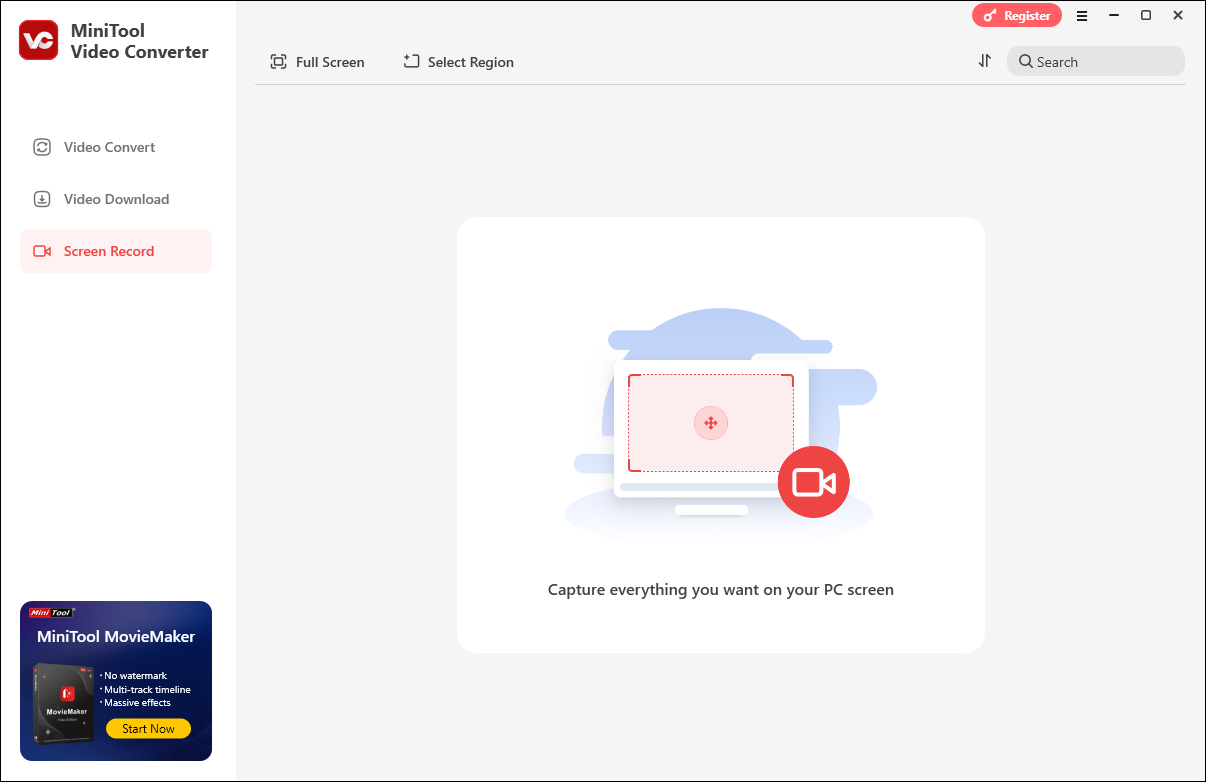
For how to screen record on Zoom and Livestorm, you can read the post below:
- Top 10 Free Zoom Recorders to Record Zoom Meeting
- A Detailed Guide on How to Record a Zoom Presentation
- How to Record Zoom Audio Only on PC [2 Recommended Ways]
- How to Record Livestorm Webinars with High Quality? Solved!
Conclusion
Livestorm or Zoom, which one is better? The answer is subjective. In the above content, I show you a comprehensive comparison of Livestorm vs Zoom. You can refer to the above comparison and make the right choice. Meanwhile, you can use MiniTool Video Converter to screen record on Zoom and Livestorm.


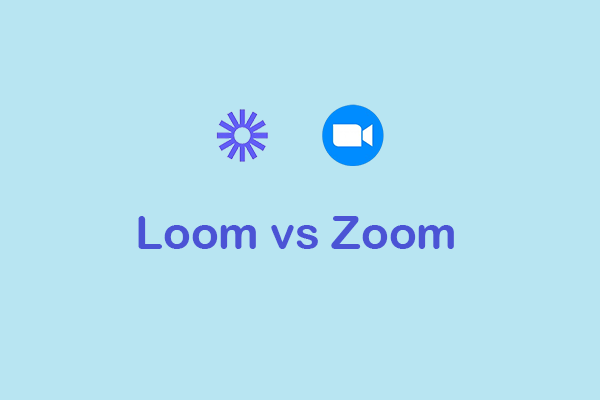
![How to Watch Snapchat Stories Anonymously [5 Trusted Tips]](https://images.minitool.com/videoconvert.minitool.com/images/uploads/2025/04/watch-snapchat-stories-anonymously-thumbnail.png)
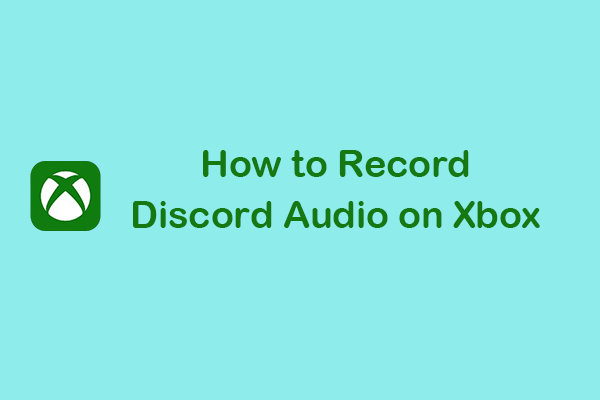
User Comments :