A DVD video is a disc file that needs to be played on a device equipped with a DVD drive. Are you troubled that DVD videos cannot be played on your computer? This MiniTool Video Converter post will recommend you the 7 best DVD to AVI converters.
With the popularity of digital formats, the DVD format is gradually being replaced. If you want to play DVD videos on computers without a DVD drive, you need to convert them to the popular digital format. AVI (Audio Video Interleaved) is a common and popular format that is compatible with many platforms. Therefore, it is a good choice to convert DVD to AVI.
7 Best DVD to AVI Converters
This part gives you a brief introduction to the 7 best converters that can help you convert DVD to AVI.
WinX DVD Ripper
WinX DVD Ripper is a good tool that can rip DVDs to a wide range of file formats such as AVI, MOV, MP4, etc., and it has profiles for various devices. Also, this tool offers you some advanced options like changing the resolution and frame rate, cropping videos, etc.

VLC
VLC, compatible with both Windows and Mac, is a free and open-source multiplayer that can play files, discs, webcams, and streams in tons of formats. What’s more, VLC is a converter that can convert DVD to AVI, MP4, MOV, OGG, and other formats.
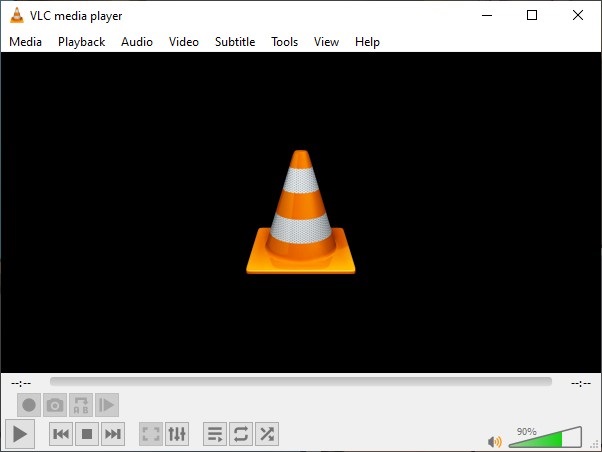
Icepine Free DVD to AVI Converter
Icepine Free DVD to AVI Converter is one of the free DVD to AVI converters for Windows that can help you rip DVD to DivX/Xvid/H264 AVI, and supports extracting DVD audio to MP3. It allows you to select the audio track and subtitle track freely and lets you convert the DVD precisely by previewing the DVD. Furthermore, with its editing tools, you can join titles and chapters, trim DVDs, adjust audio volume, and apply filters.
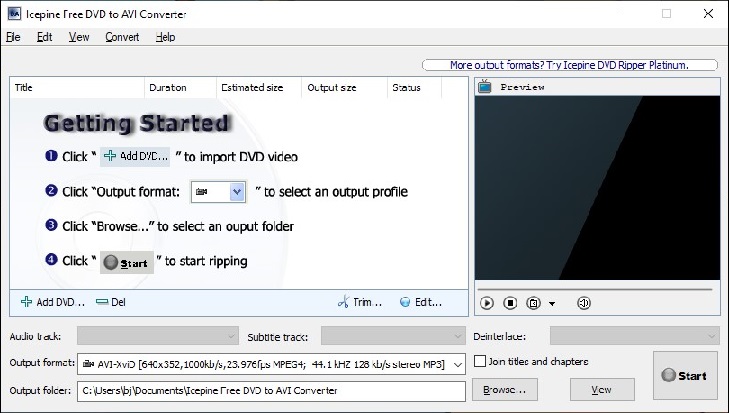
Freemake DVD Ripper
Freemake DVD Ripper is an excellent DVD ripper for Windows that can convert DVDs to over 20 video formats such as AVI, MP4, WMV, FLV, MPG, etc. This converter is also one of the free DVD to AVI converters. You can customize the video according to your needs before ripping a DVD. For example, you can only choose to back up these DVD chapters or titles you need as digital files on your computer. Also, you can adjust the output file size in advanced settings.
Xilisoft DVD to Video Ultimate
Xilisoft DVD to Video Ultimate supports converting DVDs to more than 160 video and audio formats including AVI, MPEG-4, MOV, 3GP, and so on. Apart from converting DVDs, it also enables you to crop, split videos, and add soundtracks, effects, watermarks, and others.
What’s more, Xilisoft DVD to Video Ultimate offers many multimedia devices a selection of conversion profiles with optimized parameters. In general, it is a great tool to convert DVD to AVI.
DVDFab DVD Ripper
DVDFab DVD Ripper, compatible with Windows and Mac, is a good tool that can convert DVDs to tons of formats including AVI, MKV, MP4, WMV, and more. It allows you to adjust some settings such as codec, sample rate, resolution, etc.
Moreover, this DVD converter has a built-in video editor that can help you to crop, trim, merge video, add subtitles and watermarks, adjust video colors, and so on. But you cannot convert DVD to AVI as its free version only support MKV and MP4 formats.
Files-conversion
Files-conversion is one of the free DVD to AVI converters. You can change the video quality and size before conversion. As a video converter, it supports 15 formats including AVI, DVD, FLV, MP4, MPG, SWF, and others. In addition to supporting video conversion, it can also convert audio, images, archive, document, presentations, Excel, and ebooks.
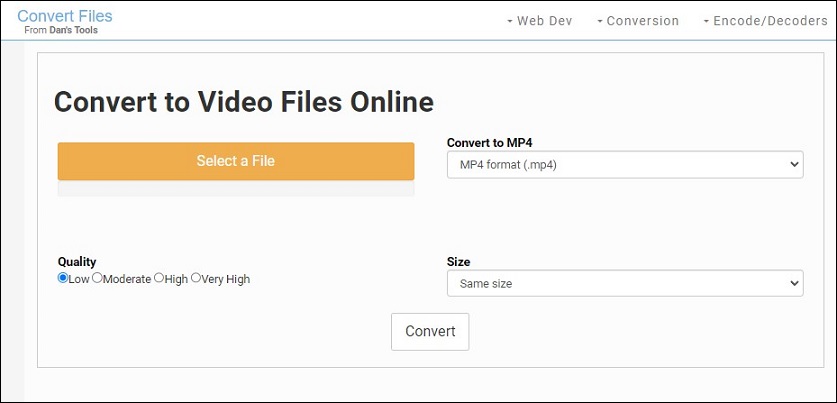
MiniTool Video ConverterClick to Download100%Clean & Safe
Bottom Line
Hope this post is helpful to you, and you can find one useful converter to convert DVD to AVI from the above 7 converters.





User Comments :