This post from the free file converter introduces the DVD player format, covering common formats, the latest one, and others.
If you are burning a DVD, it is crucial to ensure that formats are compatible with your DVD player, as it only supports specific formats. What formats do DVD players support?
Common DVD Player Formats
The most common DVD player format is MPEG-2, also called H.222 or H.262. It is a compression standard for audio and video. As the enhanced version of the MPEG-1 format, MPEG-2 is commonly utilized for DVD productions.
Designed to encode high-quality videos, this standard is a go-to choice for everything from digital television broadcasts to Video on Demand, DVD, VCD, and similar discs. It generally uses lossy compression techniques to reduce file sizes for audio and video files without sacrificing the quality, keeping storage neat and viewing smooth.
The most common audio format for DVD players is AC3. AC3, similar to the MP3 format, uses lossy compression to reduce file sizes. It was developed by Dolby Laboratories and designed to support surround sound. AC3 audio files typically include 6 separate audio output channels. Therefore, they are often used in movie theaters, video games, and DVDs.
Latest DVD Player Format
MPEG-4 is the latest formats supported by DVD players. MPEG-4, like MPEG-2, is a member of the MPEG standards. This standard is designed for encoding video and audio content with reduced bandwidth demands, specifically those with bitrates under 1.5 bits per second. This results in a better audio and video quality than the MPEG-2 format.
MPEG-4 delivers DVD-quality video at lower data rates while occupying smaller file sizes. MPEG-4 Part 14, also known as MP4, is included in this format.
More DVD Player Formats
In addition to the formats above, there are many other formats that DVD players can support.
MPEG-1, you can tell from its name, is also a member of MPEG standards, and is the first MPEG compression standard for audio and video. This standard was created for encoding visuals and audio onto Compact Disc bitrates, thus it is used on Video CDs and low-quality video on DVD Video.
Higher-end DVD players often support various multimedia formats. See as follows.
- MOV is a video format developed by Apple as part of t its QuickTime software framework. MOV files can hold multiple tracks, with each track containing specific types of data such as video, audio, subtitles, and captions. This format is widely supported on both Mac and Windows platforms, is known for its high quality, and is compatible with various media players and editing tools.
- WMV stands for Windows Media Video and is a series of video codecs developed by Microsoft. As a part of the Windows Media framework, WMV was initially designed for Internet streaming applications, as a competitor to RealVideo. After being standardized by the Society of Motion Picture and Television Engineers (SMPTE), WMV version 9 was used for physical-delivery formats such as HD DVD and Blu-ray Disc, and it became known as VC-1.
- WMA (Windows Media Audio), developed by Microsoft, is a set of audio codecs and their corresponding audio coding formats. It is native to Windows Media Player. The regular WMA format contains lossy audio data but there is a lossless version. WMA is commonly used for voice content and audio recordings with wide compatibility with major multimedia players and editing software.
MiniTool Video ConverterClick to Download100%Clean & Safe
Conclusion
Knowing what formats play on DVD players is crucial for successful media playback. I hope this article is useful.



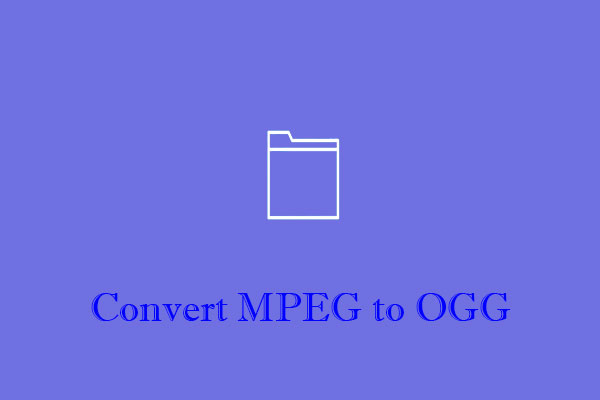
![4 Effective Ways to Convert DVD to MP4 on Mac [Detailed Guidance]](https://images.minitool.com/videoconvert.minitool.com/images/uploads/2023/10/convert-dvd-to-mp4-on-mac-thumbnail.jpg)
User Comments :