It is very useful to convert DVD to digital. The disc can be backed up to prevent data loss when the disc is scratched. More importantly, you can enjoy movies and music on more devices. However, how to convert DVD to digital free? This article summarizes 3 practical methods for you to choose from.
VLC Media Player
VLC Media Player is a multifunctional multimedia player that can play almost everything – files, discs, webcams, devices, and streams. However, few people know that it is also an inclusive video converter and DVD ripper, which can perfectly convert DVD to digital in a relatively easy way.
Step 1. First, insert the DVD into your computer.
Step 2. Open VLC Media Player on your PC. Click the Media tab to open a drop-down menu and select the Open Disc option. Alternatively, you can choose the Convert/Save option here and then select the Disc tab from the pop-up window.
Step 3. Once the Open Media window pops up, select the Disc tab and tick the box – No disc menus. Then click Browse to select the target disc.
Step 4. Select Convert from the Convert/Save drop-down menu.
Step 5. Choose a digital format from the drop-down list next to Profile, such as Video – H.264 + MP3(MP4). Then specify the destination output file folder.
Step 6. Click Start to convert DVD to digital.
Step 7. Then you can find the converted digital file on your computer in a few minutes later.
Related article: How to Convert MKV to DVD for Free
HandBrake
HandBrake is a free and open-source video converter, which supports almost all major formats. It can convert the media files to your preferred format. Apart from this, it also allows you to rip DVD or Blu-ray to digital files. It offers many customizable settings for output parameters that are useful for those who want full control over the output digital file.
Step 1. Insert the DVD into your computer.
Step 2. Launch Handbrake on our computer and it will automatically detect the DVD. Click the target DVD on the section of Source Selection.
Step 3. Click the drop-down arrow next to Title and select the clip that you want to convert.
Step 4. Find the desired preset and select an output format.
Step 6. Click Browse to set the destination folder.
Step 7. Click the green Start button to rip DVD to digital.
Office Converter
If you do not want to download programs to convert DVD to digital, using online DVD to digital converters should be a nice option. Office Converter is an all-in-one online DVD to digital converter, which can convert DVD to MP4, AVI, 3GP, FLV, and more. However, the maximum file size uploaded by a free account is 50 MB.
Step 1. Put your DVD into the disc drive.
Step 2. Open your web browser and access Office Converter.
Step 3. Select an appropriate digital format, such as Convert to FLV.
Step 4. Click the Add Files button to import the media file from your DVD.
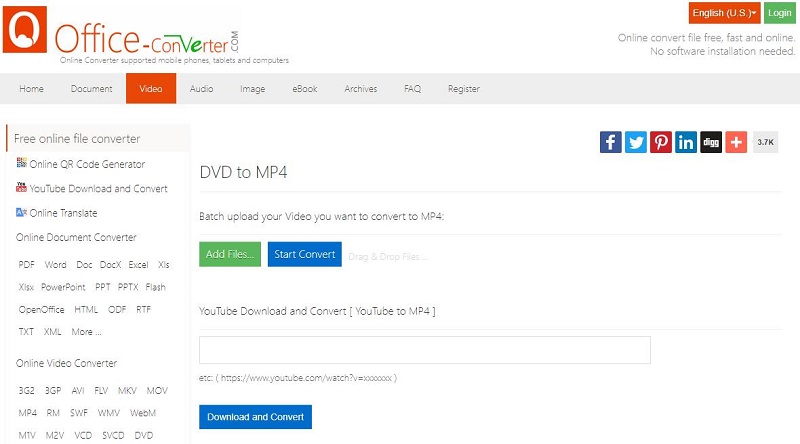
Step 5. Click the Start Convert button to start uploading and converting DVD to digital.
Step 6. After that, you can get the converted digital file from the download page.
Also read: Best DVD Burning Software
Bottom Line
Have you mastered how to convert DVD to digital free after reading this post? If you have any questions or suggestions about it, please let us know via [email protected] or share them in the comments section below.


User Comments :