AC3 is an audio format developed by Dolby Laboratories that, like the MP3 format, uses lossy algorithms to compress file sizes. It is an audio format that supports surround sound and typically includes 6 separate audio output channels. The AC3 format is therefore used in movie theaters, television broadcasts, DVDs, and video game consoles.
Compared with MP3, AC3 has a better quality. To help you convert MP3 to AC3, we will recommend 3 good MP3 to AC3 converters to you. Now, let’s check them one by one.
The Best MP3 to AC3 Converter for Windows
MiniTool Video Converter, compatible with Windows, can convert both video and audio files. You can use it to convert audio to video and extract audio from video. It supports various audio formats like MP3, WAV, AC3, AAC, M4A, AIFF, etc., and most popular video formats, such as MP4, AVI, MOV, VOB, and more.
Furthermore, it is a batch audio converter that can convert up to 5 files at the same time. You can follow the below guide to convert MP3 to AAC with MiniTool Video Converter.
Step 1. Click the below download button to download and install MiniTool Video Converter on your desktop. Then launch it.
MiniTool Video ConverterClick to Download100%Clean & Safe
Step 2. Under the default Video Convert tab, click the Add File tab or the Add or Drag files here to start conversion area to import the MP3 file you want to convert.
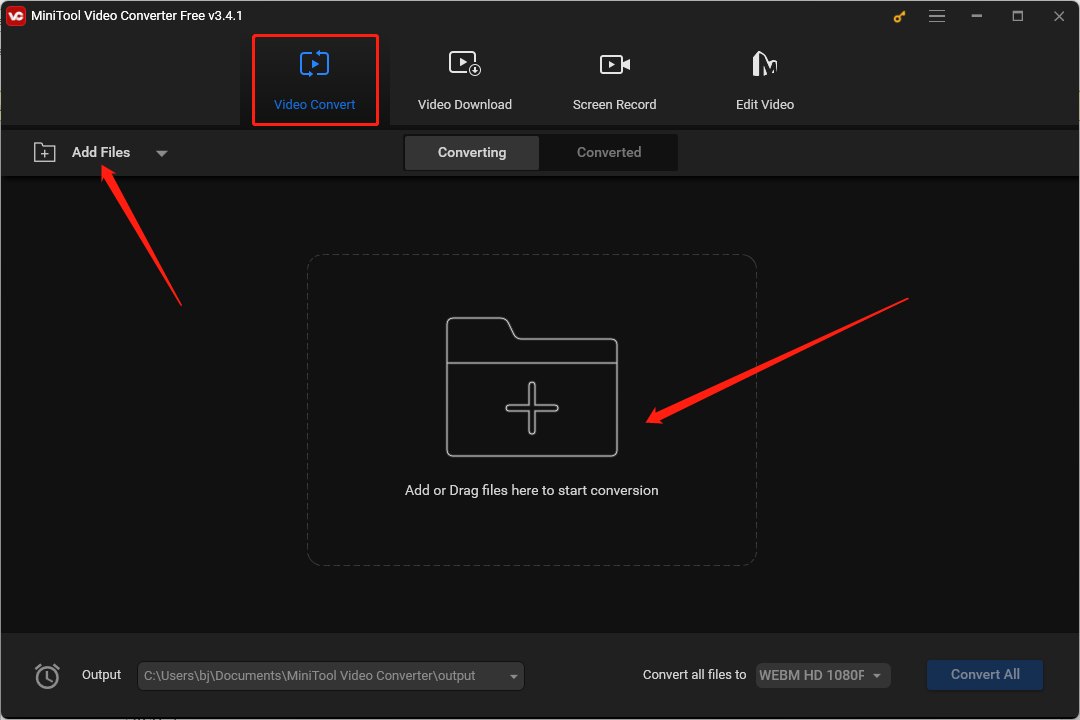
Step 3. In the Target box, click the diagonal arrow framed in the below screenshot and switch to the Audio tab. Click on the AC3 option, select the quality you need, and click on it.
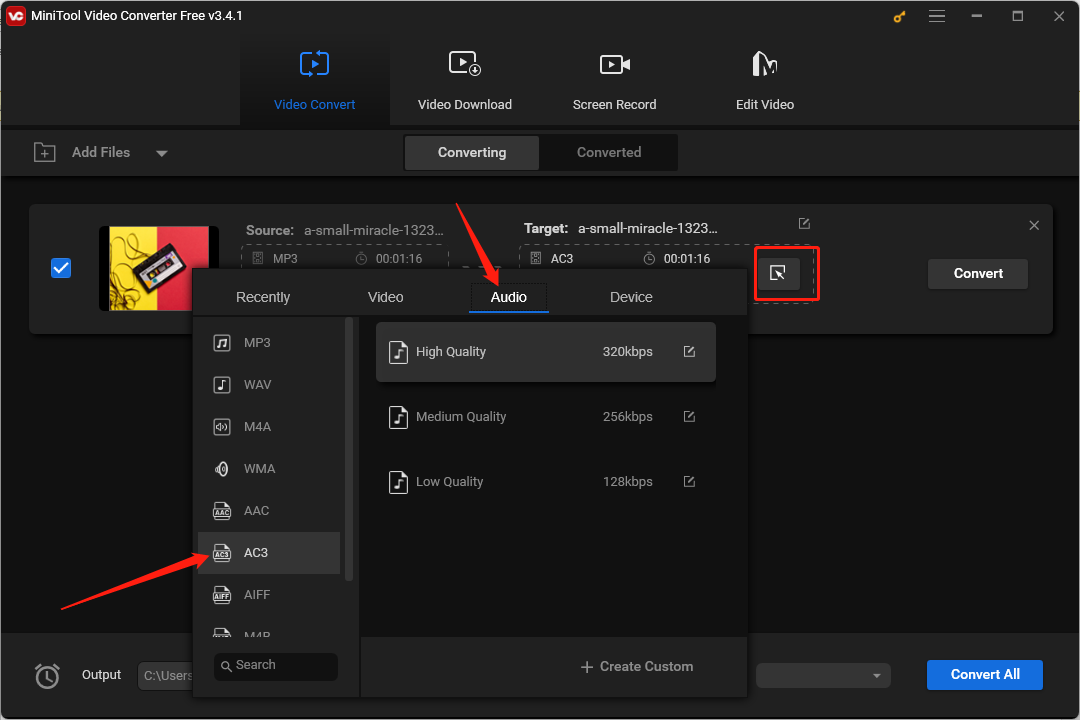
Or you can click the pen icon behind the desired quality to personalize it. In the Settings popup, you can change the audio bitrate, sample rate, channel, and encoder. Then click Create and choose the newly created one.
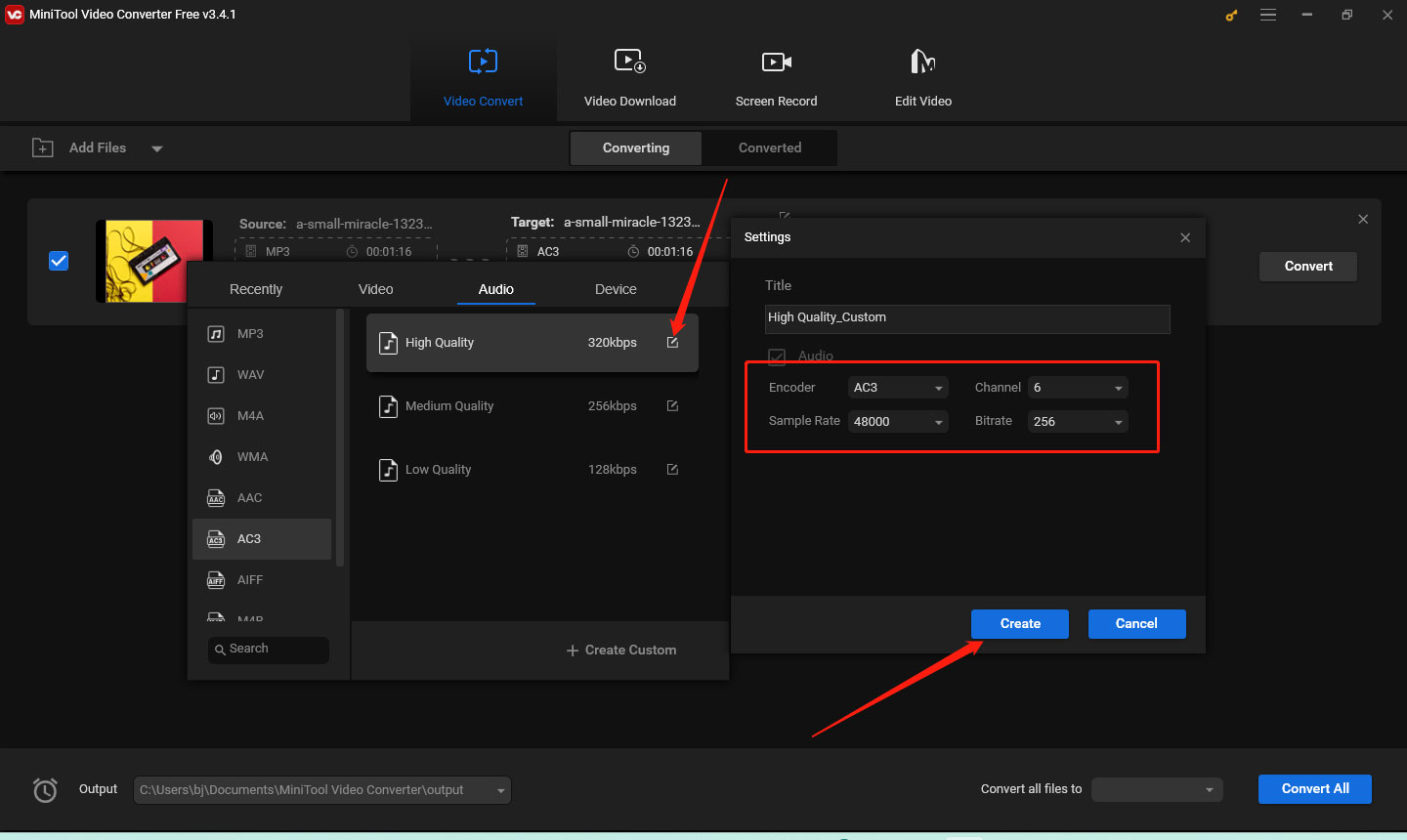
Step 4. Click the Convert button to start the conversion process. Once the process is finished, you can click the Converted tab and the Show in folder button to check the converted file.
2 Good Online MP3 to AC3 Converters
You can also try the online MP3 to AC3 converter if you have a stable internet connection. Also, you need to choose a secure one to protect your privacy. This part will introduce 3 good online MP3 to AC3 converters to you.
Convertio
Convertio is a good online file converter that can convert audio, videos, documents, images, and other files. It enables you to upload files from your devices, Google Drive, and Dropbox. As an audio converter, it supports a wide range of formats. You can use it to get your AC3 file from MP3 easily with its intuitive interface. Here’s how:
Step 1. Go to the official website of Convertio.
Step 2. Open the Convert list and choose the Audio Converter option.
Step 3. Click on Choose Files to import your MP3 file, open its output list, and click on the AC3 option.
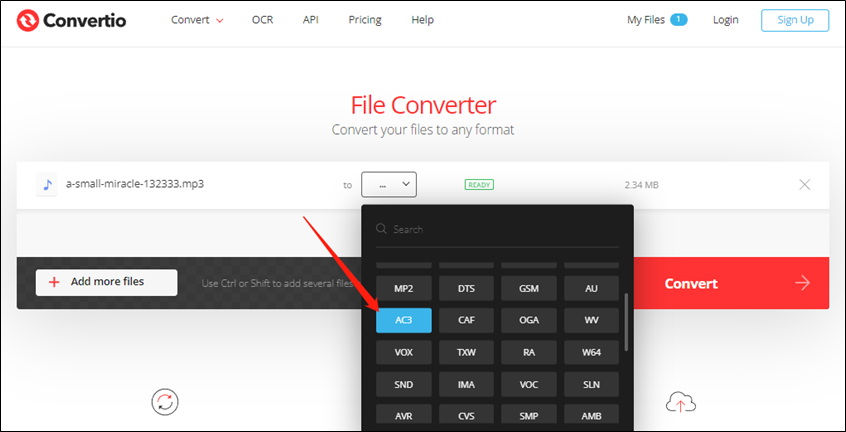
Step 4. Finally, click on Convert to convert MP3 to AC3 and click Download to save the converted file.
Zamzar
Like Convertio, Zamzar is also an online file converter that can convert audio and other file formats. It enables you to convert tons of formats like MP3 to AC3, M4A to MP3, OGG to MP3, and more. Below is guidance on how to use the online MP3 to AC converter for conversion.
Step 1. Visit the website of Zamzar.
Step 2. To import your MP3 file, you can click on Choose Files.
Step 3. Expand the Convert To dropdown and choose ac3.
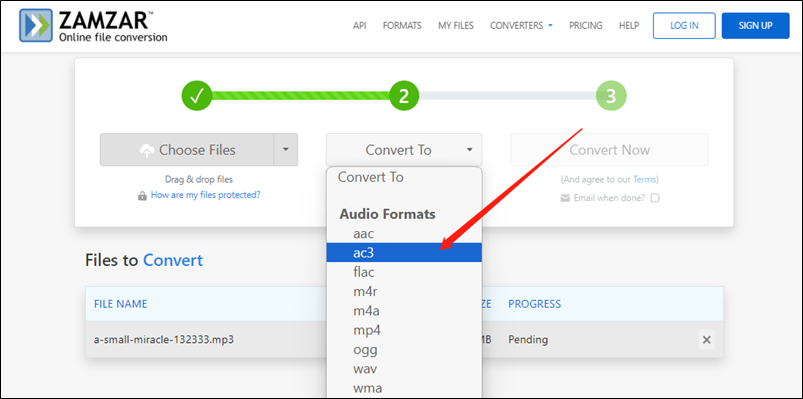
Step 4. Click the Convert Now button to start converting MP3 to AC3. Then download it.
Wrapping Up
The above has shown you 3 excellent MP3 to AC3 converters. Now, you can select one from them and follow the guidance to convert your MP3 file to AC3 format.


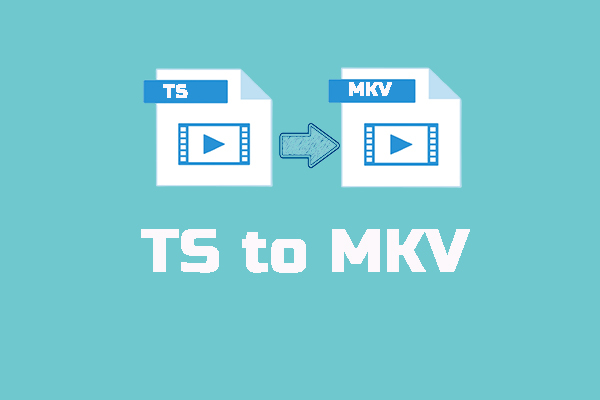

User Comments :