BeReal is a messaging app that encourages users to share photos with their friends. You may be curious about whether BeReal will notify you when someone makes a screen recording or screenshot of your BeReal. Does BeReal notify screen recording or screenshots? In this useful video converter post from MiniTool, you can find the answer to the two questions.
In the following content, we will show you the answer to “Does BeReal notify screen recording?” and “Does BeReal notify screenshot?”. Meanwhile, you will know how to see who screen recorded or screenshotted your BeReal and how to screen record BeReal.
Does BeReal Notify Screenshots
Does BeReal notify screenshots? Of course! BeReal will send a notification if a screenshot occurs. A special icon will appear at the higher right corner of the screenshotted photo when someone screenshots your BeReal photo.
Does BeReal Notify Screen Recording
Does BeReal notify if you screen record? You may also wonder whether BeReal will notify screen recording. The answer is not certain. Because some users say BeReal will notify screen recording, while other people say there is no notification. Actually, BeReal doesn’t confirm or deny that functionality.
How to See Who Screenshotted BeReal
Can you see and how to see who screenshotted your BeReal photo? From above, we know that there will appear a special icon at the higher right corner of the photo if the screenshot occurs. Here’s how to check who screenshotted BeReal.
For Android: It is easy for Android users to check who screenshotted their BeReal photo. What you need to do is tap the special icon and then the list will appear.
For iPhone: After tapping the special icon, the iPhone users can’t get a clear list of the screenshot taker’s identities. To get clear identities, you need to tap the Share button and choose one of the social platforms to share your BeReal post. Later, you can know who screenshotted your post.
How to Screen Record BeReal on Phone
You may want to screen record or screenshot the interesting moment or scene on BeReal. For both Android and iPhone users, it is not difficult to screen record BeReal. You can not only use the built-in screen recorder of your phone but also other third-party screen recorders like XRecorder, AZ Screen Recorder, DU Recorder, etc.
How to Screen Record BeReal on PC
How to screen record BeReal without knowing on PC? You can try a third-party screen recorder like MiniTool Video Converter.
MiniTool Video Converter is a 100% free screen recorder that can help you record BeReal or other activities like games, video conferences, and online lectures happening on your computer screen. It enables you to record screens with the option to add audio from a microphone or system. Below is a guide on how to screen record BeReal on PC with MiniTool Video Converter.
Step 1. Click the button below to download and install MiniTool Video Converter.
MiniTool Video ConverterClick to Download100%Clean & Safe
Step 2. Launch this program to its main interface, switch from Video Convert to Screen Record, and click the Click to record screen option to open MiniTool Screen Recorder.
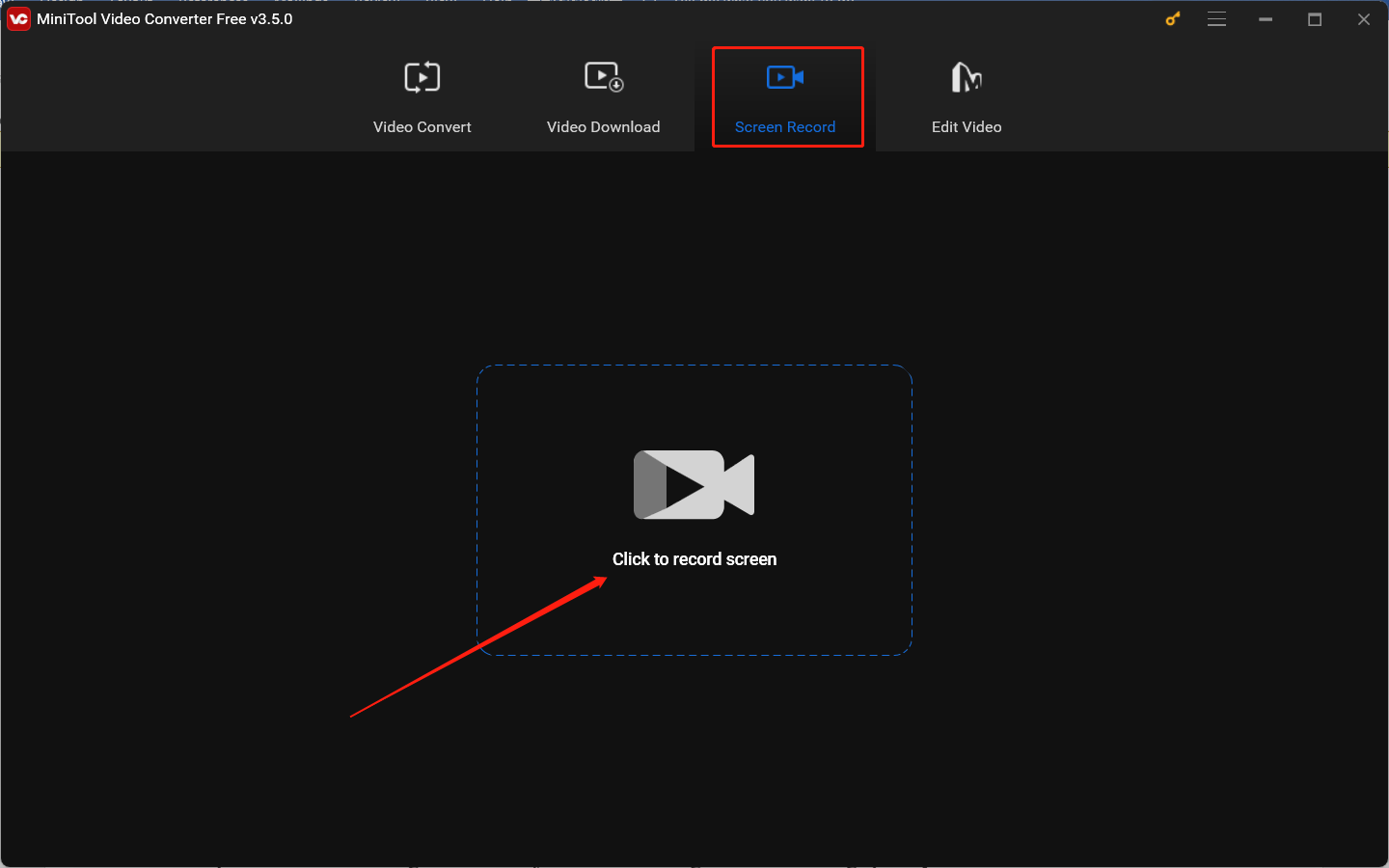
Step 3. You can choose to record BeReal in full screen or selected region mode. For the recording audio source, you can record the screen without audio or with audio from a microphone or system separately or simultaneously.
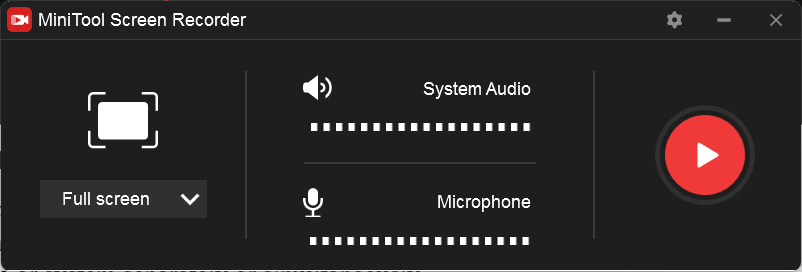
Step 4. Click the red Record icon or press the default F6 key to start recording BeReal. When you want to end the recording, just press F6 again.
Besides, MiniTool Video Converter is an excellent file converter that can convert video and audio files in various formats and extract audio from video. You can also use it to download videos, audio, playlists, and subtitles from YouTube.
Final Words
Does BeReal notify screen recording or screenshots? BeReal does notify screenshots and you can see who screenshotted your BeReal post. But there is no definite answer for whether BeReal will notify screen recording. You can use MiniTool Video Converter to screen record BeReal without knowing on Windows. Or you can use the built-in screen recorder of your phone to record BeReal on your Android or iPhone.


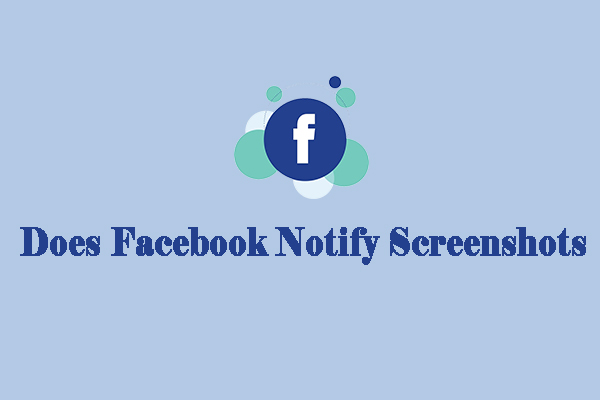
![How to Record TeamViewer Session in 3 Proven Ways [Full Guide]](https://images.minitool.com/videoconvert.minitool.com/images/uploads/2024/06/teamviewer-screen-recording-thumbnail.jpg)
![Solved – How to Record YouTube Audio with Audacity [Windows/Mac]](https://images.minitool.com/videoconvert.minitool.com/images/uploads/2024/06/how-to-record-youtube-audio-with-audacity-thumbnail.jpg)
User Comments :