What Is MiniTool Video Converter?
MiniTool Video Converter is a professional and reliable Windows-based offline application. It mainly focuses on file format conversion between any two video files, audio files, or between video and audio files. Besides, MiniTool Video Converter also supports screen recording to capture your computer activities. Moreover, MiniTool Video Converter still enables you to save YouTube videos offline for later playback.
MiniTool Video ConverterClick to Download100%Clean & Safe
Main Features of MiniTool Video Converter
Check out the primary functions of MiniTool Video Converter here:
Video Converter
- Convert a video from one format to another.
- Convert audio files between common formats.
- Convert a video to audio or vice versa smoothly.
- Support MP4, AVI, MKV, XVID, MOV, MP3, WMV, WAV, AAC, etc. 1000+ formats.
- Support to export video formats compatible with YouTube, Instagram, Facebook, and Vimeo.
- Support to convert to iPhone, iPad, Huawei, Samsung, and Android supported formats.
- Support to specify target video encoder, resolution, frame rate, and bitrate.
- Support to customize target audio encoder, channel, sample rate, and bitrate.
- Compress the sizes of video or audio files.
- Batch convert up to 5 media files.
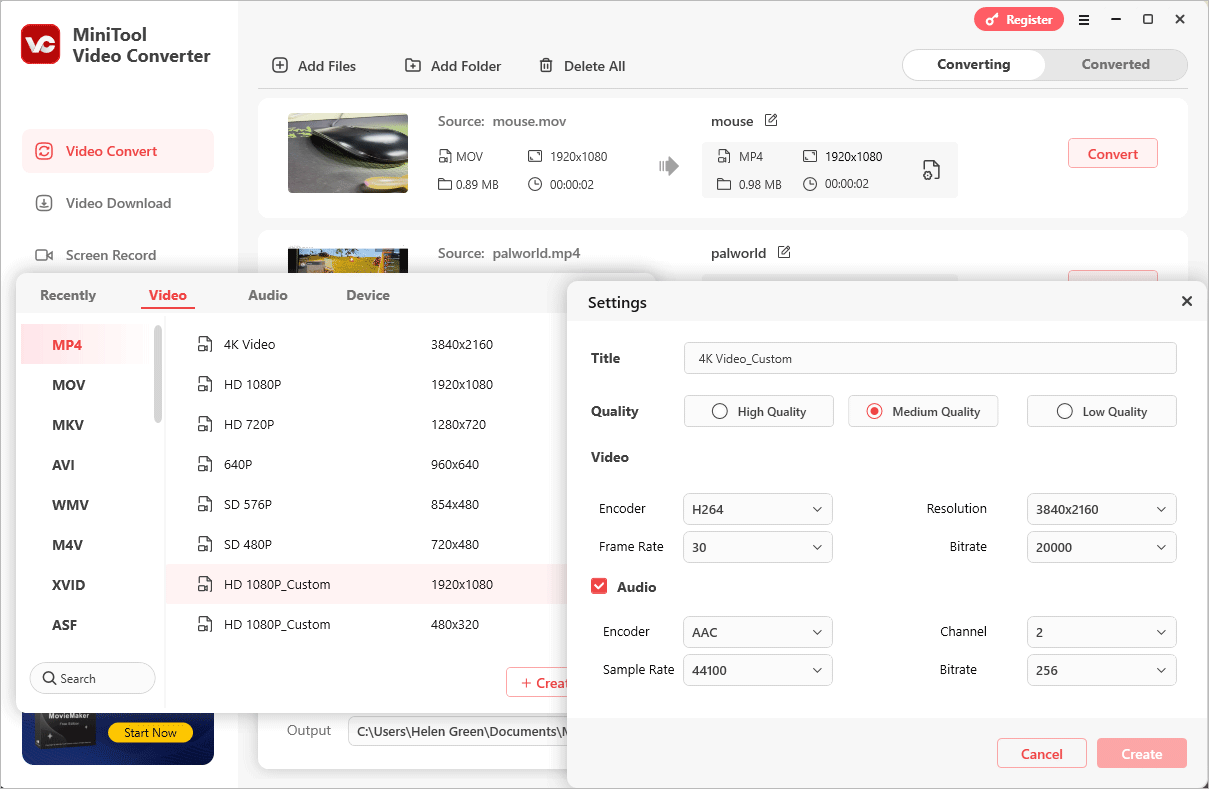
Video Downloader
- Save videos from YouTube, Facebook, Instagram, TikTok, and Twitter.
- Save 4K/8K videos.
- Save common YouTube videos one by one or in a batch.
- Save YouTube playlist videos.
- Save YouTube Shorts videos.
- Save YouTube music.
- Save YouTube subtitles or lyrics.
- Convert YouTube videos to MP4 or WebM.
- Convert YouTube music to MP3.
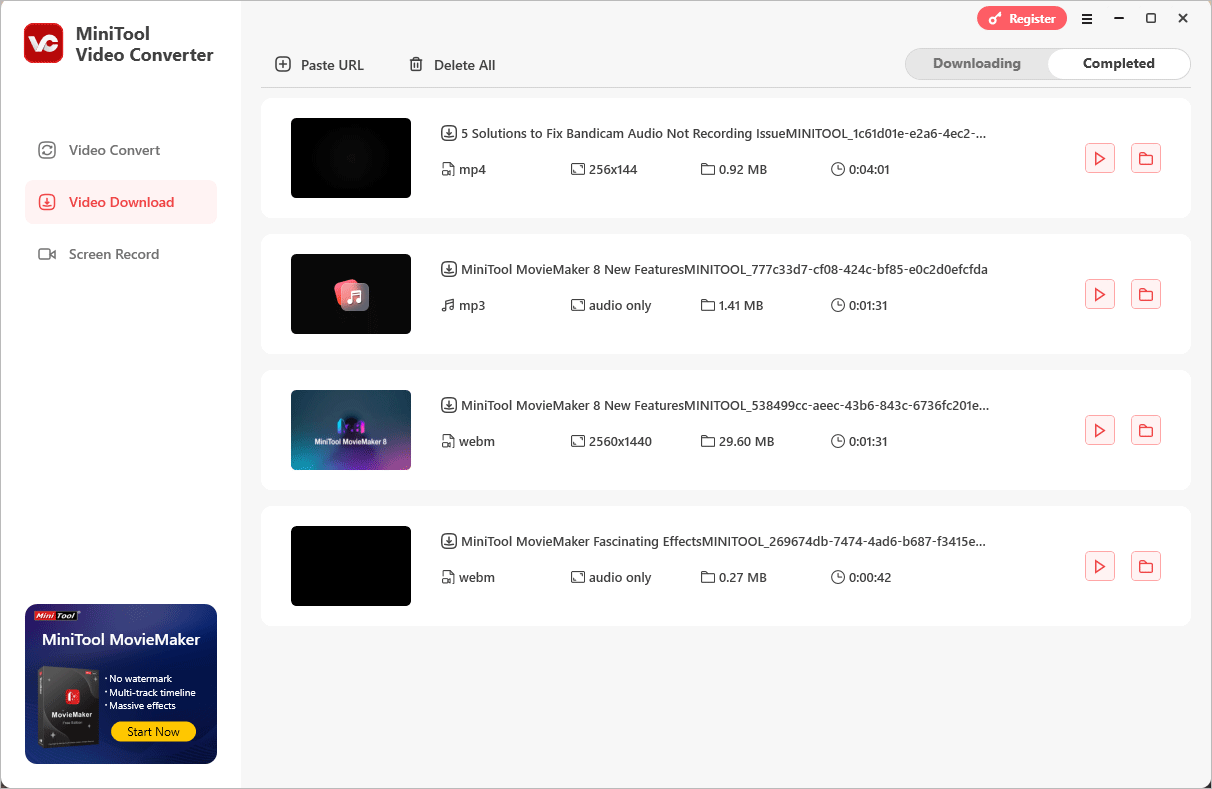
Video Compressor
- Compress videos without losing quality.
- Compress video size to its 100% – 10%.
- Compress HD, 4K, or 8K videos.
- Compress videos in a fast speed.
- Compress videos in bulk.
- Support compressing popular videos and export in MP4, MKV, and WEBM.
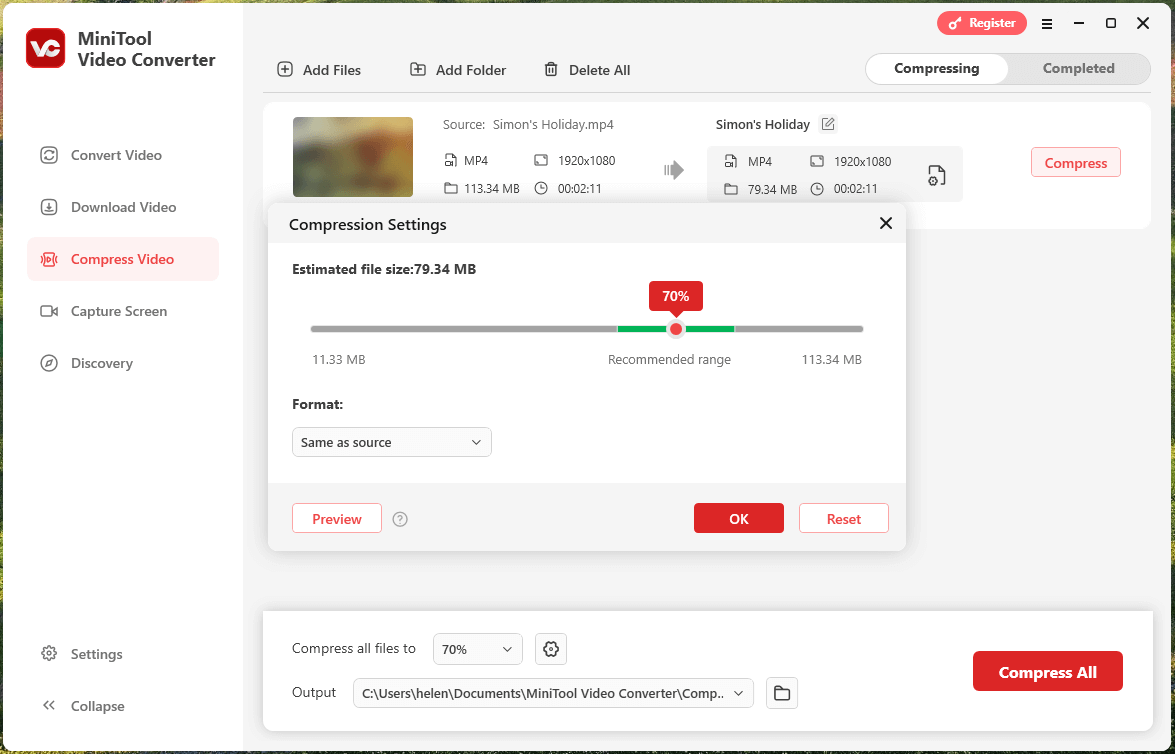
Screen Recorder
- Record 4K displays at original, standard, or high quality.
- Record videos in popular MP4 format.
- Record at 50fps, 30fps, 25fps, 20fps, and 15fps low frame rate.
- Record the full screen or a selected region on your computer.
- Record system audio and microphone at the same time.
- Preset recording duration.
- Customized recording hotkeys.
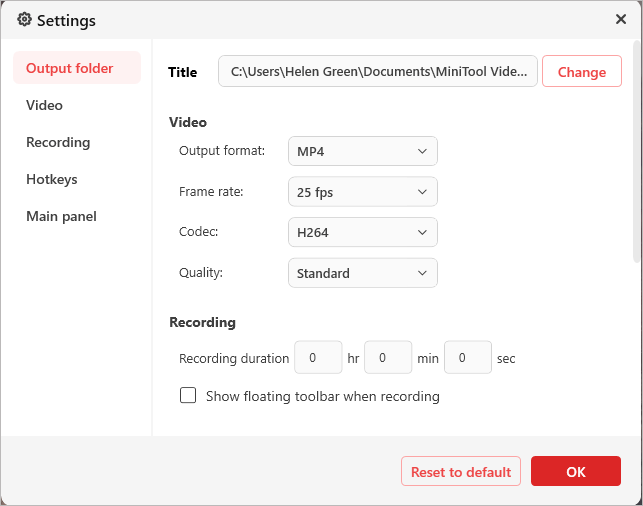
General Features
- Small installation file and easy to set up.
- Free, no ads, no bundles, no viruses, no watermarks.
- Quick and easy to use.
- Cheap price to enjoy advanced features and services.
MiniTool Video Converter Supported File Formats
Video Convert
Supported Input Formats
| Video | MP4, MOV, MKV, AVI, WMV, M4V, Xvid, ASF, DV, MPEG, VOB, WEBM, OGV, DivX, 3GP, MXF, TS, TRP, MPG, FLV, F4V, M2TS |
| Audio | MP3, WAV, WMA, AAC, AIFF, OGG, M4A, AC3, M4B, M4R |
Supported Input Codecs
| Format | Video Codecs | Audio Codecs |
| MP4 | H.264 (AVC) H.265 (HEVC) MPEG-4 Part 2 VP8 VP9 AV1 libdav1d (AV01) | AAC MP3 AC-3 Opus Vorbis PCM MPEG-Audio |
| MOV | H.264 (AVC) H.265 (HEVC) Apple ProRes series M-JPEG (Motion JPEG) | AAC ALAC PCM MP3 |
| 3GP | H.263 MPEG-4 Part 2 H.264/MPEG-4 AVC MPEG-4 Video S63 | AMR-NB AMR-WB AAC-LC |
| AVI | MPEG-4 H.264 (AVC) MJPEG DivX Xvid | PCM/WAV MP3 AC-3 AAC |
| FLV | H.264 (AVC) Sorenson Spark VP6 FLV | AAC MP3 ADPCM PCM |
| MKV | H.264 (AVC) H.265 (HEVC) MPEG-4 Part 2 VP8 VP9 AV1 Theora Dirac MJPEG MPEG-1 MPEG-2 MPEG-4 (DX50) | AAC MP3 AC-3 DTS FLAC Opus Vorbis LPCM ALAC APE MP2 |
| VOB | MPEG-2 | AC-3 DVD |
| WMV | WMV7 WMV8 WMV9 VC-1 WMV HD WMV3 WMV2 | WMA MP3 AC3 AAC DTS |
| WEBM | VP8 VP9 AV1 | Vorbis Opus |
| M4V | H.264 (AVC) MPEG-4 | AAC |
| ASF | MPEG-4 WMA WMV VC-1 | WMA WMV |
| DV | DVSD | ExtPCM |
| MPEG | MPEG-1 MPEG-2 MPEG-4 H.264 H.265 (HEVC) | AC3 MPEG-Audio |
| OGV | Theora | |
| DivX | MPEG-4 DX50 | MPEG-Audio |
| MXF | DNxHD ProRes AVC-Intra XDCAM JPEG2000 H.264 | ExtPCM AC3 |
| TS | MPEG2-TS H.264 H.265 VC-1 | AC-3 MPEG-Audio AAC AAC-ADTS |
| MPG | MPEG-1 MPEG-2 MPEG-4 HEVC | AC-3 MPEG-Audio DVD LPCM MP2 MP3 MP1 AC3 |
| F4V | H.264 MPEG-4 AVC | AAC |
| M2TS | MPEG-2 MPEG-1 H.265 (HEVC) VC-1 H.264 | DTS AC3 |
| TRP | ||
| Xvid | ||
| MP3 | MP3 | |
| M4A | AAC ALAC | |
| AIFF | AIFF IN16 | |
| WAV | PCM (uncompressed) WAV | |
| AAC | AAC | |
| AC3 | AC3 | |
| OGG | OGG | |
| WMA | WMA | |
| M4R | AAC | |
| M4B | AAC |
Supported Output Formats
| Video | MP4, MOV, MKV, AVI, WMV, M4V, Xvid, ASF, DV, MPEG, VOB, WEBM, OGV, DivX, 3GP, MXF, TS, MPG, FLV, F4V, SWF, M2TS YouTube, Facebook, Vimeo, and Instagram compatible formats |
| Audio | MP3, WAV, M4A, WMA, AAC, AC3, AIFF, M4B, OGG |
| Device | Apple – iPhone X/XS, iPhone XS Max, iPhone11/XR, iPhone11 Pro, iPhone11 ProMax, iPhone8 Plus/7 Plus, iPhone8/7, iPhone6 Plus/6s Plus, iPhone 6/6s, iPhone SE, iPad, iPad Pro, iPad Air, iPad mini Huawei – Honor 10, Honor 9, P9/Plus, P8/Plus, P30/Pro, P20/Pro, P10/Pro, P40/Pro/Pro+, Mate 30, Mate 20, Mate 10, Mate Xs, Mate 30 Pro Samsung – Galaxy S7 Edge, Galaxy S7, Galaxy S6, Galaxy s20, Galaxy s10, Galaxy s9, Galaxy s8 Android – Android 1080P, Android 720P, Android 480P, General 1080P, General 720P, General 480P |
Supported Output Codecs
| Format | Resolution/Type | Video Codecs | Audio Codecs |
| MP4 | 4k | H.264 HEVC | AAC |
| MP4 | HD1080P HD720P 640P SD576P SD480P | H.264 HEVC MPEG-4 | AAC AC-3 |
| MOV | 4K | H.264 | AAC |
| MOV | HD1080P HD720P SD480P | H.264 MP4V | AAC |
| MKV | 4K | H.264 HEVC | AAC |
| MKV | HD1080P HD720P SD480P | H.264 HEVC Xvid | AAC AC3 MP3 OPUS |
| AVI | HD1080P | H.264 Xvid FMP4 MJPEG MS MPEG4 V3 | AC3 MP3 DVI IMA ADPCM PCM |
| AVI | HD720P SD480P | MP3 DVI IMA ADPCM PCM | |
| WMV | HD1080P HD720P SD480P | WMV1 WMV2 | WMV1 WMV2 |
| M4V | HD1080P HD720P SD480P | H.264 Xvid | AAC |
| Xvid | HD1080P HD720P SD480P | Xvid | MP3 |
| ASF | HD1080P HD720P SD480P | MS MPEG4 V3 | WMA1 WMA2 |
| DV | SD480P | PAL dv | PCM |
| MPEG | HD1080P HD720P SD480P | MPEG-1 | MPEG2-Audio |
| VOB | 480P DVD-Video | MPEG-2 | MPEG2-Audio |
| WEBM | HD1080P HD720P SD480P | VP9 | Vorbis |
| OGV | HD1080P HD720P SD480P | Theora | Vorbis |
| DivX | HD1080P HD720P SD480P | DivX | AC-3 MP3 PCM |
| 3GP | 3GP1 3GP2 | Xvid H.263 | AAC AMR_NB |
| MXF | HD1080P HD720P 640P SD480P | MPEG-2 | PCM |
| TS | HD1080P HD720P | H.264 MPEG-2 | AC-3 |
| MPG | HD1080P HD720P | MPEG-2 | AC-3 |
| FLV | HD1080P HD720P SD480P SD360P | H.264 FLV | MP3 |
| F4V | HD1080P HD720P SD480P SD360P | H.264 | AAC |
| SWF | HD1080P HD720P SD480P SD360P | FLV | MP3 |
| YouTube | HD1080P HD720P SD480P SD360P | H.264 MPEG-4 | AC-3 |
| HD720P SD480P SD360P | H.264 MPEG-4 | AC-3 | |
| Vimeo | HD1080P HD720P SD480P SD360P | H.264 MPEG-4 | AC-3 |
| HD1080P HD720P SD480P SD360P | H.264 MPEG-4 | AC-3 | |
| M2TS | 1080P 720P | MPEG-2 | AC-3 |
| MP3 | / | / | MP3 |
| WAV | / | / | PCM |
| M4A | / | / | AAC |
| WMA | / | / | WMA1 WMA2 |
| AAC | / | / | AAC |
| AC3 | / | / | AC3 |
| AIFF | / | / | PCM |
| M4B | / | / | AAC |
| OGG | / | / | OGG |
| Apple | iPhone series | H.264 | AAC |
| Apple | iPad series | H.264 MPEG-4 | AAC |
| Huawei | Mate 30 Mate 20 Mate 10 Mate XS Mate 30 Pro | H.264 MPEG-4 | AAC |
| Samsung | Galaxy S7 Edge Galaxy S7 Galaxy S6 Galaxy S20 Galaxy S10 Galaxy S9 Galaxy S8 | H.264 MPEG-4 | AAC |
| Android | Android1080P Android720P Android480P General1080P General720P General480P | H.264 MPEG-4 | AAC |
Video Download
Supported Export Formats
| Video | MP4, WebM |
| Audio | MP3, WAV |
Video Compress
Supported Input Formats
| Video | MP4, MOV, 3GP, AVI, FLV, MKV, VOB, WMV, WEBM, M4V, ASF, DV, MPEG, OGV, DIVX, MXF, TS, MPG, F4V, M2TS, MTS, M2T, XVID, TRP |
Supported Input Codecs
| Format | Video Codecs | Audio Codecs |
| MP4 | H.264 (AVC) H.265 (HEVC) MPEG-4 Part 2 VP8 VP9 AV1 libdav1d (AV01) | AAC MP3 AC-3 Opus Vorbis PCM MPEG-Audio |
| MOV | H.264 (AVC) H.265 (HEVC) Apple ProRes series M-JPEG (Motion JPEG) | AAC ALAC PCM MP3 |
| 3GP | H.263 MPEG-4 Part 2 H.264/MPEG-4 AVC MPEG-4 Video S63 | AMR-NB AMR-WB AAC-LC |
| AVI | MPEG-4 H.264/AVC MJPEG DivX Xvid | PCM/WAV MP3 AC-3 AAC |
| FLV | H.264/AVC Sorenson Spark VP6 FLV | AAC MP3 ADPCM PCM |
| MKV | H.264 / AVC H.265 / HEVC MPEG-4 Part 2 VP8 VP9 AV1 Theora Dirac MJPEG MPEG-1 MPEG-2 MPEG-4(DX50) | AAC MP3 AC-3 DTS FLAC Opus Vorbis LPCM ALAC APE MP2 |
| VOB | MPEG-2 | AC-3 DVD |
| WMV | VC-1 WMV HD WMV3 WMV2 WMV1 | WMAV MP3 AC3 AAC DTS |
| WEBM | VP8 VP9 AV1 | Vorbis Opus |
| M4V | H.264/AVC MPEG-4 | AAC |
| ASF | MPEG-4 Windows Media Audio Windows Media Video VC-1 | WMA WMV |
| DV | DVSD DVvideo | ExtPCM PCM_s16le |
| MPEG | MPEG-1 MPEG-2 MPEG-4 H.264 H.265 (HEVC) | AC3 MPEG-Audio |
| OGV | Theora | Vorbis |
| DIVX | MPEG-4 DX50 | MPEG-Audio AC3 AAC |
| MXF | DNxHD ProRes AVC-Intra XDCAM JPEG 2000 H264 | ExtPCM AC3 |
| TS | MPEG2-TS H264 H.265 VC-1 H.265 (HEVC) | AC-3 MPEG-Audio AAC AAC-ADTS |
| MPG | MPEG-1 MPEG-2 MPEG-4 HEVC | AC-3 MPEG-Audio DVD LPCM MP2 MP3 MP1 AC3 |
| F4V | H.264 MPEG-4 AVC | AAC |
| M2TS | MPEG-2 MPEG-1 H.265 (HEVC) VC-1 H264 | DTS AC3 |
| MTS | HDMV_H.264 MPEG-2 | ac3 mp2 |
| M2T | HDMV_H.264 MPEG-2 | ac3 mp2 |
| XVID (with an .avi file extension) | XVID | MP3 |
| TRP | H.264 | AVC3 |
Supported Output Formats
| Video | MP4, MKV, WEBM |
Supported Output Codecs
| Format | Video Codecs | Audio Codecs |
| MP4 | H.264 | AAC |
| MKV | H.264 | AAC |
| WEBM | VP8 | Vorbis |
Screen Record
Supported Output Format
| Video | MP4 |


User Comments :