When downloading a video from the Internet, you may find there are many video formats, including WebM and MP4. They are two common formats. You may don’t know whether you should save the video as a WebM or MP4 file.
Don’t worry and you should know which one to use after reading this post. In the following parts, we will show you what MP4 and WebM are and give a detailed comparison of WebM vs MP4. As well, how to convert WebM to MP4 and vice versa will be introduced.
What Is WebM?
WebM is an audiovisual media file format that was first introduced by Google in 2010. It is 100% royalty-free. Its file structure is based on Matroska container, so it can support great video quality. WebM is designed for the web (one of the video standard supported in HTML5).
The video streams of this file format are compressed using VP8 or VP9 video codecs. Besides, the WebM file also contains audio streams compressed with Opus or Vorbis audio codes and WebVIT text tracks.
Nowadays, almost all HTML5 web browsers, for example, Mozilla Firefox, Google Chrome, and Opera support the WebM format. Besides, you can upload the WebM videos to YouTube, which is very important for many users running a YouTube channel. Also, Skype and ooVoo are compatible with this video format.
What Is MP4?
After knowing what WebM is, now let’s have a basic understanding of MP4.
MP4, also called MPEG-4 Part 14 is a multimedia container format following ISO/IEC standard, used to store videos and audios. Also, it can be used to store other data such as subtitles and images. The official filename extension for MP4 files is .mp4. It is not open source.
It supports multiple video coding formats, including ALC, H.264, and HEVC/H.265. As others have said, MP4 is a near-ubiquitous file format since it can be used on any devices including platforms, browsers, mobiles, etc. And you can stream MP4 over the Internet.
WebM VS MP4: What’s Difference?
What is difference between WebM and MP4? After knowing the following comparison, you should know it. Let’s see some aspects.
MP4 VS WebM: Quality
As for the video, how a video looks like is an important point that you may pay attention to. That is, how about the video quality? So, is WebM better than MP4 in quality?
The quality of WebM and MP4 is determined by the codecs. In general, the output of MP4 is high-quality. Of course, WebM can also offer high quality. But comparing MP4, it is a bit inferior.
Here we take two codecs – VP8 and H.264 as an example. Both VP8 and H.264 videos offer approximately the same quality at the same bitrate. But in recent years, H.264 has come out top among the codecs.
In short, MP4 is better than WebM in quality.
WebM VS MP4: Size
Video file size is also an important factor that you may concern since the video size can decide how many video files can be saved to your devices or whether you can upload the videos to some video-sharing sites.
In fact, both WebM and MP4 are compressed to a relatively small size. Even so, the difference in file size still exists.
As mentioned above, WebM videos are used more for Internet streaming and are more popular on YouTube or some other Google sites. And the WebM technology compresses the files to work, so the overall size is smaller than MP4. Also, the WebM videos can be more accessible and you can download them quickly from the Internet.
As for file size, WebM is a winner.
WebM VS MP4: Compatibility
In addition to quality and file size, you may also care for the video compatibility. That is, you can watch the MP4 or WebM videos on which devices.
MP4 videos can be played on any device including your PC and mobile devices, for example, iPhone, iPad, Android, as well as browsers like Chrome, Firefox, Edge, Opera, Safari, etc. And any media players can play MP4.
When comparing WebM with MP4, WebM is located in an inferior position. This is because Microsoft and Mac don’t mention that they will offer WebM support in their operating systems and phones. But on the desktop side, this won’t be a problem since Flash’s WebM support covers the shortage. Actually, as a video format designed for the web, WebM is suitable for Internet use.
In a word, MP4 is more compatible than WebM.
After making the comparison of WebM and MP4 in 3 aspects, now let’s see a form to help you know them more.
High-quality videos;Great video playback performance, even on older computers;100% free and open for everyone;
| Specification | WebM | MP4 |
| Developer | Google Inc | International Organization for Standardization |
| File Extension | .webm | .mp4 |
| Video Codecs Supported | VP8 or VP9 | H.265/HEVC, H.264, AVC |
| Media Player and Browsers Supported | Mozilla Firefox, Opera, Google Chrome, Microsoft Internet Explorer | All media players and browsers |
| Streaming Supported | WebM is built for Internet streaming | Easily upload to websites and move & copy files |
| Portable Devices Supported | Lack of support among mobile devices | All the portable devices including Apple, Android, Microsoft devices, etc. |
| Pros |
|
|
| Cons | Poor compatibility with mobile devices and players | Pre-buffering is required for online MP4 files |
WebM VS MP4: Which Is Better? Which to Use?
From the above comparison of MP4 and WebM, you should have a basic understanding of the difference between them. Simply speaking, each video format has its advantages and disadvantages. Then, you ask: which is better or which one to use?
In conclusion, both of them have high-quality videos. MP4 is better in quality and compatibility but it is a bit larger in file size.
Which one to use depends on what you are doing with them. If you focus on video quality and want to download a video that can be used on any device, MP4 is a good choice. If you need to upload or share a video online, use WebM. If you still cannot figure out the suitable format between WebM and MP4, just always use MP4.
How to Convert WebM to MP4 or Vice Versa
Whether your device to use either WebM or MP4, you may need to use a video converter to customize your video so that you can use one of them well. With the converter, you can convert WebM to MP4 to play the video on multiple devices or you can convert MP4 to WebM so that you can share it quickly via the Internet.
In the following part, we will show you some useful WebM vs MP4 converters for your conversion work.
MiniTool Video Converter
MiniTool Video Converter is a professional audio and video converter and it is 100% free, with no bundles and no ads. It can be used to convert your audio file to a video and convert video to audio.
The supported input and output file formats are multiple, such as AVI, ASF, FLV, F4V, DV, DIVX, MP4, MOV, MKV, WMV, M4V, MPG, M2TS, OGV, 3GP, MXF, XVID, MPEG, VOB, WEBM, TS, etc. Besides, it supports batch video conversion to save much time.
Also, MiniTool Video Converter can be a video downloader. You can download YouTube videos with this tool and save them to video files you like.
Now, to convert your video file to WebM or MP4, get MiniTool Video Converter by clicking the following button.
MiniTool Video ConverterClick to Download100%Clean & Safe
Step 1: Launch this video converter to its main interface and you can see a box saying Add or Drag files here to start conversion. Just add your file like WebM or MP4 to the following window.
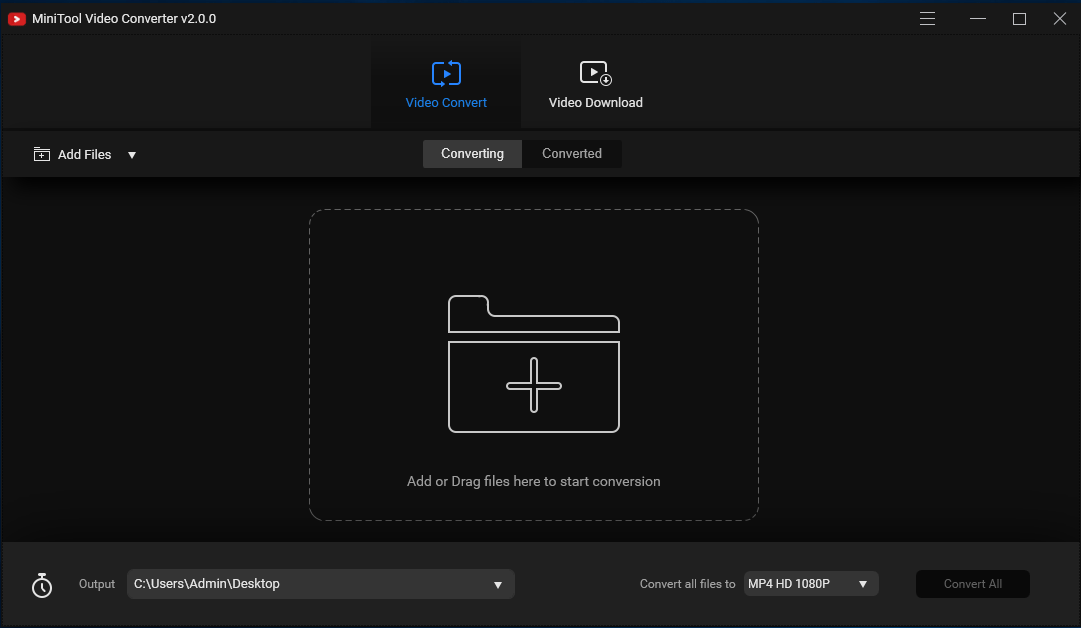
Step 2: Go to choose an output format. Here, you decide to convert WebM to MP4, so you should choose MP4 and specify a resolution from the Video list. Besides, you can go to Target and give a new name to the MP4 file and specify a destination path to save the video.
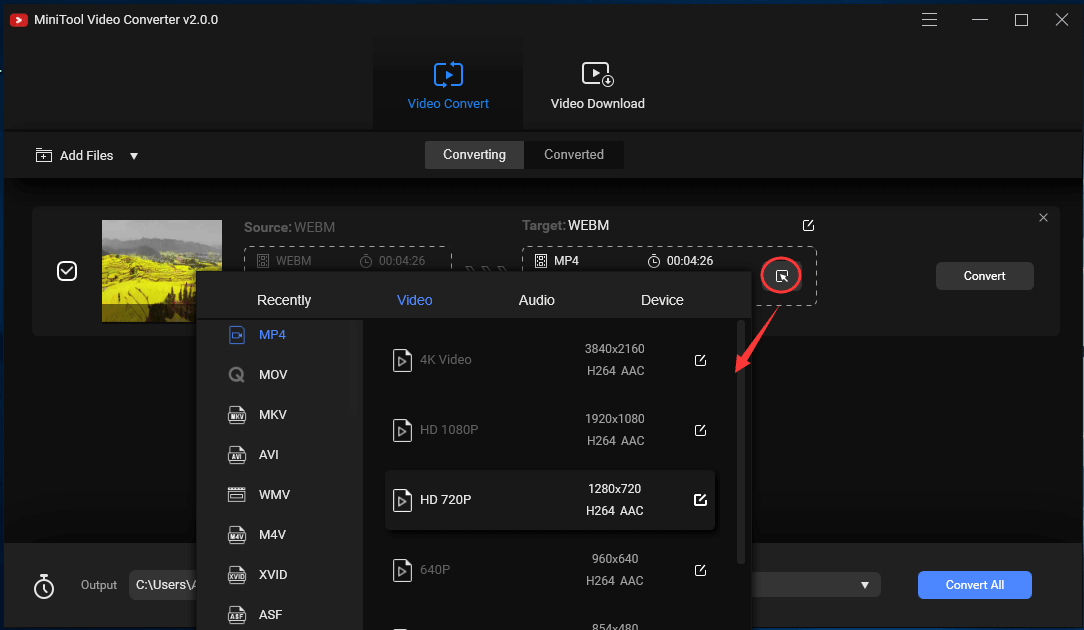
Step 3: After that, click Convert to start the conversion.
If you want to download a video file to your PC, you can copy the URL of the video, click Download and choose the output format like WebM or MP4. Then, start downloading.
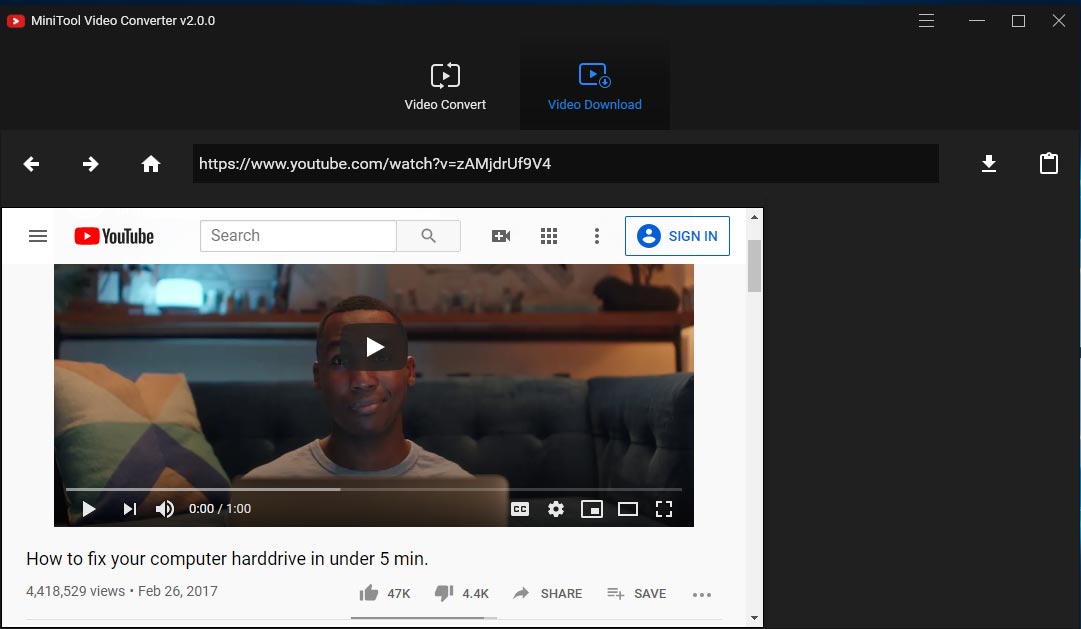
Related article: 2020 Top 4 Free Movie Video Converters for Windows 10
Online Video Converters
To convert your video to WebM or MP4, you can also try some online video converters besides MiniTool Video Converter. Now, let’s see some.
#1. Online-Converter
This video converter allows you to convert a video easily and fast from one format to another. Besides, you can use this tool to convert your audio, document, image, etc.
To convert WebM to MP4 or MP4 to WebM, this tool is worth recommending. Now, let’s see how to use it.
Step 1: Go to the website of Online-Converter and choose a target format from the Video Converter section.
Step 2: In the new page, choose your source file from the PC.
Step 3: Click Start conversion.
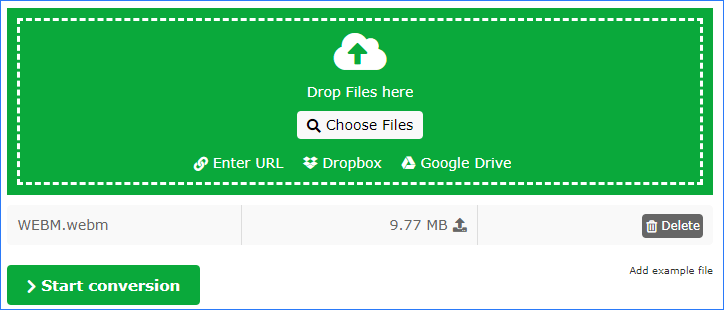
#2. CloudConvert
CloudConvert is another free online file converter and it can also convert your audio, video, document, archive, image, ebook, etc. To convert your video to MP4 or WebM, follow these steps.
Step 1: Go to the official website and click Select File to choose the source video file.
Step 2: Choose an output format.
Step 3: Click Convert to begin the conversion.
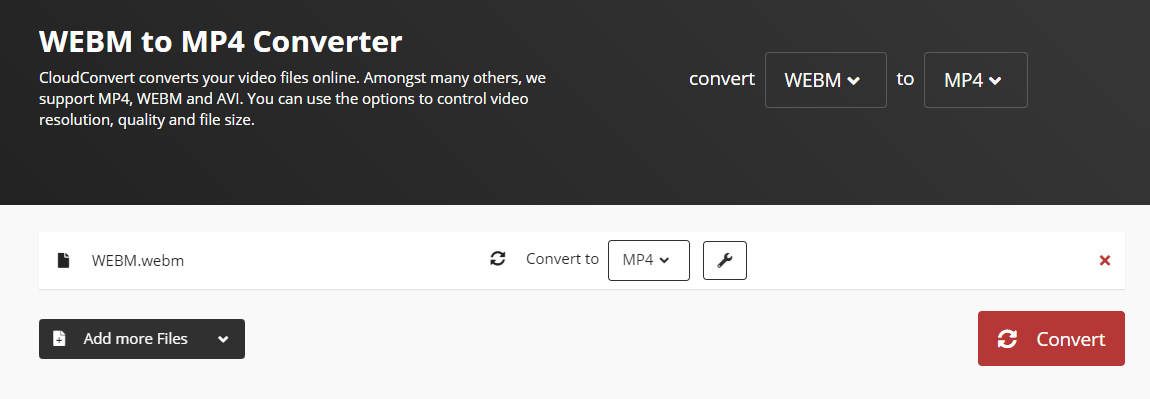
Bottom Line
WebM VS MP4: what’s difference? Is WebM better than MP4? After reading this post, you know the answer. Just choose a proper video format depending on your needs. Besides, if you want to convert your file to WebM or MP4, some video converters are also introduced. Choose one to begin the conversion if you need it.
On the other hand, if you have any other ideas, let us know. You can contact [email protected] or leave a comment below.


User Comments :