You may download some movies from online free movie sites but find they can’t play on your device. Or you record a short movie video with your camera/camcorder/drone but can’t play it on your computer or mobile. One possible cause is: the incompatible video format. To solve that problem, please read on for more.
Easy Free Video Converter – MiniTool Video Converter
MiniTool Video Converter is the top-recommended free video converter. You can use this free tool to easily convert video and audio formats. It supports 1000+ video/audio formats. 100% clean, free, and with no ads or watermark. Conversion speed is fast and output quality is high. Below are the detailed steps to convert your videos with MiniTool Video Converter.
Step 1. Click on the download button below to download and install MiniTool Video Converter on your Windows computer.
MiniTool Video ConverterClick to Download100%Clean & Safe
Step 2. After launching MiniTool Video Converter, import your video files by clicking on the Add Files button.
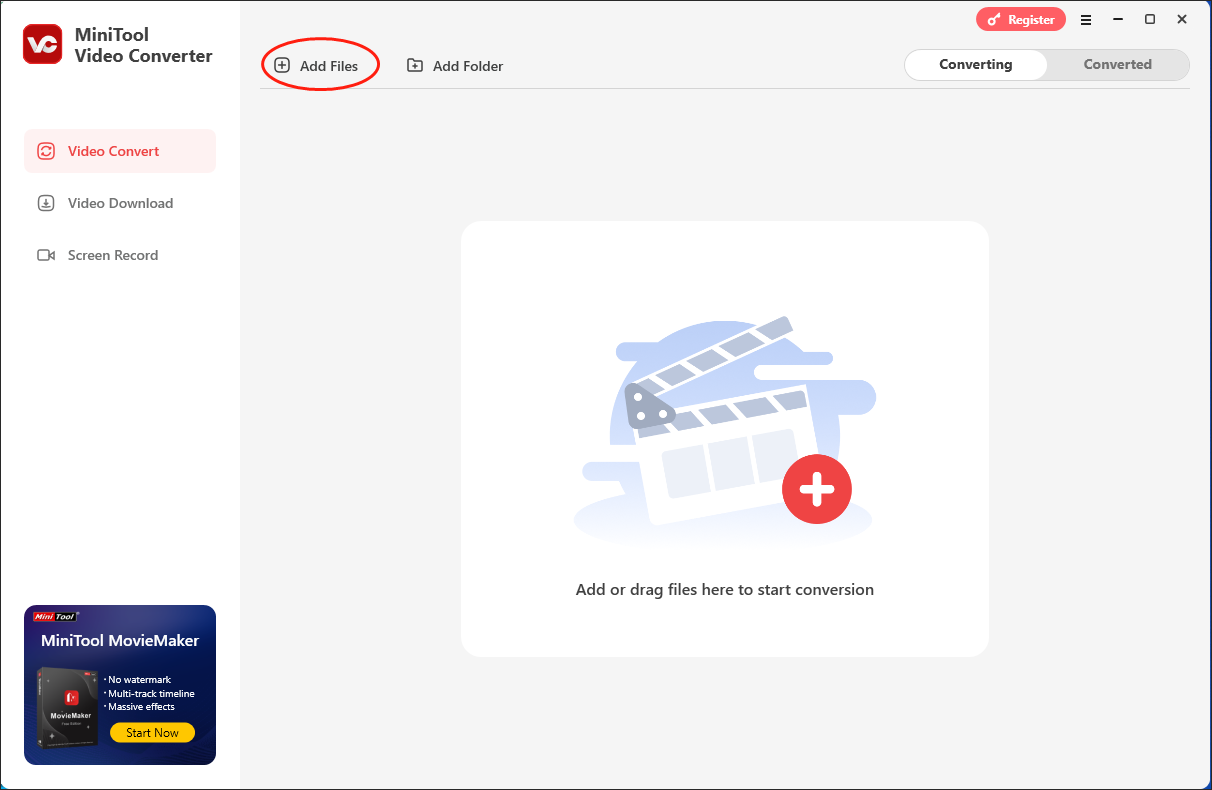
Step 3. Expand the Convert all files to option to access the output format window. Then, click on the Video tab and choose the video format that you want. Here, I take MP4 HD 1080P as an example.
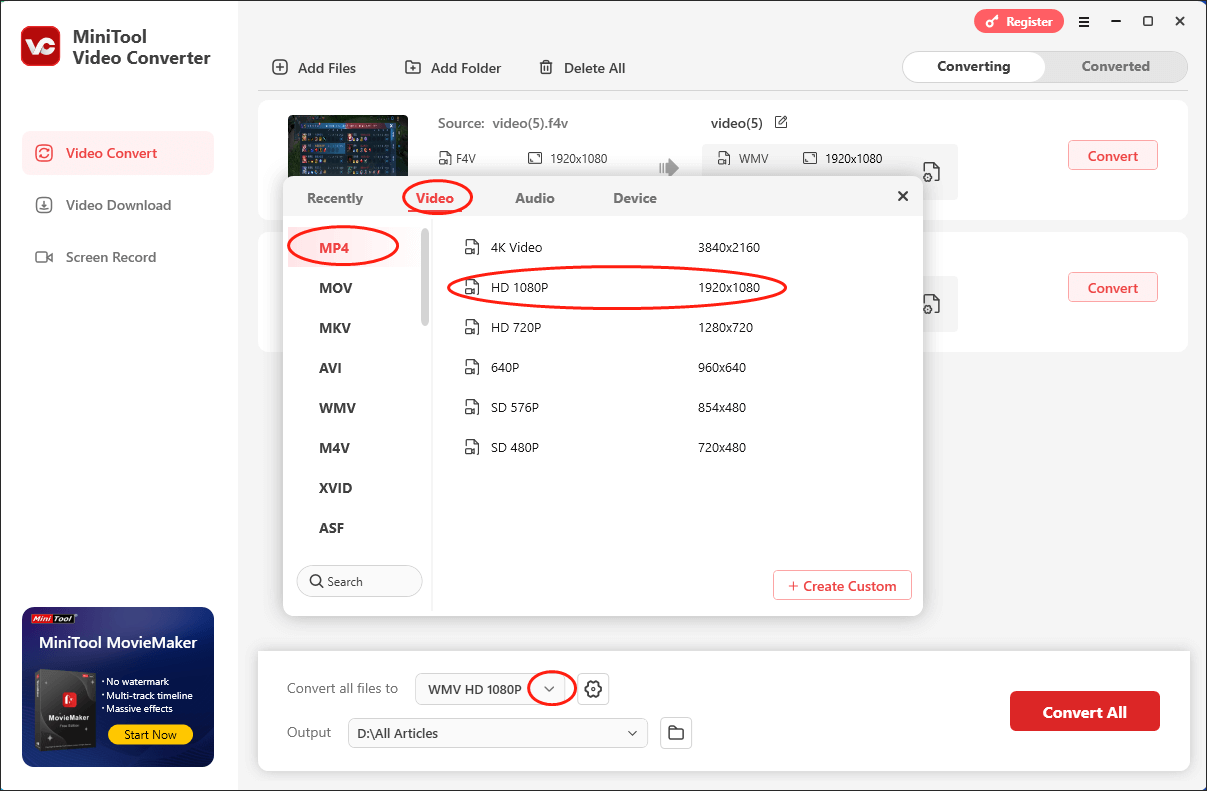
Step 4. Expand the Output option to choose a saving path for your converted files.
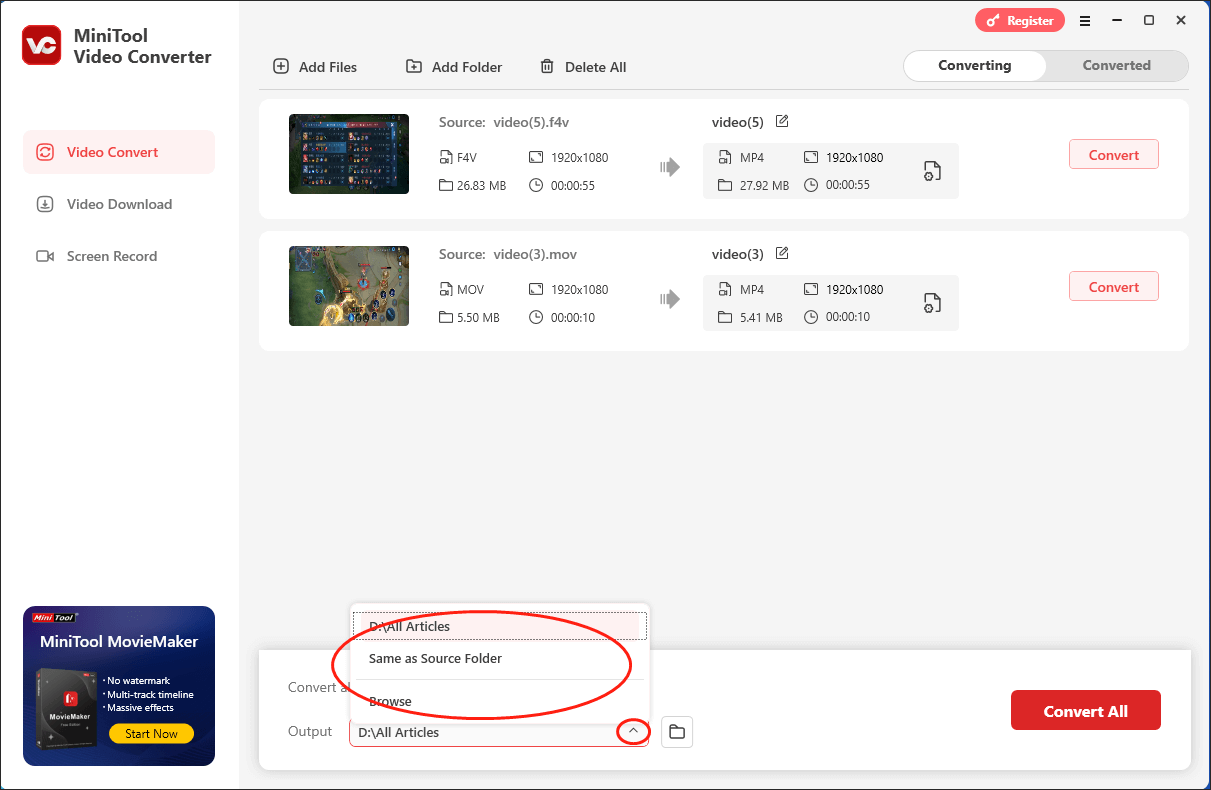
Step 5. Click on the Convert or Convert All button to begin converting your videos.
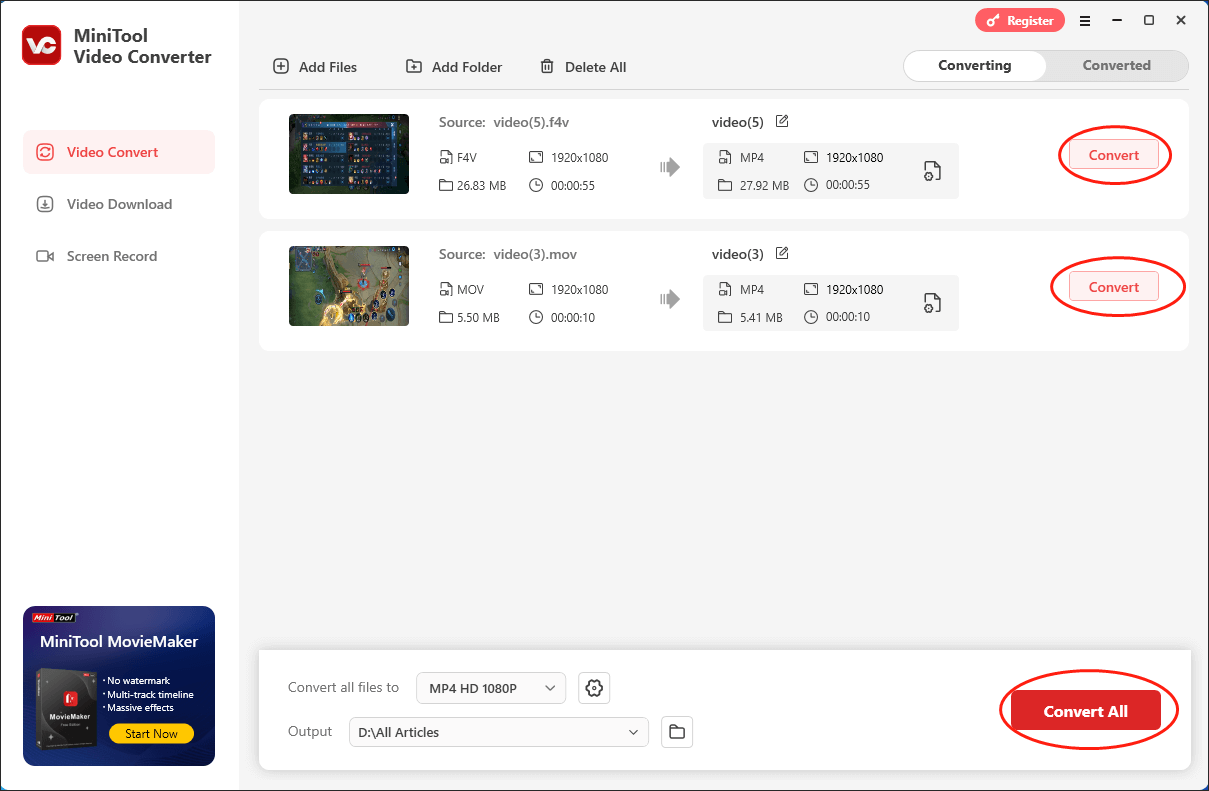
Step 6. Once the conversion is over, this file converter will automatically navigate to the Converted section. Then, click on the Open button to locate and check the converted videos.
In one word, MiniTool Video Converter is a free movie video converter that you can’t miss.
The Best Free Movie Video Editor & Converter – MiniTool MovieMaker
The downloaded movies from online sites sometimes are in MKV format. If you can’t watch MKV movies on your PCs or mobiles, you should convert MKV to MP4 or other formats supported by your device.
The recorded movies by cameras/camcorders/drones are commonly in AVCHD (.mts, .m2ts), H.264 or MPEG4 (.mp4, .m4v, .m4a, .divx, .flv, etc.), DV or HDV (.avi, .mov, .mxf, .qt), MPEG 2 (.mp4, .mpeg, .mov, etc.)
If the movie format is MKV, AVI, MOV, FLV, etc. and is not in MP4 format, you can use MiniTool MovieMaker – best free video converter for Windows 10 – to convert the movie video to MP4.
As a professional free video converter and editor for Windows 10, MiniTool MovieMaker allows you to handle movies, audio and images easily.
Everyone can make movies and edit videos easily with this free video converter. You can just import your source video files and edit them if you need. You can add titles, effects, transitions, add beautiful background music, trim/split video, and merge video clips into one file, etc. After you edit the videos, you can export the video to MP4 format.
Download this 100% clean, fast, and free video converter and editor – MiniTool MovieMaker – on your Windows 10 computer, and check how to use it to convert movies to MP4.
MiniTool MovieMakerClick to Download100%Clean & Safe
Step 1. Click on the download button above to download and install MiniTool MovieMaker on your PC.
Step 2. After launching MiniTool MovieMaker, close the promotion window. Then, click on the Import Media Files region to import the video files that you want to convert.
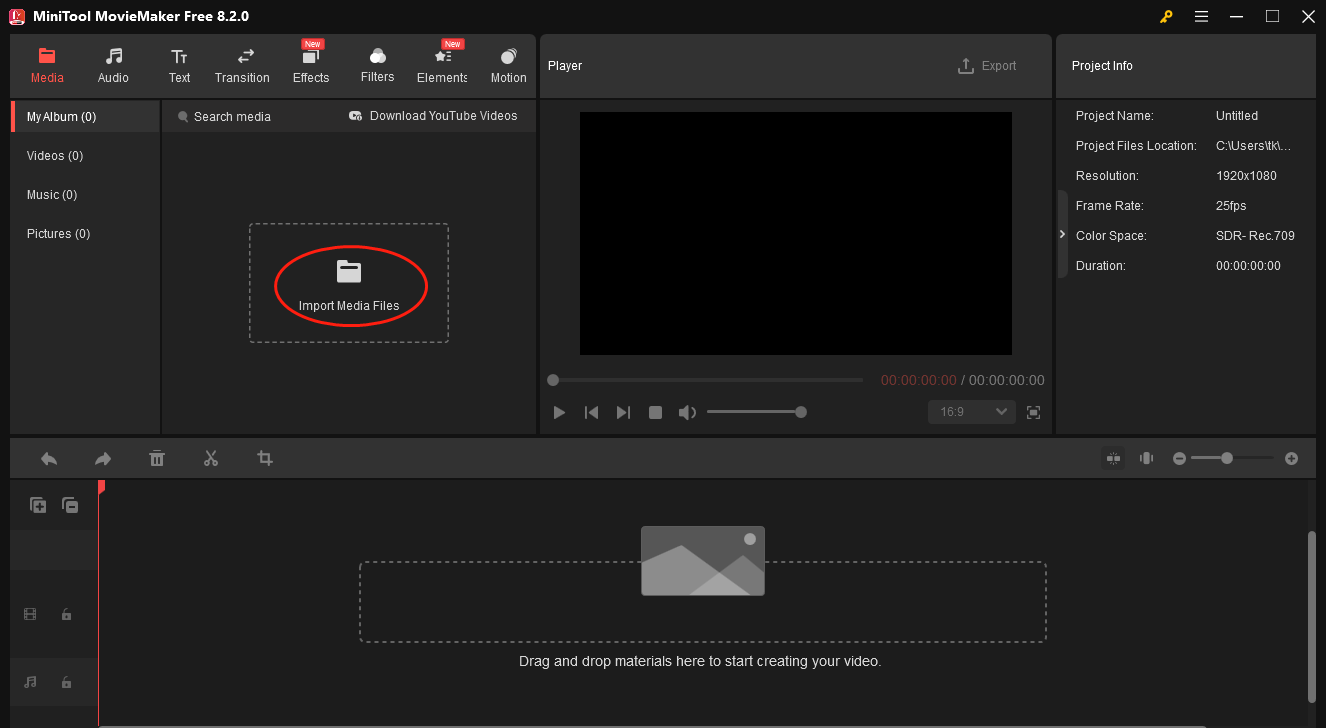
Step 3. Move your mouse to the area above your video file. Next, click on the pop-up plus icon to add your video file to the timeline. Then, based on your needs, you can edit your videos by adding elements, changing the aspect ratio, adjusting the volume, and more.
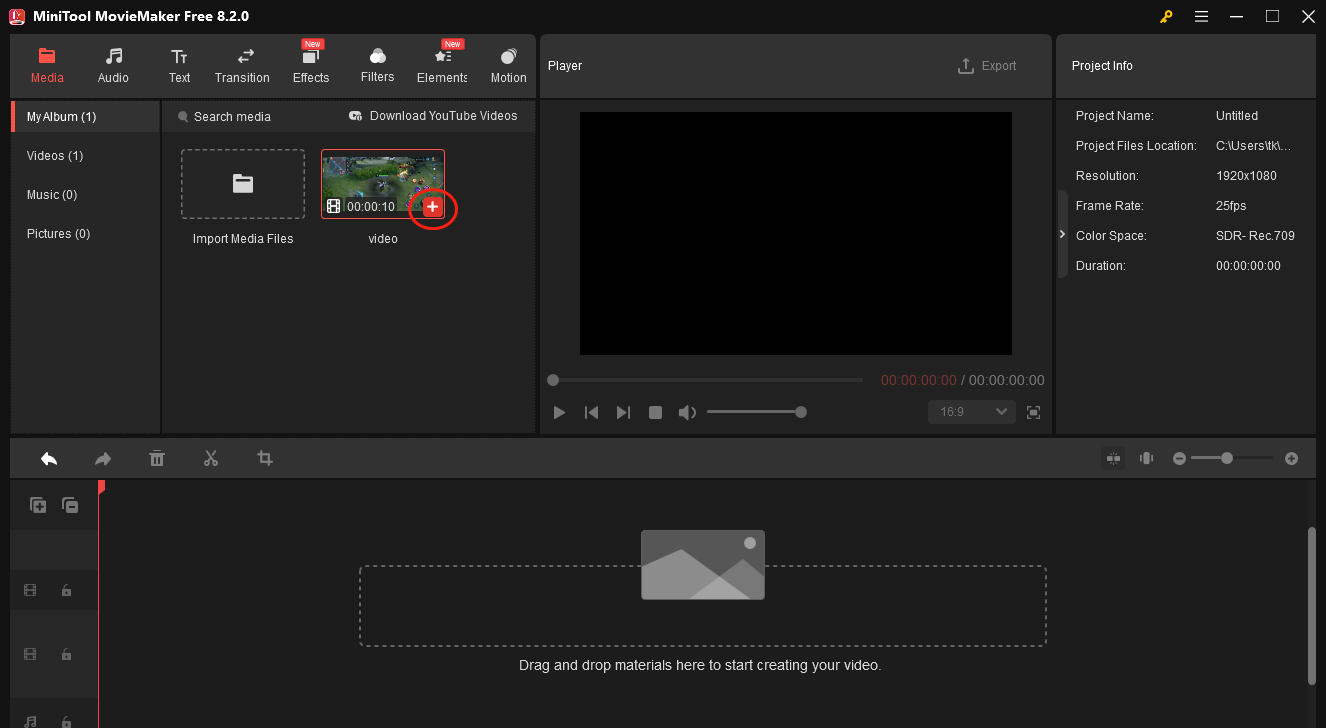
Step 4. Once the video editing is over, click on the Export icon in the upper-right of the Player window to access the Export window. Then, expand the Format option and choose MP4. Next, click on the bottom-right Export button to begin the file conversion.
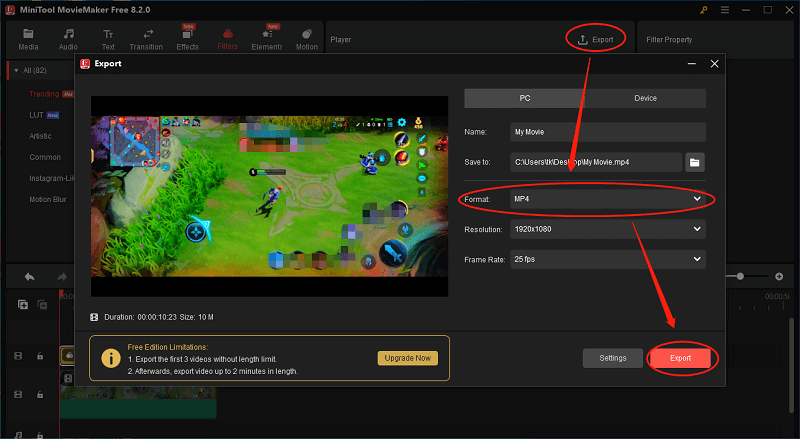
Step 5. When the file conversion is done, click on the Find Target button in the pop-up window to locate and check the converted result.
Undoubtedly, MiniTool MovieMaker is a feature-rich free movie video converter that you can try.
Related: 6 Best Free Screen Recorders Windows 10 | How to Screen Record
Free Online Movie Video Converter: Online-Convert
If you want to convert movie video to MP4 by using a free online video converter, here we also introduce one for your reference.
Online-Convert is a free online file converter. You can use it to convert files like video, audio, documents, images, and more to other formats.
You can use Online-Convert to convert movie video files online to MP4, AVI, WMV, 3GP, etc. This free video converter also allows you to change video resolution, frame rate, bitrate, etc.
Besides, its Audio Converter also lets you convert audio to other formats like MP3, WAV, AAC, FLAC, etc. Its Image Converter allows you to convert image to PNG, GIF, etc. Its Document Converter can convert PDF to Word, JPG, etc.
You can check the easy steps below for how to use this free online movie converter to convert movies to MP4.
Step 1. Choose Convert to MP4
Go to Online-Convert official website. Click the drop-down icon under Video converter, and choose Convert to MP4. Click Go icon to open the Convert video to MP4 page.
Step 2. Add Source Movie Video File
Next you can click Choose Files to select and add your source movie file. If the movie is stored in your cloud service, you can click Dropbox or Google Drive to load the file.
Step 3. Convert Movie to MP4
Then you can choose a preset like 1080p HD, and change video or audio settings if you need. Click the Start conversion button to start converting the video to MP4.
Top 7 Free MP4 Movies Streaming Sites
If you don’t want to trouble converting movies to MP4, you may find some free MP4 movie streaming sites to watch movies online and download movies in MP4 HD after purchasing them or subscribing to a plan. Below we list the top 7 free MP4 movie streaming websites for your reference.
YouTube
As the biggest video streaming website, YouTube also contains many popular movies in full length to allow you to watch online. You can open YouTube and search for the movie name in the YouTube search box to check if there is a movie source video.
There are some popular YouTube movie channels where you can find many hit movies in full length. For instance, Movie Central, Watch Movies Now!, Home Theatre, Movies HD, Aditya Movies, and more.
Netflix
Netflix is another popular MP4 movie streaming site. It allows you to watch many hit movies and TV shows online, as well as stream right to your smart TV, game console, PC, Mac, tablet, mobile phone, etc. You can also download favorite movies in HD MP4 from Netflix for watching on the move.
Vudu
A popular movie streaming service lets you watch, rent and buy movies. You can watch some popular movies online for free with the Vudu app on your connected device. You can check all available free movies on Vudu by accessing Vudu movies channel.
Hulu
A top online movie streaming site allows you to stream movies and TV shows online to watch popular movies on your favorite devices. It offers plans starting at $5.99/month. The first month of Hulu and Hulu (No Ads) plans are free. And you can get first week free for the Hulu + Live TV plan.
HBO
You can discover full episodes of movies and original TV series, schedule information, exclusive video content, and more on HBO. HBO offers a free 7-day trial to stream the latest movies like Westworld, Game of Thrones, etc.
Popcornflix
This website includes many new MP4 movies and TV shows for you to watch online for free, and you can search the target movie video in its Search box. It also categories movies by movie genre like action movies, comedy movies, horror movies, SCI-FI movies, etc.
Tubi
This free MP4 movie streaming site allows you to watch free movies and TV shows online in HD. You can find many hit movies and TV shows on Tubi and watch them for free.
Conclusion
This article introduces 3 free movie video converters with detailed guides to help you easily convert or record movie videos to MP4 or other formats. It also lists the top 7 free MP4 movie streaming sites to allow you to watch or download MP4 movies.
If you have any questions when using MiniTool MovieMaker or MiniTool MovieMaker, you can contact [email protected] to ask for help. Also, you can share your problems with me on Twitter. I will give you a hand as quickly as possible.


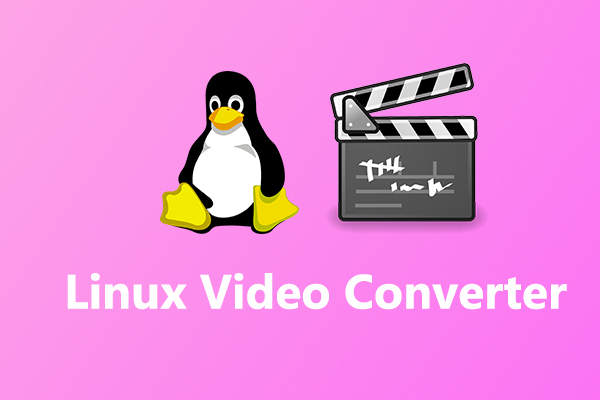
User Comments :