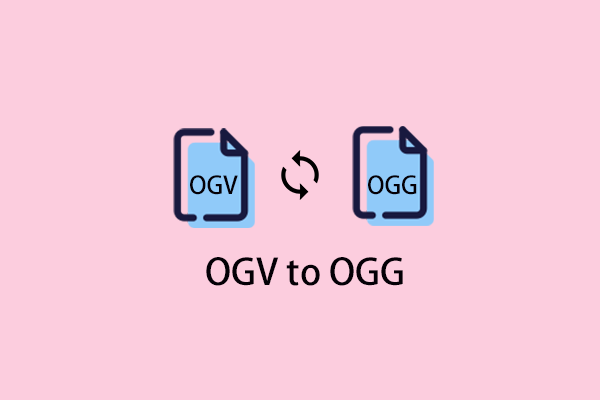
How to Convert OGV to OGG Efficiently and Vice Versa? Solved!
Do you know how to convert OGV to OGG easily and quickly? How to convert OGG to OGV? Read this post to find the methods!
Video conversion is a process of converting video format into another one. When the original video or audio file format cannot be opened on the target device, you need to change the file format such as converting MP3 to MIDI. Video or audio file may also need to be converted to reduce their file size for easier sharing, storage, or playback.
MiniTool provides a video converter that allows you to easily convert file to various formats for free such as VOB to MP4, WAV to MP4. Besides, if you want to convert image to video like GIF to MP4, you can find solutions here.
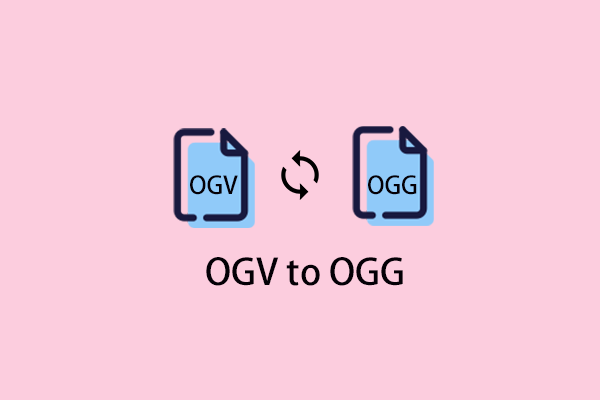
Do you know how to convert OGV to OGG easily and quickly? How to convert OGG to OGV? Read this post to find the methods!
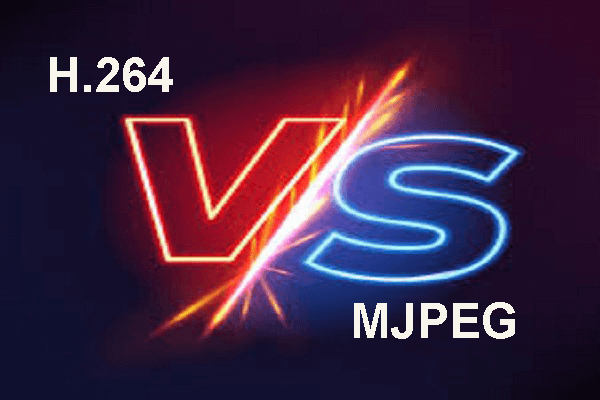
What is H.264? What is MJPEG? How to make a better choice between them? Click here to learn more about H.264 vs MJPEG.
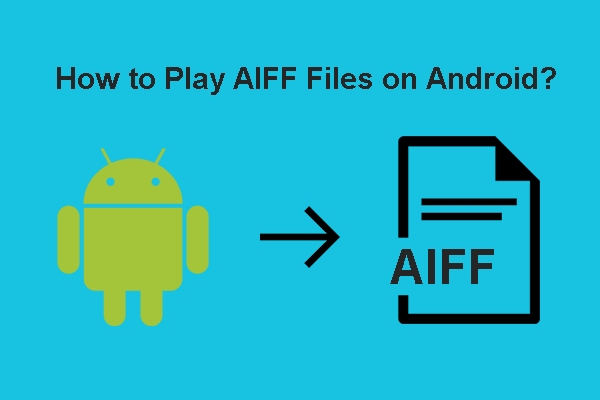
Why won’t AIFF play on Android? How to play AIFF files on Android? If you want the answers to those questions, please read this post.

What is Vorbis? What about Opus? Vorbis vs Opus: what are the differences between them? Which one is better? How to convert Vorbis to Opus.
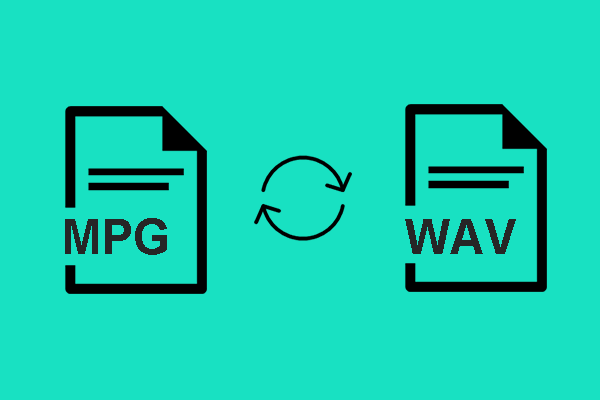
How to convert MPG to WAV and vice versa easily and quickly? Find the answer to this question by reading this article word by word.
![How to Convert MOV to AAC [Desktop & Online]](https://images.minitool.com/videoconvert.minitool.com/images/uploads/2024/11/mov-to-aac-thumbnail.jpg)
What is MOV format? How about ACC? How to convert MOV to AAC? Read this post and find out.

Doesn't have any idea how to convert WMV to OGV? What is the best WMV to OGV converter? This post offers you 4 easy and quick WMV to OGV converters.
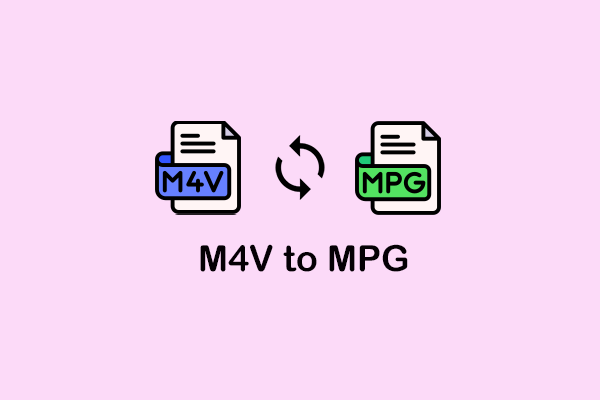
Are you seeking ways to convert m4v to mpg? How to convert m4v to mpg? How to convert mpg to m4v? Read this post and find out!
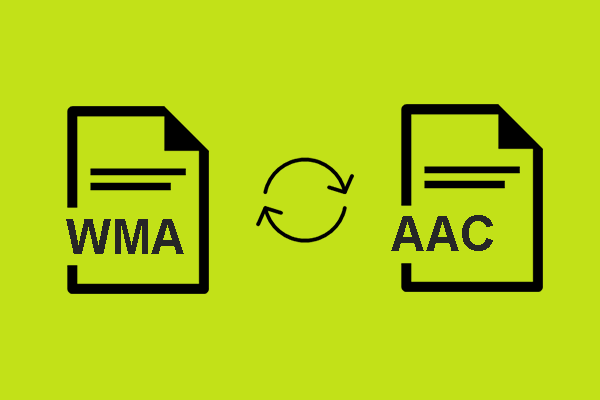
Do you want a method to convert WMA to AAC and vice versa? if so, please click here to read this article carefully.
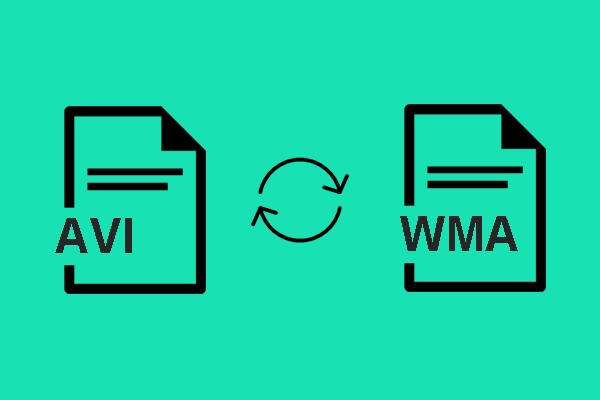
How to define AVI and WMA? What tools can help you convert AVI to WMA and vice versa? Please read this post to find the answers.