Do you know what the M4V and MPG formats are? How do you convert M4V to MPG quickly? How to convert MPG to M4V without any effort? This free file converter post from MiniTool will offer 3 reliable M4V to MPG converters and show you how to convert M4V to MPG step by step. Besides, MPG to M4V converters are also provided.
What Is M4V
Similar to the MP4 format, the M4V format is a video container format created by Apple and is applied for storing video files in the iTunes store. Plus, by employing Apple’s FairPlay copy protection, M4V files can be protected against unauthorized replication. You can only play a FairPlay-protected M4V file on a computer that is authorized with the account that bought the video.
Software that can play M4V files:
- Apple QuickTime Player
- Apple iTunes
- VLC Media Player
- …
What Is MPG
MPG, also called MPEG, is a container format developed by Moving Picture Experts Group that is used to store video, audio, and metadata. In addition, it compresses raw VHS video and CD audio with minimal quality loss. Moreover, MPG is compatible with various media players, streaming platforms, and video editing programs, which enables it to seamlessly play on different devices.
Software that can play MPG/MPEG files:
- Windows Media Player
- VLC
- QuickTime Player
- …
Top 1 M4V to MPG Converter – MiniTool Video Converter
MiniTool Video Converter is a highly recommended file converter you can never miss. It is completely free and has no ads, bundles, watermarks, or time limits. Additionally, MiniTool Video Converter allows users to convert video to video, video to audio, audio to audio, etc., such as MXF to MPG/MPEG, TS to VOB, MP4 to MP3, OGG to MP3, AAC to AC3, and so on. With just one conversion tool, you can convert between different file formats. Moreover, batch conversion is also available, allowing users to convert up to 5 files at the same time. You can customize parameters like frame rate, resolution, encoder, bitrate, and quality as you want.
Other Features of MiniTool Video Converter:
- It offers a screen record function, allowing users to record any area on the computer screen
- It can record with system audio and microphone simultaneously and separately
- It can record any activity on the PC screen, including videos, movies, TV series, gameplay, online chats, etc.
- It can record with different frame rates and quality
Just click the download button below to try it!
MiniTool Video ConverterClick to Download100%Clean & Safe
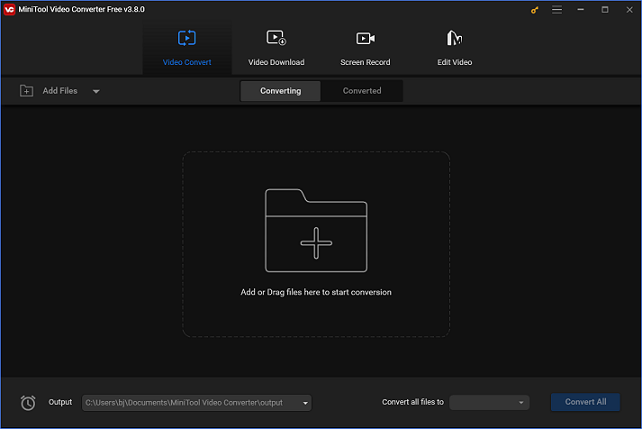
How to Convert M4V to MPG Step by Step?
The following content covers a specific guide on converting M4V to MPG/MPEG.
Step 1: Hit the download button below to download and install MiniTool Video Converter on your PC for free.
MiniTool Video ConverterClick to Download100%Clean & Safe
Step 2: Launch MiniTool Video Converter to enter its main interface. To add the target M4V file, click the Add Files button or directly drag and drop the file to the + area.
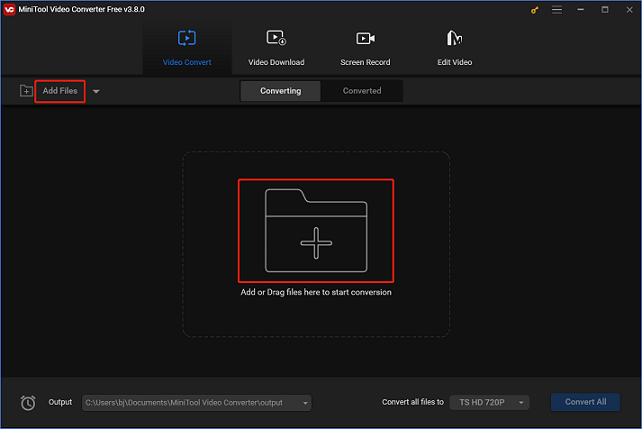
Step 3: Click the pen icon next to Target to rename the output file and select an output destination. Click the OK button to save the settings.
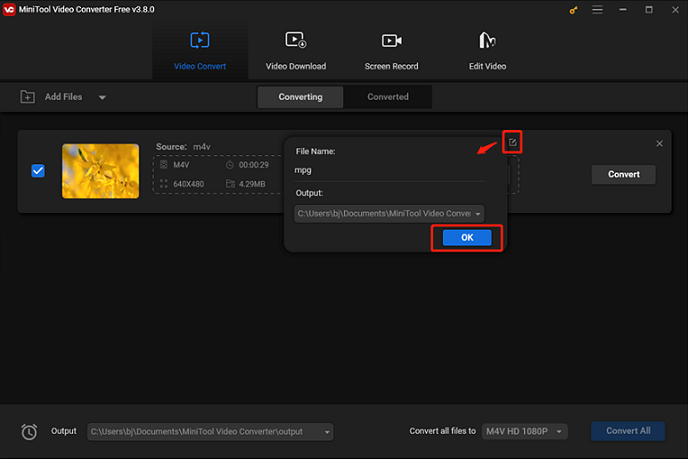
Step 4: Click the diagonal arrow button to open the format library, select the Video tab, scroll to find MPG to click it, and then choose a preset you prefer (HD 1080P is highly recommended). If you want to customize frame rates, resolution, encoders, etc., just open the Settings window by clicking the edit icon on the right of the format library.
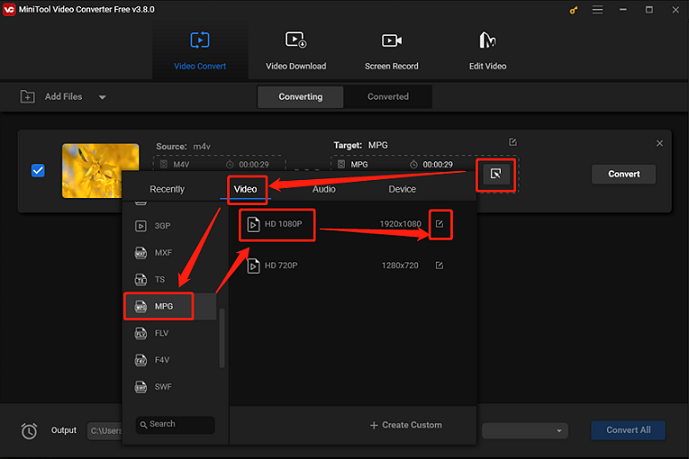
Step 5: When everything is ready, click the Convert button to start the M4V to MPG conversion.
Step 6: After the conversion is finished, check the converted file in the Converted section. Click the Show in folder button to locate the MPG file in the local folder.
With the simple steps above, you can convert M4V to MPG/MPEG quickly and effortlessly!
Other 2 Recommended M4V to MPG Converters
There are other M4V to MPG converters you can use to complete the conversion task.
Option 1: HD Video Converter Factory Pro
HD Video Converter Factory Pro is a user-friendly HD video conversion software with a wide range of output choices and a fast and efficient conversion process. It supports various popular formats, including M4V, MPG/MPEG, MP4, MOV, MKV, 3GP, MP3, OGG, FLAC, etc., and many device-supported formats like Apple, HTC, Samsung, and so on. Besides, this top-notch software offers other functions, such as batch converting, hardware acceleration, file compression, subtitle extraction, video downloading, and more.
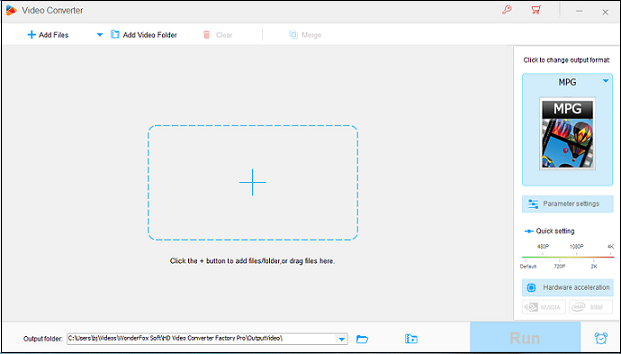
Option 2: Convertio
Convertio is an online file converter that you can use without any installation. It supports more than 300 video or audio formats such as MKV, MOV, MP4, AVI, WMV, FLAC, MP3, WAV, OGG, etc. Besides, Convertio is a browser-based file converter, so you can use it on almost any platform including Windows, Mac, Linux, Android, iOS, etc.
With Convertio, the converting process is handled in the cloud, so it won’t occupy your device’s storage space, guaranteeing an uninterrupted conversion process without causing your device to lag.
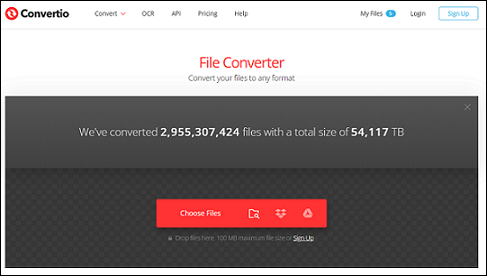
MPG to M4V Converters
If you want to convert MPEG/MPG to M4V, the converters below can do you a big favor.
Option 1: MiniTool Video Converter
MiniTool Video Converter can also serve as an MPG to M4V converter. It is capable of converting MPEG/MPG to M4V at a fast speed with optional quality choices. More than that, this feature-rich converter can reduce the file size with minimum quality loss. Downloading videos, music, playlists, Shorts, and subtitles from YouTube is also available in MiniTool Video Converter.
MiniTool Video ConverterClick to Download100%Clean & Safe
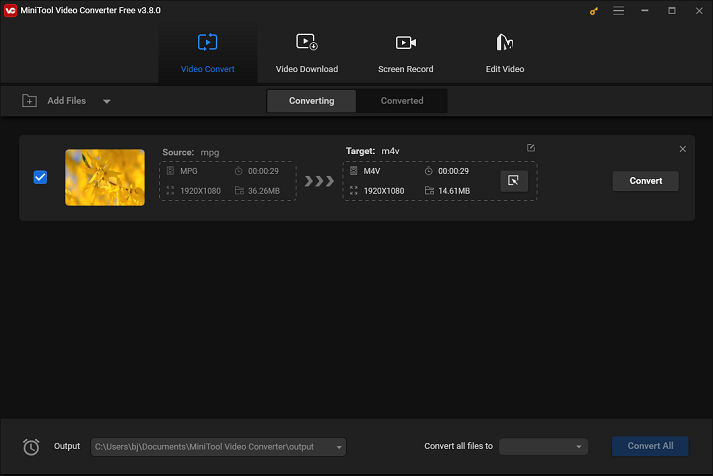
Option 2: Filestar
Filestar has an intuitive interface, which allows users to have a simple conversion process. It supports more than 300 file formats and helps users accomplish the conversion task quickly and smoothly. Plus, Filestar doesn’t need much space and is simple to install.
Conclusion
This post offers 3 robust M4V to MPG converters and shows you how to convert M4V to MPG/MPEG step by step. Plus, we recommend 2 easy-to-use MPG to M4V converters to help you finish the MPEG/MPG to M4V conversion. Hope this article can help you a lot! You can get in touch with us via [email protected] if you have any questions while using MiniTool Video Converter.


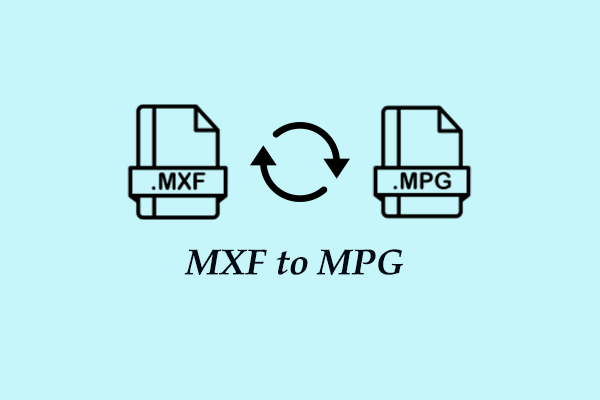
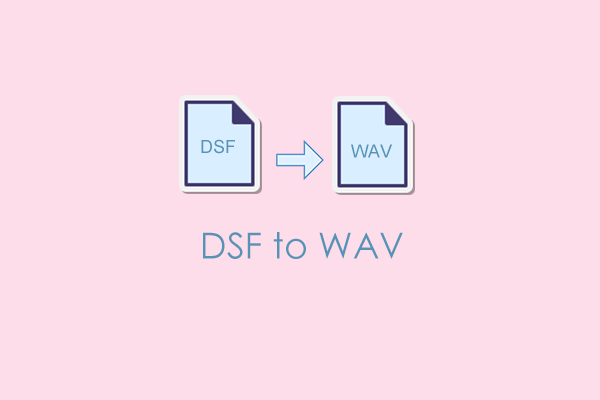
User Comments :