This article from MiniTool Video Converter (the best free file converter) walks you through OGV and MOV. Recommend five amazing OGV to MOV converters and present detailed tutorials on how to accomplish your conversion. Also, you will learn a reliable MOV editor in this post.
OGV and MOV are media formats that differ in many aspects. Sometimes, you need to convert OGV to MOV for certain purposes. However, some of you may know little about a great OGV to MOV converter. Given this, I wrote this article here to give you a hand.
Understanding OGV
In the following content, you will learn what OGV is and have a good understanding of how to open your OGV files.
Overview of OGV
OGV, which stands for OGG Video, can be defined as a video file format that was developed by the Xiph.org Foundation. With an open-source nature, it applies lossy compression to the encoding and processing of high-quality media. In addition, although OGV has something to do with OGG, there is a big difference between the two. Simply put, OGV is a video file format while OGG is an audio format.
How to Play OGV Files
To play your OGV files without effort, a robust media player is never dispensable. However, considering that some of you know little about how to open your OGV files, I highly recommend a professional OGV player called VLC. Meanwhile, I will give you a step-by-step tutorial on how to play your OGV files.
Step 1. Download and install the VLC media player on your computer.
Step 2. After launching the VLC media player, expand the upper-left Media option and click on Open File… or press the Ctrl + O keys to access the window where you can select the OGV file that you want to play.
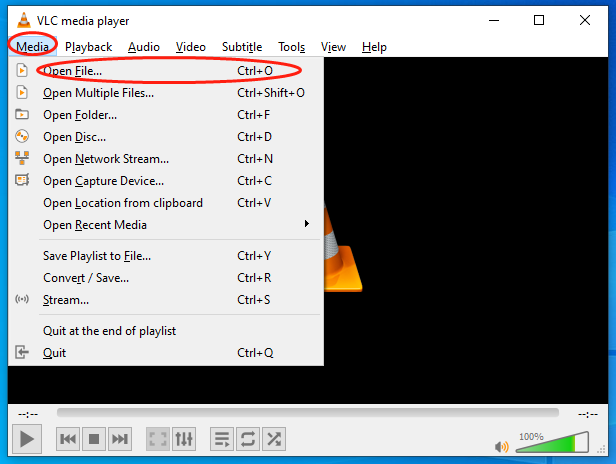
Step 3. In the pop-up window, after choosing the OGV file that you want to play, click on the bottom-right Open button to activate the video playing. Once the loading time is over, you can watch your OGV files easily and quickly.
Simultaneously, the VLC media player is not only a media player but also a file converter, allowing for various conversion tasks, like AVI to MP4, MP4 to MOV, and more.
Understanding MOV
Created by Apple, MOV refers to a video file format that is widely used in Apple’s QuickTime program. As a container format, it can be encoded with various codecs, including MPEG-2, H.263, and so on. More importantly, since MOV is widely used in the field of video editing, MOV has won great popularity among users.
Both serving as lossy compressed formats, MOV shares some similarities with MP4. However, compared with the MP4 file format, it is less compatible with your devices. Therefore, if you want to play your MOV files on any device without hassle, it is suggested you convert your MOV files to MP4. To choose a surpassing tool for your conversion tasks, please read on for more.
MiniTool Video RepairClick to Download100%Clean & Safe
Ultimate OGV to MOV Converters
In the following content, I will recommend five OGV to MOV converters to facilitate your conversion tasks.
Option 1. MiniTool Video Converter
MiniTool Video Converter is a can’t-miss OGV to MOV converter. With it, you can convert up to five OGV files at the same time. In addition, MiniTool Video Converter never costs you a dime and doesn’t have any file size limit. Moreover, this file converter, which supports many formats, empowers you to convert your OGV files to MP4, MKV, AVI, VOB, MP3, and more.
With a 100% clean interface, MiniTool Video Converter will never bring vexing advertisements to you. Plus, with an easy-to-use nature, this tool can be easily accessible to users with a different understanding of file conversion.
Furthermore, MiniTool Video Converter is a fabulous customization option provider, allowing you to adjust the parameters of your files, such as encoder, bitrate, audio channel, sample rate, and frame rate. Also, it can help you convert MOV to OGV.
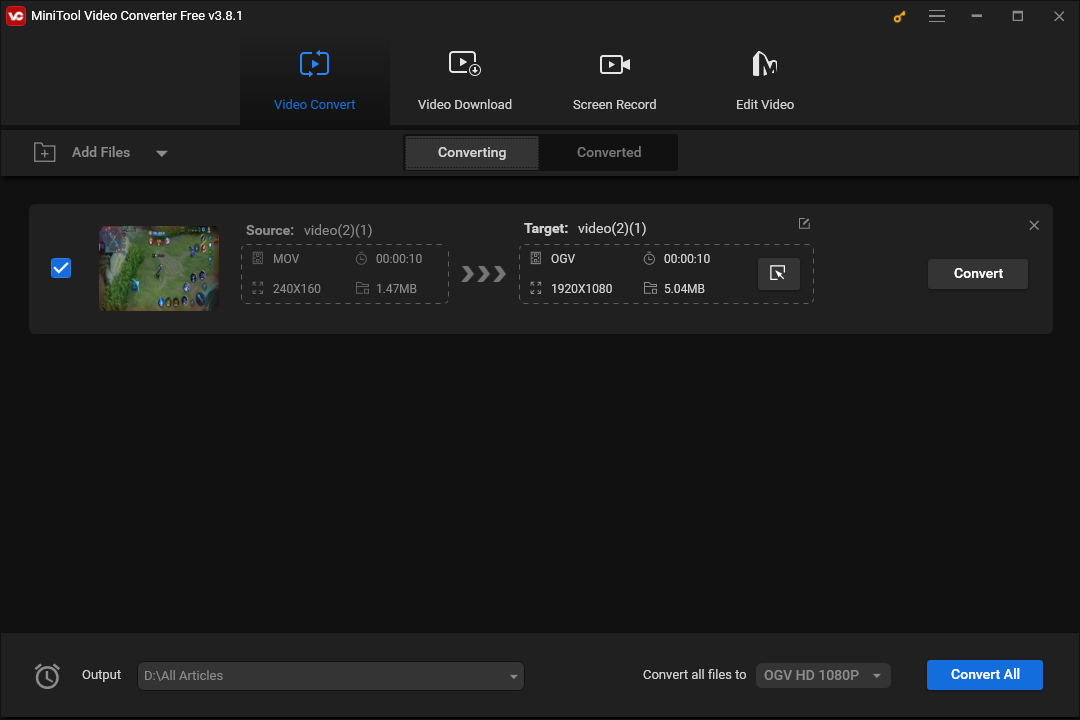
Additionally, MiniTool Video Converter can also serve as a YouTube downloader. For instance, this application enables you to download playlists, subtitles, music, videos, and Shorts from YouTube, facilitating your offline watching and listening. Simply put, MiniTool Video Converter is a feature-rich application.
On the other hand, MiniTool Video Converter can also function as a screen recorder. Specifically, it is capable of helping you record various computer activities without watermarks or time limits. Even if the resolution of your screen is 4K, MiniTool Video Converter can provide you with a high-quality recording experience.
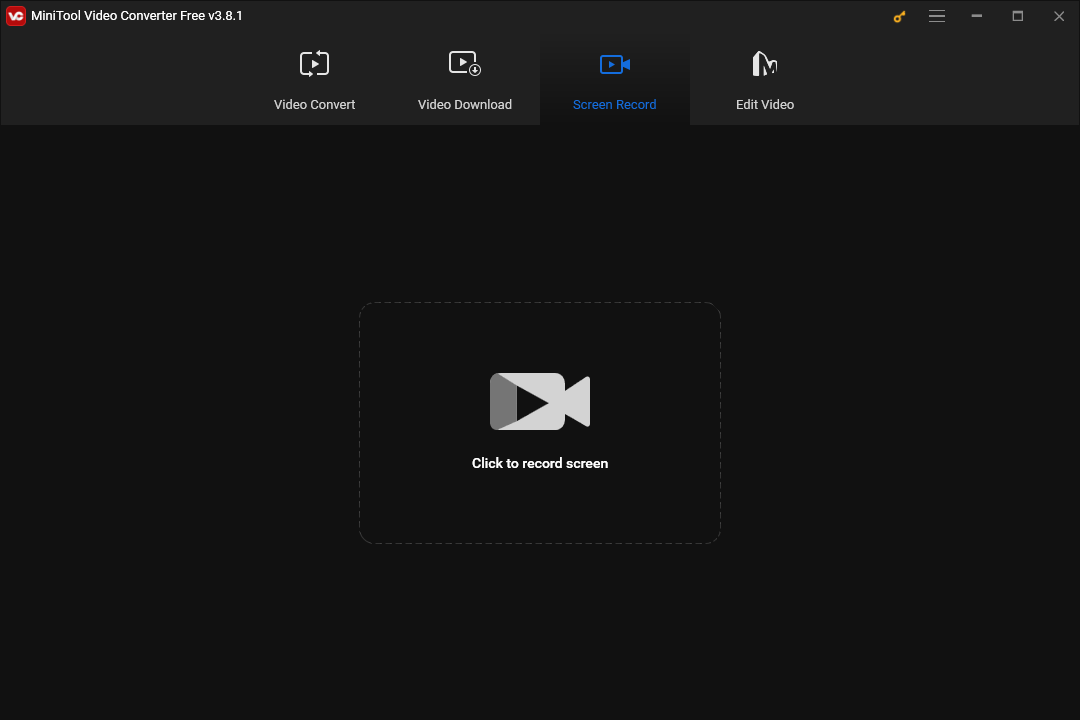
Option 2. Convertio
Serving as a web-based conversion tool, Convertio enables you to convert OGV to MOV online easily and quickly. More than that, this online tool gives support for a wide range of media formats, including videos, audio, documents, images, presentations, archives, fonts, and eBooks. In addition, Convertio allows you to add your OGV videos from different sources, such as Dropbox, Google Drive, and the video URL.

Furthermore, Convertio does well in converting multiple files at the same time, making file conversion more efficient. Moreover, when you use it to convert your files, all the conversion tasks are implemented in the cloud, which helps you break the limitations brought by the limited storage space. However, Convertio has a 100 MB file size limit for those who don’t sign up.
MiniTool Video ConverterClick to Download100%Clean & Safe
Option 3. Online-Convert
Online-Convert is another online OGV to MOV converter that can meet your satisfaction. Apart from getting MOV from OGV, it empowers you to change the formats of a multitude of files, like audio, videos, images, eBooks, documents, and more. Meanwhile, Online-Convert allows you to manage up to four OGV files at once.
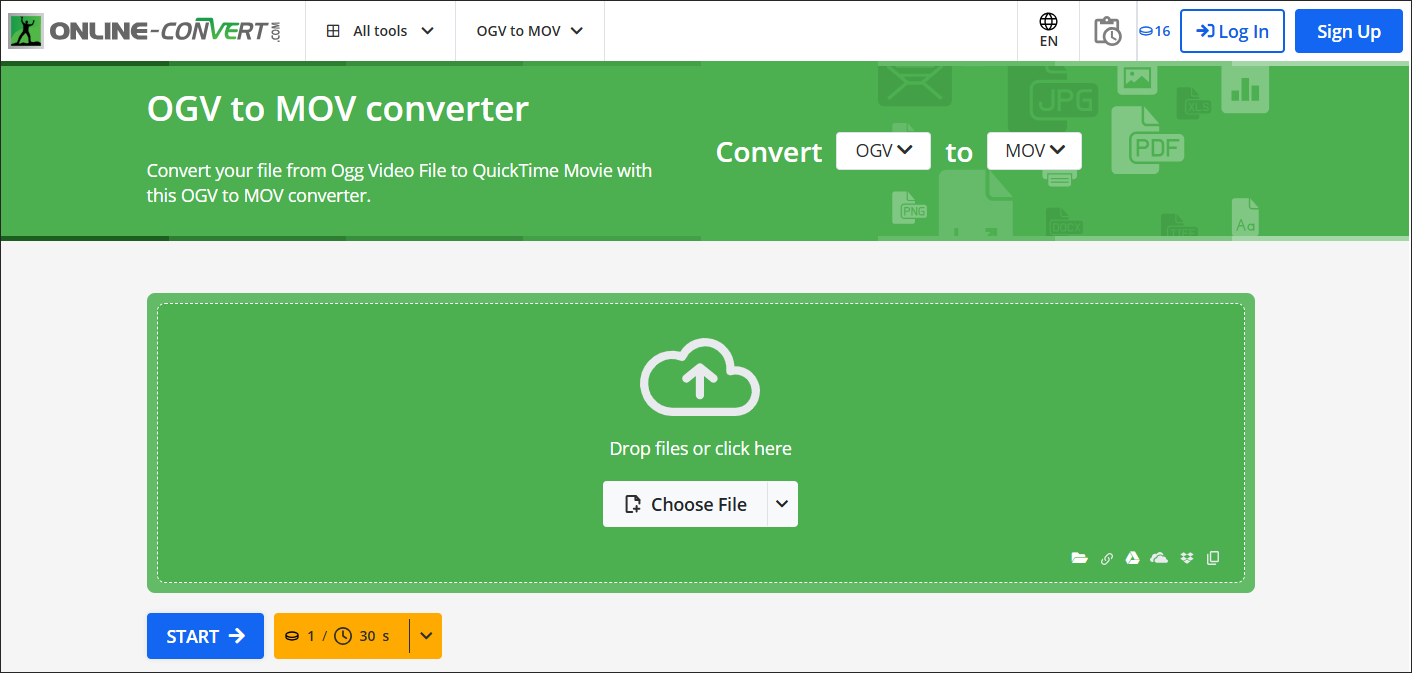
Additionally, even if you have stored your OGV files in Dropbox or Google Drive, you can import your video files to Online-Convert effortlessly. Besides, this online tool provides you with some editing features that help you optimize your audio/video files. However, like Convertio, Online-Convert also has a file size limit.
Option 4. Media.io
If you think that the converters mentioned above are not suitable for you, try Media.io. Serving as a web-based OGV to MOV converter, Media.io enables you to turn OGV files into the MOV file format without downloading any plug-ins or programs. Excluding that, it can also convert your audio and image files.
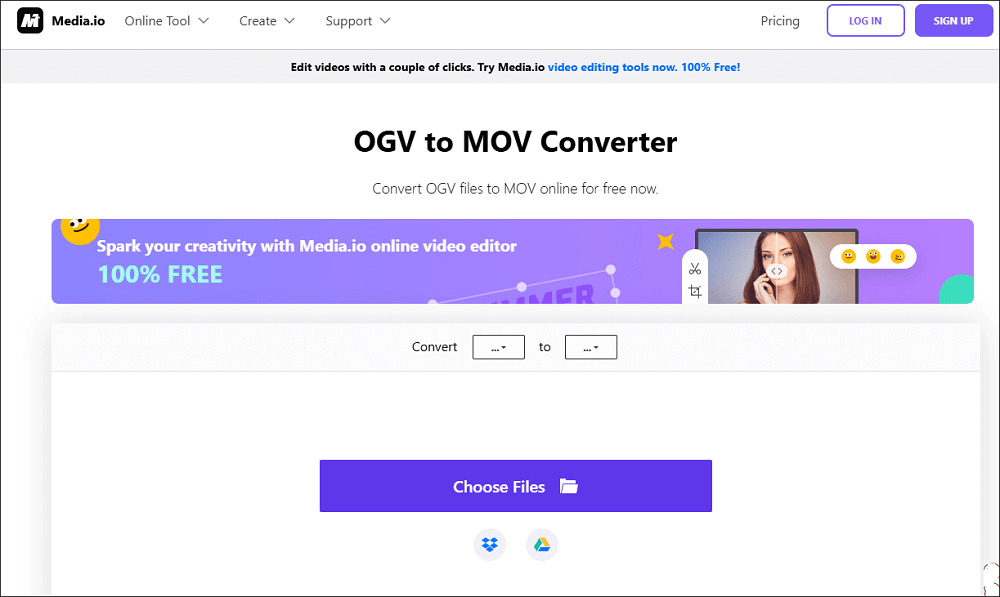
More than that, Media.io offers you numerous customizable options, allowing you to change the parameters of your files, such as video encoder, audio encoder, resolution, frame rate, audio channel, audio bitrate, and more. In addition, it supports batch conversion. However, it is barely capable of converting two files simultaneously, which is less competitive than other online tools.
Option 5. FreeFileConvert
FreeFileConvert is the last OGV to MOV converter that I want to recommend. More than a video converter, it also supports other file types, like audio, documents, archives, presentations, eBooks, CADs, etc. In addition, it is a converter that supports multiple-source uploading, bringing you more convenience when importing files.
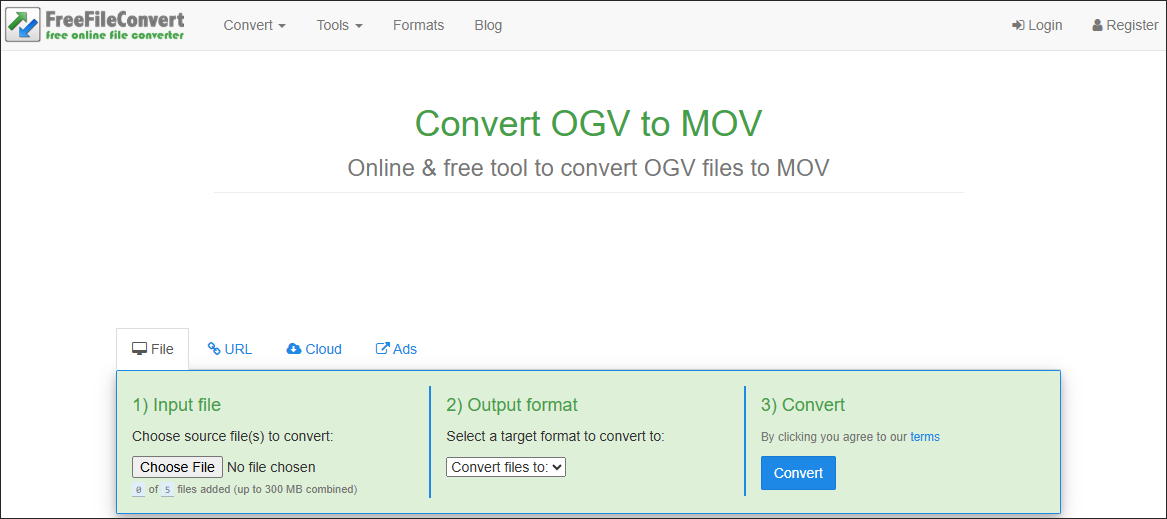
At the same time, FreeFileConvert allows you to convert your files without hassle, as soon as their total sizes are smaller than 300 MB. Additionally, it has a well-organized interface, which facilitates beginners’ conversion better. Unfortunately, FreeFileConvert doesn’t have a customization option, which prevents you from advanced file conversion.
How to Convert OGV to MOV Offline
If you want an offline method to convert OGV to MOV, this section is for you. Below are the detailed steps to get MOV from OGV using MiniTool Video Converter.
Step 1. Download and Install MiniTool Video Converter on Your Computer.
MiniTool Video ConverterClick to Download100%Clean & Safe
Download MiniTool Video Converter by clicking on the download button above. Then, follow the on-screen instructions to install this free file converter on your PC.
Step 2. Import Your OGV Files and Choose a Saving Path for Converted Files.
Upload your OGV files to MiniTool Video Converter by clicking on the upper-left Add Files button or the Add or Drag files here to start conversion area. At the same time, you can drag your OGV files to this program directly.
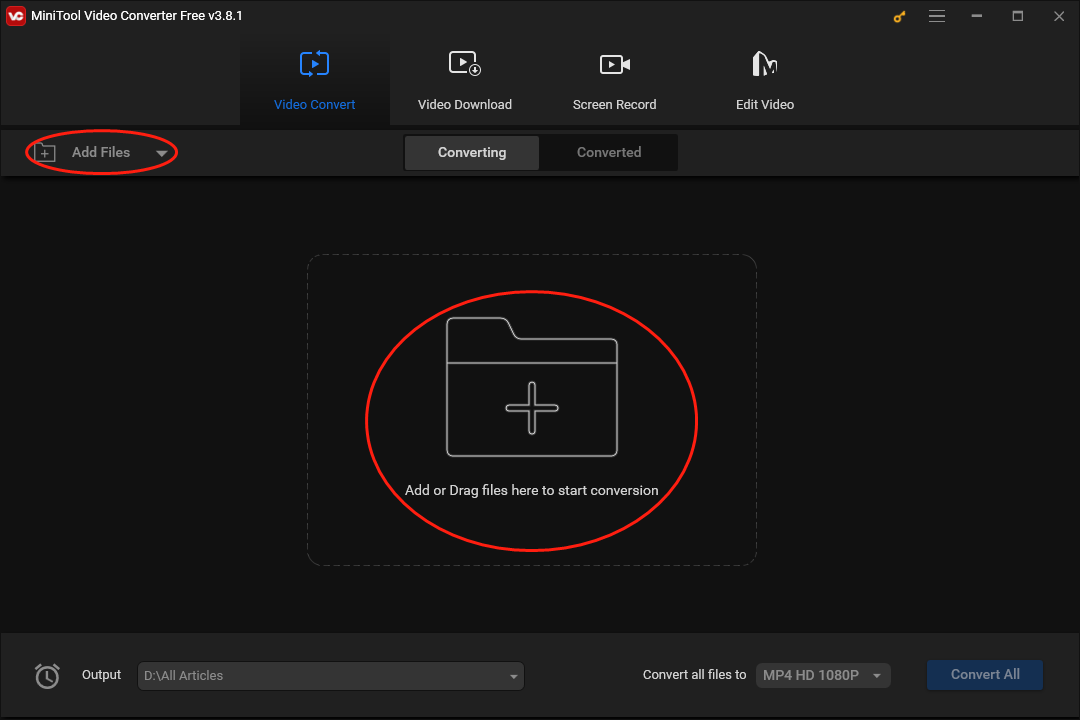
To choose an output location that will save your converted files, expand the bottom-left Output option. Suppose that you want to put source and converted files into the same folder, click on Same as Source Folder. Provided that you want to select a unique location for your converted files, click on Browse to make a choice.
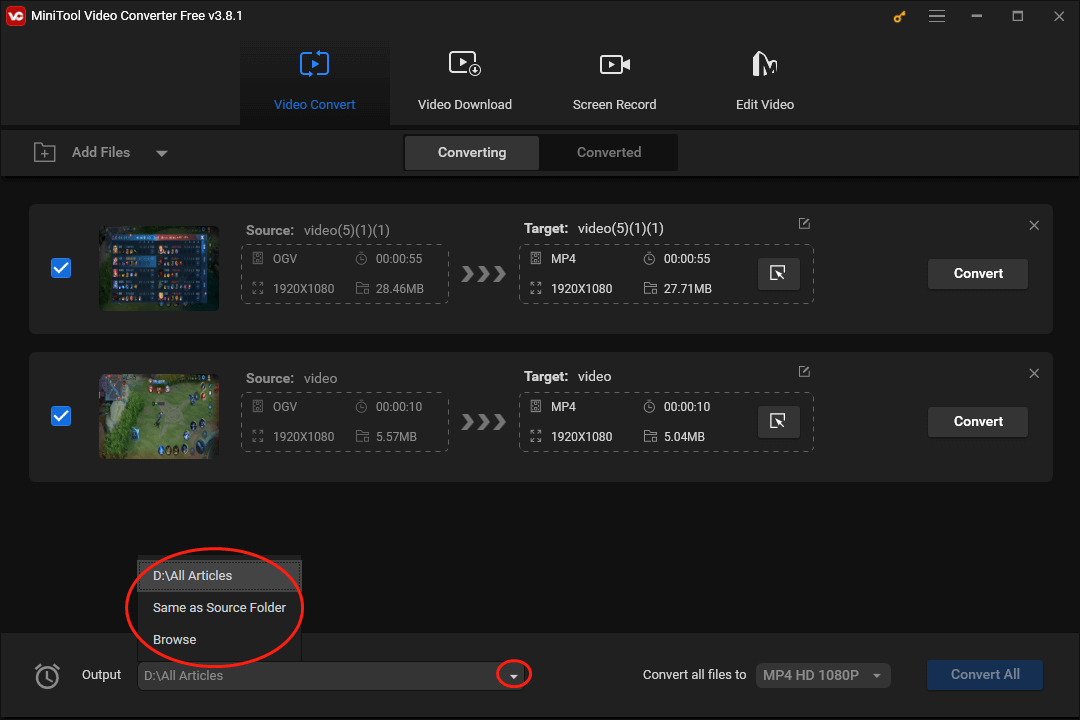
Step 3. Set MOV as the Output Format of Your Source Files.
To set a uniform output format for your OGV files, expand the bottom-right Convert all files to option to access the output format window. Then, navigate to the Video tab and click on MOV. After that, you will see a preset profile list. Just choose a resolution based on your needs. Here, we take MOV HD 1080P as an example.
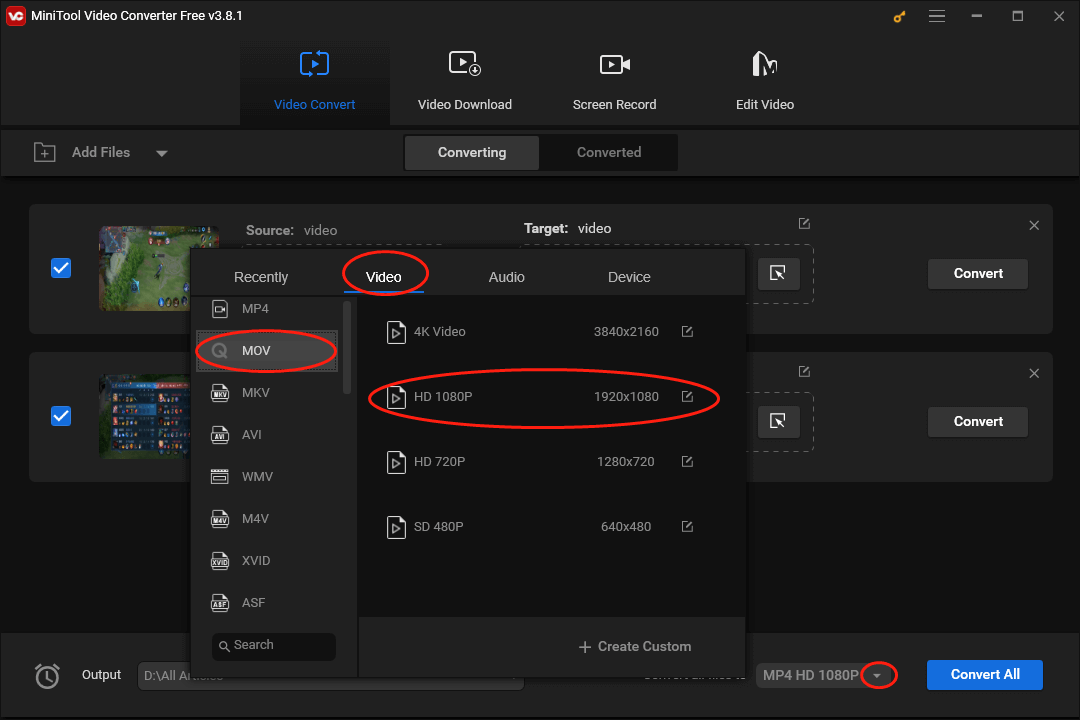
Step 4. Activate Your Conversion Tasks and Check Your Converted Results.
Begin the conversion from OGV to MOV by clicking on the Convert or Convert All button.
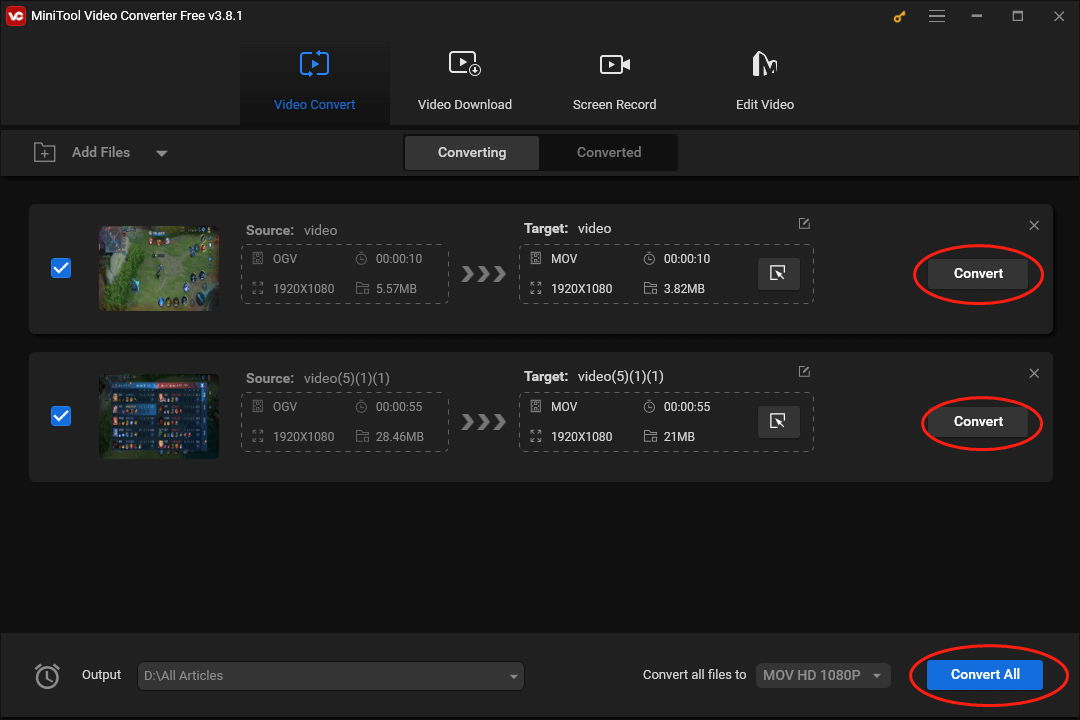
Once your conversion tasks are over, switch to the Converted tab and click on the Show in folder button to locate and check your converted files.
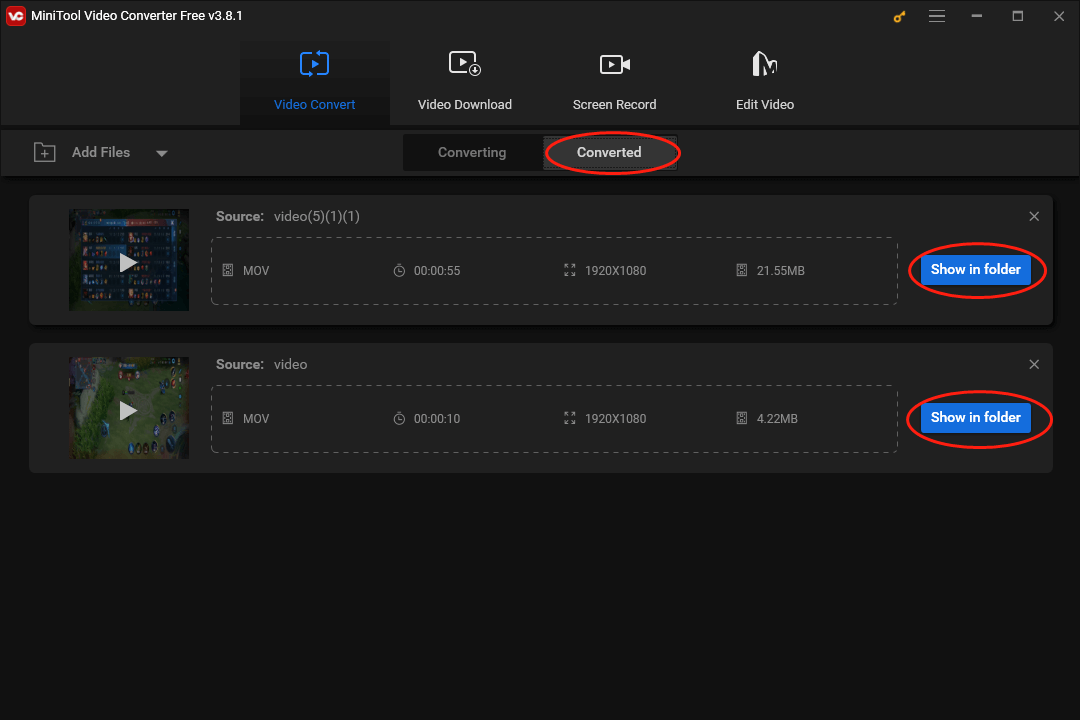
As you can see, MiniTool Video Converter is an amazing OGV to MOV converter.
How to Convert OGV to MOV Online
Is there an online OGV to MOV converter that can suit your needs? Of course, there is! Some of you may want to convert your OGV files without downloading and installing any plug-ins or software. Therefore, in the following paragraphs, I will give you a step-by-step instruction on how to get MOV from OGV online.
Step 1. Move to the OGV to MOV Converter page of Convertio.
Step 2. Click on the Choose Files button to import your OGV files to this online converter.
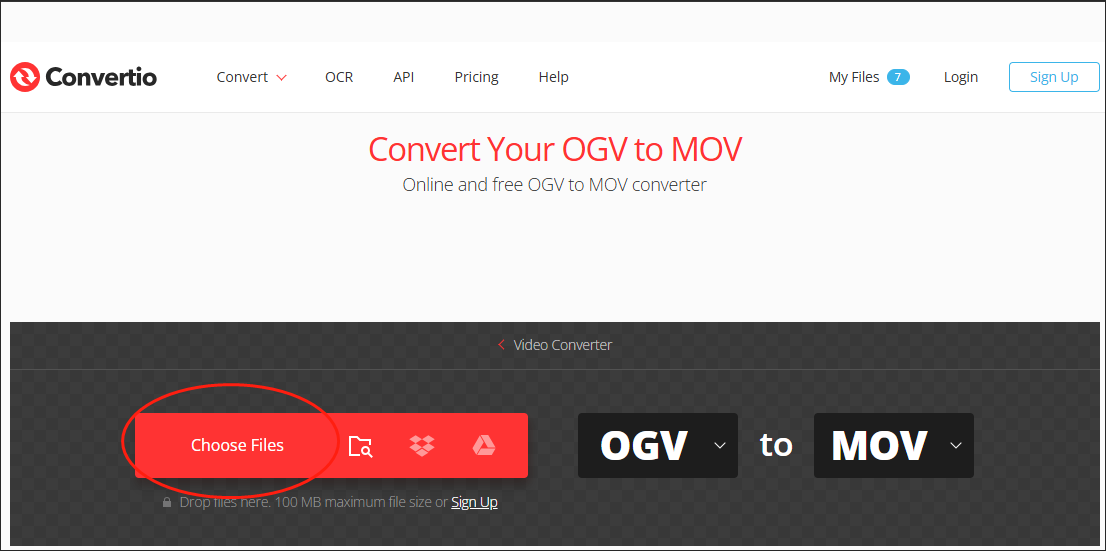
Step 3. Start the conversion from OGV to MOV by clicking on the Convert button.
Step 4. Once the conversion is done, download and check your converted files.
As you can see, Convertio is an easy-to-use tool. Therefore, if you want an online way to convert OGV to MOV, never miss it.
Bonus: The Best MOV Editor – MiniTool MovieMaker
Now, you have grasped various OGV to MOV converters. Do you want to optimize your MOV files? If you do, I will recommend a professional MOV editor in the following paragraphs. As a robust video editing software, MiniTool MovieMaker allows you to enjoy a wide range of editing features as follows.
Specifically, MiniTool MovieMaker can satisfy your needs for flipping, rotating, trimming, and splitting MOV files. Moreover, if you want to decrease or increase the playback speed of your MOV files, this tool can also suit your needs.
In addition, MiniTool MovieMaker enables you to brighten your MOV files by changing the brightness, contrast, and saturation. Plus, it is incredible at combining multiple MOV files into a single file, which brings more convenience to your sharing.
Excluding that, MiniTool MovieMaker empowers you to add music, filters, effects, motions, transitions, and more elements to your MOV videos. Also serving as a file converter, it does well in saving your MOV files in other formats, such as MP4, AVI, MKV, MP3, and so on.
MiniTool MovieMakerClick to Download100%Clean & Safe
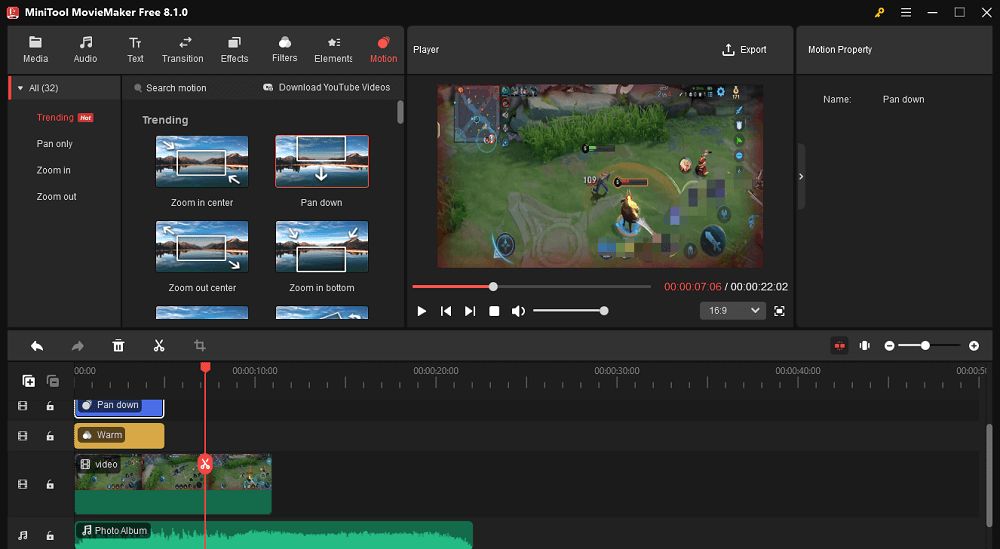
Verdict
In conclusion, this article has elaborated on various aspects of OGV and MOV. In addition, it has recommended five OGV to MOV converters and offered you step-by-step conversion tutorials. More importantly, this post provides you with a method to edit your MOV files.
Last but not least, in the process of using MiniTool Video Converter or MiniTool MovieMaker, if you are bothered by any problems, please ask for help by sending an e-mail to [email protected]. Also, you can send me a message on Twitter. I will do you a favor as quickly as possible.


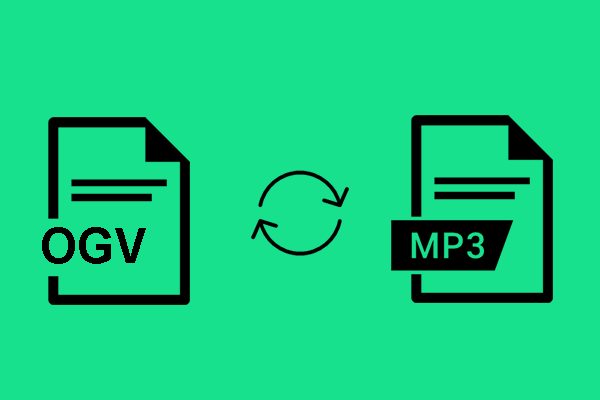

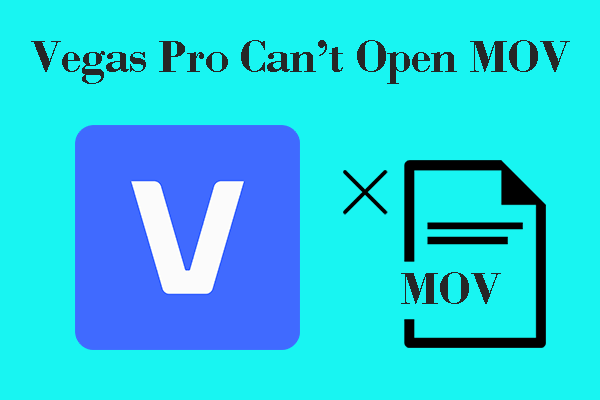

User Comments :