Published by the best free video converter, this article will explain the definition of audio channels and show different types of audio channels. Finally, there will be detailed steps that help people choose an audio channel for their audio/video files.
Audio channels, which have a great influence on video/audio files, are a vital concept. However, a few people know this concept well, which makes people unable to choose an appropriate audio channel according to their needs. To solve this problem, this article will elaborate on the details about audio channels in the next paragraphs.
Audio Channels
In this section, readers will understand the definition of audio channels. At the same time, there are different types of audio channels that will be mentioned.
The Definition of Audio Channels
An audio channel refers to a communication route or passage that enables a sound signal to be spread from the player source to the speaker. It should be noted that you can find one, two or more channels in a single video/audio file. In addition, the number of audio channels also means a lot.
The number of audio channels represents the number of independent audio signals when a sound is being recorded or played, which is closely concerned with the number of sound sources, the number of speakers, and people’s auditory experience. For instance, as the number of channels increases, people’s auditory experience will gradually improve.
Moreover, because the number of channels is different, there are different types of audio channels, which will be discussed in the next section. Let’s have a look!
Different Types of Audio Channels
In this section, 4 types of audio channels, including mono channels, stereo channels, 4.0 surround sound and 5.1 surround sound. Now, let’s go to the wonderful audio channel world!
Mono Channels
A mono channel means that the sound is played through one speaker or picked up by only a microphone. In mono audio equipment, people can only feel the position of the sound before and after. However, people can’t feel the lateral movement of the sound such as the sound moving from left to right.
Since the sound from a mono channel has no sense of direction, people have a commonplace auditory experience. However, a mono channel also has advantages. For example, because the sound from a mono channel is more focused and direct, this audio channel is widely used for fields such as stage sound, restaurant background music and corridor radio.
Stereo Channels
A stereo channel means that the sound is recorded or played by two separate audio channels (left and right), which aims to simulate the direction and dimensionality of sound in a natural environment. Specifically, with the difference between the left and right channels, a stereo channel allows listeners to perceive the direction and position of the sound, providing people with a more three-dimensional auditory experience.
Compared with mono channels, stereo channels are more expressive since they can restore the sense of space and hierarchy of the sound source more accurately. Supported by these advantages, stereo channels are widely used for fields like music, movies and games. For instance, in terms of movies and games, stereo channels can simulate more realistic sound, enhancing the experience of viewers and players.
4.0 surround sound
4.0 surround sound refers to a sound processing technique that uses four separate audio channels to create surround sound effects. With this technique, listeners can feel sounds coming from the front, back, left and right.
Generally speaking, a 4.0 surround sound system is usually comprised of four speakers and a subwoofer. Simply put, the left and right front speakers play the front audio signal. The left and right rear speakers play the rear audio signal. At the same time, the subwoofer plays the low-frequency signal.
Now, 4.0 surround sound has become increasingly popular. You can see a 4.0 surround sound system on numerous occasions like home theater systems, movie theaters, music production and games. For example, in music production, 4.0 surround sound technology can be used to produce more rich and immersive musical compositions.
5.1 surround sound
5.1 surround sound can be defined as an audio system that utilizes six separate audio channels to create surround sound effects, providing people with a richer and more authentic auditory experience. Compared with 4.0 surround sound, 5.1 surround sound is more advanced.
5.1 Surround sound works by dividing the audio signals into six separate channels. These audio signals are then transmitted to five full-range speakers and a subwoofer for playback. To be exact, the five full-range speakers are responsible for playing front left, front right, front center, back left and back right audio signals, while the subwoofer is responsible for playing low-frequency signals.
Currently, we have talked about four audio channels. Although different channels have their own unique advantages, 5.1 surround sound is undoubtedly the most advanced among the four. In the next paragraphs, we will show you how to change audio channels with MiniTool Video Converter. Let’s move to the next section!
How to Change Audio Channels with MiniTool Video Converter
In this section, there are detailed steps that enable you to use MiniTool Video Converter to change the audio channels of your video/audio files.
MiniTool Video ConverterClick to Download100%Clean & Safe
Step 1. Click on the above download button to download and install MiniTool Video Converter on your computer.
Step 2. After running MiniTool Video Converter, click on Add Files to import the files whose audio channels need to be changed.
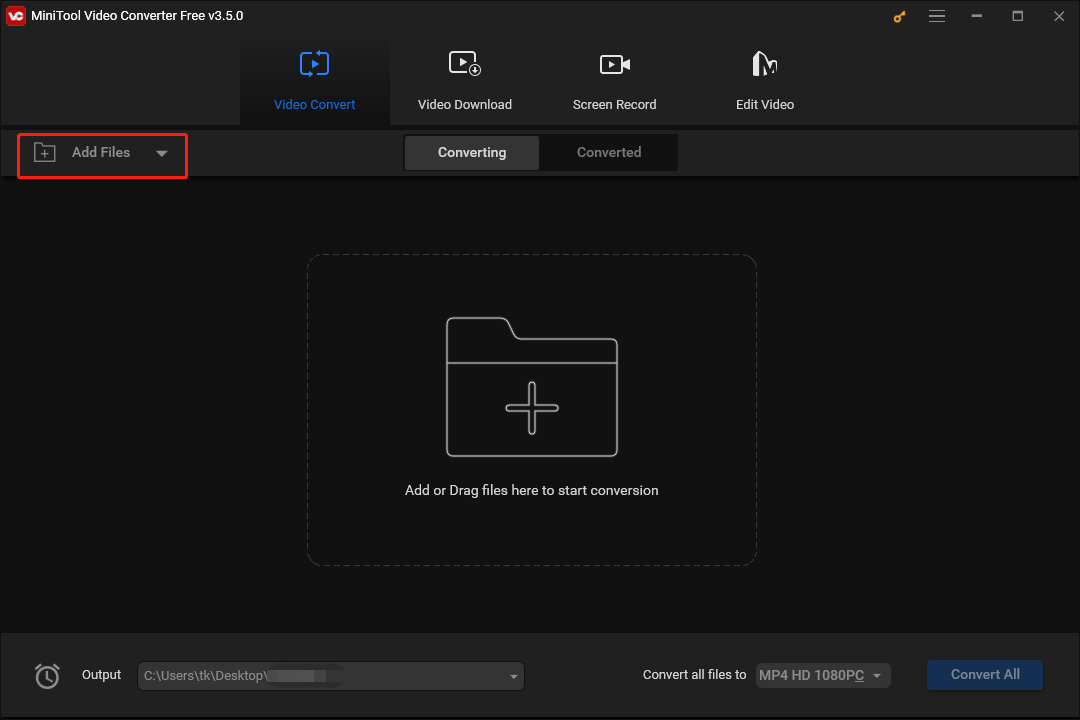
Step 3. Click on the inverted arrow to expand the Output option and choose the location to keep the changed files.
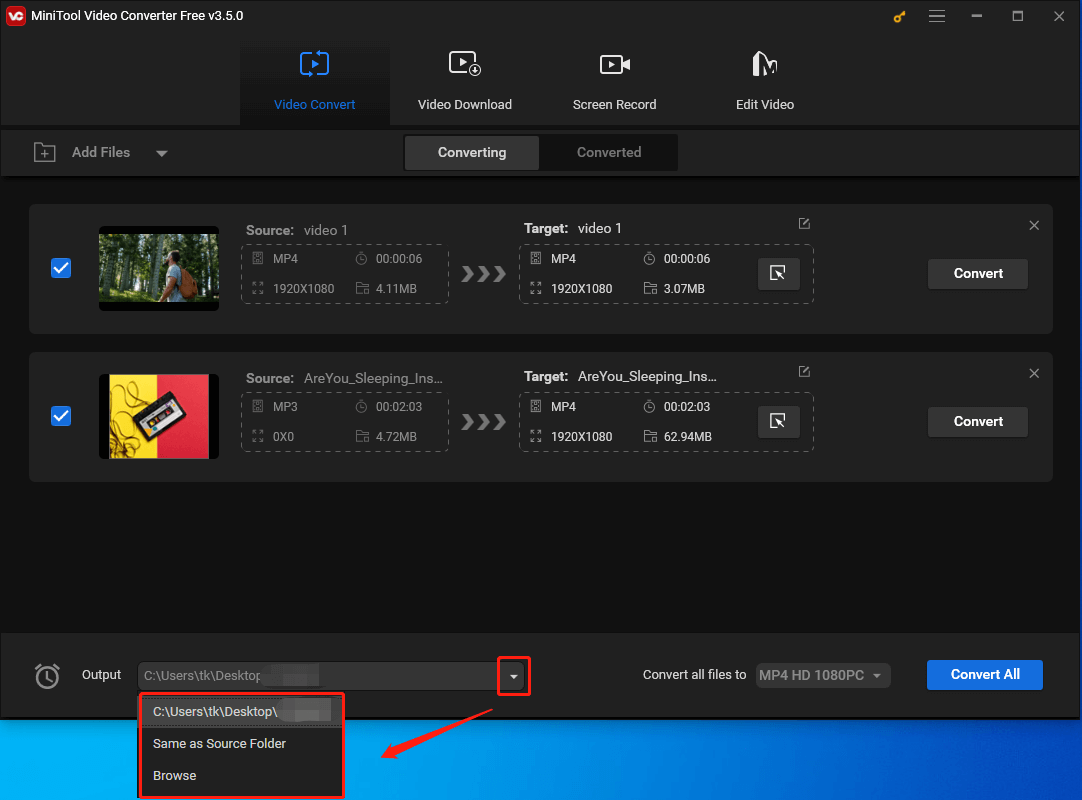
Step 4. Click on the inverted arrow to expand the Convert all files to option and choose the output format of your file(s). Here, we take MP4 1080P as an example. Then you can tap the diagonal arrow in the HD 1080P option and go to the Settings interface.
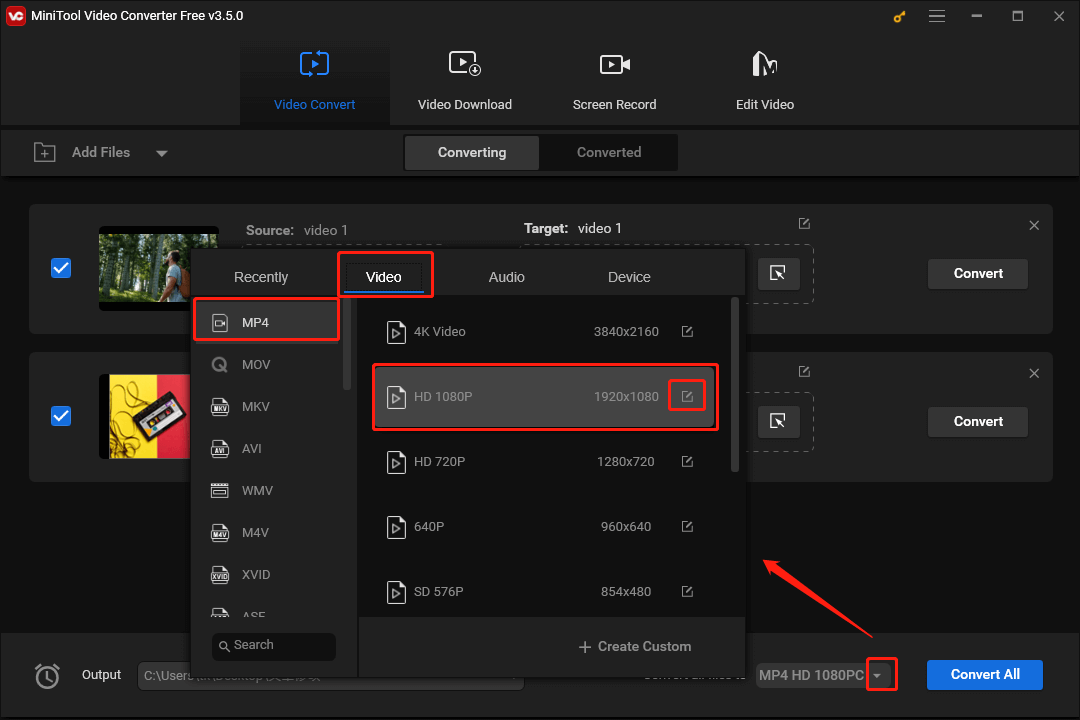
Step 5. Click on the inverted arrow to expand the Channel option and choose an audio channel according to your needs. Finally, click on the blue Create button. Here, we take 6 channels as an example.
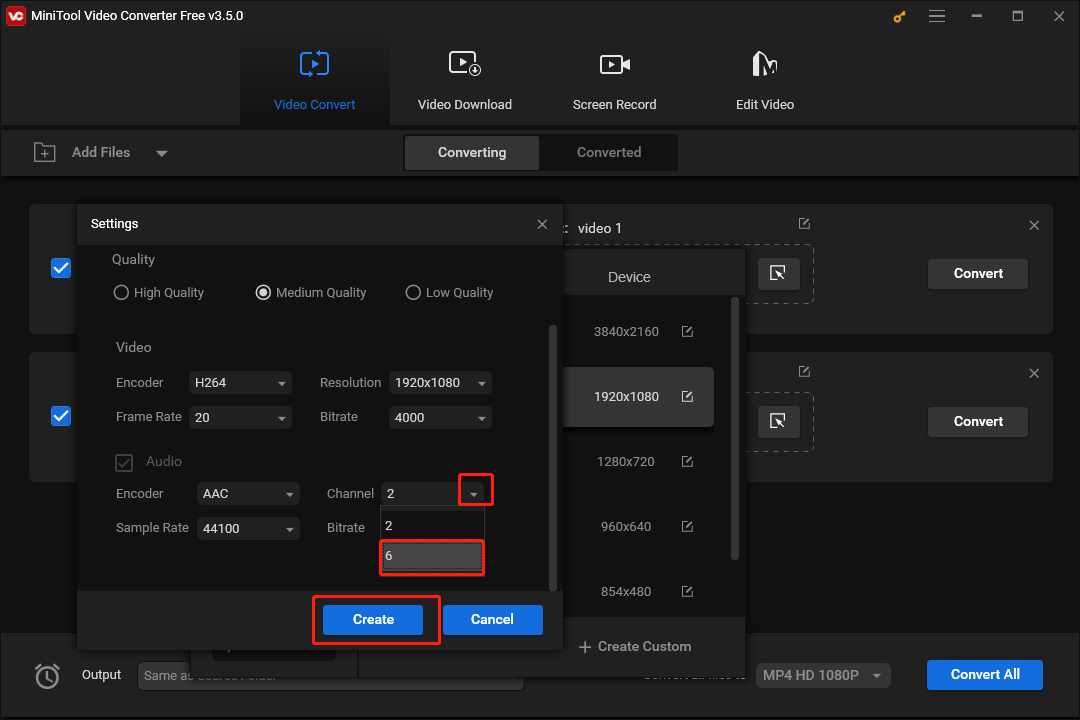
Step 6. Click on the HD 1080P_ Custom option.
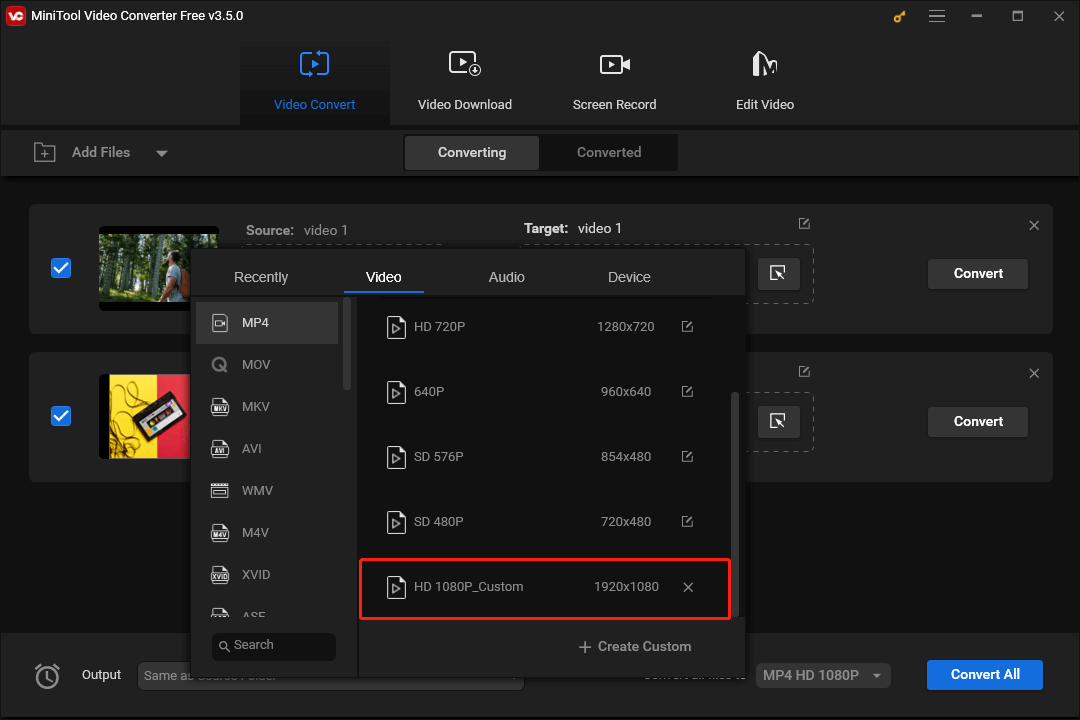
Step 7. Click on the blue Convert All button to start the conversion.
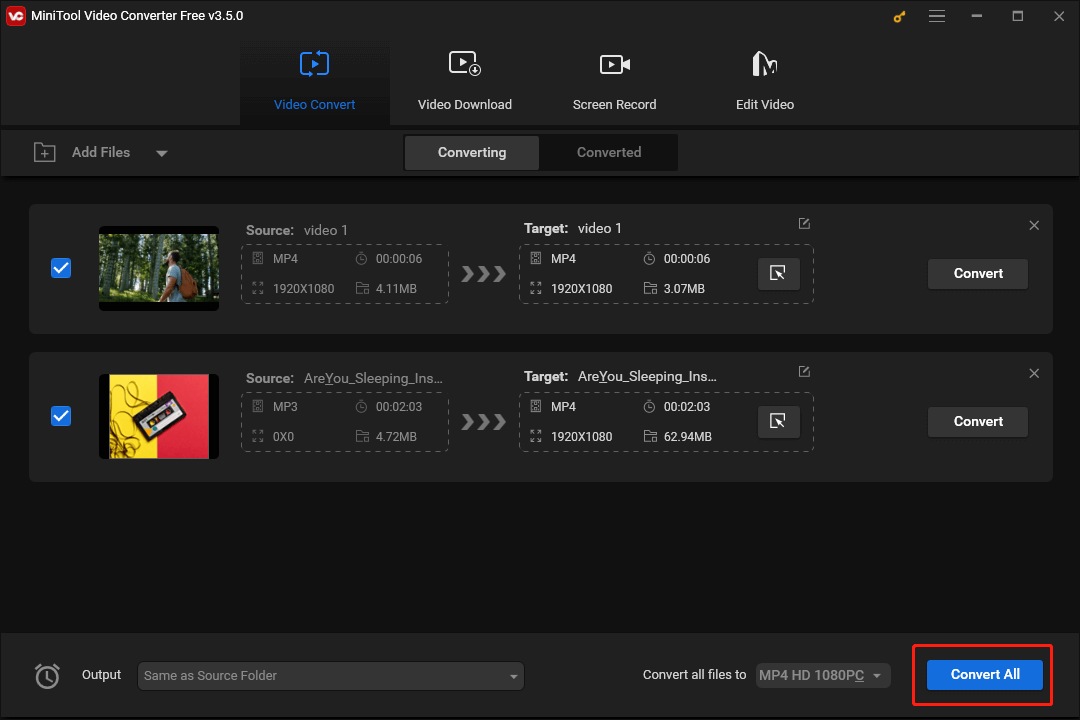
Step 8. Move to the Converted section and click on Show in folder to check the changed files.
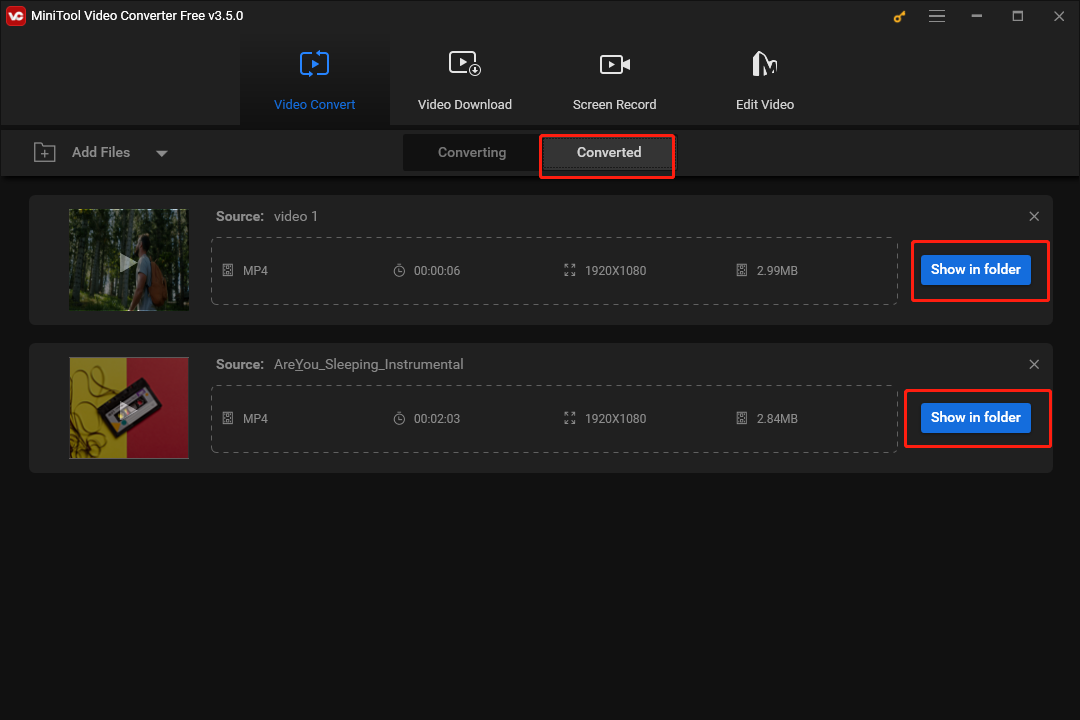
With the above-detailed steps, it is believed that you are capable of choosing an audio channel for your video/audio files. Now, it’s your turn to have a try!
Conclusion
In conclusion, four types of audio channels, including mono channels, stereo channels, 4.1 surround sound and 5.1 surround sound, have been explained in this article. Meanwhile, there are easily understandable steps that help you to change the channels of your video/audio files with MiniTool Video Converter. If you have any questions when utilizing MiniTool Video Converter, please send an e-mail to [email protected]. We’ll help you solve your problems as quickly as possible.


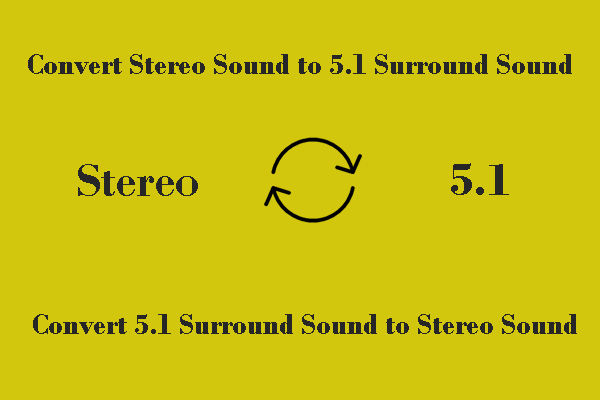
User Comments :