If you have some audio files in M4A format and want to convert M4A to M4R, then do you know how to do it? If you don’t know, then you should read this post from MiniTool carefully. In this post, you can find multiple professional M4A to M4R converters.
There are a lot of audio file formats such as WAV, AIFF, FLAC, MP3, M4A, M4R, and so on. And this post is mainly talking about how to convert M4A to M4R. Before knowing the conversion from M4A to M4R, let’s get some information about the two file formats.
M4A VS M4R
What Is M4A File?
The M4A file is an audio file saved in the MPEG-4 format and it could store miscellaneous types of audio content including songs, and podcasts. You can find them in Apple’s iTunes Store as the format of unprotected song downloads.
In order to reduce the size of the file, the M4A file will be encoded with the lossy Advanced Audio Coding (AAC), but sometimes, the M4A file could be encoded with the Apple Lossless Audio Codec (ALAC).
If you want to open an M4A file, then you can use VLC, iTunes, QuickTime, Windows Media Player (v11 requires the K-Lite Codec Pack), Media Player Classic, Winamp and so on. What’s more, you can play M4A files using iPhone, iPad as well as iPod touch.
What Is M4R File?
The M4R file is also called MPEG-4 Ringtone, which is an audio file format used only as a ringtone in iPhone devices. The M4R file is encoded with the AAC, which can be created and transferred to an iPhone to use custom ringtone sounds.
With the M4R format, you can experience high-quality ringtones while reducing the audio file size. You can open M4R files using iTunes. And if the M4R file isn’t copy protected, then you can use VLC and other media players to open the files.
How to Convert M4A to M4R?
If you have an M4A audio file and want to convert it to the M4R file format, then you should read this part carefully. In this part, you can find 8 professional M4A to M4R converters.
1. Zamzar
How to change M4A to M4R online for free? Zamzar is a nice choice. As one of the most brilliant M4A to M4R converter, it allows you to convert documents, images, videos, audios, and so on. It is very easy to convert M4A to M4R with this website. Here is a quick guide:
- Go to the official site of Zamzar and then click Add Files… to choose the M4A file you want to convert.
- Select M4Ras the format you want to convert to.
- Click Convert Nowto convert M4A to M4R.
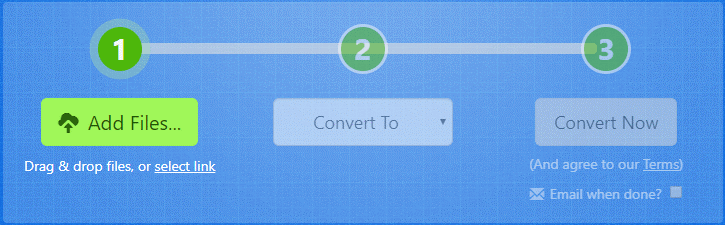
Main Features
- It supports 6 languages.
- It applies to any operating system.
- It supports 1200+ file formats, which allows you to convert FLAC to WAV.
- It aims to finish the conversions in under 10 minutes.
2. Convertio
In order to convert M4A to M4R, you can try to use Convertio. It is a free online converter that allows you to convert M4A to M4R easily and quickly. Besides, it also allows you to convert MP4 to WebM.
Here is the tutorial about how to perform the conversion from M4A to M4R.
- Go to the Convertio website and then choose Audio Converter by hovering the mouse on Convert.
- Click Choose Files to upload your M4A files, or you can also upload your M4A files from Dropbox, Google Drive, or URL.
- Choose M4R as the file format that you want to convert to. Click Convert to start the conversion.
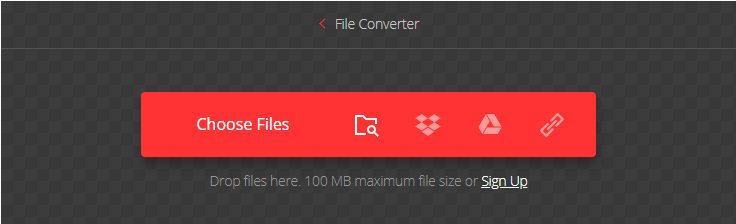
Main Features
- It aims to finish the conversions in under 1-2 minutes.
- It supports more than 300 different file formats.
- All conversions are performed in the cloud and will not use any capacity from your computer.
- All uploaded and converted files will be deleted after 24 hours.
Related post: Top 8 Best & Free FLAC to MP3 Converters
3. Online-Convert
You can also try to use Online-Convert to convert M4A to M4R. This M4A to M4R converter offers you some advanced settings such as change sampling rate, change audio channels, and so on. In addition, it allows you to convert video, audio, image, document, archive, and eBook.
Here is the way to convert M4A to M4R:
Step 1: Go to the official site of Online-Convert, then choose Convert to M4R from the drop-down menu in the Audio converter section.
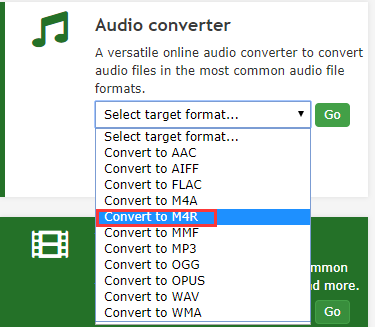
Step 2: Click Choose Files to upload your M4A to M4R files. You can also upload your files from Dropbox, Google Drive, or enter URL.
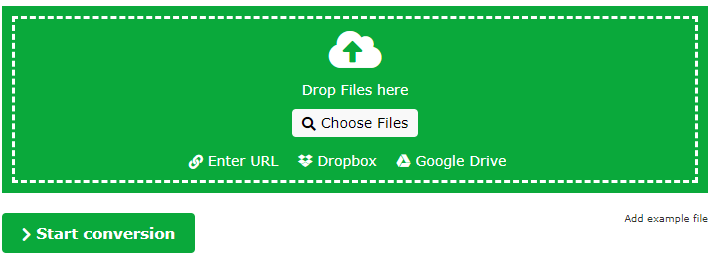
Step 3: Click Start conversion to begin the task.
4. Online UniConverter
Next, you can also try to use Online UniConverter to perform M4A to M4R conversion. Online UniConverter allows you to convert M4A to M4R online, but if you want, you can also download the desktop version to perform conversions.
What’s more, Online UniConverter provides you other advanced tools such as video editor, video compressor, and so on.
Main Features
- The online version supports converting files up to 100 MB, but there are no size limits for the desktop version.
- The online version only supports popular formats, but the desktop version supports over 1,000 formats.
- The online version allows you to convert 2 files in one conversion, while the desktop version allows you to convert limitless files.
- The desktop version offers a 30X faster speed.
5. AnyConv
Another online M4A to M4R that we recommended is AnyConv. It is totally free to convert files. There is no need to download any software on your computer to convert M4A to M4R.
Let’s take a look at how to do that:
- Go to the official site of AnyConv, then click M4A converter in the AUDIO.
- Select your M4A file by clicking CHOOSE FILE.
- Then choose the file format that you want to convert to.
- Click CONVERT to begin the conversion.
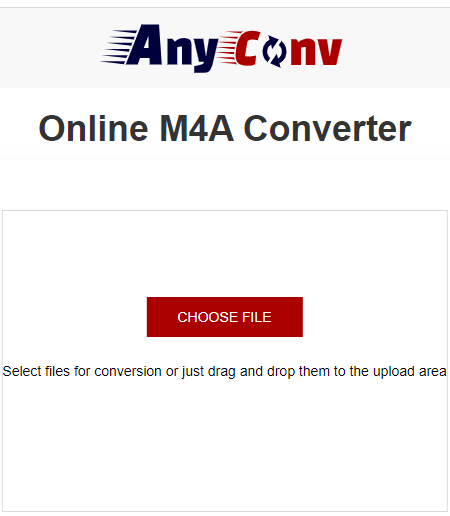
Main Features
- It supports converting files up to 50 MB.
- It supports more than 300 file formats.
- Your uploaded files are kept private.
- Your uploaded files will be deleted after the conversion.
- The link of every converted file is unique.
6. OnlineConvertFree
How to convert M4A to M4R online for free? It is recommended to use OnlineConvertFree, which is a web-based free converter. You don’t need to download any software and register. This website provides you a simple and intuitive interface, so it is easy to convert M4A to M4R.
Now let’s see how to convert M4A to M4R using this converter:
- Go to the official webpage and then choose Audio converter by hovering the mouse on Convert to.
- Click CHOOSE FILE to choose the M4A file you want to convert.
- Choose M4R as the file format that you want to convert to.
- Click CONVERT to begin the conversion.
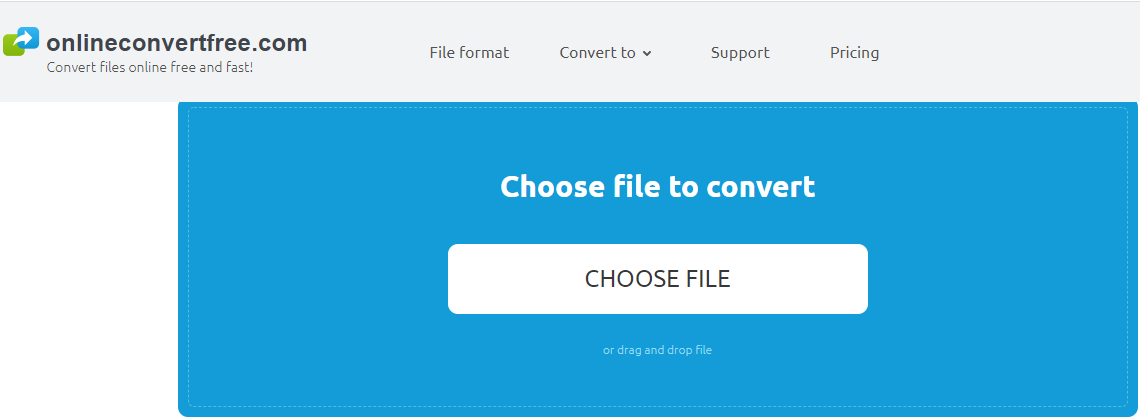
Main Features
- It allows you to convert documents, images, audio, books, archive, and video.
- It supports converting 49 file formats.
- It allows you to convert multiple files at the same time.
7. FileZigZag
There is another popular and easy-to-use M4A to M4R converter that you can try – FileZigZag. It is a free online converter, too. You can use this converter to convert image, document, audio, video, E-Book, archive as well as WebPage.
This M4A to M4R converter is easy to use, and here are some steps to convert M4A to M4R:
- Go to the official webpage and enter its homepage.
- Click Drop your files here to choose the M4A file you want to convert.
- Choose M4Ras the file format that you want to convert to under the Files to convert
- Click Start Converting to begin the M4A to M4R conversion.
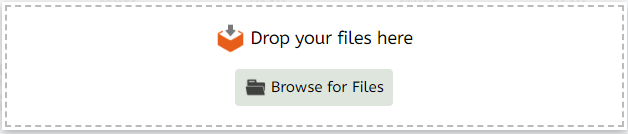
Main Features
- It is 100% safe and doesn’t contain malicious software.
- All uploaded files will be deleted after 30 minutes unless they are submitted as feedback and then they will be deleted after 30 days.
- FileZigZag can recognize more than 180 file formats and can perform more than 3150 different conversions.
- It allows you to perform up to 10 files conversion every day for free with files up to 50 MB.
- It supports bulk files conversion at once.
8. MP3Cutter
Speaking of converting M4A to M4R, then you can also try to use MP3Cutter, which is web-based M4A to M4R converter. You can open this website on all major browsers as well as mobile browsers.
Now, let’s take a look at how to convert M4A to M4R with this converter.
- Open the official site of MP3Cutter and then go to the Audio Converter
- Input the M4A file that you want to convert by clicking Choose Files, or you can upload the files by inputting the URL.
- Choose the file format that you want to convert to. Then click Convert to begin the conversion.
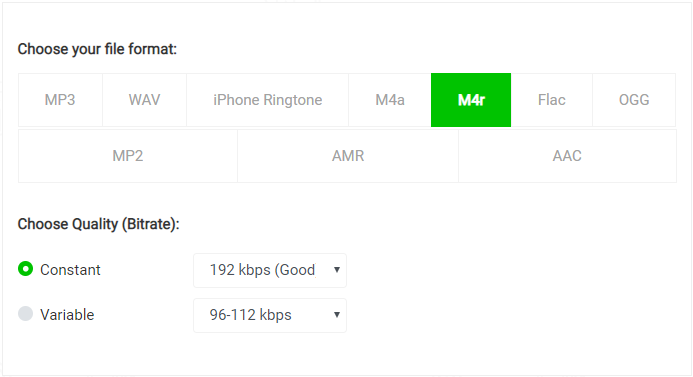
Main Features
- All your audio files will be deleted automatically after 24 hours and this website is hosted on the Amazon cloud.
- It allows you to edit the audio files.
- You can convert M4Afiles no more than 20 MB in size.
- It supports 58 different audio/video formats.
- You can use this tool whether you are using Windows, Mac, Linux, or a mobile device.
Related post: How to Convert M4A to MP3? 3 Free Ways You Can’t Miss
9. MiniTool Video Converter
If you want to convert M4A to M4R, then you should use MiniTool Video Converter. You can use this converter to convert both audios and videos. Besides, it allows you to download videos and audios from YouTube.
MiniTool Video ConverterClick to Download100%Clean & Safe
Main Features
- It supports more than 1000 output formats.
- It enables you to convert multiple files in batch.
- It is free and there are no ads.
- It allows you to change some parameters for the output video and audio format.
Then how to convert M4A to M4R using MiniTool Video Converter? Follow the guide below.
Step 1: Download and launch the MiniTool Video Converter.
Step 2: In the Video Convert page, click Add Files to choose the M4A files as source files.
Step 3: Choose M4R as the output format from the drop-down menu next to Convert all files to.
Step 4: Click the Convert button to begin the conversion. If you have several files that you want to convert, click Convert All.
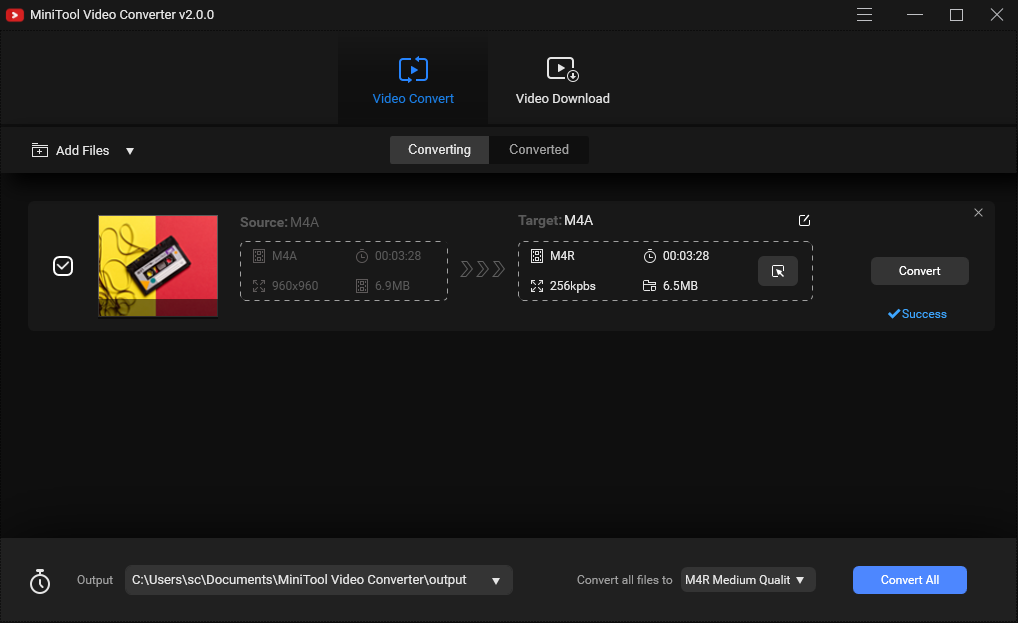
The End
How to convert M4A to M4R online for free? This post has introduced 9 different brilliant M4A to M4R converters to you. So if you have files in M4A format and want to convert it to M4R format, try these converters mentioned above.
If you find any other fantastic M4A to M4R converter or have any confusion about this post, leave a comment below or send an email to [email protected].
M4A to M4R FAQ
You can play an M4R file by using Apple's iTunes program. You can also use free VLC software and other media players to open M4R files that are not copy protected.
You can convert AAC to M4R using AAC to M4R converters listed below:
- Onlineconvertfree.com
- Zamzar
- Convertio.co
- AnyConv
- Online-Convert
- MP3Cutter
You can change MP3 to M4R on Windows using MP3 to M4R converters listed below:
- Video Converter Studio
- iTunes
- Zamzar
- Movavi Converter
- Online UniConverter
- Convertio.co
Although M4A and MP4 are very similar because they are both based on the MPEG-4 codec, M4A only contains audio while MP4 may contain video and audio. If you want to convert M4A to MP4, then this post - M4A to MP4 - How to Convert M4A to MP4 for Free is what you need.


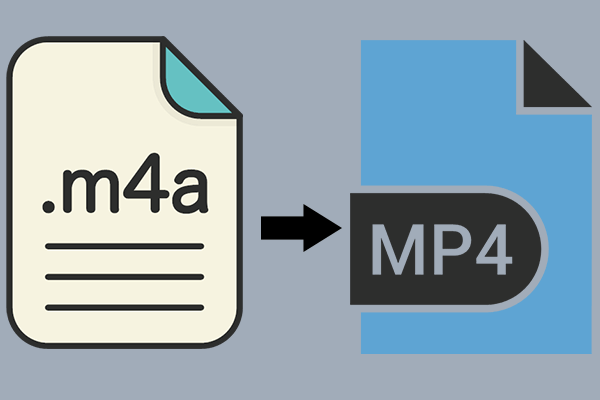
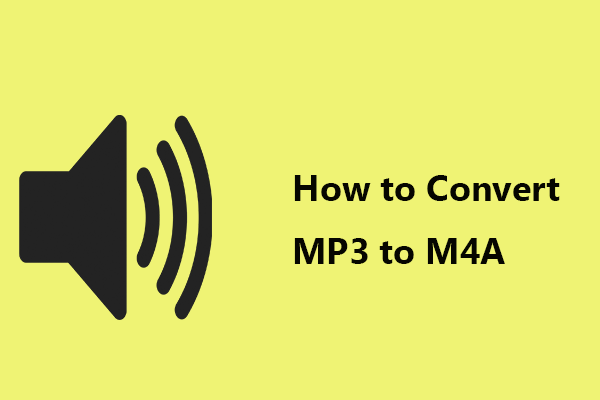

User Comments :