This post will give basic information about M2V files. It also offers several M2V players to open M2V files and M2V converters to convert an M2V file to MP4 or other video formats.
What Is an M2V File?
A file with the .m2v file extension is an M2V file, a video file encoded using MPEG-2 compression. M2V files only contain video content and don’t store audio data, subtitles, or other related content. This video-only format is commonly used by DVD-authoring applications to make DVD movies, combined with audio files like WAV or M2A.
Also read: What Is a XESC File & How to Convert XESC to MP4 – Solved
How to Play M2V Files?
How to play M2V files? You can play M2V files with popular media players.
The first M2V player is VLC Media Player, a free, open-source, and cross-platform multimedia player. To open an M2V file with VLC, you can launch it on your computer, and then click Media > Open File…. Alternatively, right-click on the M2V file, click the Open with, and choose VLC media player.
Related article: How to Fix VLC Won’t Play DVD – 5 Solutions
Windows Media Player also supports M2V, and thus you can easily open M2V files on your Windows PC.
Another M2V player is RealPlayer. RealPlayer Plus or RealTimes Premium/Unlimited supports MPEG media files, including MPS, M2V, M1V, and MPE files. And the free version of RealPlayer/RealTimes doesn’t support the MPEG media.
Moreover, you can try Winamp or Apple QuickTime Player to open M2V files.
How to Convert M2V to MP4?
How to convert M2V to MP4? Here’re several M2V converters that let you convert M2V to MP4 and other formats.
#1. Prism Video Converter Software
Developed by NCH Software, Prism Video Converter Software is a versatile video converter for Windows and Mac. This program supports a wide range of video formats to import, such as AMV, M2V, WTV, VOB, MTS, and more. As for the output formats, it offers 20+ options like GIF, MP4, M2V, JPG sequence, and more.
Thus, if you need an M2V converter for your desktop computer, Prism Video Converter Software is a good choice. Also, it’s a mobile video converter to convert videos into formats compatible with many popular devices like iPhone, Android, iPad, and more.
#2. Convertio
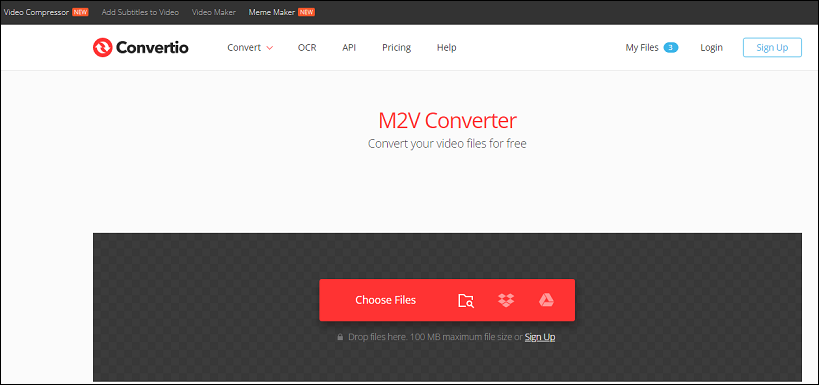
Convertio is an online M2V converter. It allows you to convert M2V to MP4, GIF, AVI, MKV, and more. Also, it can turn many popular video formats into M2V.
You can use Convertio for free with the following limitations. The maximum file size is 100MB each. You can convert 2 files simultaneously and convert 10 files per 24 hours.
#3. AConvert
AConvert is also an online M2V converter that enables you to convert M2V to MP4, AVI, FLV, ASF, WebM, and more. It also supports M2V to AU, M2V to MKA, and M2V to RA.
And Aconvert.com is 100% free to use.
Best Free Video/Audio Converter for Windows
MiniTool Video Converter is a free video and audio converter for desktop computers. It converts video to video, audio to audio, and video to audio. And it can convert video and audio into formats compatible with iPhone, iPad, Huawei, Android, and Samsung.
MiniTool Video ConverterClick to Download100%Clean & Safe
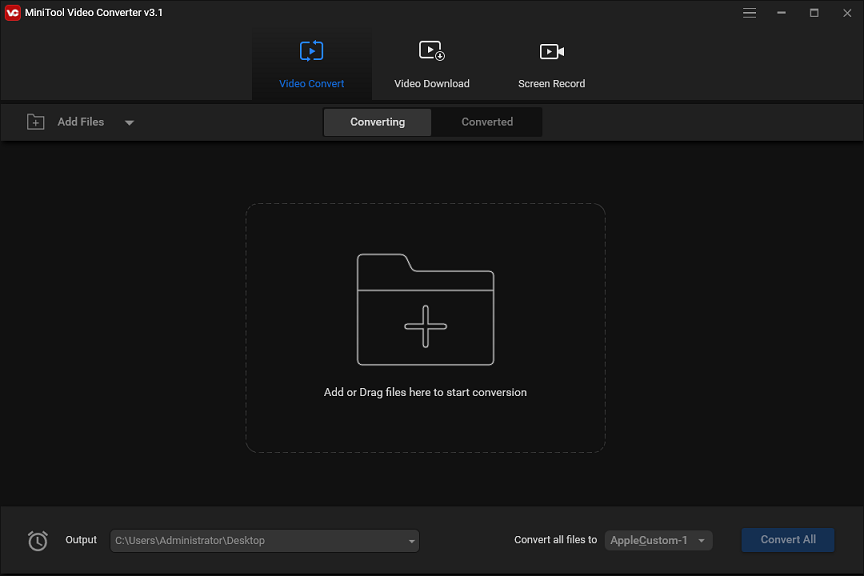
MiniTool Video Converter supports batch conversion and won’t add a watermark to the converted videos. Moreover, you can use it to record computer screens and download videos from YouTube.
Conclusion
That’s all about M2V files. You can try the above M2V players to view it quickly. Alternatively, try these M2V converters to convert an M2V file into another format that’s supported by most video players or video editors.




User Comments :