What Is an MKA File
An MKA file is a Matroska audio file with the .mka file extension, and it is saved in the Matroska multimedia container format. The supported audio compression algorithms include MP3, AAC, and Vorbis. And MKA files are usually used to store songs and voice recordings or save an entire music album.
Matroska is a free and open container format to store videos, audio files, pictures, and subtitles tracks. Apart from MKA files, other Matroska files include MKV files (video), MKS files (subtitles), MK3D files (stereoscopic/3D video).
How to open an MKA file? Luckily, various programs can play MKA files. Here’s the list of the 4 MKA file players.
Top 4 MKA File Players
- Microsoft Windows Media Player
- Microsoft Groove Music
- VLC Media Player
- MPlayer
Windows users can play an MKA file quickly and easily. Right-click the MKA file, choose the Open with… option, then click Groove Music or Windows Media Player. If you have installed VLC, click the VLC media player option to open the MKA file in VLC.
Mac users can also use VLC or MPlayer to play MKA files. And if you want to convert MP3 to other common audio formats, try MiniTool Video Converter.
MiniTool Video ConverterClick to Download100%Clean & Safe
How to convert MKA to MP3? Continue to read the following part.
How to Convert MKA to MP3
This section will introduce 4 MKA to MP3 converters and show you how to convert MKA to MP3 with them.
#1. VLC Media Player
VLC can play and convert MKA files. It is a free and cross-platform MKA converter that allows you to convert MKA to MP3, FLAC, and OGG Vorbis Audio files. As a multimedia player and converter, VLC can perform various video and audio conversions like AIFC to MP3, AIFF to FLAC, ASF to MP4, F4V to WebM, and more.
Here’s how to convert MKA to MP3 using VLC.
- Download and install VLC on your computer, then open this program.
- Tap Media> Convert/Save…, and click the +Add button to add your MKA file.
- Click on the Convert/Save button, and select the Audio – MP3 option from the Profile.
- Click Browse, select an output folder, rename this file, and click the Save button.
- Tap on Start to convert MKA to MP3.
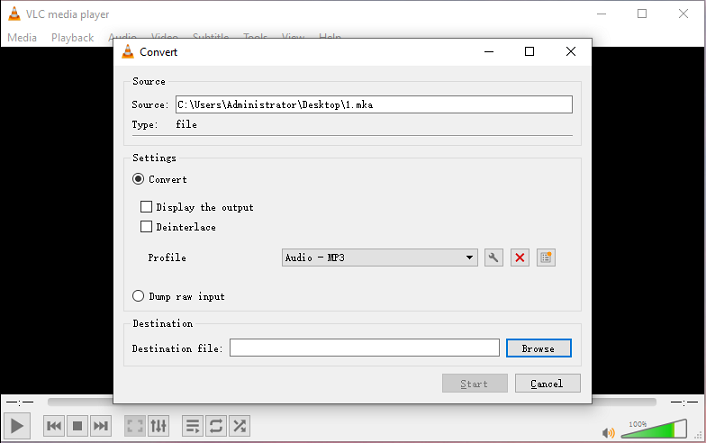
#2. ConvertFiles
ConvertFiles is a free online file converter to change formats of videos, audio files, images, documents, etc. And it’s also an effective MKA to MP3 converter. And it has no registration requirements.
Here’s how to convert MKA to MP3 using ConvertFiles.
- Go to the ConvertFiles (https://www.convertfiles.com/) website.
- Click the Browse button to choose and open your MKA file.
- Click the MPEG-3 Audio File (.mp3) option from the Output format.
- Tap on Convert to enable the MKA to MP3 conversion. Once done, download the MP3 file.
#3. Convertio
Another MKA to MP3 converter is Convertio. This online file converter supports 300+ formats and thousands of conversions. In addition to MKA to MP3, it also supports MKA to AIFF, M4A, FLAC, DTS, and more.
Here’s how to convert MKA to MP3 with Convertio
- Visit the Convertio website, and click the Choose Files button to browse for your MKA file from your computer.
- Click the three-dot icon behind the to, go to the Audio bar, and click MP3.
- Hit the Convert button to turn MKA to MP3. Once done, click the Download button to download the MP3 file.
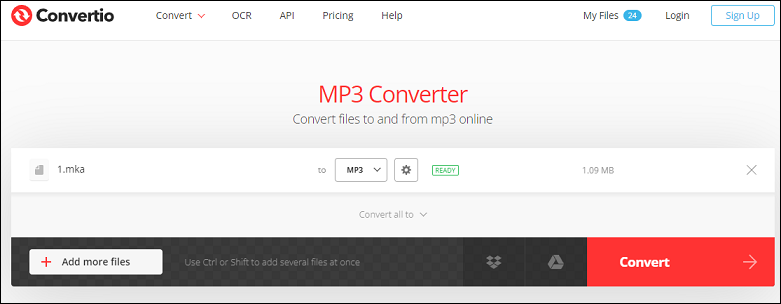
Also read: What Is an MSV File & How to Open MSV File
Conclusion
This post offers 3 free methods to convert MKA to MP3 and also 4 MKA file players. Now, try these ways to convert and play your MKA file.


User Comments :