For online streaming of audio and video, the ASF format is a good option. However, as digital formats develop, ASF is currently viewed as outdated. If you want to preserve the audio in your ASF videos without sacrificing quality, you can convert them to WAV. How to convert ASF to WAV? How to convert WAV to ASF? This free file converter post from MiniTool offers a comprehensive guide. Read on.
Before diving into the format conversion, let’s understand what ASF and WAV are.
What Is ASF
ASF, also called Advanced Systems Format, is a proprietary audio/video container format developed by Microsoft. This format is often used for streaming audio and video data and contains metadata like a title, author data, description, etc. ASF files typically contain two types of media: Windows Media Audio (WMA) and Windows Media Video (WMV).
Software that can open ASF files:
- Windows Media Player
- CyberLink PowerDVD
- VLC Media Player
- Winamp
- ……
What Is WAV
WAV, which stands for Waveform Audio File Format, is a widely used, uncompressed audio format developed by IBM and Microsoft. It is natively compatible with both Mac and Windows systems. Since WAV files are typically uncompressed, they tend to have a large file size. However, uncompressed WAV files can be advantageous for professionals who require the highest sound quality during audio playback.
Software that can open WAV files:
- Windows Media Player
- iTunes
- QuickTime
- VLC Media Player
- ……
Why Convert ASF to WAV
ASF is known for its ability to preserve both audio and visual data, and it is mostly used for web streaming. However, ASF may not always offer superb audio quality, particularly for high-fidelity audio recordings.
WAV, on the other hand, is an audio file format made specifically for storing high-quality, uncompressed audio data. It is frequently utilized in the realm of professional audio production and is renowned for its flawless sound quality. WAV files are great for advanced audio listening, audio processing, and music production.
The ASF format can be more appropriate if you need to store or transfer both audio and video simultaneously. Nonetheless, if audio quality is more important to you, converting ASF to WAV might help you keep your digital projects’ audio at its highest level.
5 Expert ASF to WAV Converters
The following content provides 5 excellent file converters to help you convert ASF to WAV with no effort.
Option 1: MiniTool Video Converter
MiniTool Video Converter is a top-grade and user-friendly file converter that can meet all your conversion needs. It supports a wide range of multimedia formats, including MOV, MKV, MP4, AVI, FLV, OGV, WAV, MP3, AAC, and more. This free application allows you to convert video/audio files to platform-compatible or device-supported formats, such as YouTube, Vimeo, Facebook, Apple, and Samsung.
More than that, to suit your needs best, MiniTool Video Converter enables you to adjust the output parameters, like frame rate, bitrate, resolution, encoder, channel, sample rate, etc. Furthermore, you can convert up to 5 files at the same time to quicken the conversion process.
With no ads, bundles, size limits, or watermarks, MiniTool Video Converter empowers you to convert between formats in a flash! Just click the download button and have a shot!
MiniTool Video ConverterClick to Download100%Clean & Safe
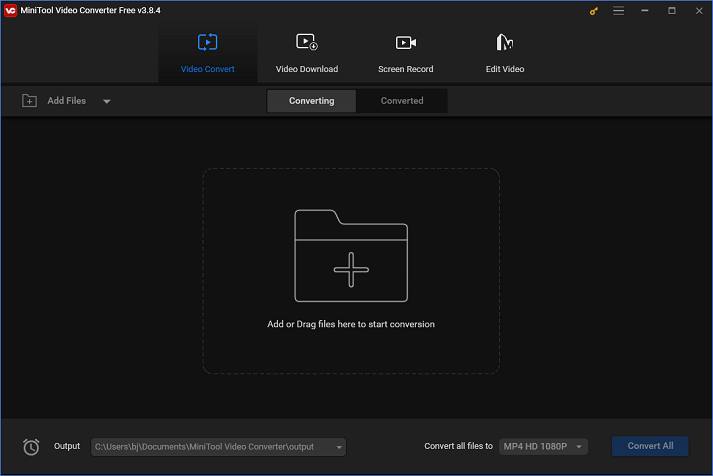
Additional highlights of MiniTool Video Converter:
- It is capable of capturing a 4K screen as a high-quality MP4 video.
- It can record any activity on the computer screen, like gameplay, TV shows, live streams, online webinars, presentations, and more.
- It can capture the system audio and microphone sound simultaneously or separately.
- It enables you to change the frame rate, quality, hotkeys, and other settings before recording.
- It can compress files by changing the resolution, quality, encoder, etc.
Option 2: HD Video Converter Factory Pro
HD Video Converter Factory Pro is also a reliable ASF to WAV converter that can finish the format conversion efficiently. It supports more than 500 formats, such as ASF, MP4, MOV, MPG, DV, FLV, WAV, DTS, MP3, and so on. It also offers formats for all kinds of devices, including Apple, Samsung, HTC, Nokia, Huawei, and more. In addition, HD Video Converter Factory Pro can enhance video quality from SD to 4K resolution and compress video/audio files without quality loss.
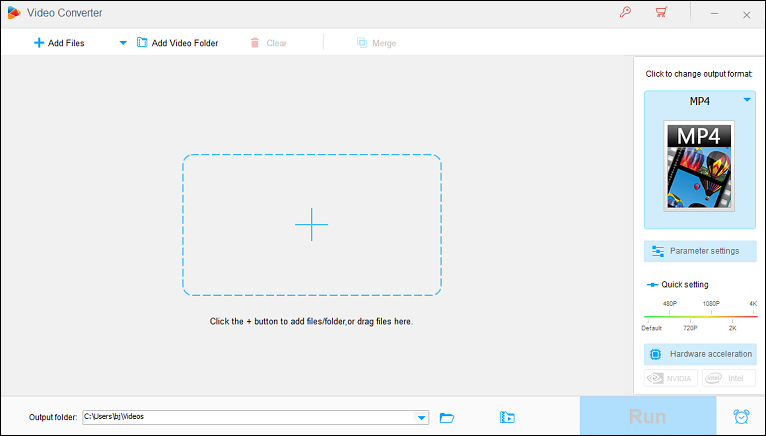
Option 3: FreeConvert
FreeConvert is an online file converter that makes format conversions more convenient. It’s compatible with Windows, Mac, Android, and other devices as long as they have a browser. Also, this free converter supports a wide range of format conversions, like ASF to WAV, AVI to OGV, MKV to MP4, AAC to MP3, WMV to 3GP, etc. With FreeConvert, you can finish the ASF to WAV conversion efficiently and effortlessly.
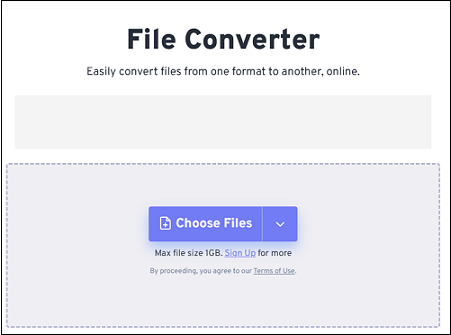
Option 4: Convertio
Convertio is an online file converter that doesn’t require installation to use. This browser-based converter offers adjustable parameters like quality, codec, aspect ratio, and more. Plus, it supports over 300 formats, including ASF, FLV, AVI, MOV, MP4, WMV, MP3, WAV, AAC, etc.
Moreover, Convertio features an easy-to-use interface that even a novice may use with ease. Every conversion takes place on the cloud and doesn’t take up any computer space. Furthermore, Convertio makes sure your files are completely safe, allowing only you to access them.
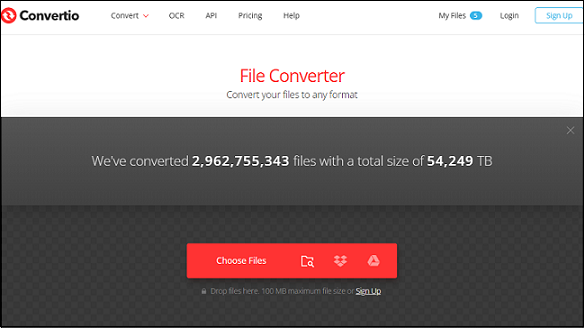
Option 5: Free File Convert
The final suggested ASF to WAV converter is Free File Convert, which functions as an online file converter. This free converter supports various combinations of audio (MP3, WAV, AAC, AC3, FLAC, DTS, OGG, WMA, M4A, etc.), video (MP4, 3GP, ASF, M4V, MOV, AMV, SWF, OGV, MXF, etc.), image, document, archive, presentation, and ebook file formats. In addition, Free File Converter allows you to choose a file URL and convert it to other formats.
Steps for Converting ASF to WAV
In this section, I’ll take MiniTool Video Converter as an example to walk you through the whole ASF to WAV conversion process. Please follow the specific guide below:
Step 1: Free download and install MiniTool Video Converter on the Windows PC.
Click the download button below to download MiniTool Video Converter and install it on your computer.
MiniTool Video ConverterClick to Download100%Clean & Safe
Step 2: Add the ASF file to MiniTool Video Converter.
Launch this program to enter its main interface. Then, click the Add Files option to add the ASF file to the MiniTool Video Converter. Alternatively, you can drag and drop the file directly to the Add or Drag files here to start conversion region.
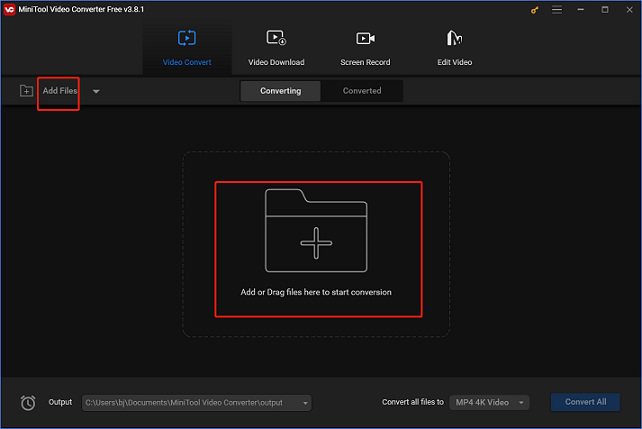
Step 3: Give the output file a name and choose an output folder.
Click the pen icon next to Target to rename the output file and select the output folder you want. After that, click the OK option to save the changes.
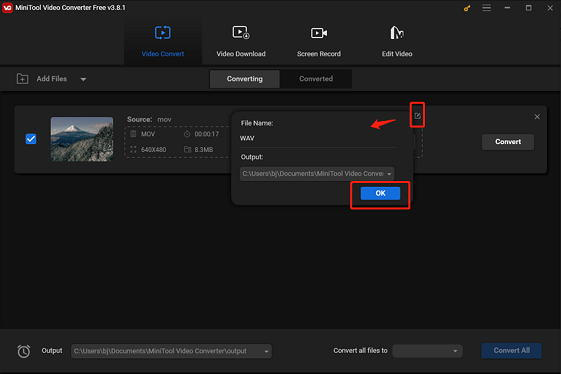
Step 4: Select WAV as the output format.
Click on the diagonal arrow tab under Target to open the output format list, select the Audio tab, click on WAV, and then choose your preferred output preset (here, I’ll use High Quality as an example). Click the edit icon on the target preset to open the Settings window, where you can change the parameters of your converted file. To create a preset, you can click the + Create Custom option at the bottom.
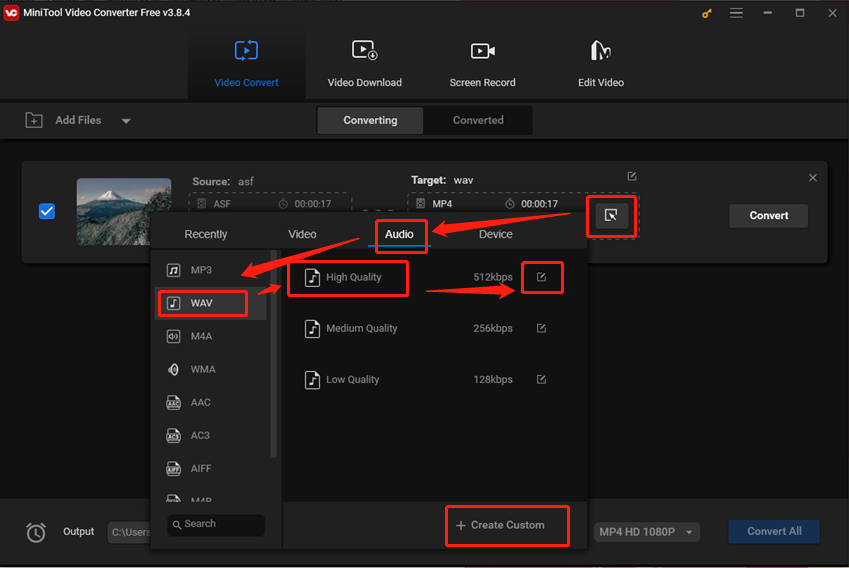
Step 5: Convert ASF to WAV.
Click the Convert button to start the conversion.
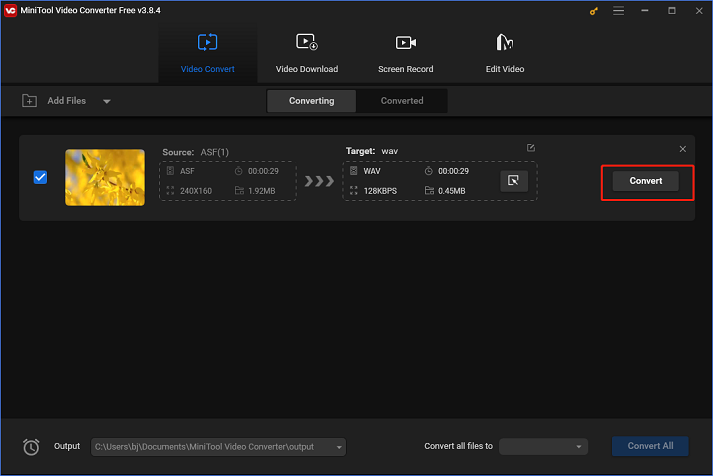
Once the format conversion is done, you can switch to the Converted section and click the Show in folder option to find the file in your local folder.
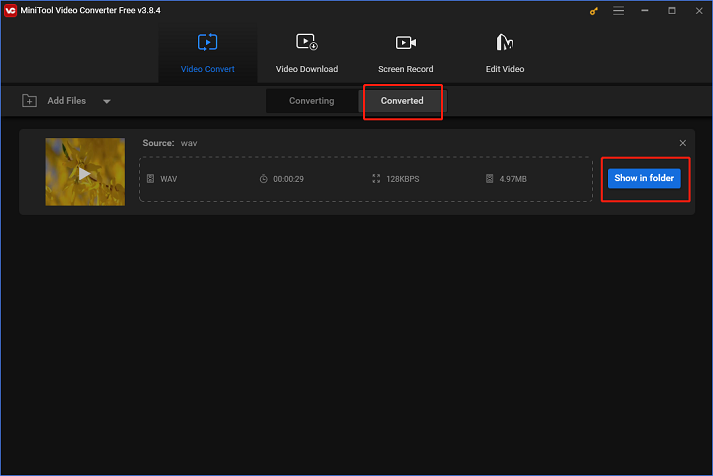
The simple steps listed above will help you convert ASF to WAV efficiently and effectively.
How to Convert WAV to ASF
To convert WAV to ASF without any effort, I recommend 3 reliable and worth trying WAV to ASF converters in the following content. Read on for more information.
Option 1: MiniTool Video Converter
MiniTool Video Converter can serve as a WAV to ASF converter and allows you to finish the conversion process with no hassle. Additionally, this free application lets you download videos, music, playlists, and Shorts from YouTube efficiently.
MiniTool Video ConverterClick to Download100%Clean & Safe
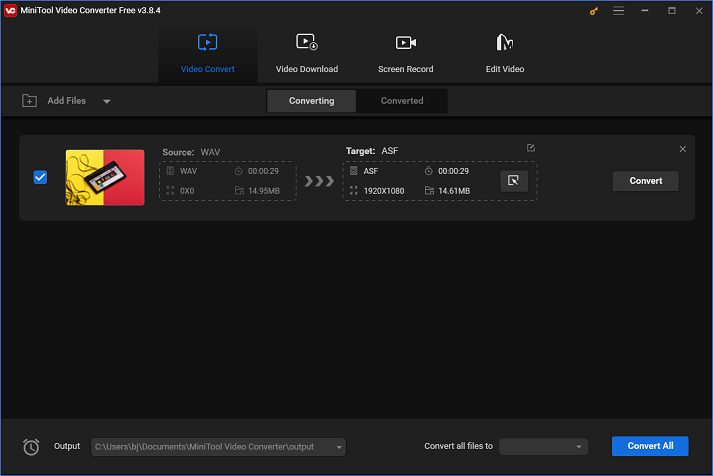
Option 2: VLC Media Player
VLC Media Player is a free and open-source software that doubles as a file converter in addition to being a media player. It has an intuitive user interface and supports various multimedia formats, including MP4, MOV, MKV, ASF, WAV, MP3, AAC, OGG, FLAC, etc. Without any hassle, VLC Media Player empowers fast format conversions.
Option 3: Aiseesoft Video Converter Ultimate
Downloadable for Mac and Windows, Aiseesoft Video Converter Ultimate is an excellent WAV to ASF converter. Meanwhile, videos in many different formats, such as MP4, MKV, MOV, ASF, AVI, and more, can be converted to HD, 1080p, 4K, and other resolutions and formats with this fully functional program. Its batch conversion feature also expedites the processing of several files and saves much conversion time.
Steps for Converting WAV to ASF
Taking VLC Media Player as an example, I’ll show you how to convert WAV to ASF step by step. Just follow the instructions below to finish the format conversion.
1: Download and install VLC Media Player from its official website.
2: Launch VLC Media Player to enter its main interface. Expand the Media option from the top menu and click the Convert / Save… button.
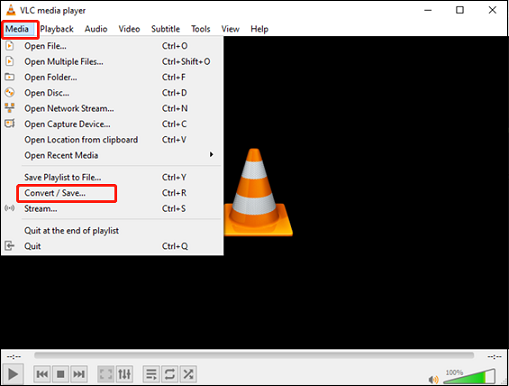
3: Now, click the +Add… option to import the target WAV file. Then, click the Convert / Save option to open the Convert window.
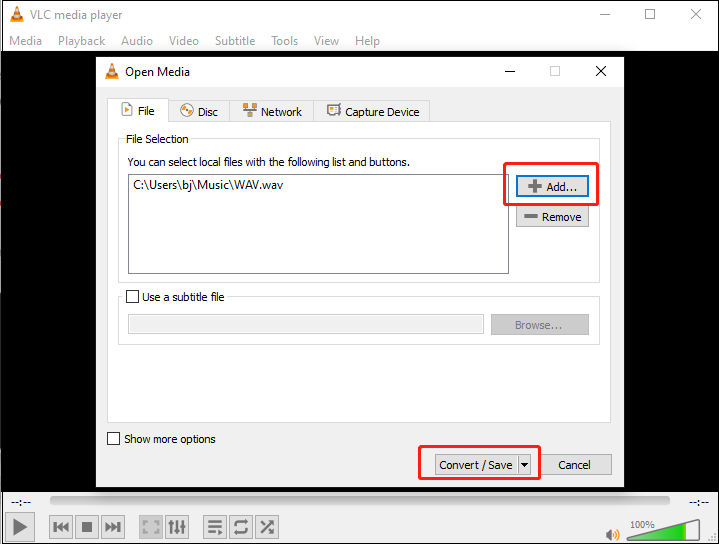
4: In the Convert window, open the Profile option and select ASF as the output format.
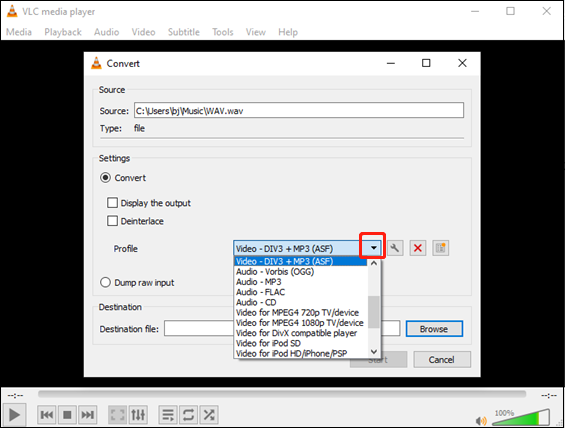
5: Click the Browse button to choose an output destination.
6: After that, click the Start option to start converting WAV to ASF.
7. Once the conversion is done, check your converted file.
By following the simple steps above, you can convert WAV to ASF with no effort!
Bonus: Powerful Video Editor – MiniTool MovieMaker
In this part, I’d like to recommend an astonishing video editor called MiniTool MovieMaker. Every time I need to refine my videos, it always does me a big favor. MiniTool MovieMaker is a powerful and versatile video editor supported by Windows. It has a lot of editing functions, such as trimming, cropping, splitting, reversing, rotating, etc. Also, you can add filters, effects, transitions, elements, text, etc., to your videos.
Besides, MiniTool MovieMaker can function as a media player, playing video/audio files in different formats, such as MP4, 3GP, MPG, WMV, MKV, FLV, MP3, M4A, WAV, and more. It enables you to customize the output parameters, like frame rate, quality, resolution, etc. You can also reduce file size by changing those parameters.
Moreover, MiniTool MovieMaker can be used as a file converter to complete various format conversions at a fast speed. With no ads, bundles, or watermarks, you will have a pleasant user experience with MiniTool MovieMaker.
Just click the download button below to try it!
MiniTool MovieMakerClick to Download100%Clean & Safe
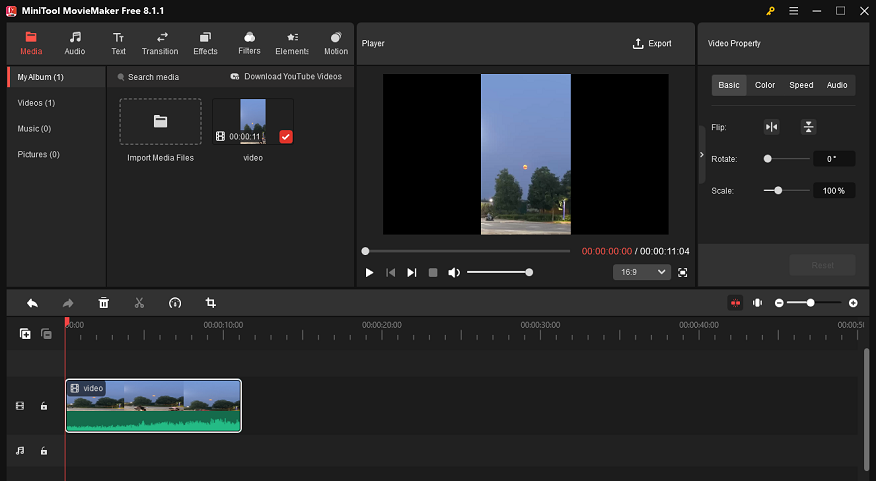
Conclusion
How to convert ASF to WAV? How to convert WAV to ASF? This post offers 5 robust ASF to WAV converters and 3 excellent WAV to ASF converters and shows you how to complete the conversion task step by step. Plus, as a bonus, I highly recommend a professional video editor – MiniTool MovieMaker. With it, you can edit videos with no hassle. Hope this article can be helpful to you!
You can get in touch with us via [email protected] if you have any questions while using MiniTool Video Converter. Or you can share your questions with me on Twitter. I will give you a hand as soon as possible.


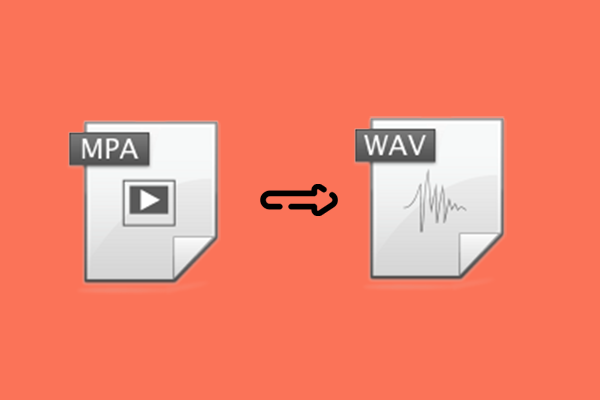
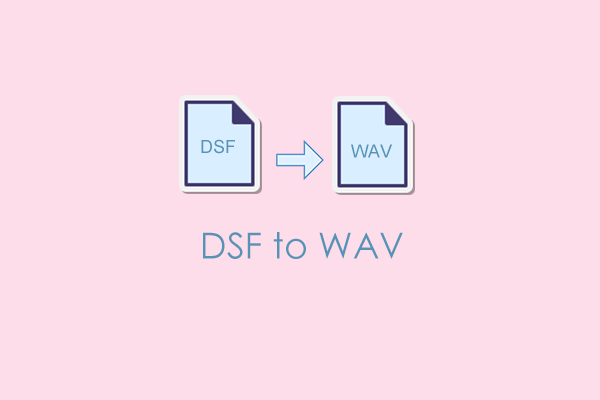

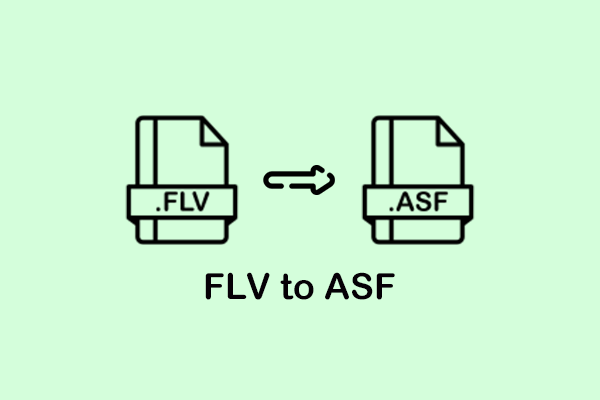
User Comments :