DTS is a well-known audio format for home theaters that can provide engrossing surround sound for movies. However, this format might be incompatible with your devices sometimes. In that case, converting DTS to MP3 is a good option if you don't have the right equipment to playback the DTS audio. How to convert DTS to MP3 quickly without any effort? This free file converter post from MiniTool offers 2 useful methods to help you accomplish the DTS to MP3 conversion task.
What is DTS? It is necessary to introduce the DTS format first. Read on for more details.
What Is DTS
DTS, short for Digital Theater Systems Coherent Acoustics, is a popular home theater audio format developed by Digital Theater Systems mainly used to store multi-channel audio data. It is employed as an audio compression method as well as a high-quality audio format. Plus, the DTS format is usually applied by some film companies to make DVDs.
How to Convert DTS to MP3
Read the following content and see how to convert DTS to MP3 easily.
Option 1: HD Video Converter Factory Pro
HD Video Converter Factory Pro is a powerful conversion software capable of converting DTS to MP3 quickly and effortlessly. It allows you to convert DTS to MP3, FLAC, WAV, AAC, M4B, MP4, MOV, MKV, AVI, etc. Additionally, you can control the output audio by adjusting the parameters, like bitrate, sample rate, channel, etc.
How to convert DTS to MP3 Step by Step
Following the details below to finish the DTS to MP3 conversion task:
Step 1: Download and install HD Video Converter Factory Pro from its official website.
Step 2: Run this program and enter its Converter section. Click the Add Files button to import the target DTS file. Alternatively, drag and drop the file directly to the + area.
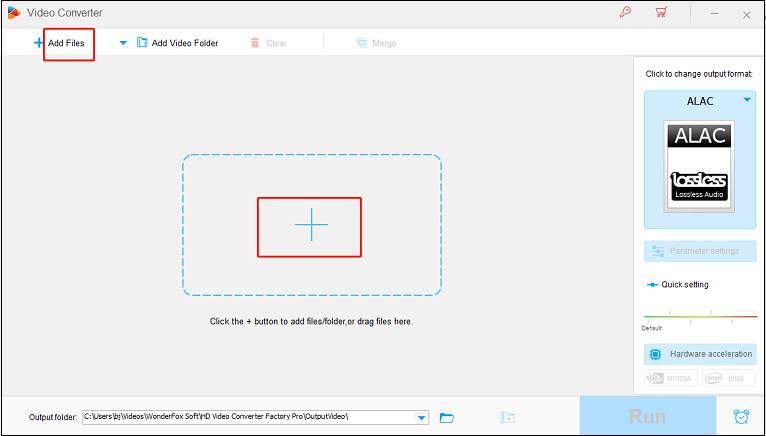
Step 3: Click the image icon on the right side to open the format list, select the Audio tab, and then click MP3.
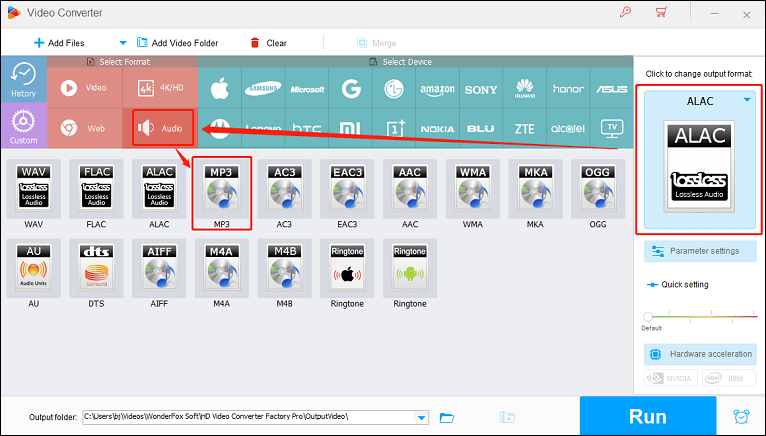
Step 4: Click the blue Run button to start the conversion.
Now you can convert DTS to MP3 quickly by following the simple steps above!
Option 2: Convertio
Convertio is a reliable and user-friendly online file converter that can be used without any installation. It supports a wide range of format conversions, including DTS to MP3, OGV to OGG, MOV to MKV, OPUS to OGG, AAC to AIFF, etc. In addition, this DTS to MP3 converter offers customizable parameters, such as bitrate, quality, codec, aspect ratio, audio channels, etc.
Furthermore, this browser-based file converter is compatible with multiple systems, such as Windows, Mac, iOS, etc. Your files are completely private and inaccessible to anybody except you.
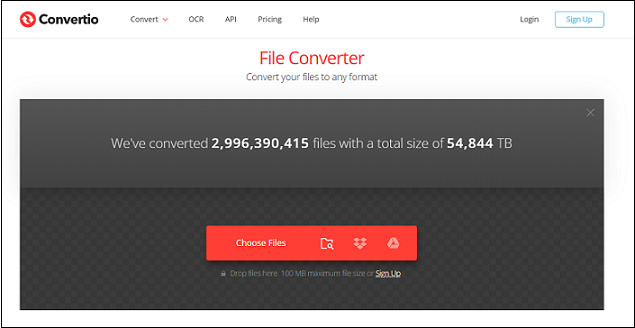
Bonus: Best MP3 Converter – MiniTool Video Converter
Are you looking for a professional and easy-to-use MP3 converter? Don’t miss MiniTool Video Converter! It is completely free and has no ads, bundles, or watermarks. Plus, this fast MP3 converter supports various audio or video formats, including MP3, OGG, AAC, AIFF, M4V, MPG, MP4, FLV, WebM, etc., platform-supported formats like YouTube, Instagram, Vimeo, etc., and device-compatible formats, such as Apple, Samsung, Android, etc.
Moreover, MiniTool Video Converter allows you to adjust the parameters before converting, including frame rate, bitrate, encoder, quality, sample rate, etc. Batch conversion is also available.
Click the download button below and have a try!
MiniTool Video ConverterClick to Download100%Clean & Safe
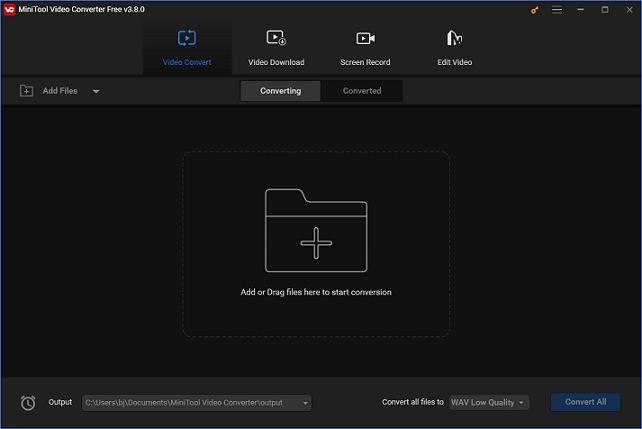
Conclusion
This article has walked you through the introduction of DTS. Then, to finish the DTS to MP3 conversion process efficiently and easily, 2 reliable file converters are offered. Besides, this post provides a specific guide on how to convert DTS to MP3 without any hassle. If you’re looking for a professional and feature-rich MP3 converter, try MiniTool Video Converter. Hope this post can help you a lot!


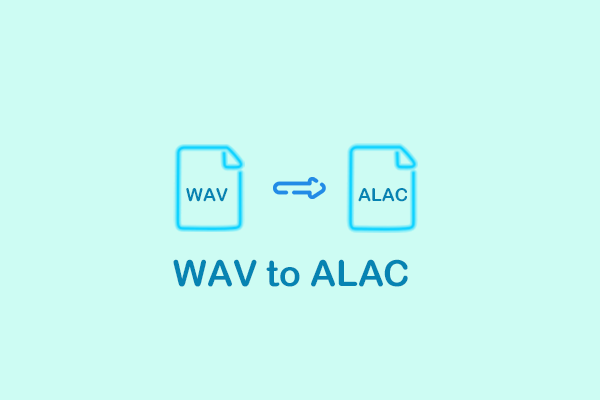

User Comments :