If you’re a manga enthusiast, have you ever thought about recording manga content from Viz Media for offline watching or arching? For that purpose, this free file converter post from MiniTool will offer 3 best screen recorders and specific how-to steps for you to record Viz Media comics easily and smoothly.
To begin with, it is necessary to give a brief introduction to Viz Media. Please keep reading the following content.
What Is Viz Media?
VIZ Media, LLC, is an American entertainment firm with its headquarters located in San Francisco, California. It was established in 1986 and specialized in the publishing of manga as well as the distribution and licensing of Japanese animated films and TV shows.
Furthermore, VIZ Media provides a platform for manga fans to interact with their favorite shows, creating a vibrant community of manga and anime enthusiasts. Currently, it has developed over time into a significant participant in the global entertainment industry.
The Best Viz Media Recorder – MiniTool Video Converter
MiniTool Video Converter is a reliable and expert screen recorder that is completely devoid of watermarks, bundles, and advertisements.
MiniTool Video Converter can capture nearly anything that happens on your PC screen, including online meetings, online lectures, games, movies, TV shows, on-screen instructions, and more. If you don’t want to record the entire screen, it is also possible to specify a recording area. It is up to you to adjust several settings, including hotkeys, quality, frame rate, and whether or not to turn on the system audio and microphone.
Besides, the Video Convert section offers various popular video and audio formats such as MP4, MOV, MKV, AVI, WAV, AIFF, MP3, M4B, OGG, etc., and formats supported by devices including Samsung, iPhone, Android, Huawei, etc. Batch conversion and customizing the parameters are accessible, too.
Moreover, in the Video Download section, you can download YouTube videos, playlists, Shorts videos, and even subtitles.
It will be easy to record Viz Media comics on your PC with this wonderful Viz Media recorder.
Just click the download button below to give it a try!
MiniTool Video ConverterClick to Download100%Clean & Safe
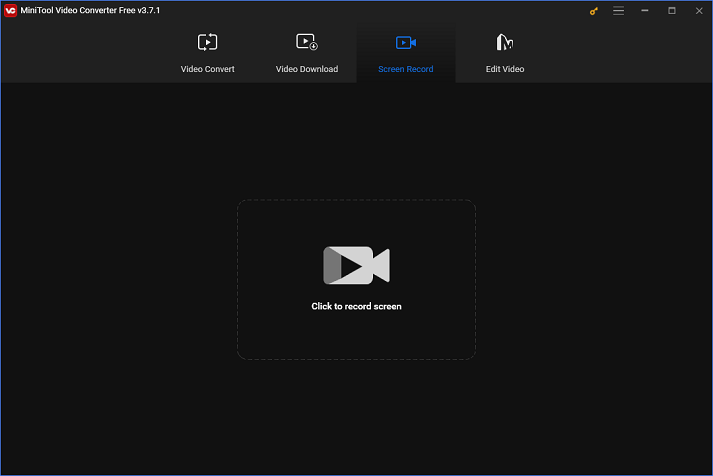
How to Record Manga from Viz Media for Free?
Now, some people may wonder how to successfully record manga from Viz Media. The specific steps of recording Viz Media’s comic with MiniTool Video Converter are as follows:
Step 1: Hit the download button below to get MiniTool Video Converter on your PC.
MiniTool Video ConverterClick to Download100%Clean & Safe
Step 2: Run this software to enter its main interface. Choose the Screen Record tab and click the Click to record screen area to open the MiniTool Screen Recorder window.
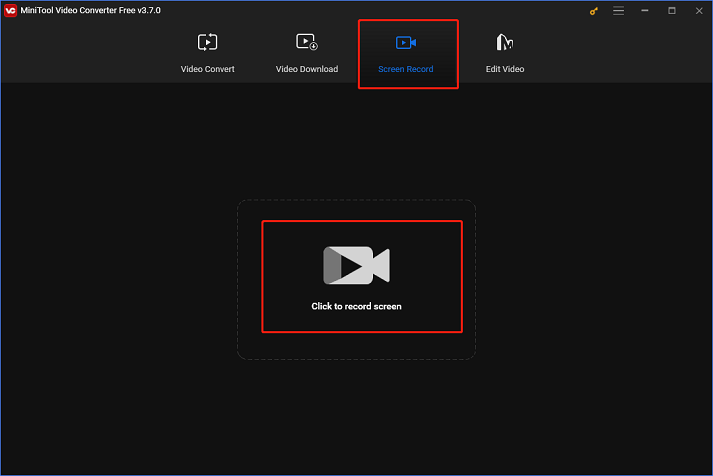
Step 3: Click the down-arrow button next to the Full screen button to specify the recording region, also you can record the full screen by default. To enable or disable System Audio or Microphone, click their respective icons next. You can click the Settings icon at the top to open the Settings window and customize some parameters.
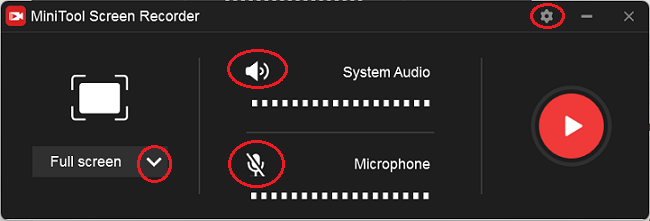
Step 4: Now you can choose an output folder, frame rate, quality, hotkeys, etc. After that, click the OK button.
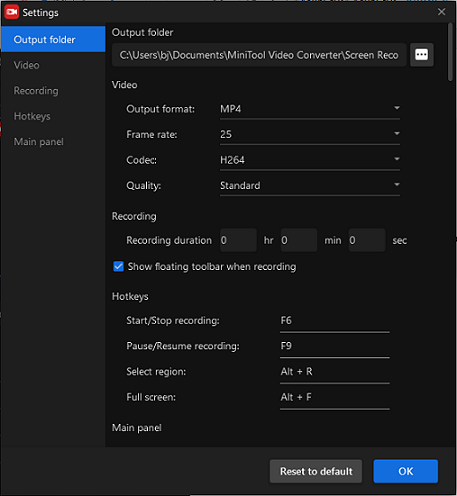
Step 5: Open the Viz content that you want to record, and click the red Record button to start recording. You will be given a three-second buffer time to return to the Viz Media. You can Press F6 to stop recording.
Step 6: The recording will be displayed on the following window, so you can right-click the target one to preview, rename, delete, etc.
Excellent Alternative Viz Media Recorders
In this part, I will recommend other two Viz Media recorders for you to choose from.
# 1: Bandicam
Bandicam is an excellent and easy-to-use screen recorder that can record comics on Viz effortlessly. Webinars, online courses, games, and educational conferences are frequently recorded using it. It also allows you to record a portion of the PC screen in addition to capture the entire screen. Besides, Bandicam can capture video in high quality with a good compression ratio.
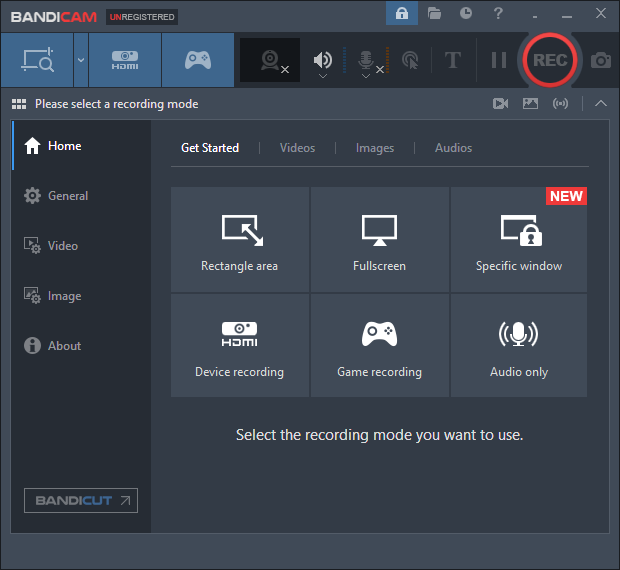
Features:
- Multiple recording modes
- Easy to use
- Support recording all kinds of activities on the computer screen
- Specify the recording area for your preference
# 2: EaseUS RecExperts
EaseUS RecExperts screen recorder is a feature-rich and robust screen recording software that is capable of creating high-quality videos. Users can use EaseUS RecExperts to record the webcam, a specific screen area, or the entire screen based on their preferences. Besides, you can record system audio or the narrator’s voice with this software as well.
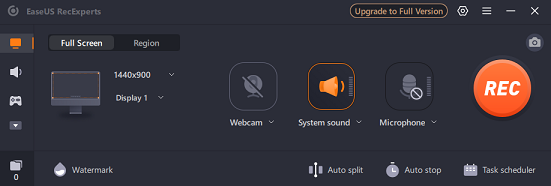
Features:
- The ability to flexibly capture any region of a PC screen
- The ability to record screen, webcam, audio, and gameplay
- Support multiple media formats
- Simple interface
- Capable of eliminating noise
Bonus: Edit Recordings with MiniTool MovieMaker
When you successfully get your recordings, why don’t you make them more stylish? Then, a powerful video editor will be needed.
I highly recommend MiniTool MovieMaker, it is a versatile and robust video editing tool that can edit videos by trimming, cropping, adding music, effects, filters, transitions, and so on. Also, MiniTool MovieMaker offers some templates so you can edit videos without any effort.
Just click the download button below to download and install this free video editor without watermark.
MiniTool MovieMakerClick to Download100%Clean & Safe
Conclusion
The article above has offered 3 useful Viz Media recorders and the specific steps of how to record Viz Media with MiniTool Video Converter. Besides, we recommend a reliable video editor – MiniTool MovieMaker for some needs. Just feel free to choose the one you prefer. Hope this post can do you a big favor!
You can get in touch with us via [email protected] if you have any questions while using MiniTool Video Converter or MiniTool MovieMaker.




User Comments :