Want to record voice from microphone on Windows 10 computer? This tutorial lists some top free mic recorders that allow you to record your voice with ease. If you want to record screen and audio simultaneously on Windows 10, you can use MiniTool Video Converter that has a built-in easy-to-use free screen recorder.
To record voice from microphone, you can utilize a free mic recorder, either a desktop or online microphone recorder, to easily realize the task.
This tutorial lists the top 8 free mic recorders that let you easily record voice you’re your microphone. Some free online mic recorders are also included in the list to allow you to record your voice directly in your browser by using your microphone.
MiniTool Video ConverterClick to Download100%Clean & Safe
Top 8 Free Mic Recorders to Record Voice from Microphone
- Windows Voice Recorder
- Online Voice Recorder
- Vocaroo
- Rev Online Voice Recorder
- Audacity
- VirtualSpeech Online Voice Recorder
- RecordPad Sound Recording Software
- SpeakPipe Free Online Voice Recorder
#1. Windows Voice Recorder
The first free mic recorder recommended is Windows Voice Recorder that is built in Windows system.
Windows Voice Recorder, known as Sound Recorder before Windows 10, is an audio recording program that is included in most Windows operating systems. It allows you to record audio from a microphone or headset with one click.
You can click Start, type voice recorder, and click Voice Recorder app in the search result to open Windows Voice Recorder. Then click the Record button to start recording voice from your microphone.
You can directly play your voice recording file in Windows 10 Voice Recorder though it can only play its own recordings.
Some other audio editing options are provided, e.g. trim audio file, rename the file, share your recordings, add markers, delete the selected recording file, or click the three-dot icon to access more edit options.
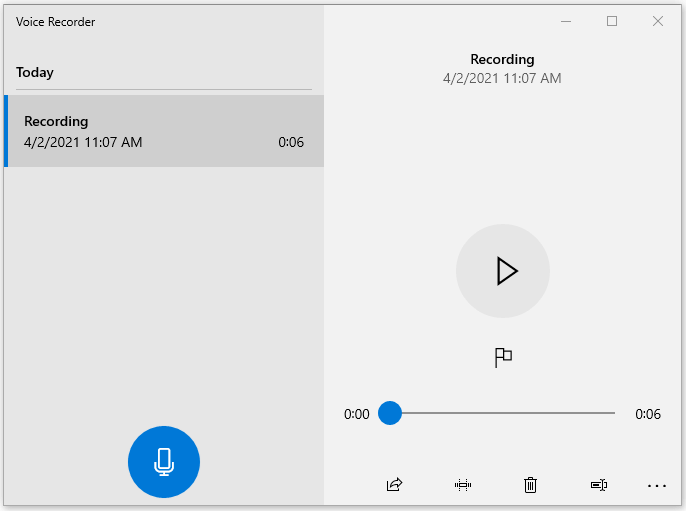
The recorded microphone audio file is saved in Documents -> Sound recordings folder on your computer.
#2. Online Voice Recorder
One of the most popular free online mic recorders is Online Voice Recorder (https://online-voice-recorder.com/). If you want to record your microphone audio online and save it as an MP3 file, you can try this tool. It also allows you to cut your recording after it is complete.
#3. Vocaroo
Vocaroo is another popular free online microphone recording tool that is specialized in recording voice online. You can just go to its official website (https://vocaroo.com/) and click the Record button on the website to start to record audio from your microphone.
#4. Rev Online Voice Recorder
This online voice recording service is completely free to use. Simply click the Record button on its website in your Chrome browser and speak into your device’s microphone to record audio. After recording, you can click Preview to play back your audio, trim audio, fast forward it, or download the recorded MP3 file to your computer.
#5. Audacity
Audacity is a professional audio recorder and editor for Windows, Mac, Linux, and other operating systems. It is free, open-source, and easy to use. You can use this free mic recorder to record voice from your microphone or record audio from mixer or other media. Full set of audio editing features are also included in Audacity.
#6. VirtualSpeech Online Voice Recorder
It is another free online voice record tool that is capable of recording your voice from microphone. You can listen back to the recorded audio or download it to computer. Just click the Start Recording button on this website to begin recording, then download the audio as an OGG file to your PC. This tool is free to use for your first recording and charges $5 one time after this.
#7. RecordPad Sound Recording Software
RecordPad is another top free microphone recorder that can record audio from your microphone. You can download this program on your computer to use it to record microphone voice, sound music, or any other audio. It saves your voice recordings in MP3, WAV, or AIFF format. This software is available on Windows, Mac, iPhone/iPad, and Android.
#8. SpeakPipe Free Online Voice Recorder
You can get your microphone ready on your PC and go to the website of the online free mic recorder. Click Start recording button to instantly record your voice from microphone. The audio recording file is saved locally on your computer. You can record as many times as you want.
Record Screen and Voice with MiniTool Video Converter
MiniTool Video Converter is a 100% clean and free screen recorder with mic voice recording support. It allows you to select any part of the screen to record, record full screen, record microphone audio, and record system audio.
Besides, MiniTool Video Converter is also a professional video & audio converter for PC. You can use it to convert any video or audio to the desired format.
It also has a built-in video download feature and you can use it to download YouTube videos or playlists for free for offline playback.
You can get this best free screen and voice recorder downloaded on your Windows 10 PC, and check below for how to use it to record screen and your voice from microphone at the same time.
MiniTool Video ConverterClick to Download100%Clean & Safe
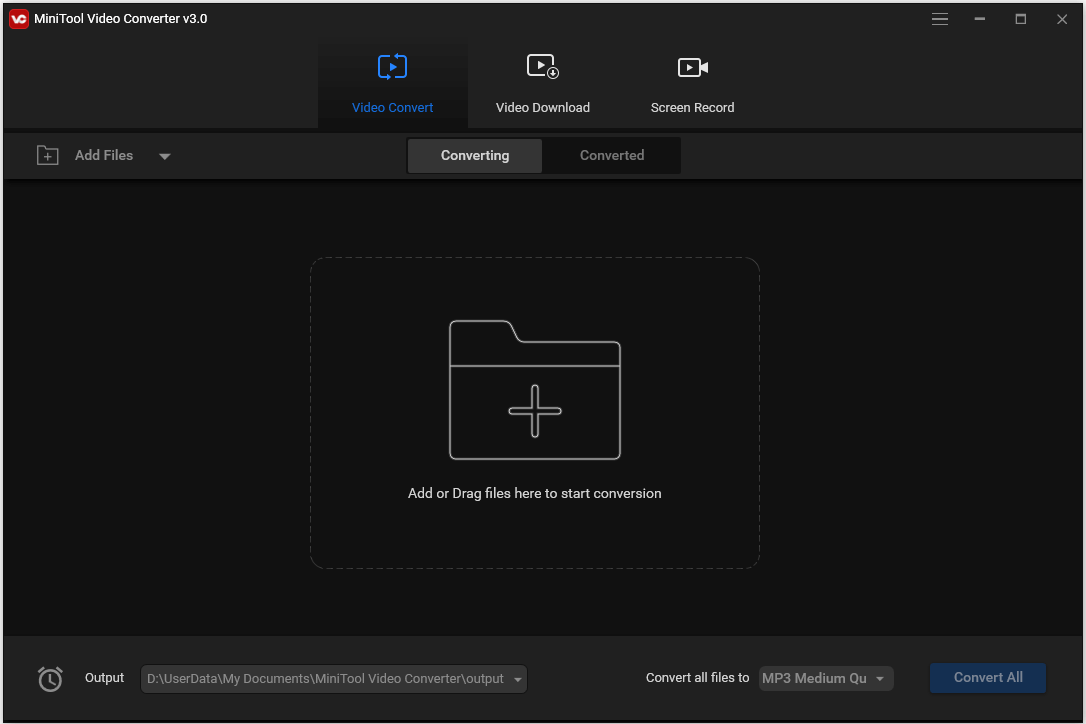
- Launch MiniTool Video Converter. Click Screen Record -> Click to record screen.
- In MiniTool Screen Recorder window, you can click the down-arrow icon to select Full screen or Select region. If you choose the second option, you can drag your mouse to select any part of your screen to record.
- Make sure you click the Microphone icon to turn on the microphone audio recording.
- Click Record button to start to record screen with your microphone voice narration.
- Click Stop to end the recording process and your recording file will be saved in an MP4 file.
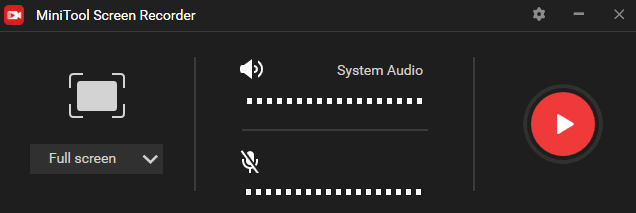
Verdict
If you want a free mic recorder to record voice from your microphone, this post lists the top 6 free (online) microphone audio recorders for your reference. To record screen and audio at the same time, you can use MiniTool Video Converter.
If you have issues with MiniTool Video Converter, you can contact [email protected].


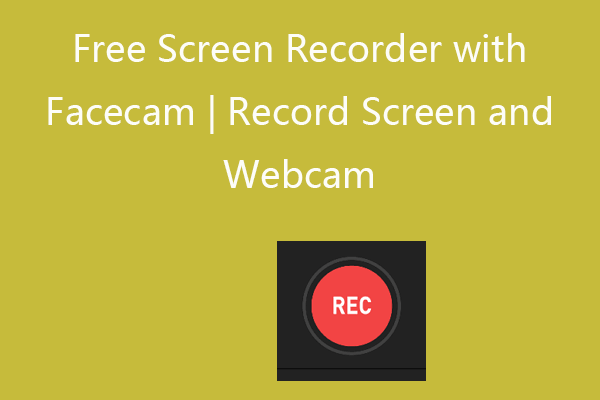
User Comments :