This post from the free file converter gives you a quick understanding of XAVC and ProRes formats, and offers the best methods to help you convert XAVC to ProRes.
Understanding XAVC and ProRes
What Is XAVC
XAVC is a codec developed by Sony to serve the quality requirements of films, HDTV, and commercials beyond 1080p. This codec has a strong compression capacity while maintaining high image quality, making it suitable for recording high-resolution images like 4K. It can support 4K resolution at up to 60 frames per second. It also enables a wide range of content production, including intra-frame recording, and long group of pictures (GOP) recording. XAVC is mainly stored in MXF container format.
XAVC S is a subset format of XAVC, supporting resolutions up to 3840 × 2160 and using MP4 as the container format.
What Is ProRes
ProRes is a codec for video compression developed by Apple Inc. This codec enables multistream, real-time editing performance while maintaining impressive visual quality. It supports all frame sizes such as SD, HD, 2K, 4K, and 5K at full resolution. The ProRes family has many formats, including Apple ProRes 4444 XQ, Apple ProRes 4444, Apple ProRes 422 HQ, Apple ProRes 422, and more.
How to Convert XAVC to ProRes
Although XAVC is a highly efficient codec, offering reduced bitrates and file sizes without sacrificing image quality, you may encounter errors when using Premiere, FCP, and DaVinci Resolve to edit XAVC files because they are incompatible. Thus, you can convert XAVC to ProRes as it is a good codec format for editing. Here are the best methods to convert Sony XAVC to Apple ProRes.
Method 1. WonderFox HD Video Converter Factory Pro
WonderFox HD Video Converter Factory Pro is a powerful application for Windows that can convert XAVC to ProRes and other formats. This converter supports HD video conversion. Whether you want to convert 8K video, 4K to 2K, or 2K to 1080p, etc., it would be the best choice. It also allows batch conversion, and can convert a bulk of videos and audio at once. Here are the steps.
Step 1. Download and install WonderFox HD Video Converter Factory Pro.
Step 2. Launch this XAVC to ProRes converter. Open the Converter module and press + Add Files to load the XAVC file.
Step 3. Click the Format icon on the right and expand the output format library. Navigate to Apple and select Apple ProRes at the right-bottom corner.
Step 4. Click the inverted triangle icon on the bottom to select a destination to save the converted file on its down-drop menu. Click Run to start converting XAVC to ProRes. Once finished, the converted file will be presented in the following pop-up window.
Method 2. EaseFab Video Converter for Mac
If you are a Mac user, you can use EaseFab Video Converter for Mac to convert XAVC to ProRes. This application is one of the best tools for converting, compressing, and editing 1080p/4K/5K/8K videos on Mac. It can process HD/4K HDR videos from any source, camera, and device, and reduce video file size largely without visual quality loss. It’s no doubt a great XAVC to ProRes converter. The following are the steps.
Step 1. Download and install EaseFab Video Converter, then run this software.
Step 2. Click the Add Video button to load the XAVC file.
Step 3. Click Editing Software and select ProRes in the right sidebar.
Step 4. Click the Convert button to begin the conversion.
MiniTool Video ConverterClick to Download100%Clean & Safe
Conclusion
This post covers 2 methods to help you convert XAVC to ProRes on Windows and Mac. Pick one you like and let the fun begin.


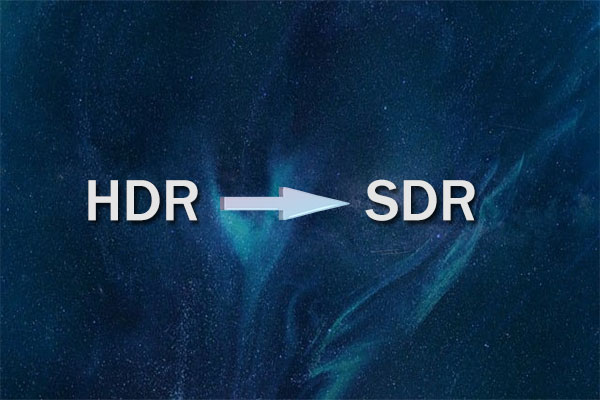
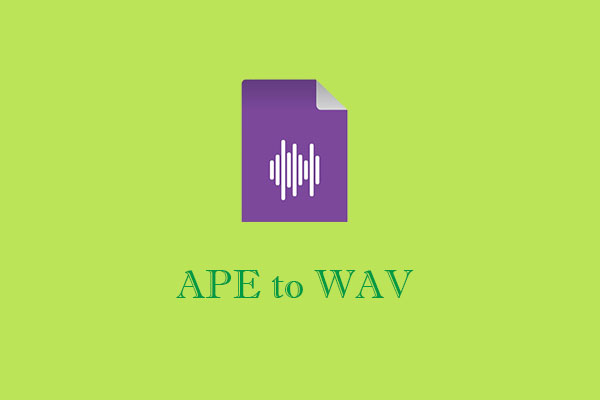
User Comments :