In the following content, we will tell you the needed live music recording equipment and show you the methods to record live music if you can watch them on the spot. Now, let’s delve into this useful post!
Tips for Recording Live Music on the Spot
It is difficult to get a live music recording in high quality. If you’re a concert staff member and responsible for recording live music, what equipment do you need and how to get a good-quality live music recording? Here are some useful tips:
- Microphones: Microphones are the mainstay of recording live music. It is necessary to prepare different types of microphones for human voice, drums, or other instruments.
- Headphones: A pair of closed headphones can help you listen to live music in real-time without outside noise to ensure accurate recordings.
- Audio Interface: The audio interface is important to connect multiple microphones and instruments to your computer. The audio captured from the microphones will be transmitted to your computer through the audio interface.
- Mixer & Multi-track Recorders: Mixer is important to balance various audio sources in a live music concert.
- Portable Recorders: It is convenient to use a portable recorder to capture live music. But it is limited in audio quality.
How to Record Live Music without Being There
It is a hard thing to get s ticket for s popular live music concert. If you can only watch the live music concert on your phone or computer, how to record those live music or performances? It is easy, what you need to prepare is an audio recorder or screen recorder. Here, we have compiled several good recorders for your reference.
#Audacity
When it comes to the audio recorder, Audacity comes to the first. It is an open-source audio recorder for Windows, macOS, and Linux. With it, you can record live music easily. Here’s how:
Step 1. Download Audacity from its official website and install it on your PC.
Step 2. Launch Audacity and navigate to Audio Setup > Host > Windows WASAPI. If you want to record the audio from a microphone, you need to connect your microphone to the PC and go to Audio Setup > Recording Device to choose the default speaker.
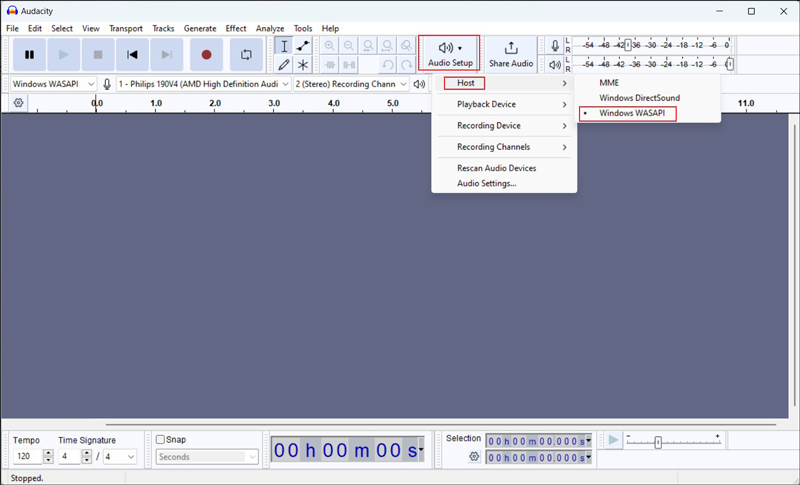
Step 3. When the live music starts, you can click the Record icon to start recording.
Step 4. Click the Stop icon to end the recording. Then, click the File tab, select the Export Audio option, and choose the Export to computer option. Name the video, choose its saving path, select its output format, and click the Export button to save the recorded music file.
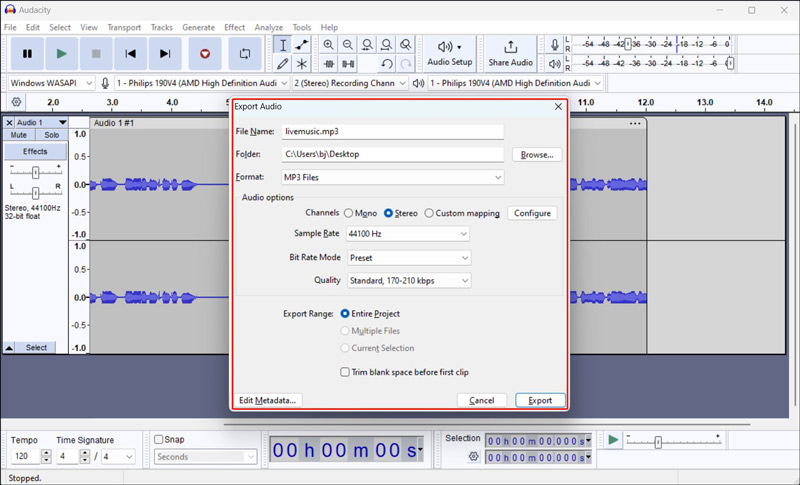
#MiniTool Video Converter
If you want to record live music with video, you need a screen recorder to do that work. MiniTool Video Converter is highly recommended, which is a free screen recorder without time limits and watermarks. It enables you to record part of the screen or the entire screen with the choice to add audio from a microphone or system.
With it, you can easily record live music concerts or other content like online videos, online lectures, video conferences, etc. Here’s a detailed tutorial on how to record live music using MiniTool Video Converter.
Step 1. Download, install, and launch MiniTool Video Converter.
MiniTool Video ConverterClick to Download100%Clean & Safe
Step 2. Switch to the Screen Record tab and click the Click to record screen area to open MiniTool Screen Recorder.
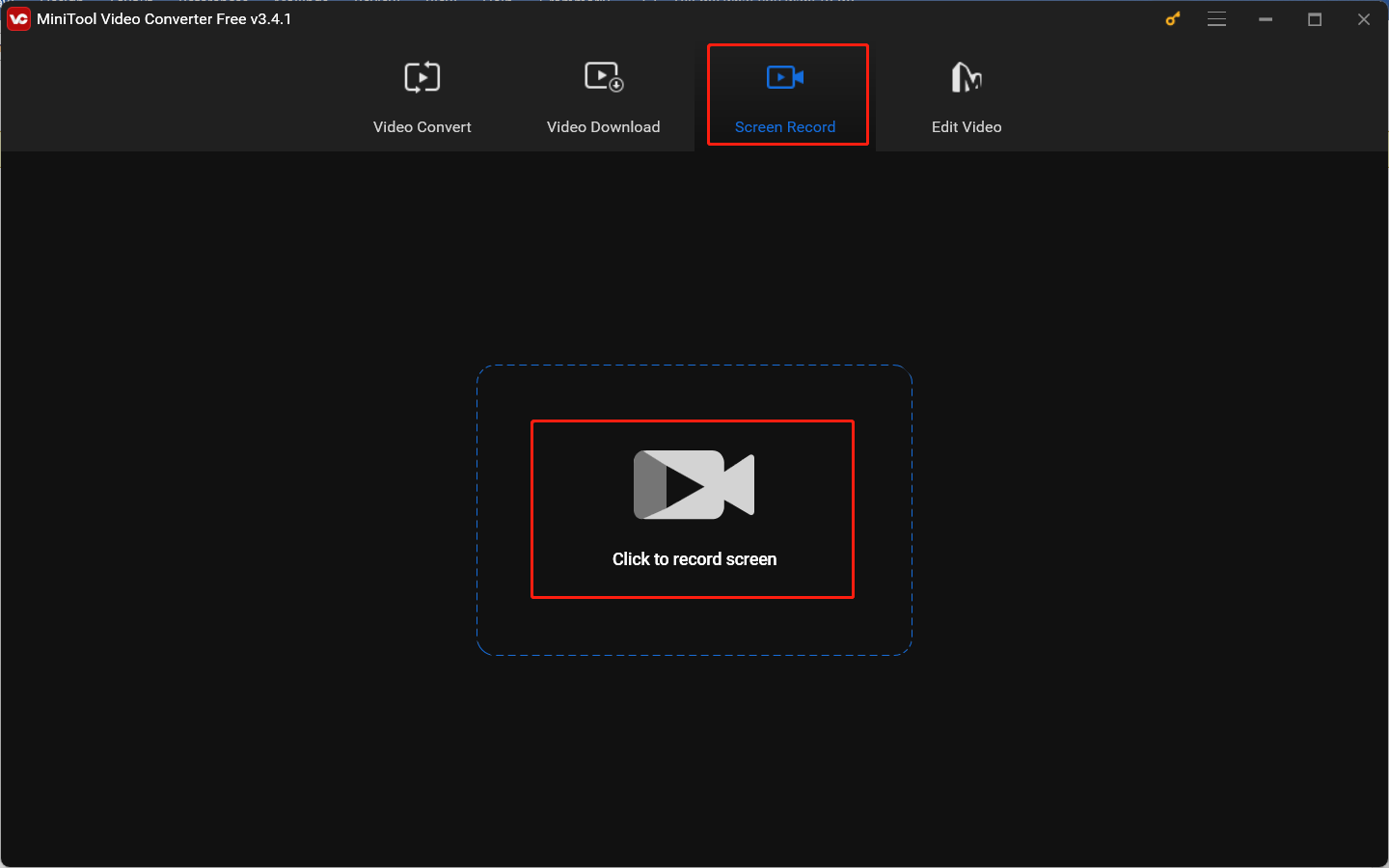
Step 3. Go to the website or app that is playing the live music concert. Back to MiniTool Screen Recorder, you can choose to record the full screen or selected region according to your needs. Also, to get a screen recording without background noise, you can choose to only record the system audio.
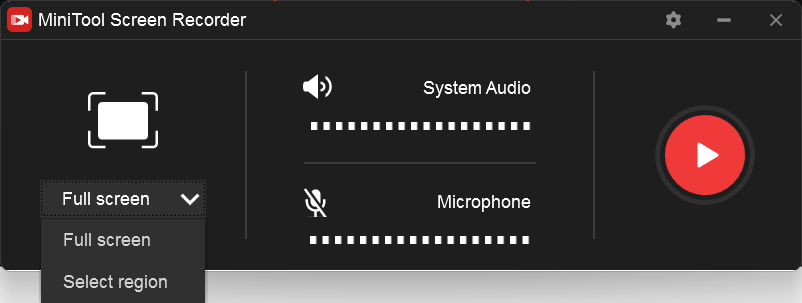
Furthermore, if you want to adjust more settings like the saving path, the recording quality/bitrate, or others, you can click the gear icon to enter its Settings window.
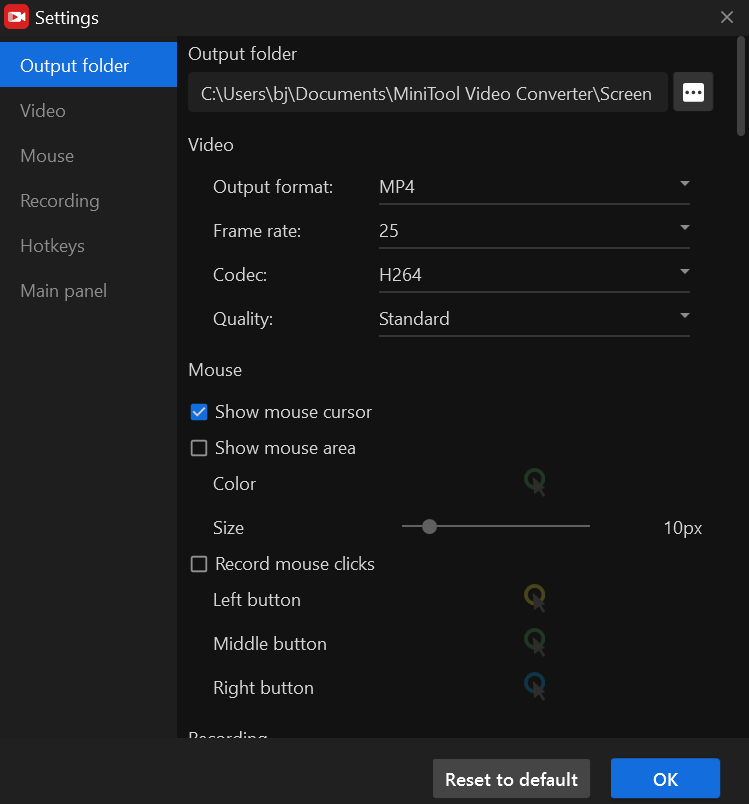
Step 4. Click the red Record button or press the default F6 key to begin the recording and press F6 again to finish the recording.
MiniTool MovieMakerClick to Download100%Clean & Safe
Bottom Line
The above has shown you the tips and methods of recording live music. Whether you’re in the field or not, you can find ways to capture live music or live performances. Hope this post is helpful to you.


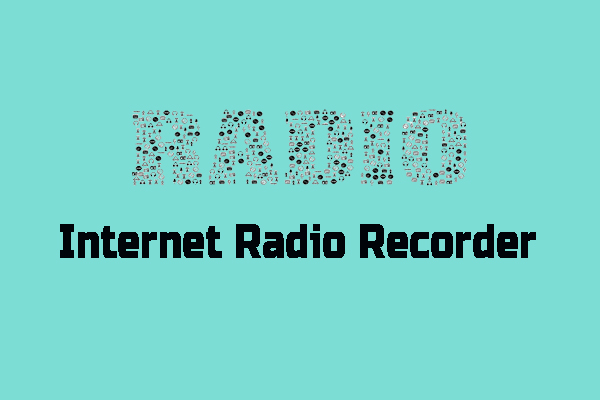
![Solved – How to Record YouTube Audio with Audacity [Windows/Mac]](https://images.minitool.com/videoconvert.minitool.com/images/uploads/2024/06/how-to-record-youtube-audio-with-audacity-thumbnail.jpg)
User Comments :