What can you do to save your favorite songs, podcasts, or other programs from Internet radio stations? In addition to downloading them, you can use an Internet radio recorder to record them. This post provided by the free file converter from MiniTool will show you several ways to record Internet radio on different devices.
In the following content, we will recommend the 7 best Internet radio recorders that can help you record Internet radio on Windows, Mac, smartphone as well as online. Now, let’s delve into this post to learn them better.
MiniTool Video ConverterClick to Download100%Clean & Safe
4 Best Internet Radio Recorders for PC
Here are 4 good Internet radio recorders that enable you to record radio or other audio on Windows or Mac. They are Audacity, QuickTime Player, Free Sound Recorder, and EaseUS RecExperts.
Audacity
Whether you are a Windows, Mac, or Linux user, Audacity can meet your needs for recording audio. It is a free and open-source audio recorder and audio editor. With it, you can easily record Internet radio, podcast, and other audio. What’s more, it supports several major audio formats and converting WAV to MP3, FLAC, OGG, and other formats.
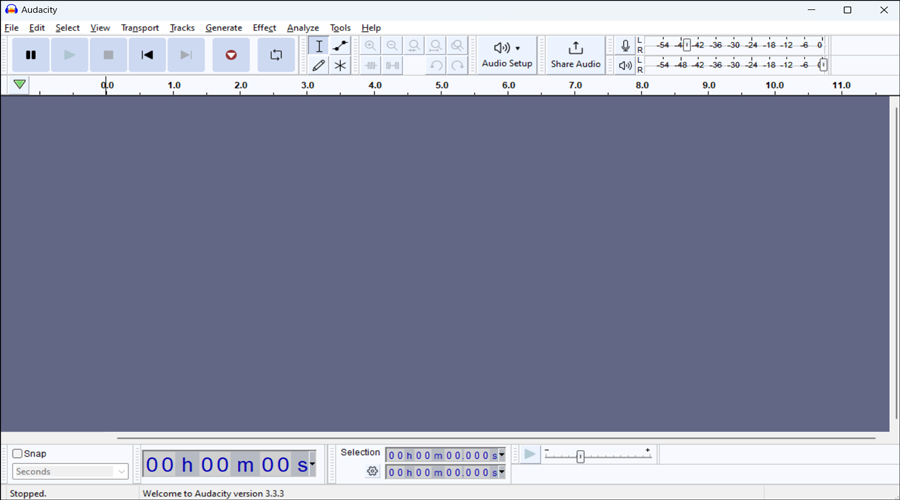
QuickTime Player
QuickTime Player is a well-known media player for Mac. Not only can you use it to play a wide range of media, but you can also use it as a recording tool to record audio or screen separately or simultaneously. QuickTime Player is a worth-trying Internet radio recorder for Mac users.
Free Sound Recorder
Free Sound Recorder, compatible with Windows and Mac, is a good Internet radio recorder because it supports record streaming audio broadcasts/conferences/Skype. Furthermore, you can use it to record music from YouTube and capture any sound from your computer. It supports saving the recorded audio into MP3, WMA, OGG, or WAV files.
EaseUS RecExperts
EaseUS RecExperts is an excellent recorder that can not only work as a screen recorder but also as an audio recorder. As an audio recording tool, it can record Internet radio, streaming audio, audio from YouTube, or others. More importantly, it has an AI-powered noise remover function that can get rid of noise from audio or video.
Good Internet Radio Recorder for Android/iPhone
If you are listening to Internet radio on a smartphone, it is more convenient to use a phone Internet radio recorder. You can try to use Audials Play which is available for both Android and iPhone.
As its name shows, Audials Play is a radio player that has tons of radio stations and podcasts sorted by country and genre. Furthermore, it is a radio recorder that enables you to record entire programs or individual songs.
2 Good Online Internet Radio Recorders
Besides, you can try to use the online audio recorder to record Internet radio.
Chrome Audio Capture
Chrome Audio Capture is a Chrome extension and you can use it to record audio playing on the current tab. After recording, it enables you to save recordings in MP3 or WAV format. One thing you need to pay attention to is that its recordings are limited to 20 minutes because of the Chrome memory constraints.
Online Voice Recorder
Online Voice Recorder enables you to use it on any browser without downloading any software. It allows you to record the system audio and the audio from a microphone and save the recording in MP3 format. With the help of Online Voice Recorder, you can record Internet radio easily.
Top 4 Popular Stations for Internet Radio
Where can you listen to the wonderful Internet radio? Here we have compiled a list of popular stations for Internet Radio:
- Pandora
- Spotify
- iHeartRadio
- Last.fm
- …
Conclusion
Sometimes, you need to record Internet radio for later enjoyment. The above has recommended 7 good Internet radio recorders. You can choose an Internet radio recorder you prefer and have a try.


![How to Fix QuickTime Not Recording Audio on Mac [Solved]](https://images.minitool.com/videoconvert.minitool.com/images/uploads/2022/08/quicktime-not-recording-audio-thumbnail.jpg)

User Comments :