In the post from MiniTool Video Converter, you’ll learn about the features of Panda Video Compressor, installation for PC, and 4 alternatives to Panda Video Compressor for PC.
About Panda Video Compressor
As the name suggests, Panda Video Compressor is a video compressor app aimed at making your video a smaller file size and saving your space. This app supports many popular video formats like MP4, AVI, MKV, MOV, and more, and it also can compress 4K videos.
After compression, Panda Video Converter lets you send the video via email or text and upload it to Instagram, Facebook, YouTube, WhatsApp, and more.
However, Panda Video Converter is only available on Android devices and currently, there’s no desktop version. If you want to download Panda Video Compressor for PC, an Android emulator can help you.
How to Download Panda Video Compressor for PC
There’re many Android emulators for Windows 10/11 PCs and Bluestacks is one of the best options. With the help of Bluestacks, you can easily download Panda Video Compressor for PC. Here’s how to download Panda Video Compressor for PC.
Step 1. Open your browser and go to the Bluestacks official website to download it, then complete the installation.
Step 2. Launch Bluestacks and sign in with your Google account.
Step 3. Open Google Play Store in Bluestacks, search Panda Video Compressor and then install it.
Top 4 Alternatives to Panda Video Compressor for PC
Panda Video Compressor is not available for your PC, but there are many alternatives with unique features. This part selects the top 4 replacements for Panda Video Compressor for PC.
#MiniTool Video Converter
To reduce the video file size, MiniTool Video Converter is a strong alternative to Panda Video Compressor for PC. It includes an advanced yet simple video compressor without watermarks and file size limits, enabling you to compress various video files efficiently. Then, the compressed videos can be saved in MP4, MKV, or WebM, ensuring broad compatibility for seamless sharing, editing, and uploading.
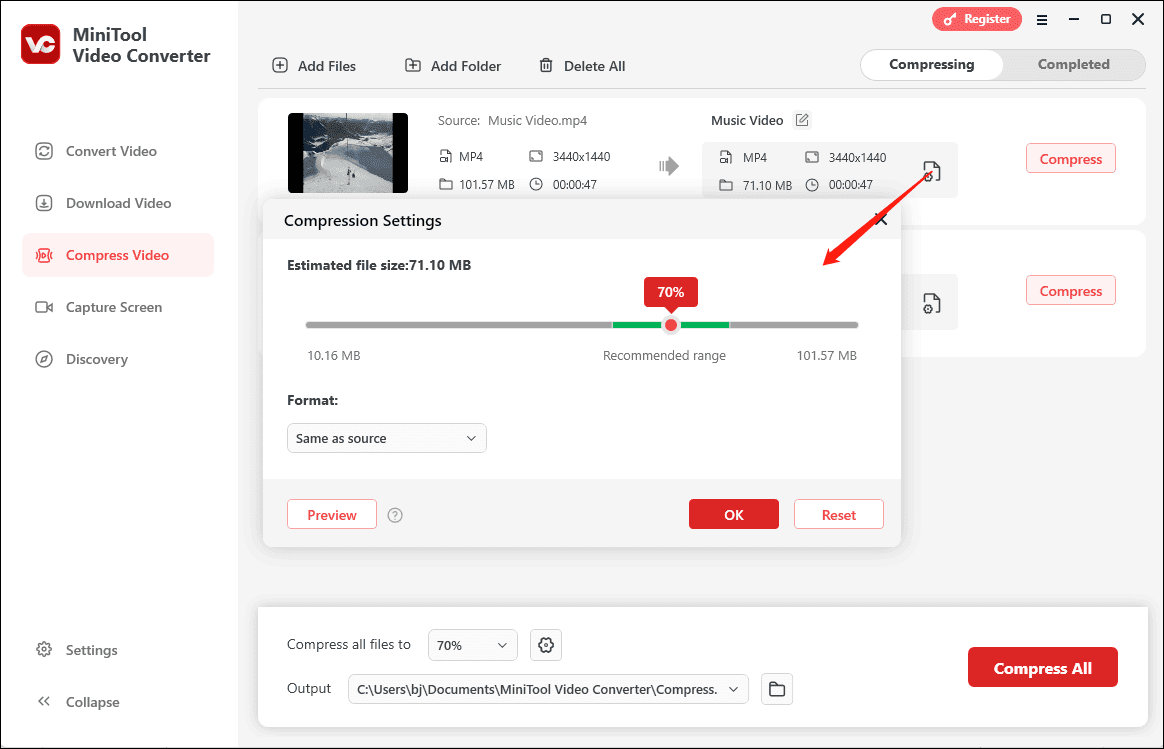
Best of all, MiniTool Video Converter is a completely free solution for shrinking video file sizes, without any hidden costs and annoying ads. Then, with the batch compression feature, it can process up to 5 files simultaneously, greatly improving your efficiency. Additionally, the software will offer a 10-second preview of the final result to help you fine-tune quality and file size before exporting
Explore this powerful video compressor to reduce your video file size!
MiniTool Video ConverterClick to Download100%Clean & Safe
#MiniTool MovieMaker
MiniTool MovieMaker is a video editor for Windows PC, and it also functions as a video compressor. If you need a Panda Video Compressor alternative with some editing features, it’s a great solution.
MiniTool MovieMakerClick to Download100%Clean & Safe
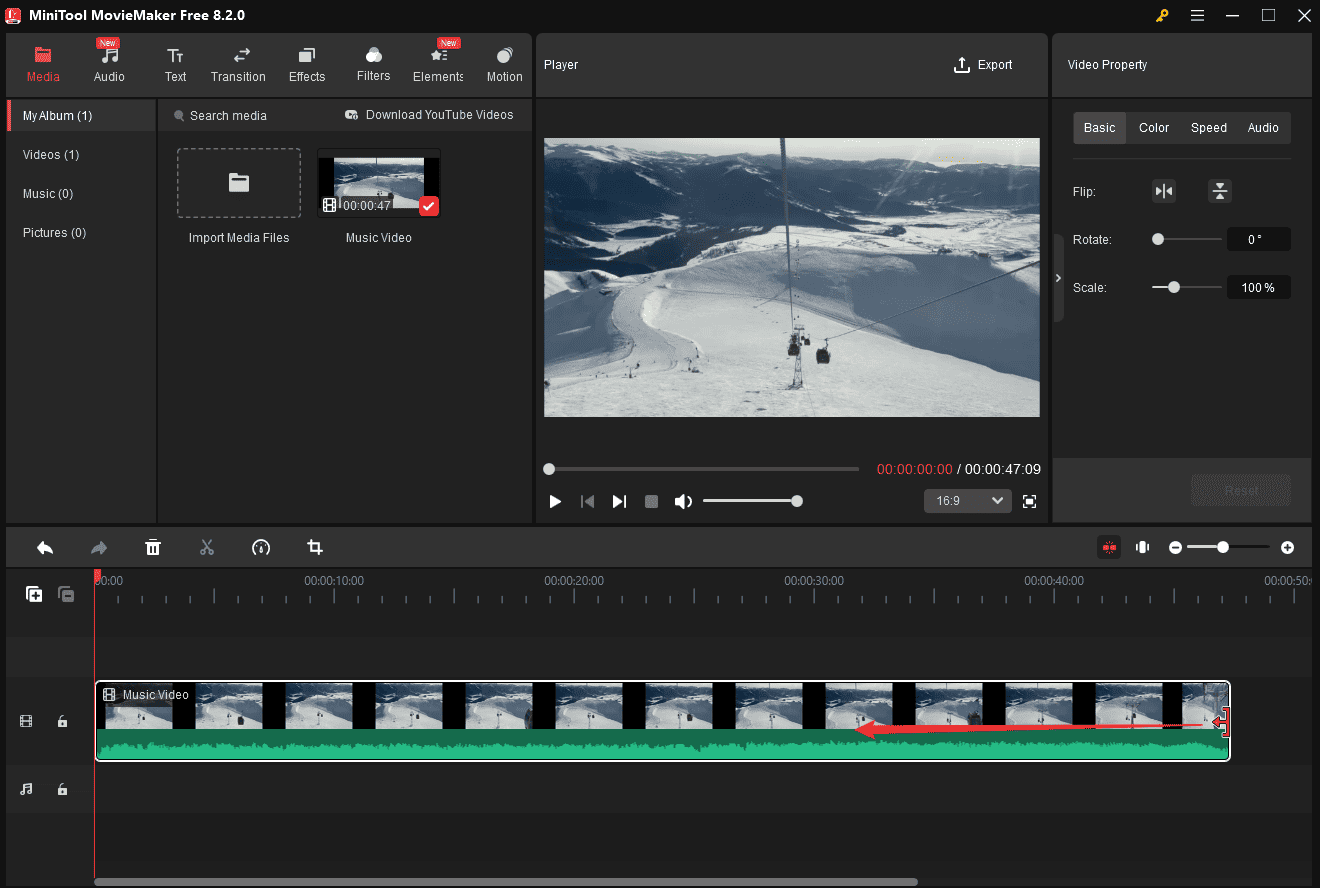
In MiniTool MovieMaker, you can adjust the output resolution or bitrate to change the video file size. In addition, you’re able to trim the video to remove the unwanted beginning of end parts or split the video into several segments to delete the middle section. This will also reduce the file size.
#HandBrake
HandBrake is a free alternative to Panda Video Compressor for PC and this program works on Windows, macOS, and Linux. This application lets you compress various video file types without losing quality and save them in MP4, MKV, or WebM.
HandBrake provides multiple encoders that can do the magic of compressing videos. Also, it lets you choose from a long list of presets (including general items, some optimized profiles for Discord/YouTube/Vimeo/Gmail and some devices) or change other settings to reduce the file size.
#FreeConvert
If you need an online replacement for Panda Video Compressor for PC, FreeConvert is a great choice. This online service uses two popular encoding methods H.264 and H.265. Also, it allows you to change the resolution, quality, bitrate, and more to make the video smaller.
Apart from that, FreeConvert can be used to compress images, GIFs, and MP3, and convert between various video formats.
Conclusion
Panda Video Compressor is an excellent video compressor app designed for Android, and it’s not compatible with PC. If you want to use it on your PC, the way is to use an Android emulator. Besides, you can try alternatives to Panda Video Compressor for PC , and this post gives you 4 options.



![How to Fix Instagram Not Uploading Videos [The Ultimate Guide]](https://images.minitool.com/videoconvert.minitool.com/images/uploads/2023/03/instagram-not-uploading-videos-thumbnail.jpg)
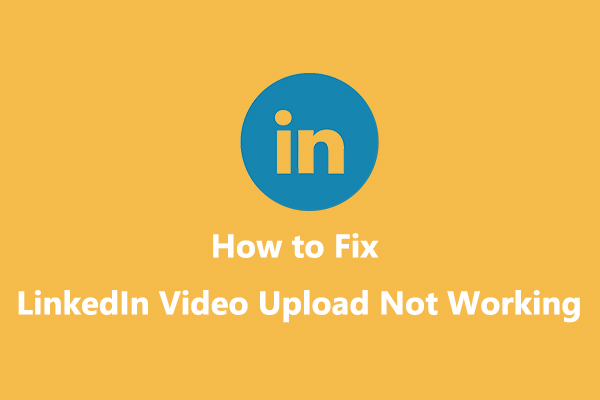
User Comments :