Honkai: Star Rail is a free-to-play role-playing gacha video game developed and published by miHoYo. You can play it on Windows, iOS, Android, or PlayStation 5. This post from the free video converter is a guide on how to record Honkai: Star Rail for free to help you capture your game highlights.
How to Record Honkai: Star Rail on Windows
MiniTool Video Converter is a free screen recorder that can capture any activities on your Windows PC screen. It’s flexible, allowing users to record the full screen or a specific area and capture the screen with the system audio, microphone, or both. In addition, this tool doesn’t have time limits, which means you can record your screen as long as you want. In short, it’s a perfect tool for recording a video tutorial, streaming video, reaction video, online meeting, or gameplay.
Let’s walk through the steps to record Honkai: Star Rail with MiniTool Video Converter.
Step 1. Download and install MiniTool Video Converter.
Step 2. Launch it. Select Screen Record to switch from the default Video Convert tab to the Screen Record tab and click the Click to record screen region to open MiniTool Screen Recorder.
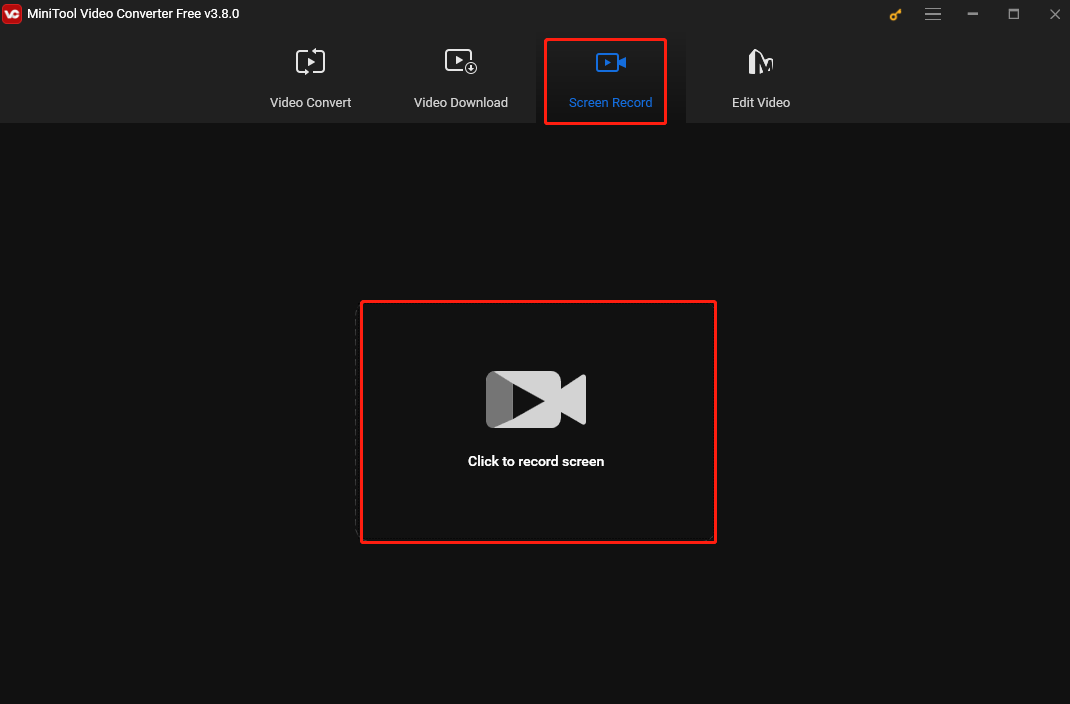
Step 3. MiniTool Screen Recorder records your full screen by default. If you want to record a partial screen, you can click Full screen, choose the Select region option from the dropdown, and then click and drag the cursor to choose the recording area you want.
Record the internal audio by clicking the System Audio icon and external audio by clicking the Microphone icon.
Step 4. Open Honkai: Star Rail. Press the F6 key on the keyboard or click the Record button on the MiniTool Screen Recorder panel to start recording the game. If you want to pause the recording, press F9.
Step 5. To end the process, press F6 again. Your recorded video will be listed on the MiniTool Screen Recorder panel. Right-click the recording to preview, rename, delete, or locate it.
How to Record Honkai: Star Rail on Windows on Mac
If you use a Mac, you can rely on QuickTime player for the recording task. QuickTime Player is a preinstalled application on Mac. It’s feature-rich that can play media files, convert files, and record your screen. It allows you to record the full screen or a specific area. It can also record the microphone. However, if you want to record the system audio, you need a third-party application like Soundflower.
Here are the steps.
Step 1. Open QuickTime Player.
Step 2. Click the File tab at the top menu bar and choose New Screen Recording.
Step 3. Click the inverted arrow next to the Record icon and select your microphone to record audio.
Step 4. Open Honkai: Star Rail. Click the Record icon on QuickTime Player, hit anywhere on the screen, and the tool will capture the whole screen. If you want to record a specific area, click and drag the mouse cursor. Click the Start Recording button.
Step 5. To end the process, click the Stop icon or press Command + Control + Esc. Once finished, click File and select Save to choose a folder to save the recording.
How to Record Honkai: Star Rail on Windows on iOS & Android
If you want to record it on a phone, you can use DU recorder. It is an easy-to-use tool for recording gameplay videos, video calls, online videos, etc. in high quality. It can record your screen with audio. This tool can also live stream your screen to YouTube, Facebook, and Twitch. In addition, it offers some editing features to help you touch up the recording.
How to record Record Honkai: Star Rail using DU Recorder? I will take Android as an example.
Step 1. Download and install this recorder on your device.
Step 2. A video camera icon will appear on the right side of the screen. Open Honkai: Star Rail, tap on the video camera icon, and select the Record option to begin recording the game.
Step 3. Once finished, click the Stop button to end the process.
Conclusion
This post offers 3 free and easy-to-use tools to help you record the highlights during gameplay on Windows, Mac, iPhone, and iOS. Now you can pick one that suits your needs and start the recording journey.


![How to Record a Video on Google Drive [PC/Mobile]](https://images.minitool.com/videoconvert.minitool.com/images/uploads/2024/11/how-to-record-a-video-on-google-drive-thumbnail.jpg)

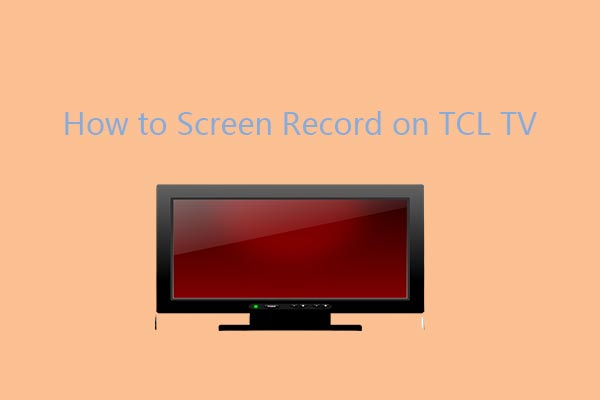
User Comments :