A Comparison of OGG vs FLAC
It is necessary to understand what OGG and FLAC are before converting FLAC to OGG or vice versa. Why need to convert OGG to FLAC and turn FLAC into OGG? After learning a comparison of OGG vs FLAC, you’ll get the answer.
OGG vs FLAC: Definition
OGG is an open container format that can hold audio, videos, text, and metadata. It is designed to provide for efficient streaming and manipulation of high-quality digital multimedia. Nowadays, the files with .ogg file extension is the exclusive extension for OGG Vorbis audio files. Moreover, OGG creates a set of file extensions (like .oga, .ogv, and .ogx) to describe different types of content.
MiniTool Video ConverterClick to Download100%Clean & Safe
FLAC, short for Free Lossless Audio Codec, is an audio coding format for lossless compression of digital audio. Like OGG, it is also an open format with royalty-free licensing.
OGG vs FLAC: Compression
FLAC uses lossless compression, which means there is no audio information is lost in the encoding or decoding process. OGG offers several compression methods. In this post, we mainly talk about the OGG Vorbis audio files. It uses lossy compression that can cause some audio data will be discarded to reduce the file size.
OGG vs FLAC: Quality
There are many factors that affect the audio quality, such as the compression method, audio bitrate, sample rate, etc. Among them, the compression has a greater impact. FLAC uses lossless compression that can generate superior audio quality. While OGG uses lossy compression that sacrifices audio quality to get a smaller file size.
OGG vs FLAC: File Size
Though FLAC has superior audio quality, it has a large file size. Generally, OGG has a small file size which makes it suitable for audio streaming.
OGG vs FLAC, which one is better? Both of them have pros and cons, but you can choose the right one according to your needs. If you are looking for high-quality and high-fidelity audio, FLAC is the better choice. If you need to stream audio or save the storage space of your devices, you should choose OGG.
2 Ways to Convert FLAC to OGG
Do you have FLAC audio and convert them to OGG format? Below are 2 useful FLAC to OGG converters. Furthermore, they also support converting OGG to FLAC. Now, let’s check them one by one.
#1. Convertio
If you are short of storage or don’t want to install any software, Convertio is worth a try. Because all its conversions take place in the cloud which will not consume any capacity of your device. Convertio is a versatile online file converter for audio, videos, images, documents, presentations, and other kinds of files. It enables you to convert audio files in a wide range of formats, such as OGG to FLAC, FLAC to OGG, MKV to FLAC, MP3 to WAV, and more. You can follow the below steps to convert FLAC to OGG and vice versa.
Step 1. Visit the website of Convertio and click Choose Files to upload the target FLAC file.
Step 2. Open the output format list and choose the OGG option. If you load OGG files, you need to choose FLAC as the output format.
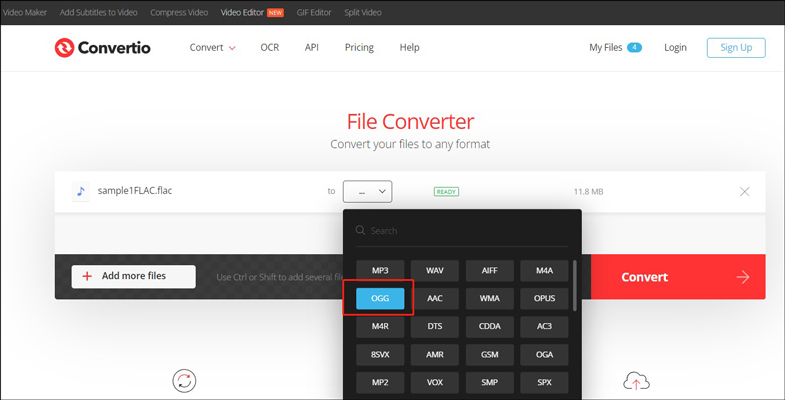
Step 3. Click the Convert button to start the conversion process. Once the conversion process is over, you can click the Download button to save it locally.
#2. FreeConvert
FreeConverter is also an online file converter that can be used on your browser. It supports converting videos, audio, vectors, PDFs, and others. As an audio converter, it supports various formats, such as MP3, WMA, OGG, M4A, etc. Furthermore, it allows you to adjust the audio codec and volume. FreeConvert can also convert between FLAC and OGG. Here’s how:
Step 1. Go to the FreeConvert website and hit Choose Files to import the FLAC file you want to convert.
Step 2. Click the inverted arrow next to Output and select the OGG option.
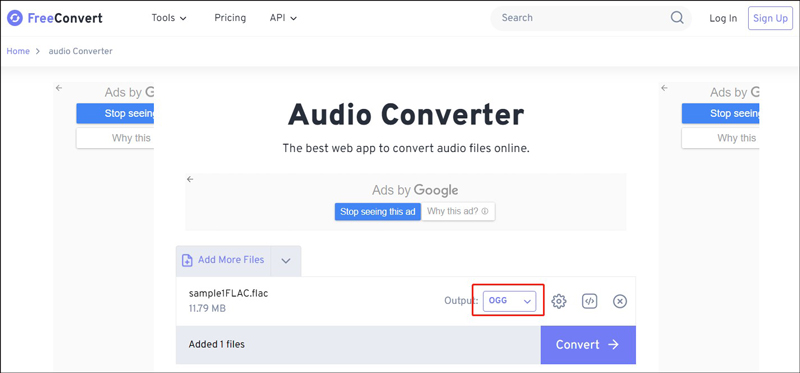
Step 3. Click Convert to begin to turn FLAC into OGG and then click Download to save it.
If you want to convert OGG to FLAC, you only need to choose FLAC as the output format after uploading it to FreeConvert.
Final Words
Is OGG better than FLAC? OGG vs FLAC, which one is better? The answer is subjective and you need to choose a suitable audio format according to your needs. How to convert FLAC to OGG or convert OGG to FLAC? The above has offered 2 free and easy ways.





User Comments :