This post from the free file converter will briefly introduce DTS and AC3 formats and offer the best methods to convert DTS to AC3.
Wonder why you fail to play your MKV file with a DTS audio track on a TV? Because MKV files with DTS audio are not compatible with some TVs, like LG TV, Samsung TV, and more. To fix it, you can convert the MKV files with DTS audio to MKV files with AC3 audio.
What Is DTS
DTS, short for Digital Theatre System, is an audio codec widely used in movie theaters, home theaters, and video games. It provides a high-quality multi-channel surround sound experience. Many companies, including Sony Pictures Entertainment, Twentieth Century Fox Film Corporation, Paramount Pictures Corporation, and Universal Studios, have adopted this format, and all use it for their DVDs.
What Is AC3
AC3 is short for Audio Codec 3 and known as Dolby Digital. It is a lossy audio format developed by Dolby and used in movie theaters, television broadcasts, DVDs, Blu-ray discs, video game consoles, and more. This format, usually including 6 audio output channels, offers surround sound effects.
How to Convert DTS to AC3
How to Convert MKV files with DTS audio to MKV files with AC3 audio? Here are the best methods.
Method 1. Wondershare UniConverter
Wondershare UniConverter is a professional and simple-to-use converter that can help you convert MKV DTS to AC3 with a few simple clicks. It supports multiple formats like MKV, MP4, AVI, and various video platforms including YouTube, Facebook, Vimeo, and Instagram. In addition, it can edit media files, record your computer screen, and compress media file size. The following are the steps to convert DTS to AC3 with this tool.
Step 1. Download and install Wondershare UniConverter. Then open this software.
Step 2. Click the Add Files button to load the target file. Or directly drag and drop it to this converter.
Step 3. You can still save the converted file in MKV format as you only need to change DTS audio to AC3 audio. Click the inverted triangle icon at the top of the main interface, go to the Video tab, and select MKV on the left sidebar. Click the Edit icon beside Same as source. In the Setting window, navigate to the Audio section and choose AC-3 on the down-drop menu of Encoder. Click Create Custom to build the customized MKV. Then select it as the output format.
Step 4. Click Convert to begin the conversion. Once finished, click the Open File Location icon in the Converted tab to check the converted file.
Method 2. EaseFab Video Converter
Step 1. Download and install EaseFab Video Converter.
Step 2. Launch this software. Click the Add Video button to load your MKV file.
Step 3. If you don’t want to change the original MKV format, you can select MKV from the Common Video category as the output format. This tool provides optimized formats for many TVs, including Samsung, LG, Sony, and Panasonic. Thus, you can also go to TV/Players instead and select your TV type.
Step 4. Click the Settings button. In the following window, set the Audio Codec as ac3. Click OK to save the change.
Step 5. Click the Convert button to start converting DTS to AC3 audio. Once done, click the Open button to locate the converted file.
MiniTool Video ConverterClick to Download100%Clean & Safe
Conclusion
DTS and AC3 are both audio codecs with its own advantages. Sometimes, you may need to convert DTS to AC3 to ensure a successful viewing experience. This post offers you 2 easy ways to help you accomplish this task.


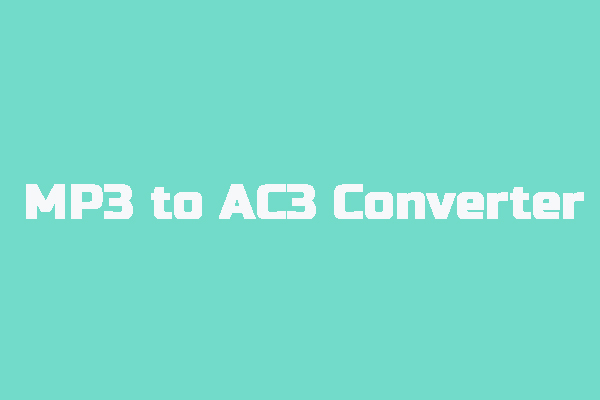

User Comments :