When it comes to digital audio encoding, you may have heard those two formats - AAC and DTS. But what are their differences? How to convert them? This post from the free file converter will explain the differences between AAC vs DTS, as well as provide instructions on how to convert DTS to AAC.
What Is AAC
AAC, short for Advanced Audio Coding, is an audio coding standard for lossy digital audio compression. It’s an improvement over its predecessor, MP3, offering better sound quality at the same bit rate. AAC files are smaller in size while maintaining high-fidelity sound, making them ideal for mobile devices and streaming services. AAC is the default audio format for Apple products like iPods, iPhones, and iTunes and is widely used in the music industry.
What Is DTS
DTS (Digital Theatre System) is also an audio codec that offers users a high-quality multi-channel surround sound experience. Initially developed for movie theaters, it is now commonly used in home theater systems. The DTS file format is typically utilized for storing high-quality audio tracks of movies or music, particularly on Blu-ray discs and DVDs.
AAC VS DTS: What Are the Differences Between Them
Both AAC and DTS are popular audio codecs used for movie playback, but they have differences.
1. Compatibility.
AAC is a popular audio format supported by various devices and software, including Windows, Mac, iPhone, and more. It is especially prevalent in the mobile devices and online music domains. On the other hand, DTS can only be played on software or a device that supports a surround-sound speaker.
2. Compression ratio.
The compression ratio of AAC is 18:1, meaning that AAC can compress audio data by a factor of 18 to 1. While DTS, with a 4:1 compression ratio, can compress audio data by a factor of 4 to 1. AAC’s higher compression rate compared to DTS results in smaller file sizes for equal-quality audio. However, the compression ratio may vary depending on the implementation and settings used during encoding.
3. Sound Quality.
ACC’s sound quality is better compared to MP3. DTS, however, provides a greater dynamic range, and better quality than ACC.
In summary, AAC is great for mobile devices and online music platforms due to its small file size and encoding efficiency. DTS, shining in terms of sound quality and dynamic range, is an ideal choice if you have a professional setup with sufficient capacity and enjoy immersive sound.
How to Convert DTS to AAC
As DTS is used in professional devices, you may need to convert it to AAC, for ACC is compatible with various software and devices. Here are instructions on how to convert DTS to AAC.
Method 1. Convertio
Convertio is an online file converter. It allows users to convert various file formats freely without downloading and installing any software. It’s a good method to convert DTS to AAC.
The following are the steps:
Step 1. Navigate the Convertio official website with your browser.
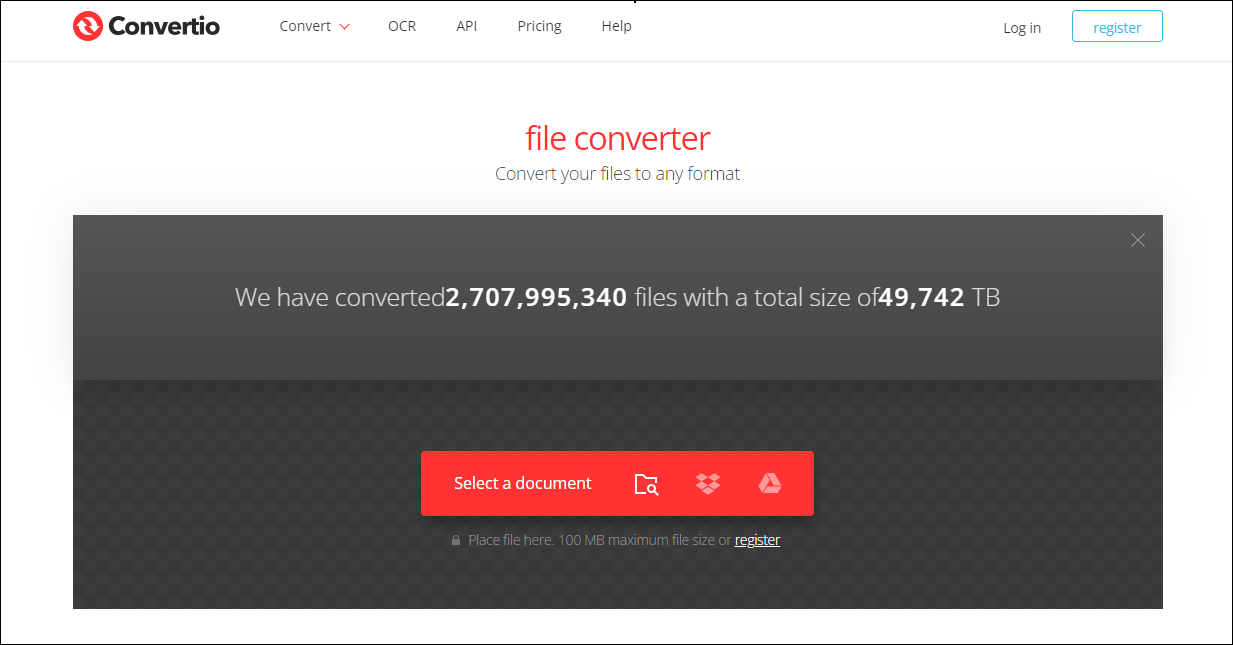
Step 2. Click Select a document to import the DTS file.
Step 3. Click the box next to the Settings icon, select Audio, and choose AAC as the output format.
Step 4. Click Convert to start the conversion.
Method 2. Movavi Video Editor
Movavi Video Editor is a video editor packed with powerful tools. It allows users to crop and trim video, add transitions, and more. It’s also a good choice for converting DTS to AAC.
Step 1. Download and Install Movavi Video Editor.
Step 2. Click Add Your Media to import your DTS audio after launching it.
Step 3. Click Audio in the Formats menu, and select ACC as the output format on the right sidebar.
Step 4. Click Save to to choose the output folder. Click the Convert button to begin the process.
MiniTool Video ConverterClick to Download100%Clean & Safe
Conclusion
AAC and DTS are the commonly used audio coding formats in watching movies. However, they have varying characteristics, and are suited for different scenarios. I hope this post will help you choose which one to use and convert DTS to AAC.


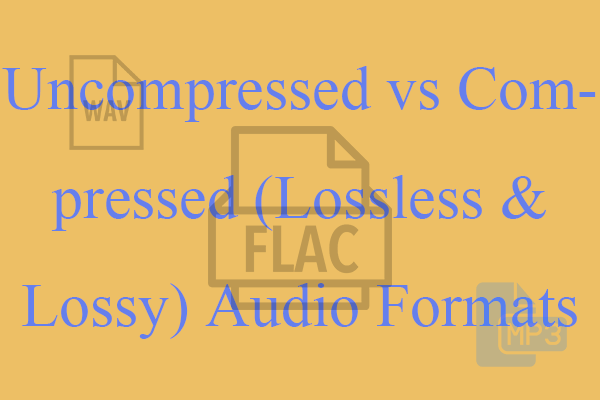
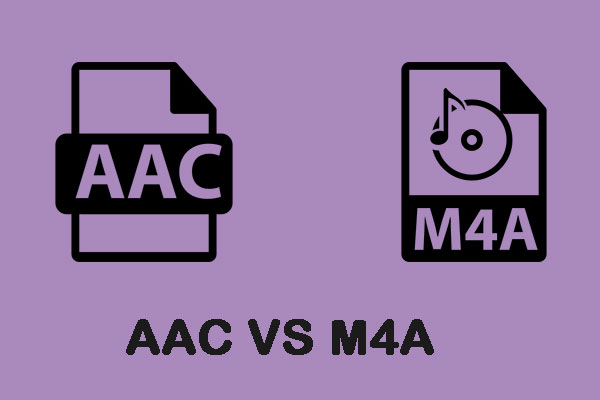
User Comments :