Are you troubled by not knowing how to convert MOD to AVI? Don’t worry. This article from the video converter will walk you through the 3 easiest methods to convert MOD to AVI.
What Are MOD and AVI?
What is a MOD file? A MOD file is a video file format commonly associated with video recordings made by certain Panasonic and JVC digital portable video cameras. It is similar to the MPG format, and files in this format can be played on systems that support MPEG-2 video. MOD files typically contain standard definition video with a maximum resolution of 480i or 576i. Due to its specificity, MOD is not widely compatible with plenty of video editing software, media players, or portable devices.
Thus, People tend to convert MOD files to AVI files.
AVI (Audio Video Interleave) file is a popular video container created by Microsoft in 1992 and is the standard across Windows machines. It is a file format that contains audio and video data. It is mainly used as a container for TVs, movies, and other videos.
How to convert MOD to AVI? Below are 3 methods to convert MOD to AVI.
Method 1. Convert MOD to AVI with VideoStudio
VideoStudio is an easy-to-use and fun-to-explore video editing application packed with powerful tools and cool effects. You can use it to trim video and crop video, which allows users to create stunning movies with a few steps at an affordable price. In addition, it’s also a good MOD to AVI converter.
Here are the steps:
Step 1. Download and install VideoStudio. Then open it.
Step 2. Drag and drop the MOD file to the timeline.
Step 3. Go to the Share tab. Select AVI as the output file. You can also name the video, choose the file location, etc.
Step 4. Click the Start button to export the video to AVI format.
Method 2. Convert MOD to AVI with FreeConvert
For people reluctant to download a converter application, here recommend FreeConvert. It’s a free online video converter that works on Windows; or any mobile device with major browsers supported. It’s an ideal choice for you to convert MOD to AVI.
Below are the steps:
Step 1. Open your browser and go to the FreeConvert official website.
Step 2. Click Choose Files to import the MOD file.
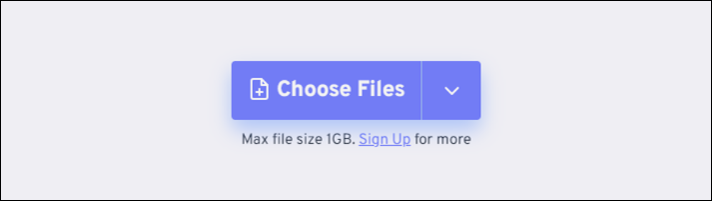
Step 3. Hit Output, and choose AVI as the output file on the down-drop menu.
Step 4. (Optional) Click the Settings icon to change the video codec, frame rate, and more. Click Apply Settings to save your changes.
Step 5. Click Convert to start converting. Wait until you see DONE.
Step 6. Converted files are automatically deleted after 8 hours to protect your privacy. Remember to hit Download to download the converted video before it is deleted.
Method 3. Convert MOD to AVI with Convertio
Convertio is another online video converter with an intuitive interface, enabling users to convert MOD to AVI free.
Follow the steps below to convert MOD to AVI with Convertio.
Step 1. Open your browser and go to the Convertio official website.
Step 2. Import the MOD file by clicking Choose Files.
Step 3. Click the three dots icon, and a small window will pop up. Select Video and choose AVI as the output file.
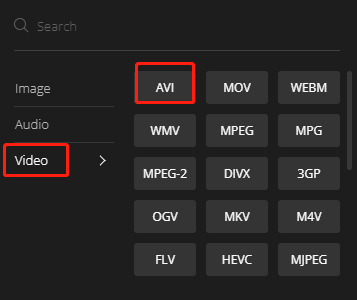
Step 4. Click the Settings icon to customize the output file if needed. Click OK to save the changes.
Step 5. Click Convert to start the conversion.
MiniTool Video ConverterClick to Download100%Clean & Safe
Conclusion
MOD is not a widely supported file format. Thus, people tend to convert it to a file format compatible with many devices such as AVI. This post explains 3 easy and quick methods to convert MOD to AVI online and on your PC. Now you can pick a converter to convert the MOD file to AVI.


User Comments :