Can’t you enjoy the Blu-ray collections on the 3D TV at home? Don’t worry. You can rip 3D Blu-ray to SBS MKV 3D. This post from the free file converter offers you the best converters to help you accomplish it.
With 3D Blu-ray (a high-definition optical disc format), people can enjoy stereoscopic 3D content at home. However, we all know a disc is so fragile that a small scratch will damage it. Therefore, ripping it to a digital format like MKV will be a good choice that frees you from worrying about damaging the disc.
How to rip 3D Blu-ray to SBS MKV 3D? The following are 3 methods to help you rip 3D Blu-ray to SBS MKV 3D without hassle.
Method 1. Brorsoft Blu-ray Ripper
Brorsoft Blu-ray Ripper is an all-in-one Blu-ray ripping tool with powerful functions. It’s simple to use and supports multiple media formats. It enables users to convert Blu-ray movies in a flash while keeping the original high video quality. Thus, it’s an ideal tool to rip 3D Blu-ray to SBS MKV 3D.
Here are the steps.
Step 1. Download and install Brorsoft Blu-ray Ripper on your computer.
Step 2. Insert your 3D Blu-ray disc into your BD drive and run the software.
Step 3. Click the BD/DVD disc icon to load your Blu-ray video.
Step 4. Click the Format bar and choose 3D Video. Select MKV Side-by-Side 3D Video (*.mkv) as the output format on the right sidebar.
Step 5. Click Settings to change the target video size, bitrate, frame rate, and 3D depth. You are suggested to switch them to original to get better quality.
Step 6. Click the Convert button under the preview window to begin the conversion.
Method 2. AnyMP4 Blu-ray Ripper
AnyMP4 Blu-ray Ripper is another handy tool to convert 3D Blu-ray to SBS MKV 3D. It can rip Blu-ray discs, folders, and ISO files from any region. It allows users to rip Blu-ray to hundreds of formats like MKV, MP3, etc.
Follow the steps below to rip 3D Blu-ray to SBS MKV 3D.
Step 1. Download, install, and launch AnyMP4 Blu-ray Ripper on your computer.
Step 2. Click the Load Blu-ray button to load the Blu-ray disc after inserting your 3D Blu-ray disc into your Blu-ray drive.
Step 3. Click the Rip All to button. Choose HEVC MKV and select 3D Left-Right as the generated video format.
Step 4. Click Save to to choose a destination folder to save your output.
Step 5. Finally, click the Rip All button to start the process.
Method 3. Leawo Blu-ray Ripper
Leawo Blu-ray Ripper is one of the best Blu-ray ripper software. It can rip video and extract audio off Blu-ray to tons of formats. It can rip and convert Blu-ray to MKV, MP4, AVI, WMV, etc., and extract audio off Blu-ray to save in MP3, AAC, FLAC, etc. By ripping Blu-ray to video with this software, you can easily enjoy Blu-ray movies on any media player and mobile device.
Below are the steps.
Step 1. Download and install Leawo Blu-ray Ripper.
Step 2. Open the software and insert your 3D Blu-ray disc into your Blu-ray drive.
Step 3. Click Convert on the top or Blu-ray/DVD Ripper in the middle to enter the converting interface.
Step 3. Click Add Blu-ray/DVD to load your Blu-ray disc. This software provides three options to import Blu-ray content: Full Movie, Main Movie, and Custom Mode. Full Movie means to import all titles, Main Movie only allows importing the longest title by default, while under Custom Mode you can freely choose titles for importing. Choose a mode you like. Click OK to import your Blu-ray/DVD file.
Step 4. Click Format and select MKV as the output format.
Step 5. Click Convert at the top of the screen. In the following sidebar in the right part of the screen, click the Save to box to choose the location to store the ripped video.
Step 6. Click Convert at the bottom of the sidebar to rip 3D Blu-ray to SBS MKV 3D.
MiniTool Video ConverterClick to Download100%Clean & Safe
Conclusion
Once you have the right tool, it’s easy to rip 3D Blu-ray to SBS MKV 3D. Now choose your favorite and start the conversion.



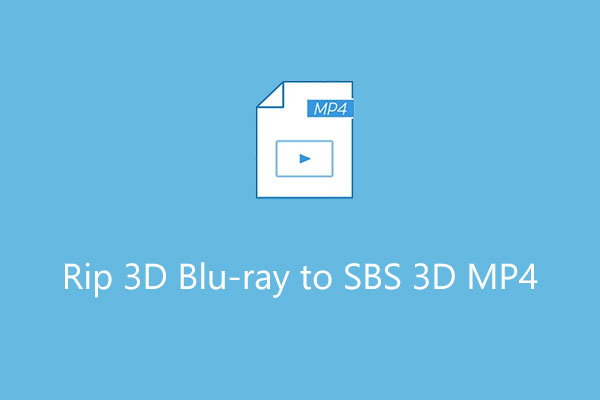
User Comments :