In this post from the free file converter, you can learn what SBS 3D is and how to rip 3D Blu-ray to SBS 3D MP4.
Nowadays, 3D TVs allow us to watch 3D content at home. However, enjoying 3D Blu-rays at home is still challenging since we can only watch the 3D Blu-ray movie with a Blu-ray Player. What if you don’t have the Blu-ray Player? Don’t worry. You can rip 3D Blu-ray to SBS 3D MP4 to play it on your 3D TV.
Understanding of SBS 3D
What is SBS 3D? SBS 3D (Side by Side 3D) is a popular 3D format. In this format, the left and right eye images are placed side by side within the same frame, each occupying half the screen width. Viewers usually need to wear special 3D glasses when watching SBS 3D content.
How to Rip 3D Blu-ray to SBS 3D MP4
There are many tools that can rip 3D Blu-ray to SBS 3D MP4 in the market. The following are the best 3 methods.
Method 1. Pavtube BDMagic
Pavtube BDMagic is a professional Blu-ray copy software tool. It can fully copy the disc to your PC without any quality loss. It can create high-quality 3D movies from DVD and 2D/3D Blu-ray. It’s also an ideal tool to rip 3D Blu-ray to SBS 3D MP4. See as follows.
Step 1. Download and install Pavtube BDMagic on your computer.
Step 2. Launch it. Click Lord from disc to load the 3D Blu-ray video.
Step 3. Click Format and 3D Video. Select MP4 Side-by-Side 3D Video (*.mp4) as the output format.
Step 4. Click Settings to customize the settings such as resolution, frame rate, bitrate, etc. if needed.
Step 5. Hit Convert in the right-bottom corner to rip 3D Blu-ray to SBS 3D MP4. Once finished, click Open output folder to locate the converted video.
Method 2. Brorsoft Blu-ray Ripper
Brorsoft Blu-ray Ripper is easy to use and feature-rich. It enables everyone to convert Blu-ray/DVD in a few steps. It can rip any Blu-ray/DVD movies to hundreds of video formats, copy the entire disc, and create 3D movies from DVD and 2D/3D Blu-ray. Thus, it’s a great method for converting 3D Blu-ray to SBS 3D MP4. Here are the steps.
Step 1. Download and install Brorsoft Blu-ray Ripper.
Step 2. Insert the Blu-ray disc into the external Blu-ray drive. Run the software.
Step 3. Click the Disc button to add the 3D Blu-ray video.
Step 4. Click Format and select MP4 Side-by-Side 3D Video (*.mp4) on the right-side bar for ripping Blu-ray to side-by-side 3D MP4 video.
Step 5. (Optional) You can hit the Settings button to personalize the settings of the converted video.
Step 6. Finally, click Start to carry out the conversion. When the process is done, click Open to play the ripped videos.
Method 3. EaseFab LosslessCopy
EaseFab LosslessCopy is a powerful 3D Blu-ray ripper. It enables users to convert any 3D Blu-rays to multiple 3D videos such as 3D MP4, 3D MKV, 3D AVI, etc. easily and quickly. Follow the steps below to convert 3D Blu-ray to SBS 3D MP4 with this tool.
Step 1. Download, install, and run this software.
Step 2. To load the 3D Blu-ray video, click the button on the top left corner.
Step 3. Click Format and select 3D Video. There are a lot of format options on the right sidebar. Select MP4 Side-by-Side 3D Video (*.mp4) as the converted video format. For more settings, click Settings to open the Profile Settings window.
Step 4. Click Convert to rip 3D Blu-ray to SBS 3D MP4.
MiniTool Video ConverterClick to Download100%Clean & Safe
Conclusion
This post offers 3 easy ways to rip 3D Blu-ray to SBS 3D MP4. Thus, you can enjoy 3D content at home even if you don’t have a Blu-ray player.


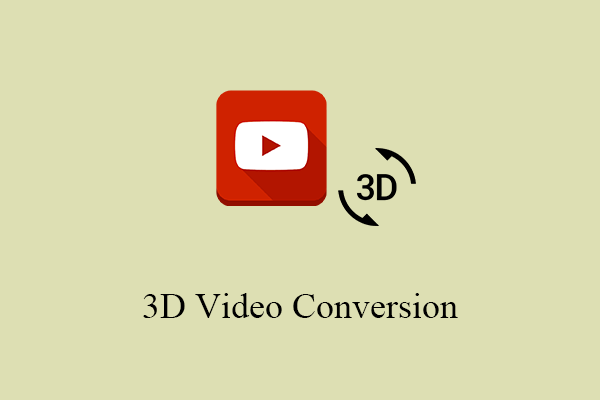

User Comments :