Lockdown Browser is a customer browser that is widely used to maintain the integrity of online examinations. You may want to know if Lockdown Browser will record your screen and face. Does Lockdown Browser record your screen or your face? This MiniTool free video converter post will tell you the answers. As a bonus, we will also show you how to know Lockdown Browser is recording you and how Lockdown Browser detects cheating.
What Is Lockdown Browser
Lockdown Browser, widely used at over 2000 higher educational institutions, locks down the testing environment within a learning management system. Also, it locks down student computers to prevent cheating during examinations.
Does Lockdown Browser Record Your Screen
When you use Lockdown Browser, you may wonder if Lockdown Browser will record your screen. Does Lockdown Browser record your screen? Of course, Lockdown Browser will record your screen.
To prevent students from cheating during exams, it is necessary to monitor and record your screen to prevent you from accessing other applications, websites, or unauthorized resources. The recording feature is not active by default. Sometimes, it needs the instructors to set up the settings.
Does Lockdown Browser Record Your Face
Does Lockdown Browser record you or your face? The short answer is: No, Lockdown Browser doesn’t record you or your face automatically. Lockdown Browser only records your screen to monitor what have you done during exams.
If the educational institutions want to record you while testing, they need to pair Lockdown Browser with other proctoring systems like Respondus Monitor. The exam instruction is required to enable both video and audio proctoring features to record students.
Does Lockdown Browser notify you before it records your face? Yes, Lockdown Browser will notify you and ask for a webcam check before starting an examination. Then you can find a recording icon at the top right corner.
How to Know Lockdown Browser Is Recording You
Are there any ways to check if Lockdown Browser is recording you? Of course, you can know when Lockdown Browser is recording you. From the last part, we know that Lockdown Browser will send a notification for webcam check before testing and there will be a recording icon.
In other words, there will be a notification and recording icon if Lockdown Browser will record you. If you don’t receive a webcam check notification and see a recording icon, it means Lockdown Browser doesn’t record you.
How Does Lockdown Browser Detect Cheating
Do you know how Lockdown Browser detects cheating? Lockdown Browser, commonly used with Respondus Monitor, takes several ways to detect cheating. For instance, Lockdown Browser applies the screen recording feature to prevent you from accessing other unauthorized resources, websites, or applications.
Additionally, Lockdown Browser cooperating with Respondus Monitor can use your webcam to record your video and audio to detect your activities. What’s more, Lockdown Browser can analyze your keystrokes to detect unusual patterns that might indicate cheating. You are not allowed to copy and paste anything to or from an assessment. Besides, you can’t right-click menu options, function keys, keyboard shortcuts, and task switching.
In addition to the above methods, Lockdown Browser has additional features to detect cheating, such as Internet monitoring, facial recognition, and others.
Video/Audio/Photo Management Tools Recommended
Here, we recommend two useful tools for video, audio, and photo management.
#MiniTool Video Converter
MiniTool Video Converter is a versatile tool that can be used to convert videos and audio, record screens with audio, and download videos from YouTube. It can help you solve problems, such as format incompatibility and video unplayability.
MiniTool Video ConverterClick to Download100%Clean & Safe
#MiniTool MovieMaker
MiniTool MovieMaker is a free movie maker and video editor with a variety of editing features for videos, audio, and images. You can use those features to create wonderful videos for different social media. Moreover, it has several Hollywood-style video templates that help you create professional videos quickly and easily.
MiniTool MovieMakerClick to Download100%Clean & Safe
Final Words
Does Lockdown Browser record your screen or your face? Lockdown Browser will record your screen to detect and prevent cheating. It will not record you by default. If your school uses Lockdown Browser with Respondus Monitor and enables relative features, Lockdown Browser will record you. You can know if Lockdown Browser is recording you through the notification and recording icon. Hopefully, this post will be helpful to you.
Read articles:


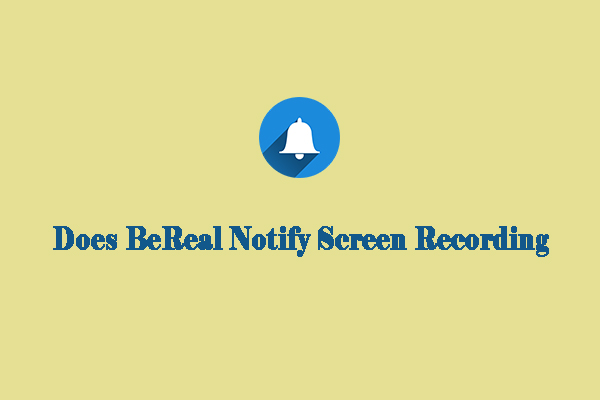
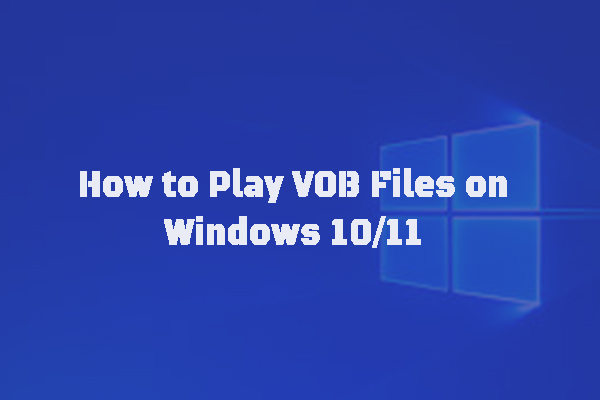

User Comments :