In this MiniTool video converter post, we will walk you through the workable solutions to fix the problem of “Dailymotion not working”. Now, let’s delve into this useful post!
Why is Dailymotion not working? Why the Dailymotion video won’t play? This issue may be caused by several factors, such as a slow-speed Internet connection, an outdated browser, the cache and cookies of the browser, or others. Are there any feasible solutions or tricks to troubleshoot that problem? In the following content, we will discuss 4 workable solutions to solve that problem.
Fix 1. Check the Browser
If your browser is in an outdated version or has too much cache or cookies, your Dailymotion video won’t play smoothly or the Dailymotion will show a blank page. Therefore, it is necessary to check the browser first. Firstly, you need to check the version of your browser. If it is outdated, you need to upgrade it to the latest version. Then you can try to clear the cache and cookies, which can improve loading times and overall browser performance. Also, you can try to re-install your browser to make it back to the original.
Fix 2. Try Another Browser
If you still can’t make Dailymotion work properly after trying the above solution, try to use another browser to open and play Dailymotion. This way is convenient and easy to operate. You can read the following solutions if this way also doesn’t work.
Fix 3. Improve the Internet Connection
Additionally, we suggest you check and improve the Internet connection. A slow-speed and unstable Internet connection can lead to network stutter, the loss of working files, packet loss, or other problems. Most of you use Dailymotion on your browsers and Dailymotion requires a good Internet environment to play videos.
The Dailymotion server errors may occur if you are using a poor Internet connection. Moreover, a poor Internet connection may cause Dailymotion to fail to load videos properly or playback may be interrupted.
Fix 4. Enable or Re-install the Flash Player
If your Flash Player is not upgraded to the latest version or not installed correctly, your Dailymotion videos won’t play. But it’s a pity that Adobe announced retire Flash Player and Flash Player is no longer to refresh. If you don’t install Flash Player, you can only get it from other third-party websites. For more information about Flash Player, you can read: Is Adobe Flash Player for Windows 11 Available? Answer Is Here!
HTML5 player has gained popularity in recent years. It has various advantages and many Web developers choose HTML5 to replace the Adobe Flash Player. Besides, some browsers set HTML5 player as the default player. In that case, you need to set Flash Player as the default player to play Dailymotion successfully.
Here’s how to enable Flash Player in Chrome browser.
1. Click the vertically aligned ellipsis at the higher right corner and choose the Settings option.
2. In the left panel, click the Privacy and security option and select Site settings.
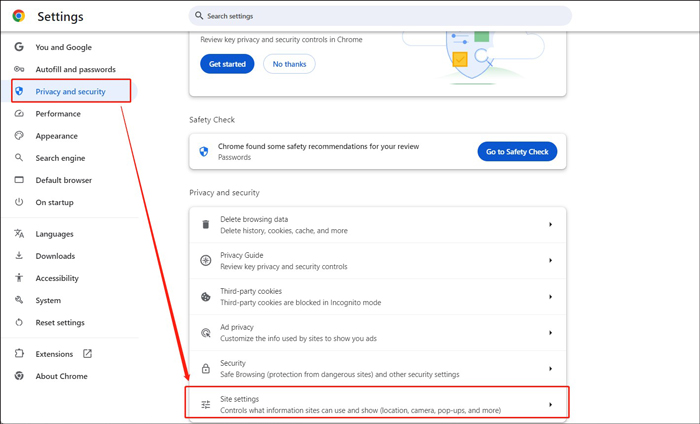
3. Then scroll down to expand the Additional permissions list, select Flash, and then choose the Block site from running Flash option.
The above are 4 feasible tricks to solve the issue of “Dailymotion not working”. You can try them one by one to make your Dailymotion videos play smoothly.
Video/Audio/Photo Management Tools Recommended
Here are two useful tools that can help you manage your videos, audio, or photos.
MiniTool Video Converter
MiniTool Video Converter is a completely free tool that can convert video/audio files, extract audio from video, compress videos, and change format parameters. Besides, it functions as a screen recorder with no watermarks, time limits, ads, or bundles. Furthermore, it supports downloading videos, audio, playlists, and subtitles from YouTube.
MiniTool Video ConverterClick to Download100%Clean & Safe
MiniTool MovieMaker
MiniTool MovieMaker is an exceptional movie maker and video editor with a variety of editing features and royalty-free resources. In addition, it provides you with several professional video templates to help you create videos easily.
MiniTool MovieMakerClick to Download100%Clean & Safe
Conclusion
What can you do if the Dailymotion video won’t play or even Dailymotion not working? You can try to check your browser, try another browser, improve the Internet connection, or enable or re-install the Flash Player. Try these solutions to fix that problem.
Also read:


![[Answered] Why Can’t I Record on Snapchat and How to Fix It](https://images.minitool.com/videoconvert.minitool.com/images/uploads/2024/10/why-cant-i-record-on-snapchat-thumbnail.jpg)
![No Sound on iPhone Video: Why and How to Resolve It [6 Fixes]](https://images.minitool.com/videoconvert.minitool.com/images/uploads/2024/10/no-sound-on-iphone-video-thumbnail.jpg)
User Comments :