SWF is mainly used to store vector graphics and animation, it can contain video, audio, text, and other data. SWF is widely used in games, animation production, and audio and video playback on the web. But it is not compatible with many players. For better playback, you’d better convert SWF to more popular formats like AVI or MP4. This post mainly focuses on how to convert SWF to AVI.
In some cases, you may also need to convert your video files to SWF format. MiniTool Video Converter is a free and good SWF converter you can try. It enables you to import and export files in various formats and supports batch video conversion. Generally, it is an excellent video converter that is worth trying.
MiniTool Video ConverterClick to Download100%Clean & Safe
How to Convert SWF to AVI on a PC
AnyMP4 Video Converter Ultimate, compatible with both Windows and Mac, is a versatile tool that has various features like video converting, editing, compressing as well as playing. It supports various digital formats and enables you to convert HD, 4K, 5K, and 8K videos. But you should mention that it is not a free video converter. Below is a guide on how to convert SWF to AVI with AnyMP4 Video Converter Ultimate.
Step 1. Get and install AnyMP4 Video Converter Ultimate on your computer and open it.
Step 2. Click on Add Files to import your SWF file for conversion. Alternatively, you can also directly drag and drop the SWF file to the main interface directly.
Step 3. Click the Profile icon at the bottom of the window to access the output formats list, switch to the Video tab, and choose the AVI option.
Step 4. Click the Convert button to turn the SWF file to AVI format.
How to Convert SWF to AVI Online
For convenience, you can use an online SWF to AVI converter for conversion if you have a stable internet connection. Also, you don’t have to download or install any application. This part will recommend Convertio to you.
Convertio is an easy-to-use file converter that can convert videos, audio, images, documents, presentations, fonts, and other files. It enables you to make conversions in the cloud and it will not consume any capacity from your computer. Also, it supports a wide of formats like 3GP, AVI, MP4, SWF, and much more.
Therefore, you can use it as a SWF to AVI converter. Furthermore, you can use it in a browser on any operating system including Windows, Mac, Linux, Android, and iOS. What’s more, it provides you with customizable settings for output parameters. Here’s how:
Step 1. Go to the website of Convertio.
Step 2. Move to Convert and click the Video Converter option.
Step 3. Click on Choose Files to upload the SWF file you intend to convert.
Step 4. Open the output format list, move to Video, and choose the AVI option.
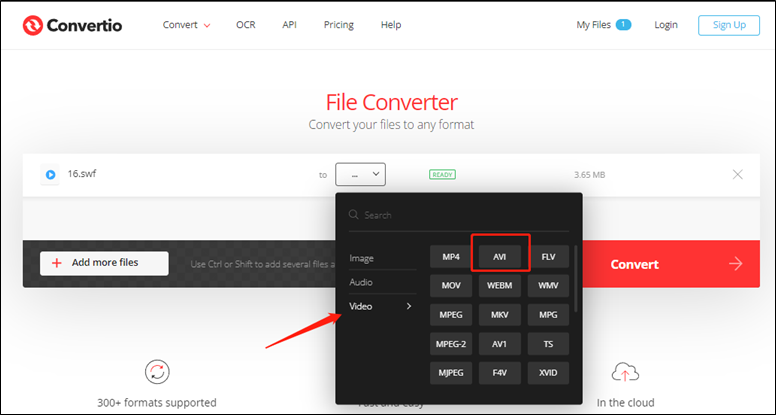
Step 5. To personalize the format parameters, you can click the Settings icon. In the Settings window, you can change the video quality, codec, and frame rate. Also, it enables you to resize, rotate, and flip the video. Then click on OK.
Step 6. Click the Convert button to start conversion. Once the process is finished, you can click the Download button to save the AVI file.
Other Good SWF to AVI Converters
To give you more options, below is a list of SWF to AVI converters.
- FreeConvert
- CloudConvert
- Online Uniconverter
- Xilisoft SWF Converter
- …
Conclusion
Hopefully, this post is helpful to you and you can find a suitable way to convert SWF to AVI.




User Comments :