Developed by Microsoft, ASF (short for Advanced System Format) is a container format designed for streaming media. WMV (Windows Media Video) is a compressed video container format built for the Windows Media framework.
Compared to ASF, WMV is compatible with more devices and media players, and WMV is also easier to share and edit. If you need to convert ASF to WMV, try the following video converters.
Convert ASF to WMV with MiniTool Video Converter
MiniTool Video Converter is a free video converter that supports a wide range of video formats. Hence, you can use this application to complete many video conversion tasks like ASF to WMV, VOB to MP4, MOV to AVI, and more.
What’s more, MiniTool Video Converter also lets you change audio formats, extract audio from video, and record your computer screen. This program is simple to use and won’t add a watermark to your video.
Here’s how to convert ASF to WMV with MiniTool Video Converter.
MiniTool Video ConverterClick to Download100%Clean & Safe
Step 1. Download, install, and then launch MiniTool Video Converter on your PC.
Step 2. Click the Add or Drag files here to start conversion area to upload your video.
Step 3. Click the button circled in the below screenshot, go to Video, click on WMV on the left, and choose a resolution.
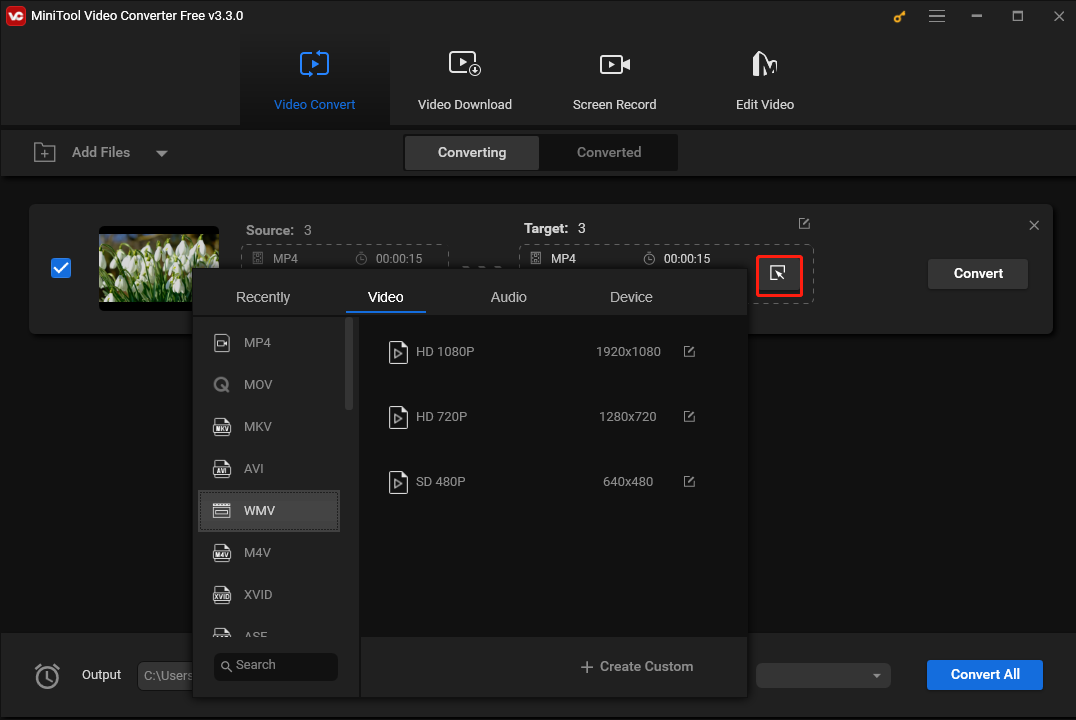
Step 4. Click the Output menu at the bottom to change the folder to save the converted video, and click the Convert button to enable the conversion task.
Convert ASF to WMV with Hamster Free Video Converter
Hamster Free Video Converter is a universal video converter for Windows. This app comes with built-in video codecs and it can turn any video into WMV, AVI, MP4, MKV, and more. It also functions as a mobile video converter that can convert a video for playing on iPhone, PS3, Blackberry, Apple TV, and other devices.
Follow these steps to convert ASF to WMV with Hamster Free Video Converter.
Step 1. Open Hamster Free Video Converter after the installation.
Step 2. Click the Add Files button to upload your ASF video and click Next to open output formats and devices.
Step 3. In the Formats and devices section, select WMV. Click Convert and choose a folder to save the converted file.
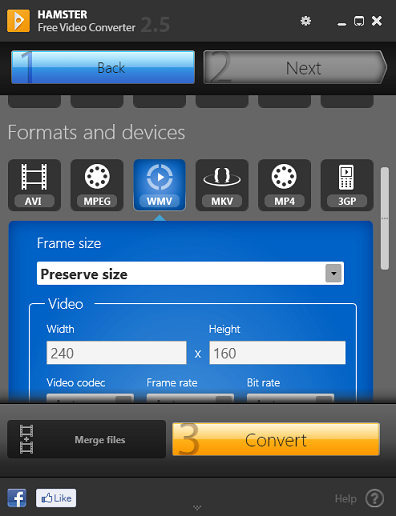
Convert ASF to WMV with Prism Video Converter Software
Prism Video Converter Software is a powerful video converter for Windows and Mac. It supports converting between all popular video file formats. Also, it allows you to convert video for viewing it on popular devices like iPhone, Android, PlayStation, and more. After conversion, you can directly upload the video to YouTube, Vimeo, and more.
Step 1. Download, install, and open Prism Video Converter on your computer.
Step 2. Click the Add File(s) button to choose your ASF video file.
Step 3. At the bottom, expand the Output Format menu, and select .wmv from the list. Click Browse to choose the destination folder.
Step 5. Click Convert to start the ASF to WMV conversion.
Convert ASF to WMV with Convertio
In addition to these desktop applications, there are many online ASF to WMV converters, such as Convertio, FreeConvert, Online Converter, and more. In this section, we’ll show you how to convert ASF to WMV with Convertio.
Convertio is an online file converter that can convert videos, audio files, images, archives, documents, etc. As an online video converter, it can convert your video to any format such as M4V to MP4, ASF to WMV, MXF to MOV, and more.
Step 1. Go to the Convertio website and click Choose Files to add your ASF video.
Step 2. Choose WMV as the output format and click Convert.
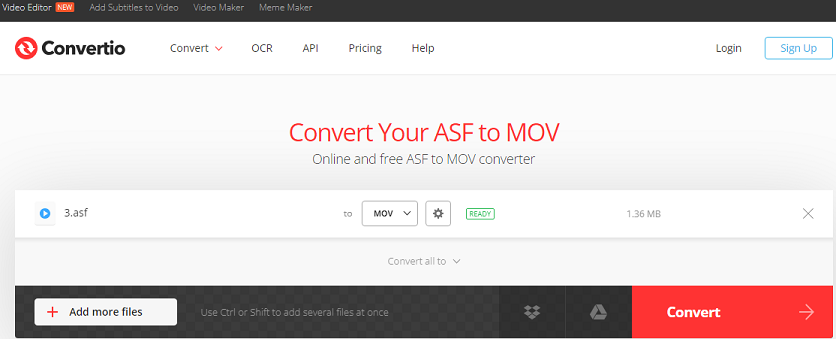
Step 3. Once done, download the WMV file to your computer.
MiniTool MovieMakerClick to Download100%Clean & Safe
Conclusion
With the above video converters, you can easily and quickly convert ASF to WMV. Just choose one and have a try.





User Comments :