This post from MiniTool Video Converter provides you with a brief introduction to AAC and M4R and shows you 9 converters for converting AAC to M4R.
AAC and M4R are two different audio files. If you have the need to convert AAC to M4R and don’t know how to do that, please continue reading the following parts.
A Brief Introduction to AAC and M4R
Advanced audio coding (AAC) is a file compression format designed for audio data, but it is a lossy compressed format. Compared with MP3, AAC has better sound quality and consumes smaller storage.
M4R is a unique format for iPhone ringtones, which is generally used as an extension for iPhone audio files, and is a high-quality audio compression file. M4R files and M4A files are essentially the same. They can be converted by changing the file suffix to .m4a or .m4r.
3 Best AAC to M4R Converters for Desktop
How to convert AAC to M4R? This part provides you with 3 converters for PC that could help you to convert AAC to M4R. Let’s check them one by one.
MiniTool Video Converter
MiniTool Video Converter is an audio converter that allows you to convert AAC to M4A for free. As we know, M4A and M4R are essentially the same so you can use MiniTool Video Converter to convert AAC to M4A, then change the filename extension from .m4a to .m4r.
What’s more, it supports more than 1000 popular output formats and could convert audio files within minutes. If you want to convert batch files at once, MiniTool Video Converter is the best choice. What’s more, MiniTool Video Converter can be used to record screen and download YouTube videos.
If you are interested in it, you can download it for free.
MiniTool Video ConverterClick to Download100%Clean & Safe
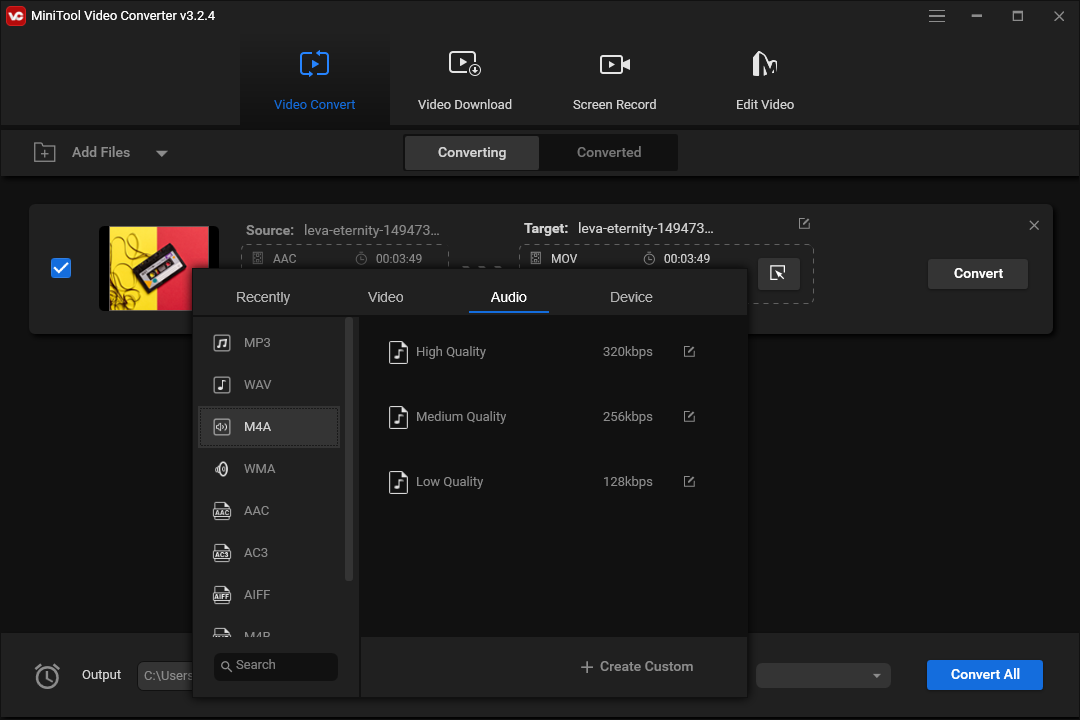
Wondershare UniConverter
Wondershare UniConverter can help you to convert AAC to M4R. It supports over 1000 formats and its conversion without quality loss. It also offers batch audio conversion and enables you to convert audio files in just a few clicks.
iTunes
iTunes is not only a media player but also an audio converter. You can use iTunes to convert AAC to M4R and customize the output setting according to your need.
6 Best Online AAC to M4R Converters
If you don’t want to download and install software on your desktop, you can use online tools. This part shows you 6 online AAC to M4R converters.
ConvertFiles
ConvertFiles can help you to convert AAC to M4R. This online converter has an intuitive interface. Its converting processes are just three steps away so it’s easy for you to use it. CovertFiles supports a broad media file format. But there are some advertisement pop-ups, so if you don’t mind the ads this one would be a good choice.
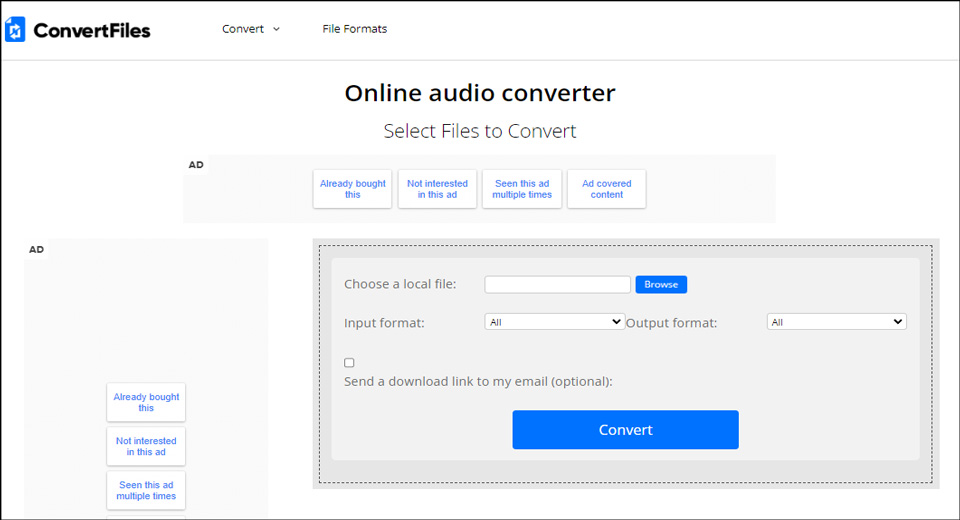
OnlineConvert
OnlineConvert is an online converter that can convert audio, video, document, device, images, and much more. For audio conversion, OnlineConvert is a versatile online audio converter that can convert audio files to some popular and common audio file formats, which can help you to convert AAC to M4R for free.
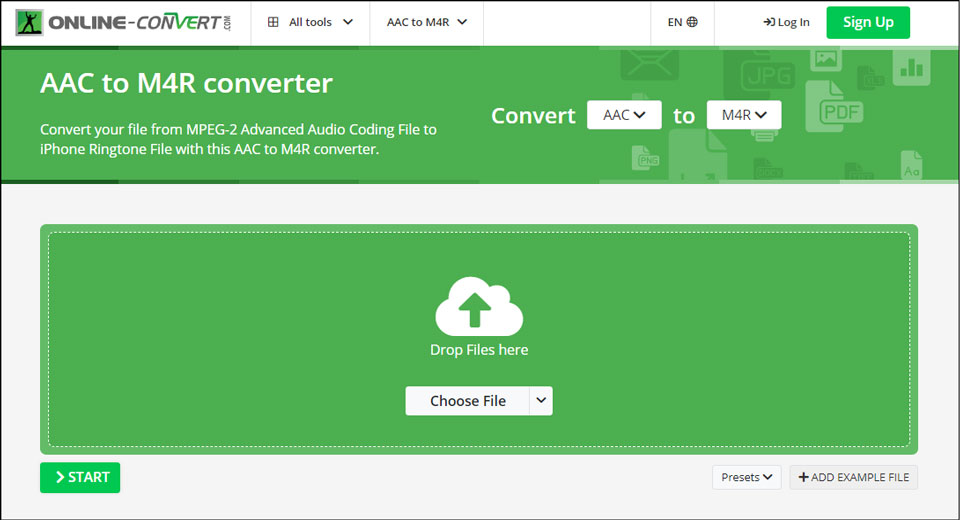
Zamzar
Zamzar is an optional choice to convert AAC to M4R. It is a free converter and it allows you to import audio files from your device, URL, Google Drive, and more. Moreover, you can use it to convert over 1000 file formats. Zamzar is also easy to use and can convert AAC to M4R in a short time.
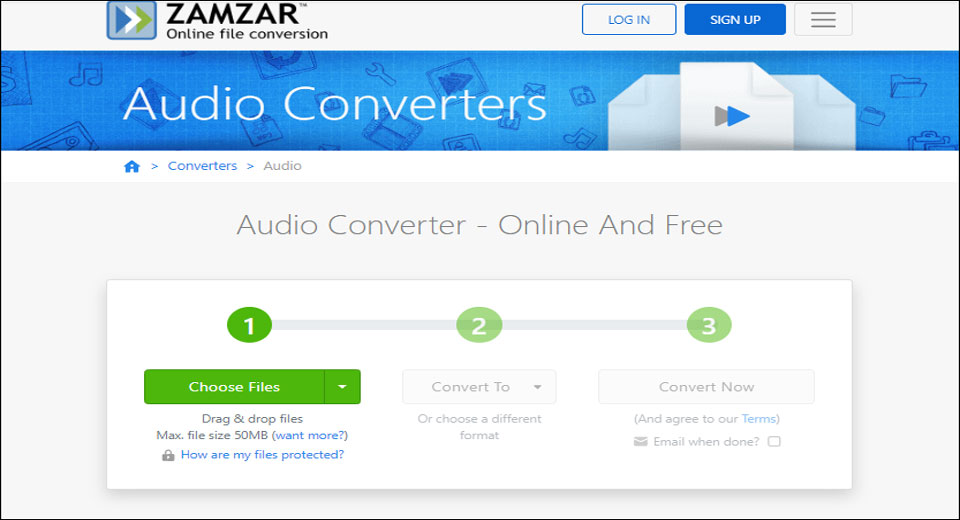
Convertio
Convertio, an online converter, allows you to upload audio files from your device, Dropbox, or by pasting a URL. It is easy to use and has an intuitive interface. What’s more, Convertio is a safe website because it would delete the input files immediately after editing and the output flies after 24 hours so that there is no one can access them.
OnlineConvertFree
OnlineCoverterFree can convert many files including documents, images, audio, video, and more. As an audio converter, it helps you to convert AAC to M4R for free, and it offers a clean interface and simple operation.
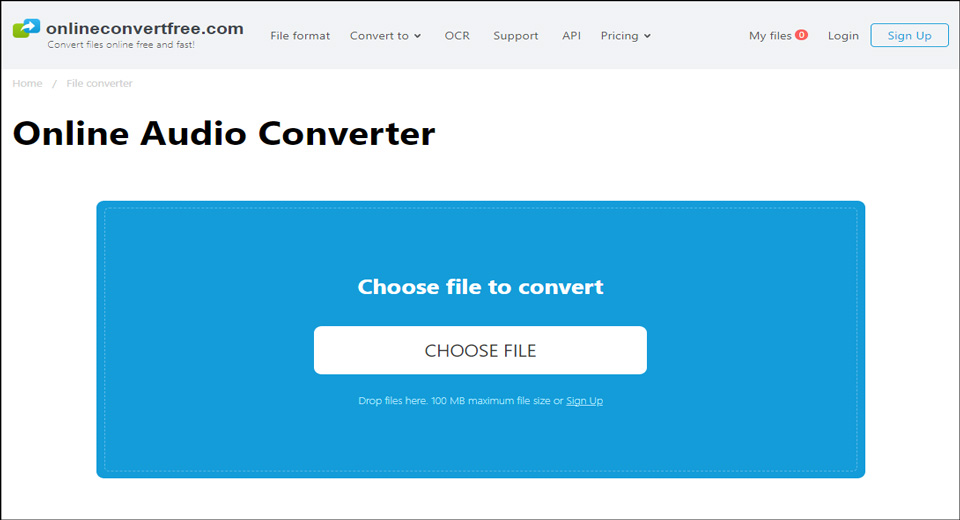
AnyConv
AnyConv is a 100% free online file converter that can convert documents, images, audio, video, and archives. AnyConv supports over 400 file formats and you can use AnyConv to convert AAC to M4R. But be aware that, this online converter also has ads.
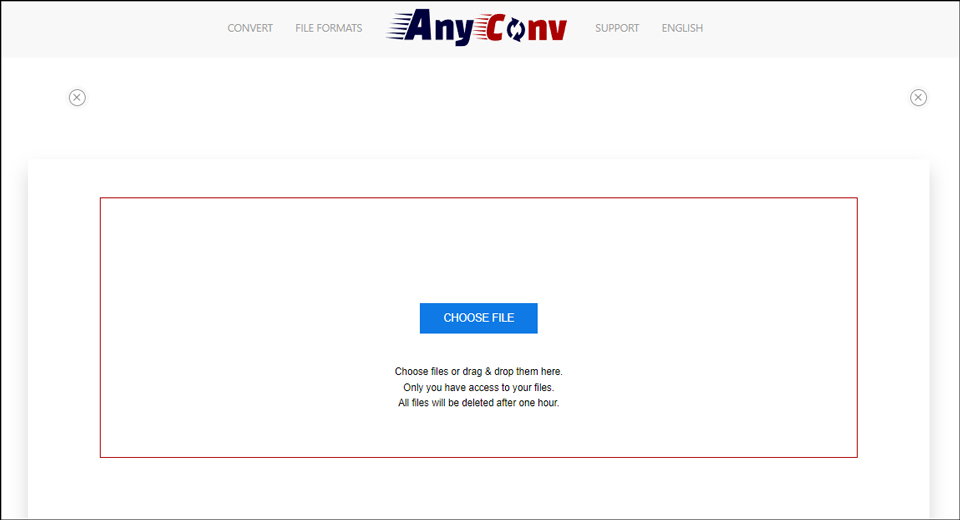
Conclusion
The above shows you a brief introduction to AAC and M4R and provides you with 9 converters that could convert AAC to M4R. Hope this post is helpful to you and you can find a suitable converter from them.



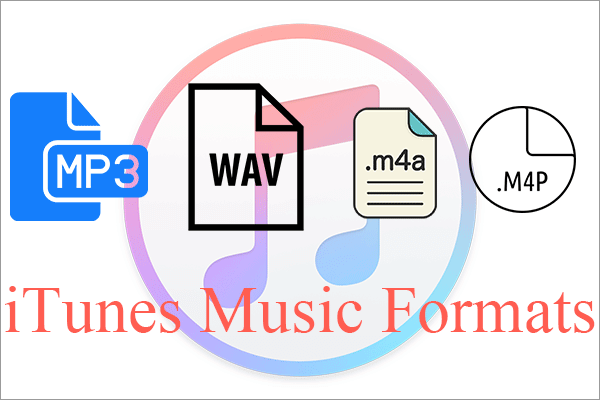
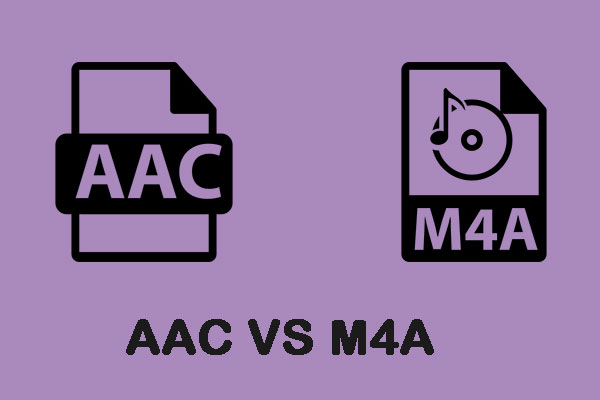
User Comments :