Can You Record Now TV
Can you record Now TV? Of course! You can record shows on Now TV for later viewing. Is it legal to record shows on Now TV? In most situations, it is legal to record shows on Now TV for personal use. In the following content, I will provide you with useful ways to record Now TV. Please pay attention! I only recommend you record shows on Now TV for personal use only but not for any commercial use or secondary edits.
Record Now TV with External Hard Disk Drive
Now TV provides you with a TV Recording service that enables you to record live TV programs and digital terrestrial television channels to watch later. If you want to use this service, you need to subscribe to it. Also, you should know that this service is available with the Now TV UX3 set-top box. To use this service to capture shows on Now TV, you need to prepare an external hard disk drive, like WD My Passport 1TB HDD, to store your Now TV recordings. Then follow the below steps to record Now TV with an external hard disk drive.
Step 1. Plug the external hard disk drive into your Now TV set-top box.
Step 2. Use the remote control to highlight the program you want to record in the TV Guide and press the RECORD button. Next, you can schedule the recording time.
Step 3. Press RECORD again to start recording the program on Now TV.
Later, you can go to My Now and find your recorded video in the Recordings section.
How to Record Now TV on PC
Now TV also provides you with the web version to watch Now TV programs via browsers like Chrome, Edge, Safari, and Firefox. For Windows users, you can also download the Now TV app from the Windows Store. How to record Now TV on PC? Keep reading.
#Record Now TV with MiniTool Video Converter on Windows
MiniTool Video Converter is an excellent screen recorder for Windows, which can record any activities happening on the screen without time limits or watermarks. You can use it to screen record Now TV, Paramount Plus, video games, online lectures, and other video content.
With its intuitive interface, you can easily master how to use it for screen recording. It allows you to customize the recording region with the option to record the microphone and system sounds. What’s more, it supports recording the 4K screen at standard, high, or original quality.
Step 1. Download, install, and launch MiniTool Video Converter.
MiniTool Video ConverterClick to Download100%Clean & Safe
Step 2. Switch from the Video Convert module to the Screen Record module and then click the Click to record screen area. Then, the MiniTool Screen Recorder panel will pop up.
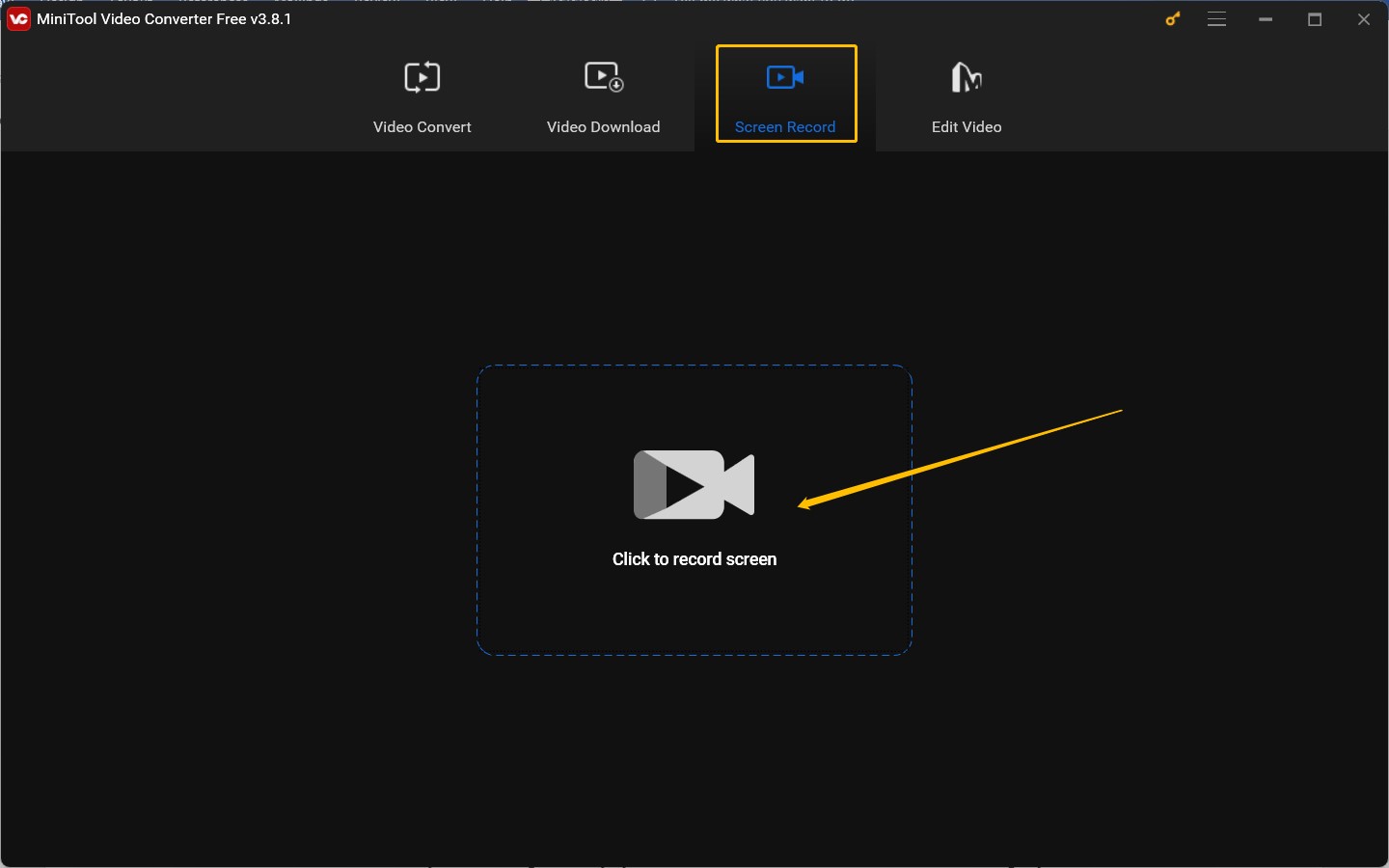
Step 3. By default, it records the full screen. If you intend to record a specific window or customize the recording area, you can click the invert arrow next to Full screen to choose the Select region option.
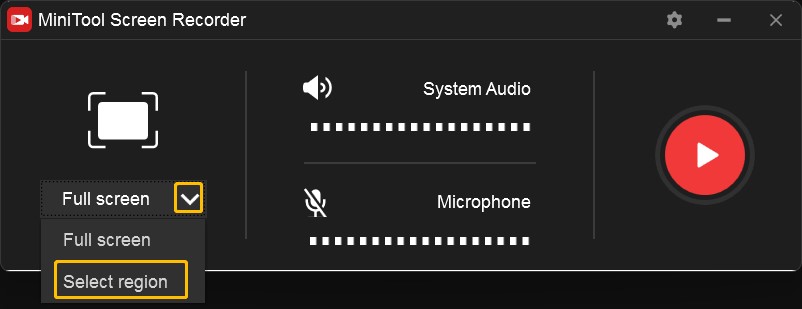
Step 4. Click the speaker and microphone icons to turn on or off the System Audio and Microphone options. Furthermore, you can click the gear icon at the top right to adjust other recording settings.
Step 5. Open the video on Now TV you want to capture, press the default F6, and then play the Now TV video after the 3-second countdown. To complete the recording, press F6 again.
In addition to working as a screen recorder, MiniTool Video Converter is a completely free file converter that can convert video and audio files in a wide range of formats. Also, it enables you to compress video and audio files effortlessly. More importantly, you can use it to download videos, audio, playlists, and even subtitles from YouTube.
MiniTool Video ConverterClick to Download100%Clean & Safe
#Record Now TV with iTop Screen Recorder on Mac
iTop Screen Recorder is worth a try if you are a Mac user and want to record high-quality videos. It enables you to record the screen, webcam as well as audio. Additionally, it is a screen recorder with drawing tools that enable you to draw or add annotations in the process of recording. You can use it to capture programs on Now TV efficiently. Below is how:
Step 1. Go to the official website to download iTop Screen Recorder and then install it on your Mac PC.
Step 2. Run iTop Screen Recorder and select the Record tab.
Step 3. Select the recording area. You can choose to record the full screen, part of the screen, or a specific window. Next, click the speaker icon to set it to record the system audio. For TV recording, it is suggested not to record the microphone audio and mouse movements.
Step 4. Click the REC button and play the Now TV program within a 3-second countdown. When the program is over, you can click the stop icon (a red square icon) on the control bar to complete the recording.
Final Words
Can you record Now TV? Yes, you can! You can use an external hard disk drive to record shows on Now TV with its TV Recording service. Also, you can use other third-party screen recording programs to record Now TV on PC.


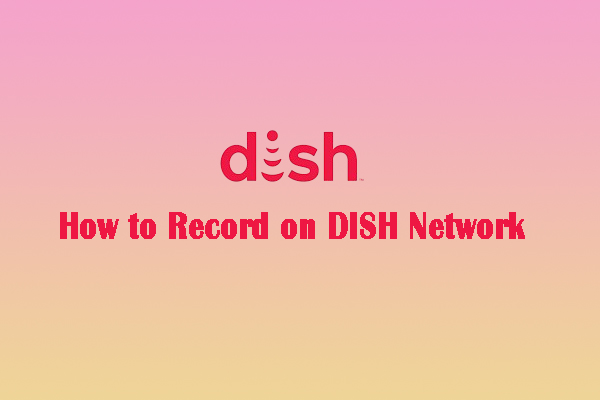

User Comments :