Is AVI better than H264? What are the differences between AVI and H264? In this MiniTool free video converter post, we will display a comparison of AVI vs H264. As a bonus, we will show you how to convert AVI to H264 and turn H264 into AVI.
Introduction of AVI and H264
Before learning the comparison of AVI vs H264, it is better to understand the definition of them. Below is a brief introduction.
What Is AVI
AVI (Audio Video Interleave) is a multimedia container format that can hold both audio and video data. Moreover, it allows synchronous audio-with-video playback, which makes it suitable for playing movies and TV shows on computers.
What Is H264
H.264 (Advanced Video Coding) is a video compression standard. It intends to create a standard that can provide good video quality at substantially lower bit rates than previous standards. What’s more, it has become the most commonly used format for the recording, compression, and distribution of video content.
A Comparison of AVI vs H264
Below is a side-by-side comparison of AVI vs H264. Let’s check them one by one.
AVI vs H264: File Size
H264 is known for its efficient compression which can help you get a smaller file size without significant loss of quality. Compared with H264, AVI tends to have a larger file size owing to its less efficient compression. What codecs does AVI use? Generally, it uses DivX and Xvid which have less compression.
AVI vs H264: Quality
In terms of quality, AVI has better quality than H264 owing to the compression method. But overall, H264 balances quality and file size very well.
AVI vs H264: Usage
From the above, we know that AVI videos can be lossless. Hence, AVI is widely used to store high-quality videos. H264 has efficient compression and maintains good video quality, which makes it suitable for streaming and online videos.
AVI vs H264: Pros and Cons
At last, you can also refer to the pros and cons of H264 vs Avi to understand the differences between them.
#Pros and Cons of AVI
Pros:
- It uses lossless compression to create high-quality videos.
- It has good compatibility and can be played on various platforms and devices.
Cons:
- Its file size is large.
#Pros and Cons of H264
Pros:
- It provides efficient compression to get a smaller file size.
- It can maintain good video quality even at lower bitrates.
- It is ideal for streaming and online videos.
Cons:
- It uses lossy compression.
How to Convert Between AVI and H264
MiniTool Video Converter is a completely free file converter for video and audio files. It supports converting various formats, such as 3GP, MOV, AVI, VOB, MKV, M4V, MP3, WMA, AAC, etc. Additionally, it is a batch video converter that can convert up to 5 files at the same time. With it, you can easily convert AVI to H264 and vice versa. Below is how:
Step 1. Get the installation package of this free video converter by clicking the button below and then install it on your computer based on the on-screen prompts.
MiniTool Video ConverterClick to Download100%Clean & Safe
Step 2. Launch MiniTool Video Converter to get to the default Video Convert tab and click the Add Files button or the Add or Drag files here to start conversion area to import the target AVI files.
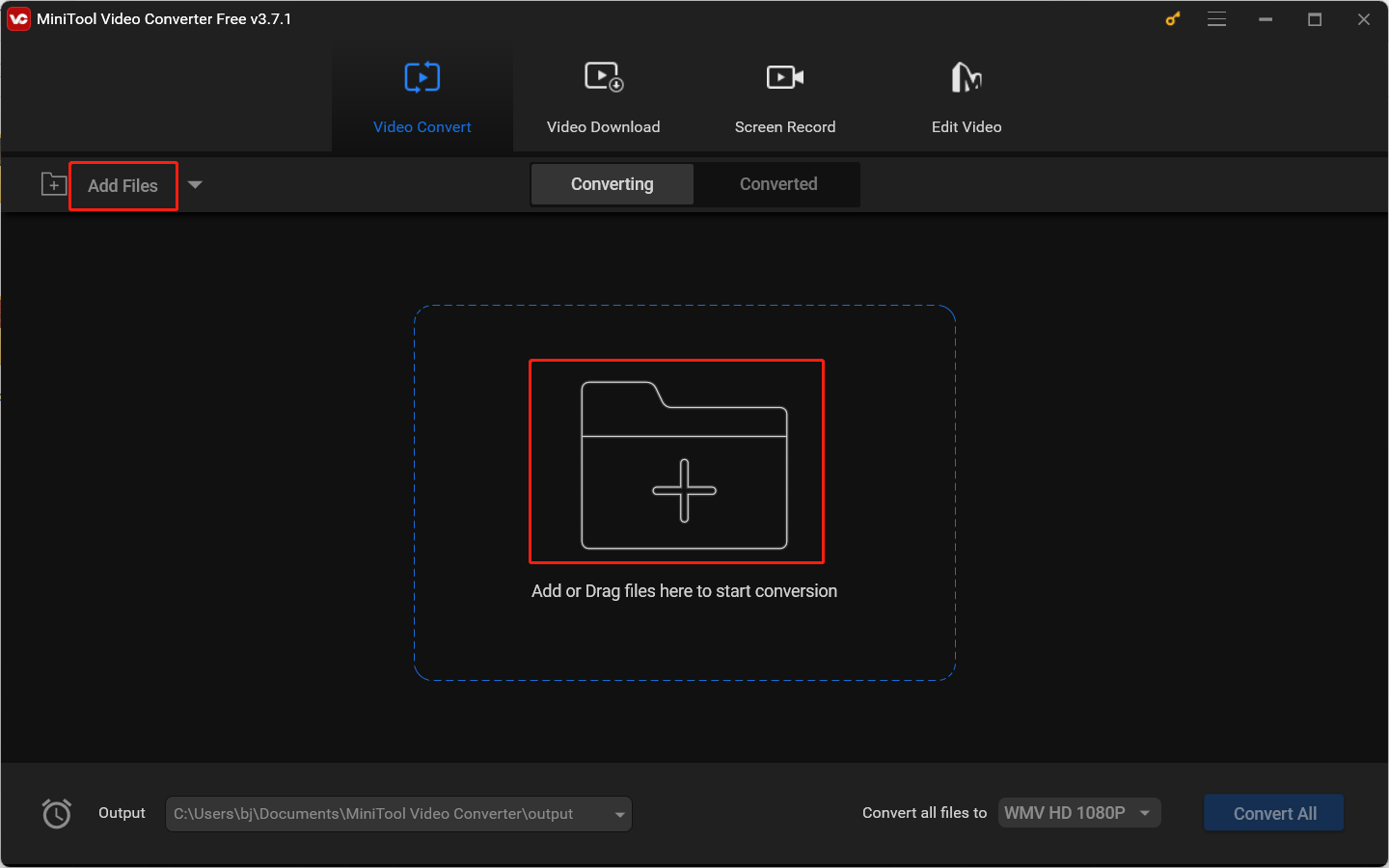
Step 3. Click the diagonal arrow in the Target dotted box to open the output format window and switch to the Video tab. You can continue to choose AVI as the target format. By default, MiniTool Video Converter uses H264 as the first encoder. Alternatively, you can choose to convert AVI to other formats with an H264 encoder, such as MP4, MOV, MKV, etc.
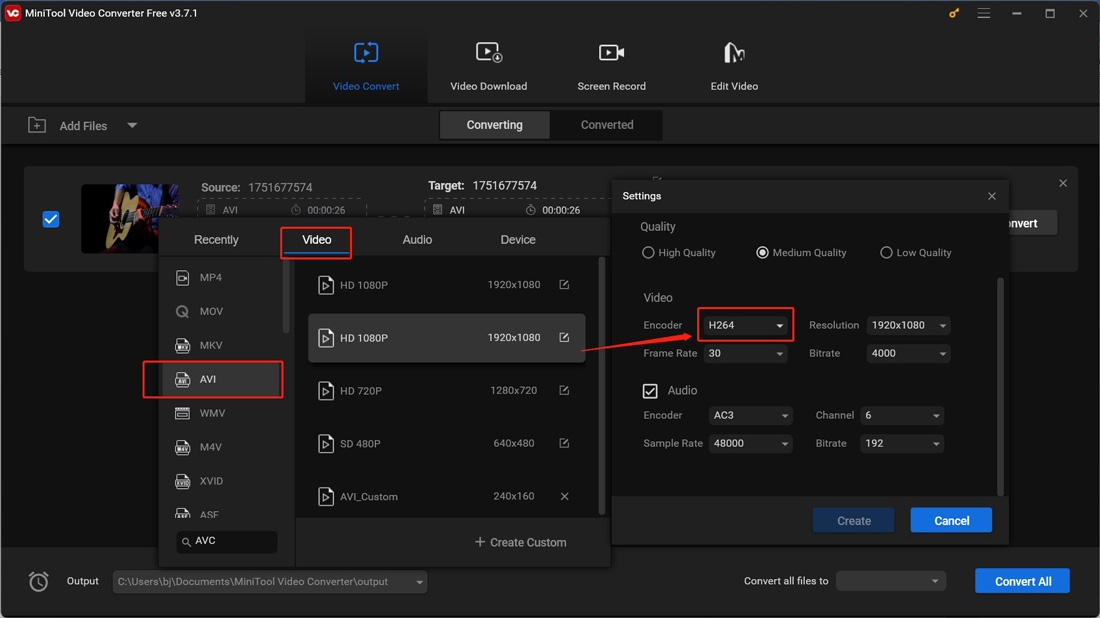
Step 4. Click the pen icon behind Target to give a name to the H264 file and choose a folder to save it. Click OK to confirm the changes.
Step 5. Hit the Convert button to start the AVI to H264 conversion. Once the conversion process is over, you can go to Converted and click the Show in folder button to check and locate the H264 file.
As an H264 to AVI converter, MiniTool Video Converter also allows you to convert H264 files to AVI format. You only need to upload your H264 files and then choose AVI as the target output format.
MiniTool MovieMakerClick to Download100%Clean & Safe
Conclusion
AVI vs H264, which should be your choice? This post has shown you a detailed comparison to understand the differences between them. You can choose a needed format according to your needs. As a bonus, we have also shown a tutorial on how to convert AVI to H264 and vice versa.



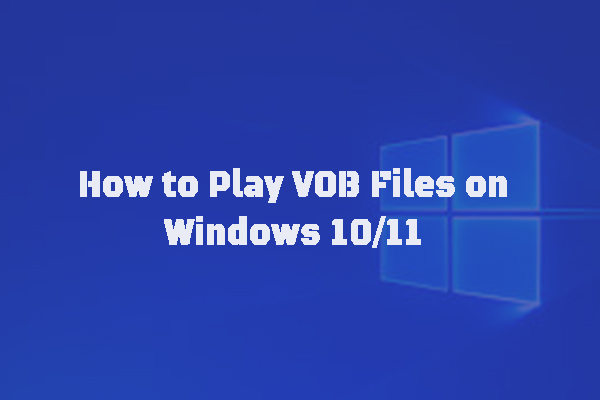
User Comments :